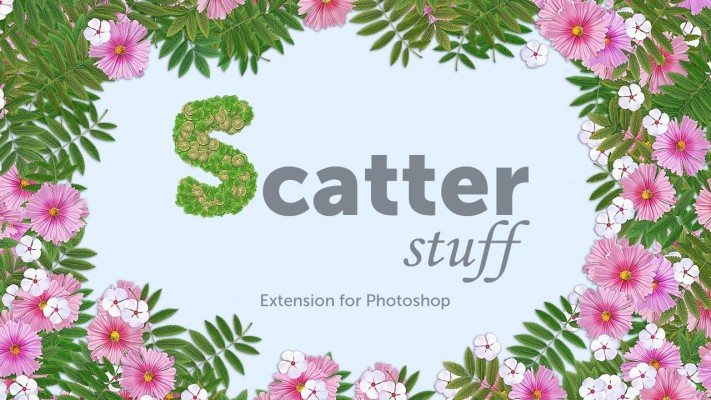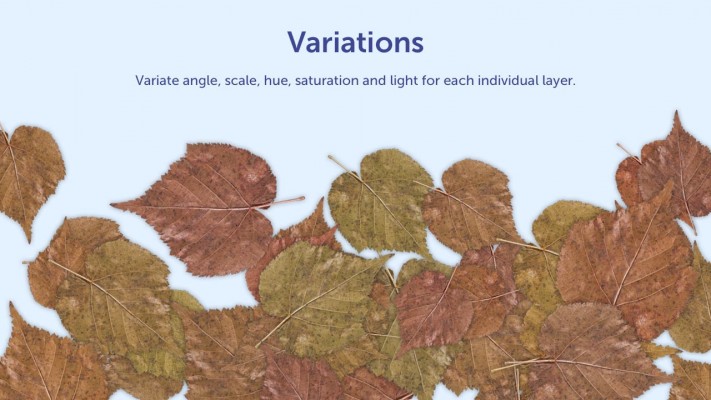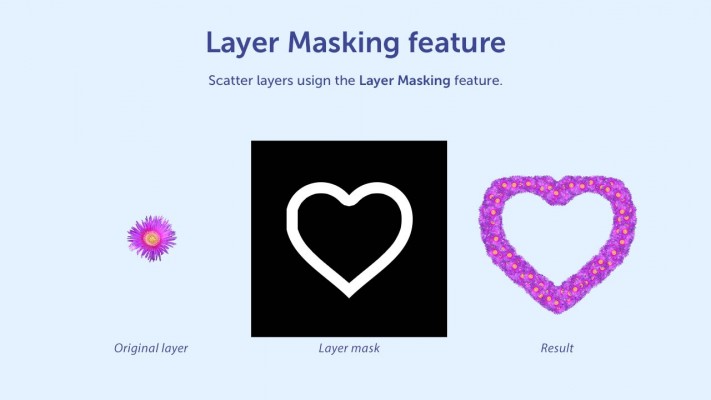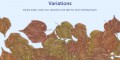Scatter Stuff Photoshop Extension
-
Compatibility Photoshop Please check exact version compatibility under the "COMPATIBILITY" tab below
Scatter layer or multiple layers with this easy to use Photoshop extension. Scatter layers across entire document, selection or use "Masking" feature.
- Supported layer types: text, smart-objects or regular layers
- Scatter layers across entire document, selection or using the "Masking" feature
- Randomize angle, scale, hue, saturation, lightness for each individual layer
- Speed up the process by using the "Merge group" option
Panel UI Controls
- Number of copies: how many layers will be created during the scattering process
- Angle: variabile angle of each scattered layer. From 0 to "x" where "x" is the given angle.
- Scale: variabile scale of each scattered layer. From 100 to "x" where 100 means full scale of the layer and if the value is lower it will vary from 100 to the selected value.
- Hue: variabile hue of each scattered layer. From -180 to +180. 0 means that it will not vary.
- Saturation: variabile saturation of each scattered layer. From -100 to +100. 0 mean that it will not vary.
- Light: variabile lightness of each scattered layer. From -100 to +100. 0 means that it will not vary.
- "Masking" feature: Supports only black and white layer (gray values are also allowed). White color will tell the extension where to place the scattered layers. Layer has to be the same dimensions as the document.
- Merge group option: merges the group of scattered layers. This can speed up the process of scattering when used with "Masking" feature. Tip:It will be faster if you want to create 500 copies to split up the process into 50 copies and then to merge the group and repeat the process again for 10 times.
Running extension on M1 Mac: https://bbtools.io/news/64fd8ed888a6740e931f3c63
| Photoshop | 2024, 2023, 2022, 2021, 2020, CC 2019, CC 2018, CC 2017 |
|---|
1.0.8 (Current version) - May 19, 2021
- Fixed the error with "invalid layer selected" when adding a new masking layer and the document resolution is not 72 ppi.
1.0.7 - Sep 7, 2020
- Fixed the bug for the variations of angle, scale, saturation and lightness for each layer.
1.0.6 - Sep 6, 2020
- Fixed the bug with the random positions when only one (1) copy is selected for each layer.
1.0.6 - Sep 6, 2020
- Fixed the bug with the random positions when only one (1) copy is selected for each layer.
1.0.5 - Jun 3, 2020
- Fixed the bug when centering layers
1.0.4 - Jun 3, 2020
- Fixed the bug when no layer is selected
- Improved the speed for "Masking" feature
- - Added the new option to set the precision for the "Masking" feature, that is how tight the layer distribution will be
- Updated the UI a little bit to be inline with other extensions (Tiler, PostProduction Master etc.)
- Improved the speed for Normal scattering
- Improved the speed for "Masking" feature
- - Added the new option to set the precision for the "Masking" feature, that is how tight the layer distribution will be
- Updated the UI a little bit to be inline with other extensions (Tiler, PostProduction Master etc.)
- Improved the speed for Normal scattering
1.0 - Aug 27, 2019
Initial release

 Adding to cart...
Adding to cart...