SF Caddy
-
Compatibility After Effects Please check exact version compatibility under the "COMPATIBILITY" tab below
;
SF-Caddy is a tool that allows on-click replacement of items in After Effects.
Super handy for character animation and lip-sync.
1. Select the item you wish to replace, then click "LOAD ITEMS".
2. Clicking an item in the panel switches to that item and adds a keyframe to the timeline.
It's soooooooo easy to do lipsync using SF-CADDY
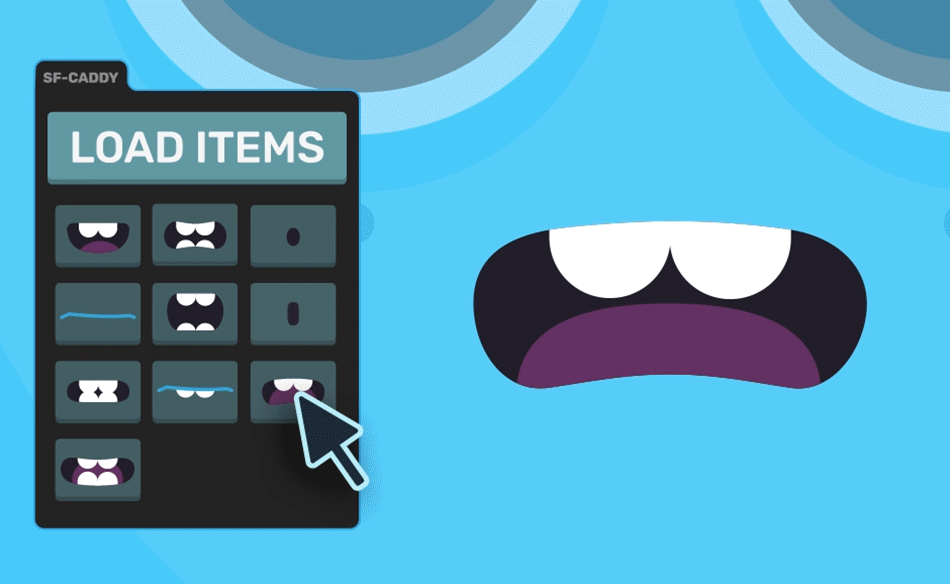
SF-Caddy can replace anything
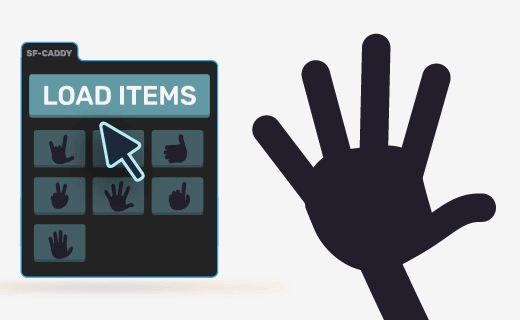
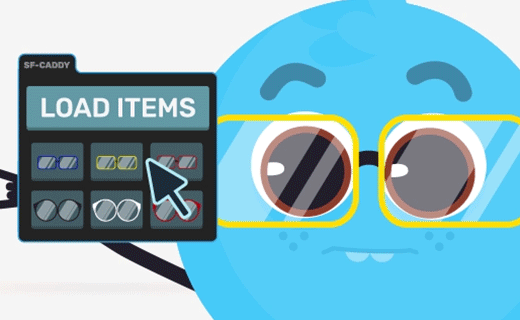
Customize the tool
Scale the buttons
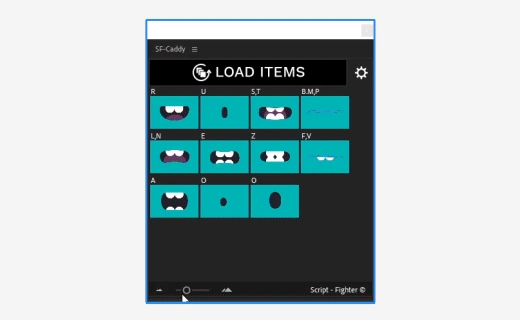
Resize the tool
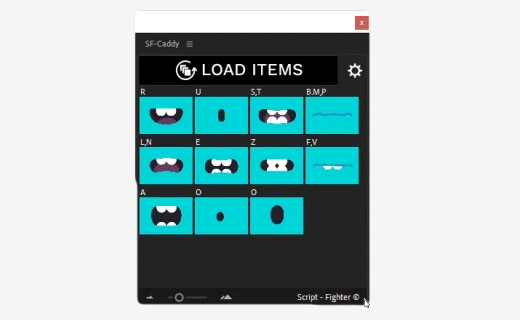
Change button color background
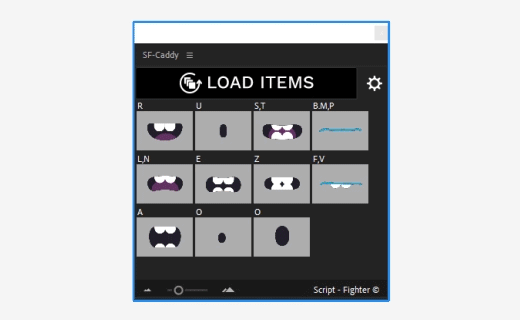
Change button name
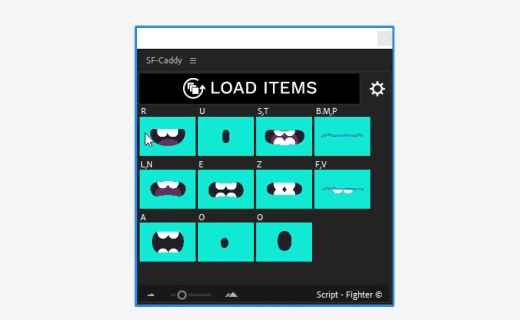
Cool stuff made with the help of SF-CADDY
Features
- Supports Mac and Windows.
- Very useful for Character Lipsync
- Useful for anything that requires replacing
| After Effects | 2024, 2023, 2022, 2021, 2020, CC 2019, CC 2018, CC 2017 |
|---|
2.9.1 (Current version) - May 30, 2024
- Bug fixes: The script is now dockable again
- Bug fixes: The buttons will load correctly with less bugs and error messages
- Bug fixes: The buttons will load correctly with less bugs and error messages
2.9 - May 26, 2024
- overall improvement and better error handling
2.8.4 - Sep 11, 2021
- Bug fix: It works now in After Effect 2021
2.8.2 - Sep 5, 2021
- Bug fix: In languages other than English the tool now works perfectly
2.8.1 - Apr 10, 2021
- New marker mode.
- Improvement in UI
- New buttons labales.
- Improvement in UI
- New buttons labales.
2.3 - Sep 17, 2020
- reverse animation option was added
2.2 - Sep 10, 2020
- Simplify the tool settings.
- ToolTip improved.
- The design of the Load Items icon are improved.
- ToolTip improved.
- The design of the Load Items icon are improved.
2.1 - Aug 20, 2020
Bugs fixed:
- The bug that was when you pressed the alt and the cursor jumped not as the set number of frames, fixed.
- If there are two layers inside the replacment precomt with the same inpoint then he will make of them only one button and take the name of the top layer.
- The bug that was when you pressed the alt and the cursor jumped not as the set number of frames, fixed.
- If there are two layers inside the replacment precomt with the same inpoint then he will make of them only one button and take the name of the top layer.
2.0 - Aug 2, 2020
SF-Caddy || BIG UPDATE
- Now you can animate the items inside replacement precomp.
- New Edit mode.
- More settings have been added.
- Now you can animate the items inside replacement precomp.
- New Edit mode.
- More settings have been added.
1.1 - Jul 9, 2020
bug Fixed, now the tool can be like a normal AE panel.
1.0 - Jul 8, 2020
Initial release

 Adding to cart...
Adding to cart... 






