- Home /
- The LoopMaker
The LoopMaker
-
Compatibility After Effects Please check exact version compatibility under the "COMPATIBILITY" tab below
Author: Lloyd Alvarez
 Adding to cart...
Adding to cart...
Add Your tags
CloseLoop any layers, footage or comps with one click™
Will loop any amount of selected layers from the furthest in-point and the last out-point by pre-composing and doing a dissolving loop. It will then apply an expression to the looped comp so that it can be stretched infinitely from either the in or the out-point.
There is an option to use the Blend effect instead of using opacity to make the dissolve an optical dissolve.
HOW TO USE:
- Select the layers you want to loop.
- Trim the in-point and out-point of the layers to where you would like the loop to be.
- Run the script from the Window menu
- Choose the dissolve length in frames
- **Please note that you should use the Blend Effect option when looping items that are transparent
Localized in the following languages, (if you would like to contribute a translation please contact support):
- es: Español
- ja: Japanese (Thanks Tatsuro Ogata)
- ko: Korean
- de: Deutsch (Thanks Mathias Möhl)
- fr: Français (Thanks Sébastien Périer)
- it: Italiano (Thanks Eyedea)
| After Effects | 2024, 2023, 2022, 2021, 2020, CC 2019, CC 2018, CC 2017, CC 2015.3, CC 2015 |
|---|
1.7 (Current version) - Jul 19, 2016
- 1.62 Added Italian localization + minor bug fixes - May 2012
- 1.6 Added "cycle" and "Ping-Pong" loop types - Oct 2011
- 1.54 Fixed small parsing error - Jan 2011
- 1.53 Fixed french localization bug - Oct 2010
- 1.52 Fixed loop pre-comp name length bug in CS3 - May 2010
- 1.51 Fixed language support for CS3 - May 2010
- 1.5 - May 2010
- Added dockable UI
- Made it work with non-english AE
- Blessed for CS5
- Several small bug fixes
- 1.1 Now works properly with transparent items using the blend effect - Mar 2010
- 1.0 Initial Release - Feb 2010
-

KiwiVFX
- Compatibility After Effects
Pixel Pusher
Add to CartPush selected layer(s) by your defined pixels amount (Includes Z position, multiplier and lots of settable keyboard shortcuts!)
-

Adam Nix
- Compatibility After Effects
Comp Replicator: CSV Driven Batch Comps
Add to Cart25% Off until July 20. Streamlines the process of generating multiple versions of graphics or animations from a single template composition, each tailored with different content from a spreadsheet.
-

Adam Katz
- Compatibility After Effects
Paste Multiple Keyframes 2
Add to CartSmart copy and paste keyframes from multiple layers at the same time. Now with loop support.
-

TackStudio
- Compatibility After Effects
AfterEmoji
AfterEmoji (finally!) brings emojis to After Effects. Choose from over 3500 emojis from Twitter’s open-source Twemoji library and insert them directly into your project as fully editable, native After Effects shape layers. Oh, and we fully support all skin tones, too.Add to Cart -

MonkyyJM
- Compatibility After Effects
Shy Bar
Unlock precision in After Effects with Shy Bar! Streamline your timeline by focusing only on the layers that matter. Perfect for animators and designers dealing with complex timelines.Add to Cart -

Markus Feder
- Compatibility After Effects
Get-Sh*t-Done
Helps speeding up the workflow and lets you work more intuitively with Adobe AfterEffects. The basic idea is to compress a sequence of frequently performed steps into one single step.Add to Cart
-
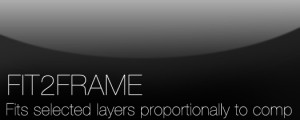
Lloyd Alvarez
- Compatibility After Effects
Fit2Frame
Fits selected layers proportionally to fill the Comp frame by giving you the choice of either cropping or letterboxing.Add to Cart$9.99 -

Lloyd Alvarez
- Compatibility After Effects
Layers2Grid
Add to CartArranges Selected Layers in a Grid with a choice to arrange them by Rows first (Left to Right) or by Columns first (Top to Bottom).
$9.99 -

Lloyd Alvarez
- Compatibility After Effects
Load Project or Template at Startup
Will launch a project or template every time your start After Effects. For example, if you have a certain folder/file structure you like to keep for your AE projects, you can setup a virgin project the way you like it and save it as a template by giving it a .aet extension. Now every time you launch AE your custom setup will be automatically loaded.Add to Cart$14.99 -

Lloyd Alvarez
- Compatibility After Effects
3D Layer Distributor
Distributes layers in 3D space within set ranges (you can set the ranges by editing the user variables at the top the script).Add to Cart$9.99 -

Lloyd Alvarez
- Compatibility After Effects
Random Layer Selector
Randomly selects layers. There's 4 options for how many layers are selected randomly: You can randomly select most of the layers, many of the layers, not many and finally you can have it randomly select very few of the layers.Add to Cart$4.99 -

Lloyd Alvarez
- Compatibility After Effects
AudioToMarkers
Add to CartAdds markers, splits a layer or adds a new text layer with incrementing numbers based on audio intensity.
$14.99
