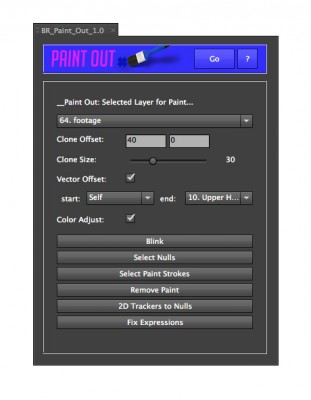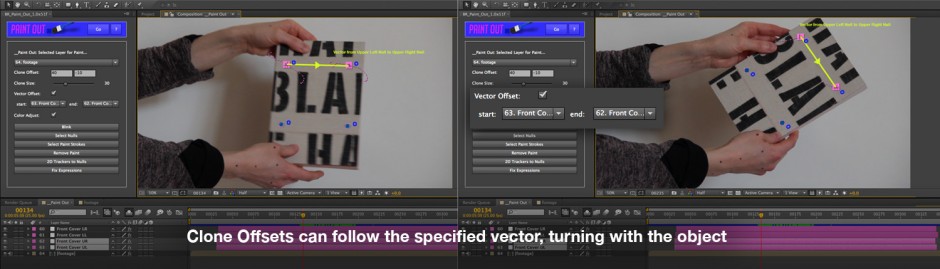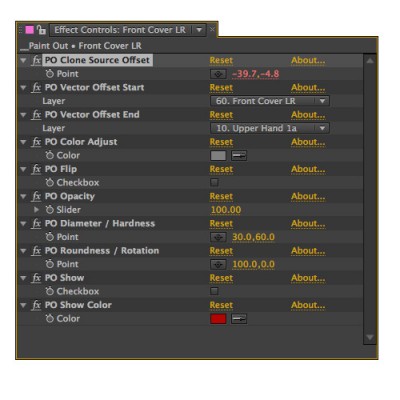- Home /
- Paint Out
Paint Out
-
Compatibility After Effects Please check exact version compatibility under the "COMPATIBILITY" tab below
Author: Ben Rollason
 Adding to cart...
Adding to cart...
Add Your tags
CloseThis product has been discontinued. Please use Lockdown instead.
Paint Out is a script that allows you to control, manage and visualize a large number of Paint Strokes easily and intuitively. In many situations, a few clicks can eliminate tracking markers, dirt or other unwanted features from a scene that would otherwise take many hours of manual paint work.
Paint Out uses tracked nulls to manage paint strokes. Tracked nulls can be the nulls created by After Effects' 3D Camera Tracker, the nulls created by importing match-move data or nulls generated by Paint Out itself from 2D trackers.
Using these tracked nulls, you can easily create or remove paint strokes in bulk; paint strokes that automatically follow the position of the null. Paint Out's vector feature allows you to define an object's rotation, and rotates the clone accordingly. In other words: Paint Out deals easily with with rotating objects. Using the Paint Out controls created on each null, you can tweak the clone stroke's color, size, softness and roundness, you can visualize it with a colored spot, or you can turn it on and off using the null layer's in and out.
Give it a try... it really does take the pain out of painting!
Paint Out Quick Guide
| After Effects | 2020, CC 2019, CC 2018, CC 2017, CC 2015.3, CC 2015, CC 2014, CC |
|---|
1.0x62 (Current version) - May 13, 2020
Bug Fixes
- 1.0 - Initial Release (Apr 2013)
-

Ebberts + Zucker
- Compatibility After Effects
MonkeyCam Pro
Add to CartA wild procedural camera with 1-click set up & marker-based motion effects. Works with 3D layers or other Monkey Tools!
-
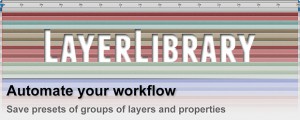
Kevin Schires
- Compatibility After Effects
Layer Library
Automate your workflow by saving groups of layers as presets. Then let Layer Library create them all for you, along with their effects, masks, markers, keyframes, expressions ...Add to Cart -

TackStudio
- Compatibility After Effects
QualityControl
Add to CartEasily manage the quality and RAM preview render speed of your project. Save layer properties, effect parameters and composition switches like frame blending, motion blur and depth of field to three presets; low, medium and high, then apply them project-wide, instantly, in one click.
Minimum requirements: After Effects 2024
-

Vranos
- Compatibility After Effects
- Compatibility Cinema 4d
- Compatibility Blender
Lockdown 3 for After Effects
Add to CartNew FREE version of Lockdown which allows 1 and 2 point tracking. Lockdown is the original and best plug-in that allows you to track warping surfaces inside After Effects. Lockdown 3 lets you give your mesh 3D depth. Easily send the mesh to Cinema 4D, Blender, and other 3D apps to attach objects, digitally re-light, and more! New: Improved 3D planar tracker.
Click the TRY button above to download the free version.
-

Terrible Junk Show
- Compatibility After Effects
WQ Pro
Add to CartDetect double-click on layers and execute a script!
-
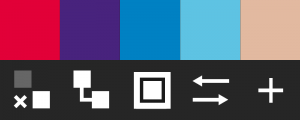
Sander van Dijk
- Compatibility After Effects
Ray Dynamic Color 2
Add to CartThe industry leading Color Palette for After Effects.
$29.99
-

Ben Rollason
- Compatibility After Effects
3D Extruder
Add to Cart3D Extruder makes light work of creating high-quality 3D extrusions in After Effects.
3D Extruder is now compatible with CS6 and above!
$10.00 -

Ben Rollason
- Compatibility After Effects
Illumination
Illumination adds a new dimension of lighting control to After Effects. By automating the creation and control of banks of point lights, Illumination brings a new type of lighting to AE - the softbox. Soft lights mean soft shadows, making objects feel much more believable.Add to Cart$14.99 -

Ben Rollason
- Compatibility After Effects
Projection
Add to CartThis product has been discontinued. Please use Projection 3D instead
$19.99 -

Ben Rollason
- Compatibility After Effects
Smart Precomposer
Smart Precomposer allows you to do a "precompose and leave all attributes" on text and shape layers, which After Effects otherwise doesn't allow. What's more, Smart Precomposer allows you to precompose any type of layer and selectively move some attributes into the new precomp, while leaving the rest in the original comp.Add to Cart$10.00 -

Ben Rollason
- Compatibility After Effects
Skydome
Creates a 3D environment for your After Effects compositions at the touch of a button. The environment then responds to your camera's position, orientation, rotation and lens properties.Add to Cart$10.00