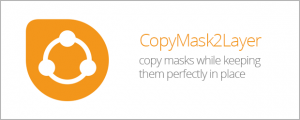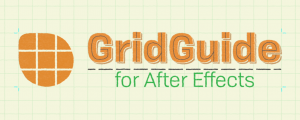TextExploder V2
-
Compatibility After Effects Please check exact version compatibility under the "COMPATIBILITY" tab below
Split Text Layers Easily
- split into characters
- split into words
- split into lines
- isolate a single custom word
- powerful and flexible custom splits with Regular Expressions
Accurate Placement
After the split, the position of each letter is accurately preserved! But TextExploder doesn’t just “hide” letters from the text - you get truly “clean” text layers that only contain the text you see, with no expressions, text animators or other tricks.
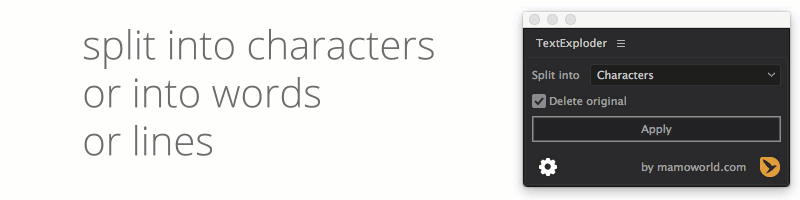
New Features in TextExploder V2
- support for 3D layers
- support for bounded text (aka paragraph text or box text)
- support for texts with animated positions
- support for layers with “separate dimensions” enabled
- KBar support - explode texts with your favorite settings directly from a toolbar
- scripting API - use TextExploder within your own Ae scripts
KBar Support
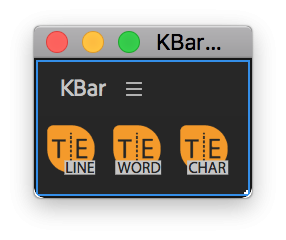
If you use KBar, you can use TextExploder with your favorite settings directly from a KBar button.
learn moreWhat's the difference between TextExploder and DecomposeText?
In contrast to TextExploder, the text layers generated by DecomposeText always contain the full, original text, lowering the opacity of all the unwanted characters to zero using expressions. This has some unwanted side effects: the bounding box of all the layers generated is identical to the bounding box of the full text, for example, so layers cannot be selected by clicking on them. These issues are not a problem with TextExploder.
DecomposeText also does not support isolating individual words, nor does it allow you to use regular expressions to determine the splitting points.
Scripting Support
You can also execute TextExploder directly from your own Ae scripts. Use TextExploder as part of your automated pipelines and your own custom workflow tools!
//use TextExploder in your own scripts
var API = getTextExploderV2();
API.explode({split:"words", deleteOriginal:true});
Also Included in Squash & Stretch Pro
A fully-functional version of TextExploder is also included in the Pro version of our Squash & Stretch product. In comparison to the standalone version, the version included in Squash & Stretch Pro is integrated into the user interface of Squash & Stretch and has no KBar or Scripting API support. All the other features of TextExploder V2 are included.
Limitations
TextExploder cannot deal with text layers where the font, size, kerning etc. has been modified for individual parts of the text. Changes that affect the entire text (like changing the tracking, leading, font-size or font for the entire text) are supported by TextExploder, but as soon as you start tweaking individual letters, TextExploder will be unable to detect the changes. So, if you need to adjust the tracking (or anything else) for individual letters, do this after exploding the text with TextExploder to avoid inaccurate placement.
TextExploder supports any text that is left, right or center aligned, but not text with the paragraph alignment set to "justify".
TextExploder does not support text created with the vertical type tool.
Other Voices
This script is gold... Nice work on this @mamoworld! https://t.co/h0pYkiYAeO
— School of Motion (@SchoolOfMotion) March 26, 2019
You know I love me some @aescripts !! Speed up your #text #animation with #TextExploder for #AfterEffects https://t.co/9ERT24a6rO
— Ian Robinson (@ianinmotion) July 24, 2017
Best $20 ever spent for a text plugin in After Effects. TextExploder: https://t.co/fr5Qtl324H Copy, paste, explode into lines, add keyframes, align and done. Insanely efficient. Thanks @mamoworld, got an eye on your book next. The automatic layout chapter is right up my alley.
— lamedadposts (@madamsvito) March 30, 2021
New timed/synced #Hamilton lyric videos I made! (new ones every Monday)
— Derek Lieu (@Derek_Lieu) January 8, 2018
Today is both "Aaron Burr, Sir" and "My Shot" because it felt cruel to release them separately.
These videos would be IMPOSSIBLE without @mamoworld's TextExploder from @aescripts. https://t.co/y60RkVGKzN
DecomposeText now has a better alternative: TextExploder. Should have named it Textsploder... https://t.co/QveiI1UhXw @aescripts
— Patrick Butler (@prbmotion) July 31, 2017
That plugin saved me so much time.
— Miles Fabishak (@nikefab) November 13, 2018
Oh god yes.
— Andrew Embury (@aembury) July 20, 2018
I live with daily...
MochaImport+
CopyMask2Layer
TextExploder
When you remember you have the #textExploder script from @mamoworld AFTER you spent a LOT of time doing what the script does very quickly and efficiently. smh.
— UnderexposedATL (@UnderexposedATL) September 5, 2018
TextExploder got an update with some great features. https://t.co/a3NkfF6eGq #animation #motiongraphics #motiondesign #mograph #plugins #afterffects
— School of Motion (@SchoolOfMotion) November 21, 2018
It is a great tool!!
— Eric Lassen (@ericlassen) November 27, 2018
TextExploder for #AfterEffects is another option for separating out text layers https://t.co/Qd0rCqvcsc#motiongraphics #MoGraph pic.twitter.com/TPZEvfeMIQ
— angryvideoguy (@angryvideoguy) July 27, 2017
Upgrade Notice
If you purchased TextExploder V1 after Oct 1, 2018, the upgrade is FREE. If you purchased it before the upgrade is $9.99. Please login to the same account you purchased V1 with to see the upgrade pricing. If you have any questions or need assistance please open a support request.
| After Effects | 2024, 2023, 2022, 2021, 2020, CC 2019, CC 2018, CC 2017, CC 2015.3, CC 2015, CC 2014, CC, CS6, CS5.5, CS5, CS4 |
|---|
2.0.006 (Current version) - May 2, 2022
2.0.005 - Sep 30, 2020
2.0.004 - Nov 21, 2019
2.0.003 - Apr 16, 2019
2.0.002 - Dec 6, 2018
- added "Check for updates now" button to settings
2.0.001 - Nov 9, 2018
- support for 3D layers
- support for bounded text (a.k.a. paragraph text or box text)
- support for texts with animated position
- support for layers with “separate dimensions” enabled
- KBar support - explode texts with your favorite settings directly from a toolbar
- scripting API - use TextExploder inside your own Ae scripts

 Adding to cart...
Adding to cart...