- Home /
- 3D Bevel
3D Bevel
-
Compatibility After Effects Please check exact version compatibility under the "COMPATIBILITY" tab below
Author: Ben Rollason
 Adding to cart...
Adding to cart...
Add Your tags
CloseThis product has been discontinued.
3D Bevel adds a dynamic bevel to a 3D After Effects layer, which reacts to an After Effects light source. It creates the effect that the layer's edges are illuminated by the light source. Move the light around, change the position and rotation of the layer and watch the bevel respond.
In short, it's a very intuitive way to make your 2.5D layers feel a bit more 3D.
Features:
- Run the script on several layers at once, controlling the 3D Bevels from a single light source
- Optionally soften the bevel
- Display just the highlights, just the shadows or both
- Display the bevel on a single side of the layer... i.e. only on the front or only on the back
- Tint the bevel highlight and shadow
- Optionally carry the script parameters over to the layer, keeping everything adjustable after the script has run.
| After Effects | CS6, CS5.5, CS5, CS4, CS3 |
|---|
1.1 (Current version) - Jul 24, 2012
1.1 - Initial version - Jan 2011
-
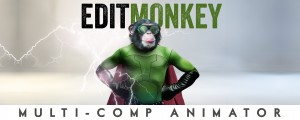
Ebberts + Zucker
- Compatibility After Effects
EditMonkey
Add to CartThe most powerful and versatile Monkey we've ever made. Save hours or even days of work by batch animating and sequencing dozens of text, video or graphics instantly. The After Effects Killer Ape!
-

Shorts & Tales
- Compatibility After Effects
Blend
Add to CartBlend allows users to define property states on start and end controllers. The system will blend the difference between the two states across a desired number of objects.
-

Motion Design School
- Compatibility After Effects
Swiss Knife
Add to CartSwiss Knife is a group of 20 tools that can be combined in thousands of variations.
-

Paul Tuersley
- Compatibility After Effects
pt_Multiplane
Add to CartInstantly turn layered Photoshop or Illustrator files into 3D multiplanes. It adds expressions that let you freely move layers on the z axis without changing the look of the shot from the original camera position, making it easy to experiment with depth in your scene.
-
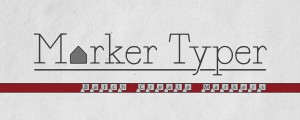
Jordan Steele
- Compatibility After Effects
Marker Typer
Add to CartBatch create layer markers from text
-

Ryan Cashman
- Compatibility After Effects
Stereo 3D Toolkit 3
Add to CartProfessional stereoscopic workflow tools enable you to create mind blowing stereoscopic compositions in After Effects. Easier than ever to use, works with all your favorite plug-ins.
-

Ben Rollason
- Compatibility After Effects
Illumination
Illumination adds a new dimension of lighting control to After Effects. By automating the creation and control of banks of point lights, Illumination brings a new type of lighting to AE - the softbox. Soft lights mean soft shadows, making objects feel much more believable.Add to Cart$14.99 -

Ben Rollason
- Compatibility After Effects
Skydome
Creates a 3D environment for your After Effects compositions at the touch of a button. The environment then responds to your camera's position, orientation, rotation and lens properties.Add to Cart$10.00 -

Ben Rollason
- Compatibility After Effects
Smart Precomposer
Smart Precomposer allows you to do a "precompose and leave all attributes" on text and shape layers, which After Effects otherwise doesn't allow. What's more, Smart Precomposer allows you to precompose any type of layer and selectively move some attributes into the new precomp, while leaving the rest in the original comp.Add to Cart$10.00 -

Ben Rollason
- Compatibility After Effects
Projection
Add to CartThis product has been discontinued. Please use Projection 3D instead
$19.99 -

Ben Rollason
- Compatibility After Effects
3D Extruder
Add to Cart3D Extruder makes light work of creating high-quality 3D extrusions in After Effects.
3D Extruder is now compatible with CS6 and above!
$10.00
