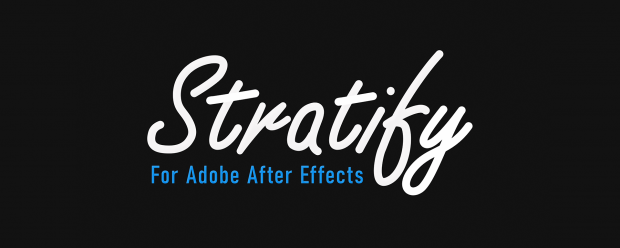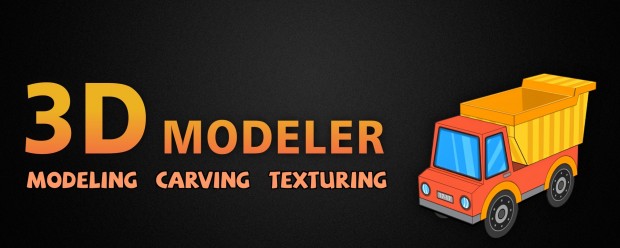After Effects
-

- Compatibility After Effects
Pastiche2
Add to CartProduce and animate creative layer collages easily!
Apple Silicon M1 Native
Trial version of Pastiche2 is limited to 25 layers. Full version has no limitation
Pastiche2 is discounted 50% for students and faculty.
More info here. -

- Compatibility After Effects
Connect Layers PRO
Add to CartConnect your After Effects layers with dynamic lines ! Create rope, spanning tree, triangulation with a single click. Customize the look of your lines on the fly using the powerful features of our plug-in interface.
Apple Silicon Native -
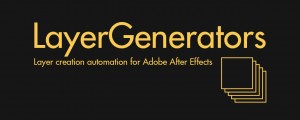
- Compatibility After Effects
LayerGenerators
Add to CartA collection of 3 tools for After Effects to automate the creation of layers.
LayerGenerator is discounted 50% for students and faculty.
More info here. -
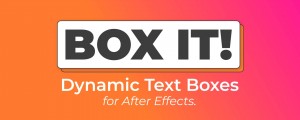
- Compatibility After Effects
Box It!
Add to CartDynamic, self-resizing text boxes with powerful alignment & sizing options.
-

- Compatibility After Effects
Circle Rig Pro
Add to CartArrange layers in a circle - create Image Carousels, Radial Arrays, Circular Designs & Spirals. Add effector, loopable wiggle, time delay & more!
-

-

- Compatibility After Effects
Bendio
Add to CartBend layers. Attach other layers to the bend. Quick and simple
-

- Compatibility After Effects
Turing Pattern
Add to CartGenerate turing patterns from footage in After Effects.
Please note that it currently only works on Windows.
-

- Compatibility After Effects
Auto Backup
Add to CartAutomatically creates backups every time you save your project.
-

- Compatibility After Effects
Fraction
Add to CartFraction adds a regular star polygon shape layer. It is very easy and requires no mathematical knowledge.
-

- Compatibility After Effects
Concept Buddy
Concept Buddy is a new design workflow that helps you achieve your vision by interacting with AI.Add to CartImportant: It is only available for Windows currently.
-

- Compatibility After Effects
Rapid Reel Composer
Add to CartQuickly generate social media reels, short videos, or tutorials with just a few clicks. Forget about manually trimming or splitting long footage. Instead, place markers by pressing the asterisk (*) key where you want to split the footage, and this tool will divide the selected layer into multiple short clips. Use the In-Out button to specify the in and out points of your clips. Alternatively, you can use the 'Lazy' button for automatic cuts with your desired clip length.

 Adding to cart...
Adding to cart...