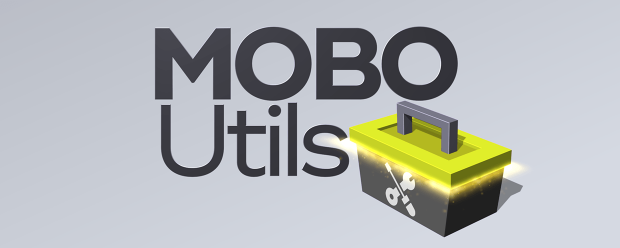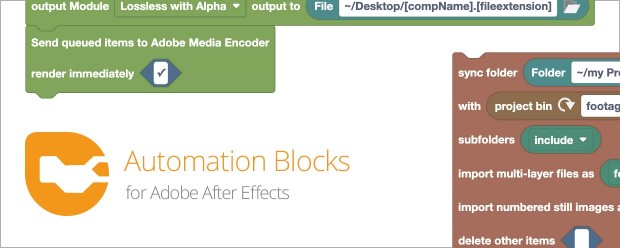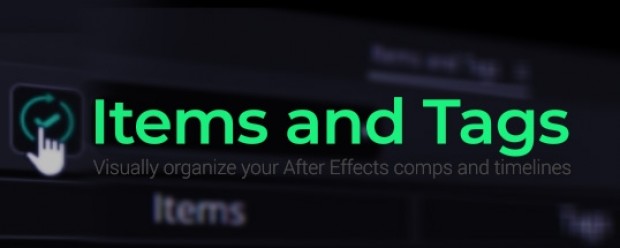Selection
-

-

- Compatibility After Effects
Find My AEP
Name Your Own Price!Add to CartReveal your After Effects project file in the Finder.
-
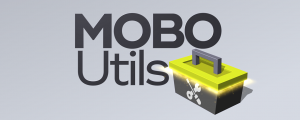
- Compatibility After Effects
MOBO_Utils
Add to CartNew tools: Add Path Vertices, GIF Export and Arrow. An evolving set of simple native tools for Adobe After Effects. They do what’s described in their description and nothing else.
-

- Compatibility After Effects
AM Select And Set
Add to CartSelect layers based on their attributes & easily set and change their values.
-

- Compatibility After Effects
Blend Scatter
Add to CartBlend Scatter is a tool for After Effects that blends and scatters properties. Easy to use!
-

- Compatibility After Effects
Fresh Trim
Add to CartNEW: Five new trim modes. Fresh Trim is designed to help keep your timeline organized by trimming layers quickly according to a variety of attributes.
-

- Compatibility After Effects
Stacker
Add to CartOrganizes layers to the bottom, top, left, or right sides while providing options for layer alignment, fixed starting position, Keyframes, and more. Try it for free and experience the benefits of efficient layer management in your workflow.
-

- Compatibility After Effects
Automation Blocks for After Effects
Add to CartAutomation Blocks is an infinite collection of premade, one-click tools for any task. With Automation Blocks, you can fully customize all the tools, and even create your own!
-
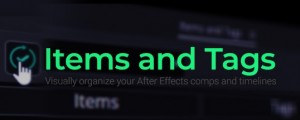
- Compatibility After Effects
Items and Tags
Create and manage tags and sub-tags in an advanced drag and drop UI. Visually and intelligently filter your layers with 4 modes for selecting and displayingAdd to Cart -

- Compatibility After Effects
Search and Select Properties
Add to CartEasily copy and paste selected properties in After Effects, avoiding duplicate group problems and improving your workflow.
-

- Compatibility After Effects
Pixel Pusher
Add to CartPush selected layer(s) by your defined pixels amount (Includes Z position, multiplier and lots of settable keyboard shortcuts!)
-

- Compatibility After Effects
Groups and Toggles
Add to CartPre-composing layers in After Effects is unavoidable at times, but now you can access pre-composed layers to create mattes, rearrange layer order, embed mattes in MOGRTs, or add multiple MOGRT versions in one file all while keeping your project procedural.

 Adding to cart...
Adding to cart...