Auto Crop 3
-
Compatibility After Effects Please check exact version compatibility under the "COMPATIBILITY" tab below
Auto Crop allows you to instantly crop a composition down to the size of its contents. Crop a composition at the current frame or analyze an entire composition's content and crop without cutting off any animation. Auto Crop 3 now even allows you to crop the current comp without it needing to be a pre-comp. In the newest version, Auto Crop has been rebuilt from the ground up as a native plug-in to provide new features and better results.
Do yourself a favour and go get Auto Crop 3 now @aescripts: https://t.co/CI30a5i3AW
— Jorge R. Canedo E. (@jrcanest) May 22, 2019
(Thanks @jdgstewart)
Faster Than Ever
Auto Crop has been rebuilt from the ground up as a native plugin for After Effects. This means that you get faster speeds than before, even when cropping several layers at once.
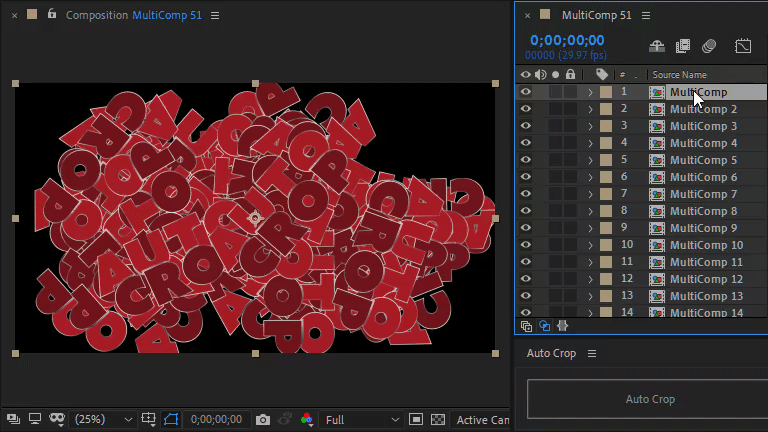
![]()
Pixel Perfect Accuracy
Auto Crop produces pixel-perfect crops based on the alpha channel of every layer within a composition. If even a single pixel is partially visible, Auto Crop will see it and include it in the crop dimensions.
Fully Automated
Even if you have a composition that is being used across multiple compositions, you can use Auto Crop without a problem. After cropping, every instance will be adjusted so that the new size doesn't affect any visuals.
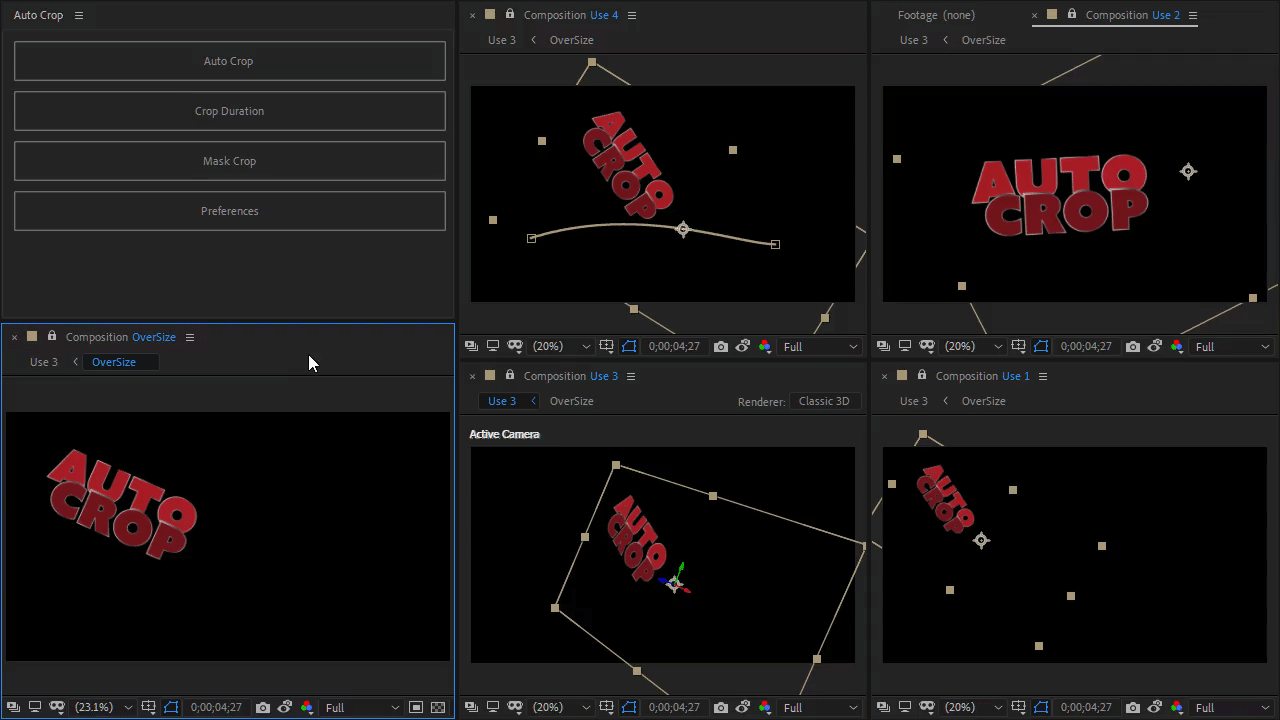
Crop with Confidence
Have animation within your composition? Auto Crop can examine the entire duration to find the smallest possible size without cutting off any details.
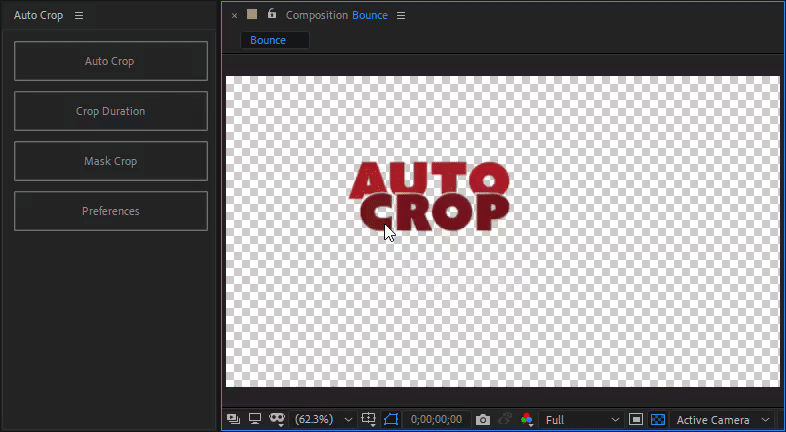
Work You Way
Auto Crop gives you many different options for customizing your experience. Save space on the UI by using the layer menu with keyboard shortcuts, keep Auto Crop on screen with the optional script UI panel and customize your crops with the new preferences screen.
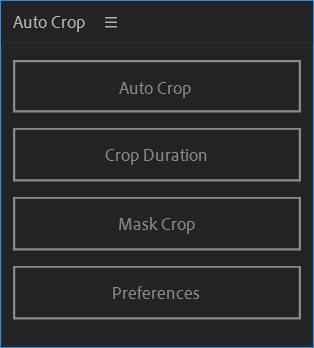
Customize for your workflow
Don't want to open the preferences each time you need to make a change? You can also customize the Auto Crop panel to keep frequently accessed options on screen.
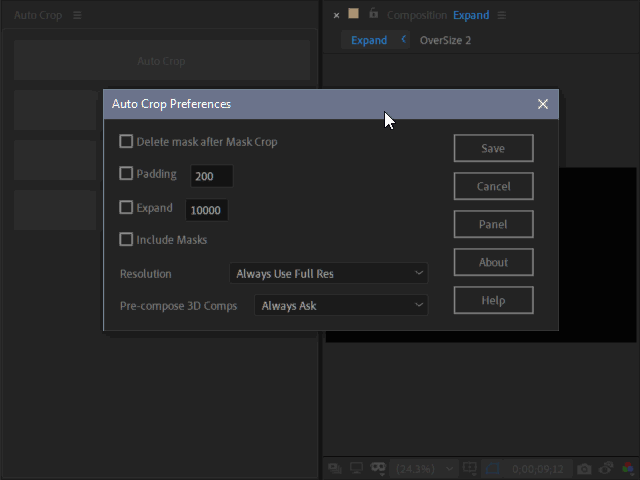
Expand and Crop
If you move layers outside of the composition bounds, you can now expand the composition and crop it at the same time!
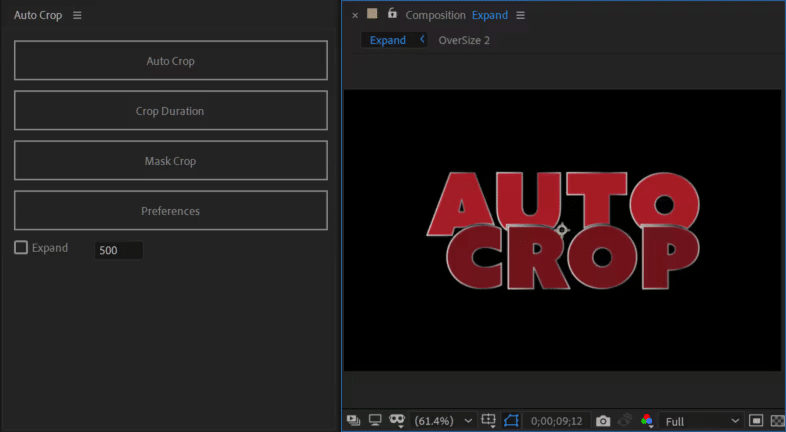
Trial Version
Please download and install the trial version before purchasing to verify it meets your individual requirements.
The trial version of Auto Crop works exactly the same as the full version, but you are limited to 10 crops per day for 7 days. Additionally, you will be prompted to enter a serial number each time Auto Crop is run, which must be manually skipped.
Notes
Auto Crop does as much as possible to maintain the position of every layer within a composition, however, there are a couple of exceptions.
First, the size of a composition affects how 3D layers are viewed. This means that if your composition contains 3D positioned layers, your composition will need to be pre-composed in order to maintain proper positioning. Auto Crop provides an option to do this for you automatically.
The other exception is when expressions applied to your layers are affected by the dimensions of the composition. Since Auto Crop changes these dimensions, your layers may end up in different places after the crop completes, resulting in results that appear inaccurate. In order to avoid this, you would need to convert your expressions to keyframes before cropping.
Upgrade Notice
If you purchased the "Name Your Own Price" version of Auto Crop you can apply 50% of what you paid for that version as a credit towards buying this version. For example, if you paid $10 for the NYOP version you get a $5 discount towards this version. All you need to do is login to the same account and the discount will be automatically displayed. If you need any assistance please open a support request.
| After Effects | 2025, 2024, 2023, 2022, 2021, 2020, CC 2019, CC 2018, CC 2017, CC 2015.3, CC 2015, CC 2014, CC, CS6 |
|---|
3.2.0 (Current version) - Apr 27, 2022
- Updated licensing framework
3.1.3 - Dec 2, 2020
3.1.2 - Nov 13, 2020
3.1.2 - Nov 11, 2020
3.1.1-r2 - Dec 10, 2019
3.1.1 - Sep 7, 2019
3.1.0 - Jun 20, 2019
- Add ability to customize the Script UI panel
- Add startup script that exposes a function to allow crops to be run from external sources
- Add KBar support
- Crop directly from the project panel when multiple compositions are selected
- Minor bug fixes
3.0.1 - May 17, 2019
- Fix error when a non-composition is selected in the project panel
3.0.0 - May 14, 2019
- Crop the current composition, no the need to precompose
- If a composition is being used in multiple compositions, every instance will have its position corrected after cropping across the entire project
- 'Crop Duration' speed and progress display improvements
- Options for cropping at full or current resolution
- Auto Crop is now accessible from the layer menu or the script UI panel

 Adding to cart...
Adding to cart... 







