Bendio
-
Compatibility After Effects Please check exact version compatibility under the "COMPATIBILITY" tab below
Download the original project file for this promo here and see how we used Bendio to bend everything!!
Bendio is an After Effects plugin for bending layers with the ability to parent other layers to the bend. It's quick and simple to use and it can work with any type of layer - rasters and vectors.
“Anyone who ever used CC Bend It is going to be excited about this one.” - Ryan Summers
Bendy bodies. Finally
Bendio is ideal for incorporating bends into chains of parented layers, like character rigs.
Sure, you can kinda do it with puppet pins, but it takes ages to set up, often looks… bad, and is almost impossible to re-adjust after you set the pins.
With Bendio, you just drag attach points to wherever you want them, and move them whenever you need to. There's a button to generate nulls which follow those points as you bend the layer.
You'll be up and bending a LOT quicker and more reliably, so you can get on with making beautiful animation.

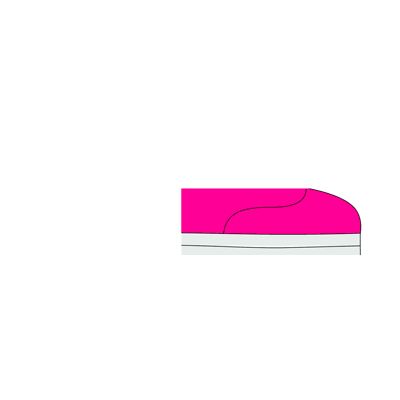
Bend It Better
The native effect CC Bend It crops a layer so aggressively that you can feel like the effect is dictating how you bend things.
At it's core, Bendio has the same simple bend as CC Bend It, but we made it so you can completely remove that cropping, and animate the entire layer bending.
Bendio renders rigid pixels after the end of the bend, so you get an un-distorted section at both ends. You'll find that things like shoes or torsos are a lot easier to rig this way.
Stay sharp
We love shape layers and .ai layers, and we love them to stay sharp (or continuously rasterized). But effects applied to them don't move around with the layer when you animate it.
In Bendio, we figured out a way to get the effect to work normally without having to precompose the layer or turn off it’s 🔆 switch.
Click the Convert To Mask button, and your points become mask points, and stick to the layer, whatever you do to it.
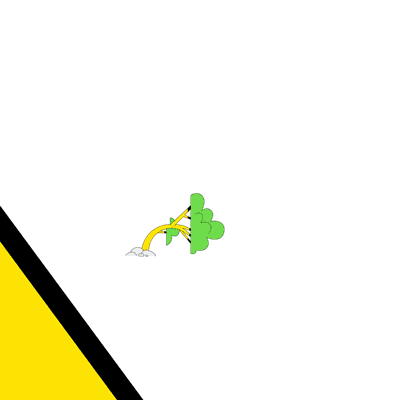
Bendio is made by Animatable- and it's the ideal partner for Limber
Learn more
Bendio is so simple to use that you probably don't need to read this. But if you want the nitty gritty, check out the User Guide or watch the YouTube below.
Bendio is compatible with After Effects 2018 and newer. It requires Mac OS 10.14 and above or Windows 10 and above.
Who uses Bendio?
Bendio is used by some amazing studios and artists. People like Golden Wolf, Sid Lee, Koto, Dirty Puppet, Aeru Studio, Spillt, Ariel Costa, Morgan Williams, Taylor Yontz, Tim Lucke and Oliver Sin.
Check out some of the nice things they've said about it, and made with it, below
Bendio by @animatabledotco is amazing!
— Rickard Bengtsson (@rbvisuals) November 21, 2022
From seeing, to buying, to using it live in a real project was about 3 minutes!https://t.co/genGE9ZHCn
Bendio Puts After Effects CC Bend It to Shame
— lesterbanks (@lesterbanks) November 18, 2022
Animatable's new Bendio tool can bend layers in After Effects quickly and with more options that CC Bent It.https://t.co/uOMnAnONS7 pic.twitter.com/0QRMdvyNft
Hey yo #mograph friends out there!
— Shinsuke Matsumoto (@beatgram) November 12, 2022
My friend @stevekirby released fantastic #tool for #AE!#Bendio looks like a game changer cause we #animators always needs #bending feature!
Check it out and grab it while it's hot!https://t.co/XFMjR6iOEl https://t.co/AEGeeeU4Lh
This is going to be a game changer for me!
— Oliver Sin (@oliversin) November 14, 2022
Amazing work @animatabledotco team! https://t.co/XhRw0MoBQV
This looks so useful. Great work @stevekirby https://t.co/AXVM8B718L
— Ian Pinder (@ianmpinder) November 11, 2022
After Effects標準のbend機能だと微妙に足りなかったり使いづらかったりしたところ、その上位互換になりそうなプラグイン「Bendio」。短いレイヤーはどんな感じで曲がるんだろ。特定の作業をする上で、今後定番になっていきそうなポテンシャルを感じる!https://t.co/Chv7438g68 https://t.co/bfzzffFUik
— 星子 旋風脚 ✪ (@senpookyaku) November 11, 2022
{ motion design } If you've ever tried to bend stuff in After Effects, you know it's not the most intuitive thing to do, esp if you're bending something on a character
— Ryan Summers (@Oddernod) November 10, 2022
Let me introduce you to BENDIO – watch this vid & wait for the ATTACH LAYERS TO THE BEND and have your https://t.co/wshacLKzrt
Now this is handy!!!
— Devon (@DevonMoodley) November 10, 2022
Wow, thank you @stevekirby, #Bendio is such a handy tool. I'm currently using it in a project and it just feels super intuitive
— Michael Alexander (@HelmrichMichael) November 18, 2022
I got #Bendio. It was nice knowing you CC Bend it.
— shiina | aeru studio【 commission open 】 (@shiinareii) November 11, 2022
I use CC Bend it very often in my overlay designs to mimic very subtle movements but they tend to cut off and they only have a limited range.
Meanwhile, Bendio solves all my issues. https://t.co/F2D9bXKfbp pic.twitter.com/DEyHpG6M5C
| After Effects | 2025, 2024, 2023, 2022, 2021, 2020, CC 2019, CC 2018 |
|---|

 Adding to cart...
Adding to cart... 






