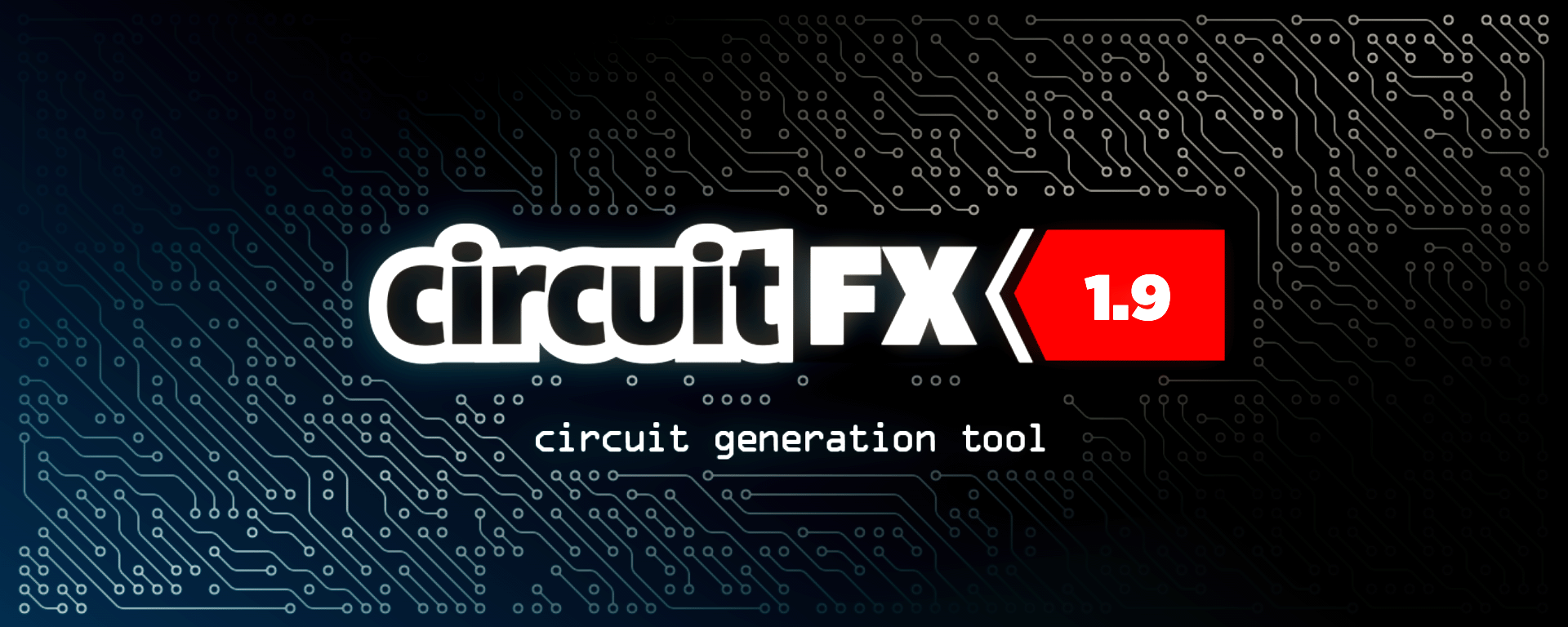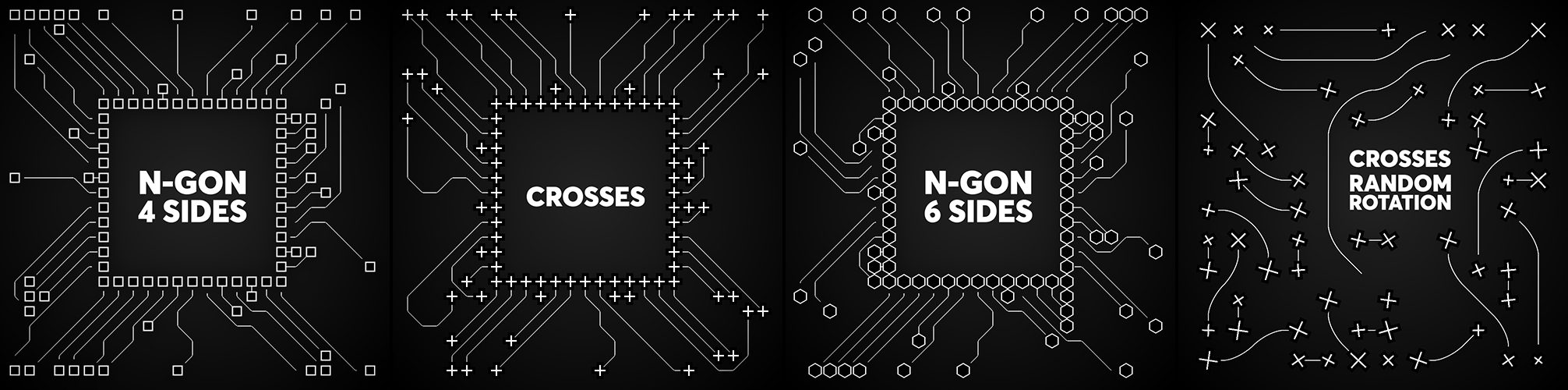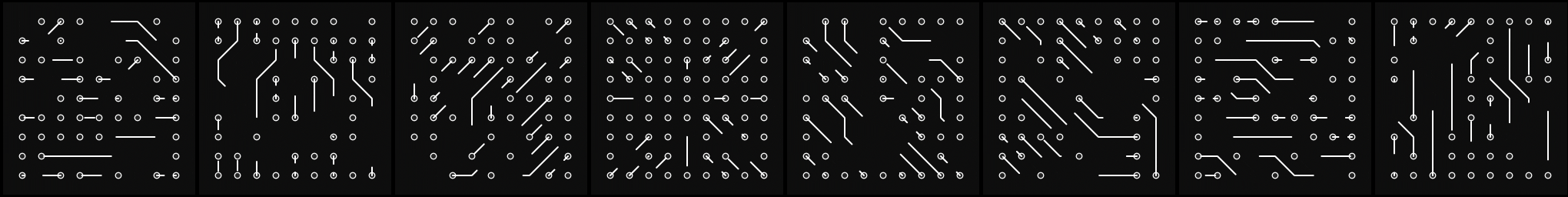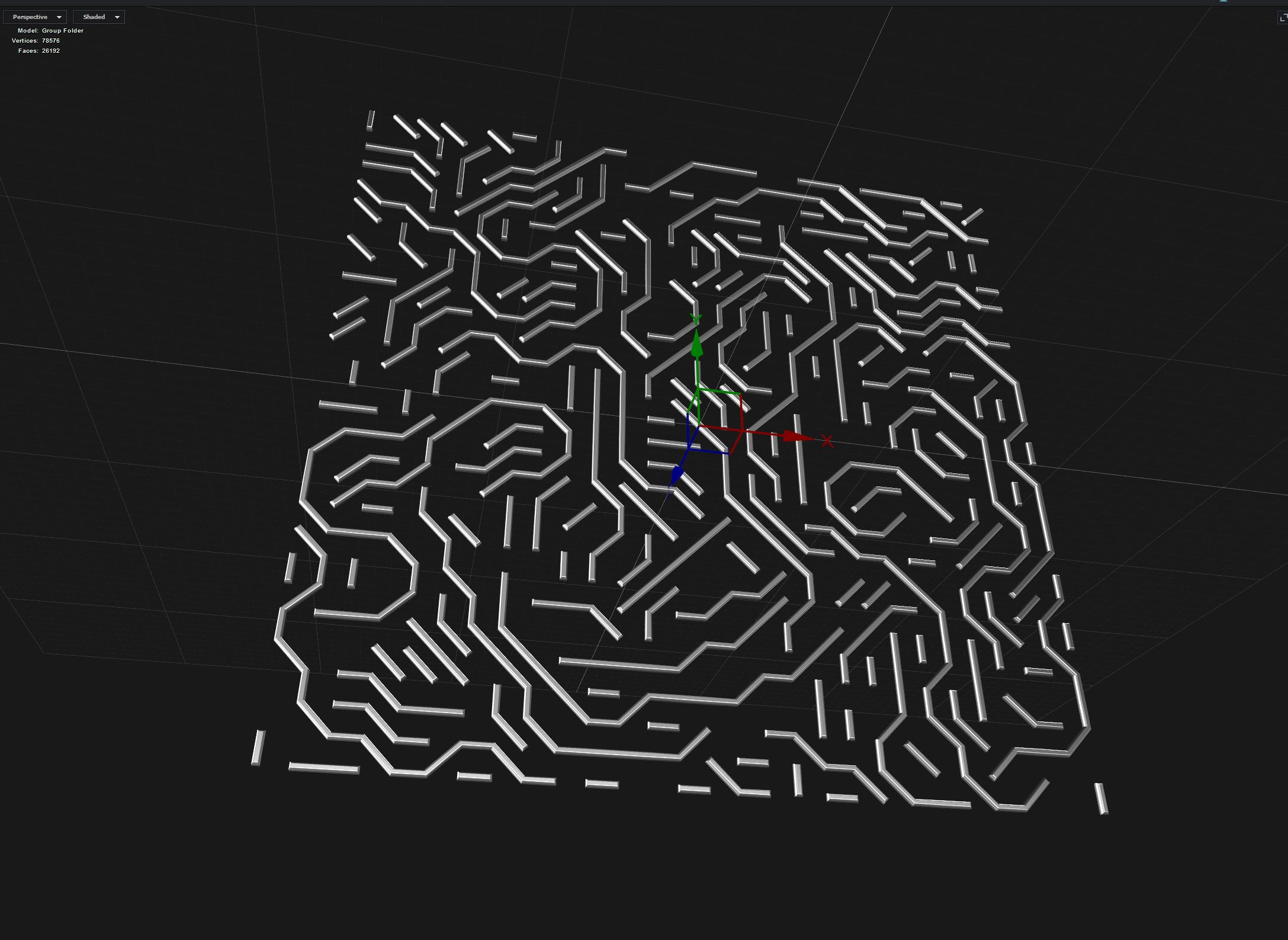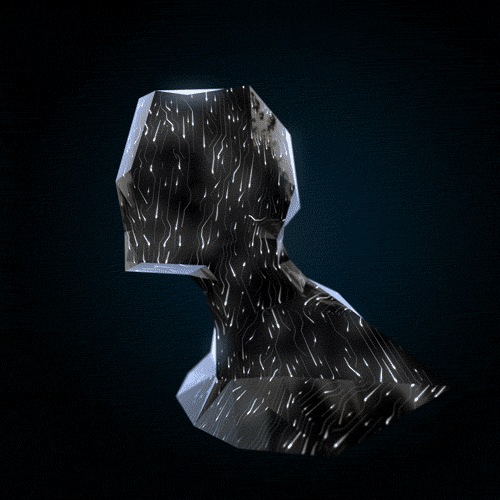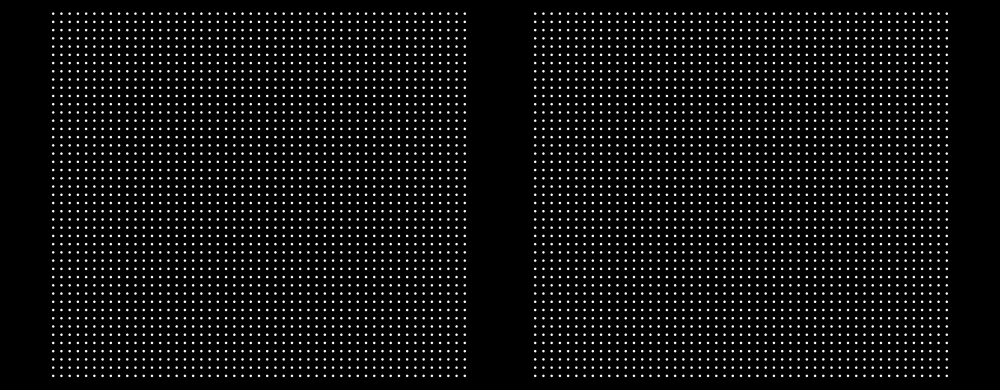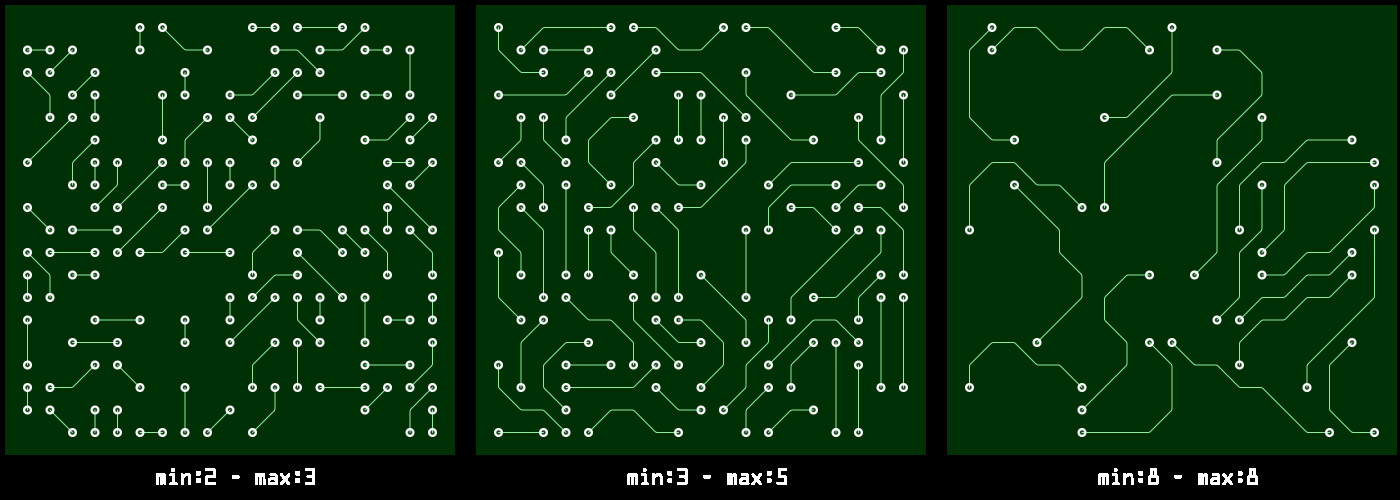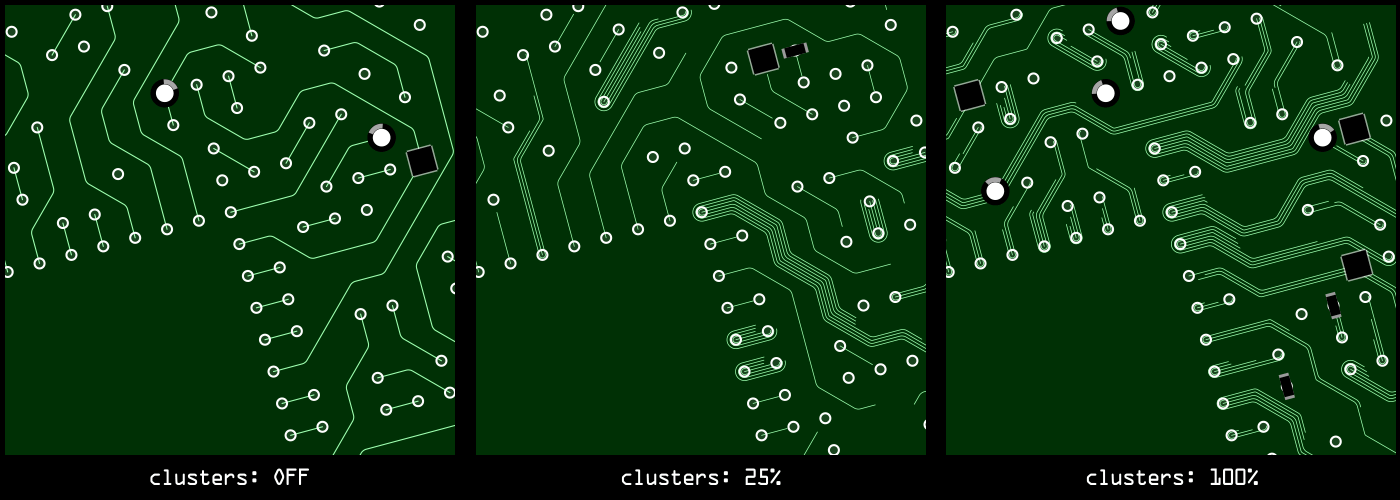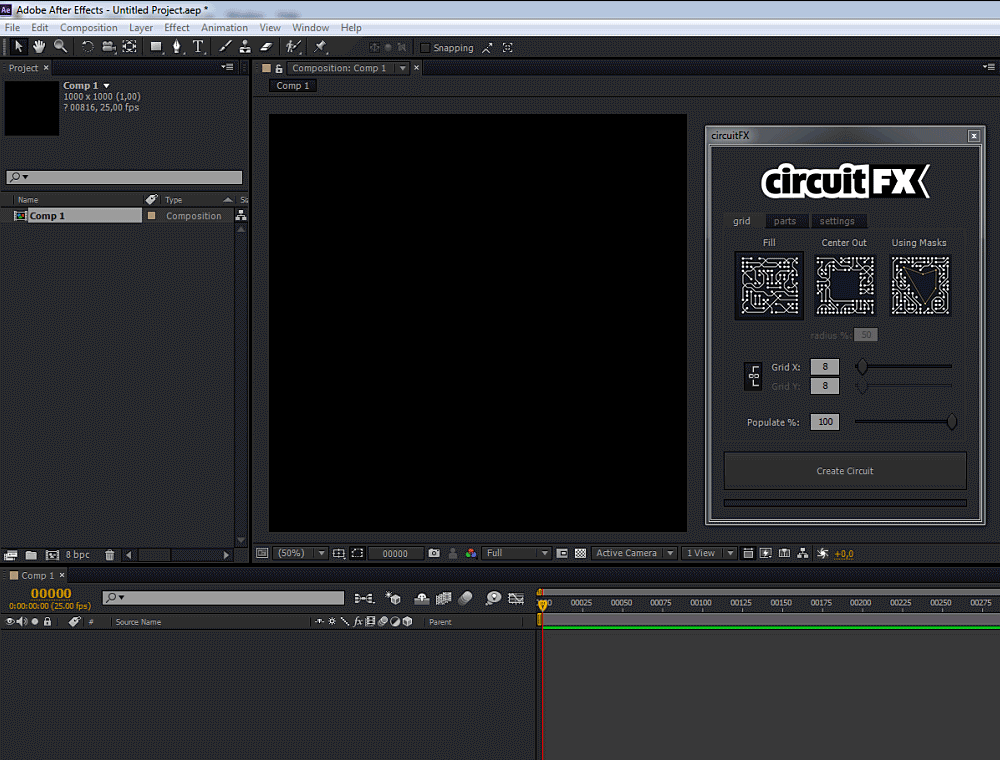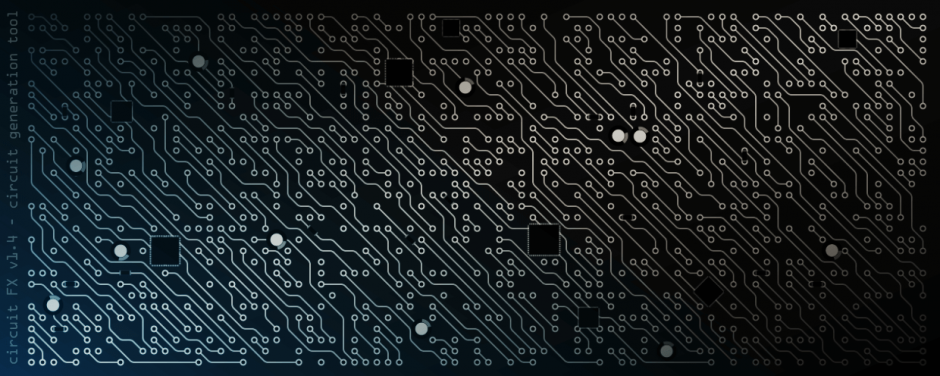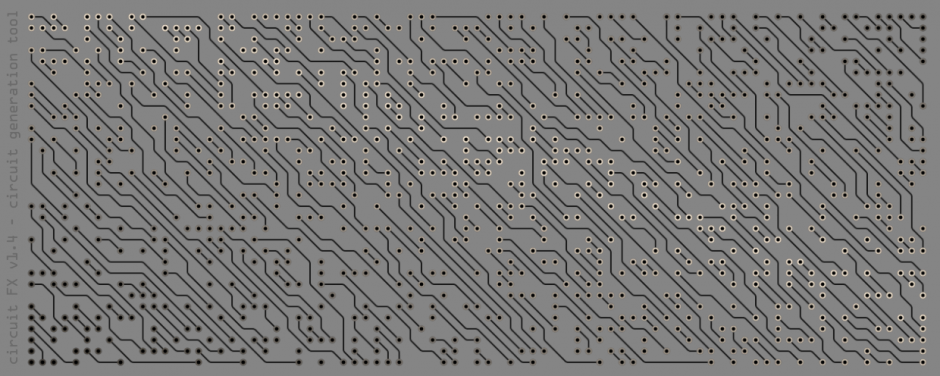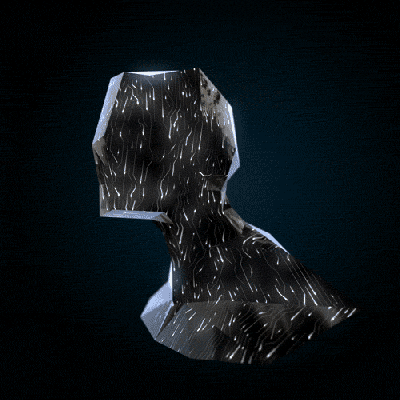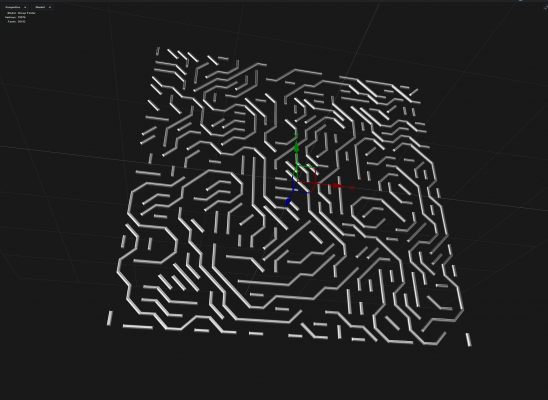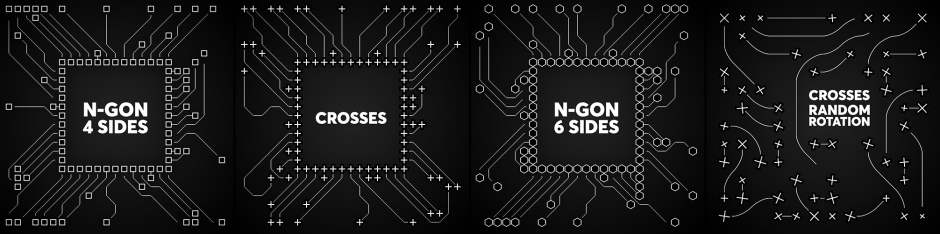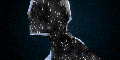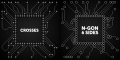circuitFX
-
Compatibility After Effects Please check exact version compatibility under the "COMPATIBILITY" tab below
|
|
||||

|
||||
|
|
||||
|
|
||||
The latest update of circuitFX brings two new types of shapes for the start & end of each circuit line.You can now select between Cross, N-Gon and the default Circle. With the N-Gon shape you can create triangles, squares, hexagons etc. Below are a few examples: |
||||
|
|
||||
The latest update also adds support for the "Difference" mask mode. circuitFX apart from the "Add" and "Subtract", it now supports the "Difference" mask mode. This is an important addition if you are converting text-to-masks in order to generate a circuit inside each letter of a word |
||||
|
|
||||
There are ten (10) circuit direction options to choose from. |
||||
|
|
||||
|
||||
|
Version 1.6 of circuitFX brought the ability to use bezier masks |
||||
|
|
||||
|
||||
|
circuitFX features three generation modes: |
||||
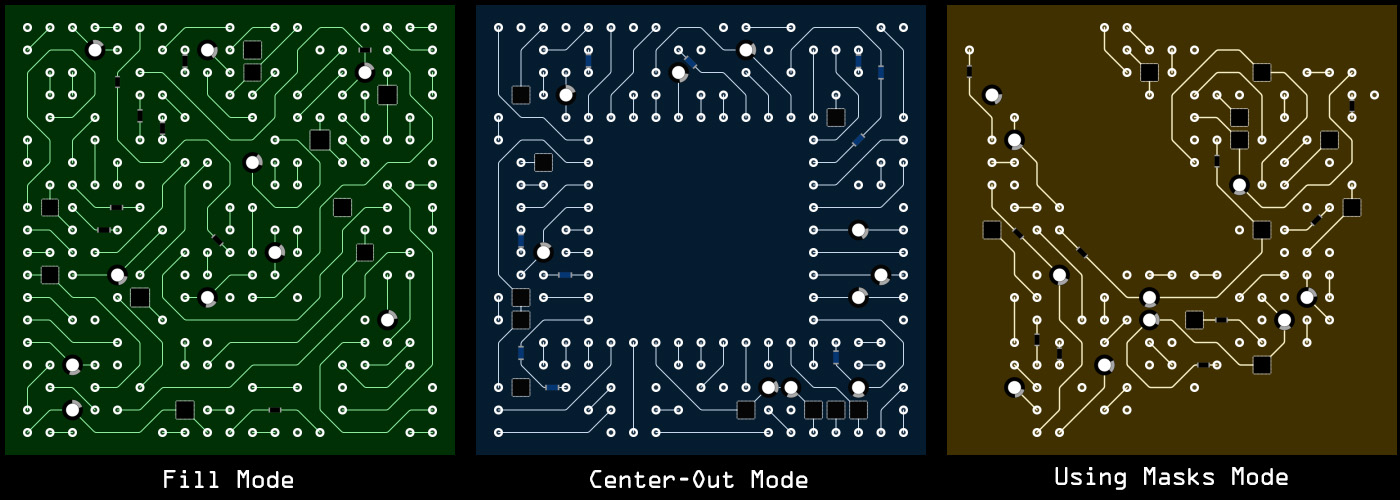 |
||||
|
|
||||
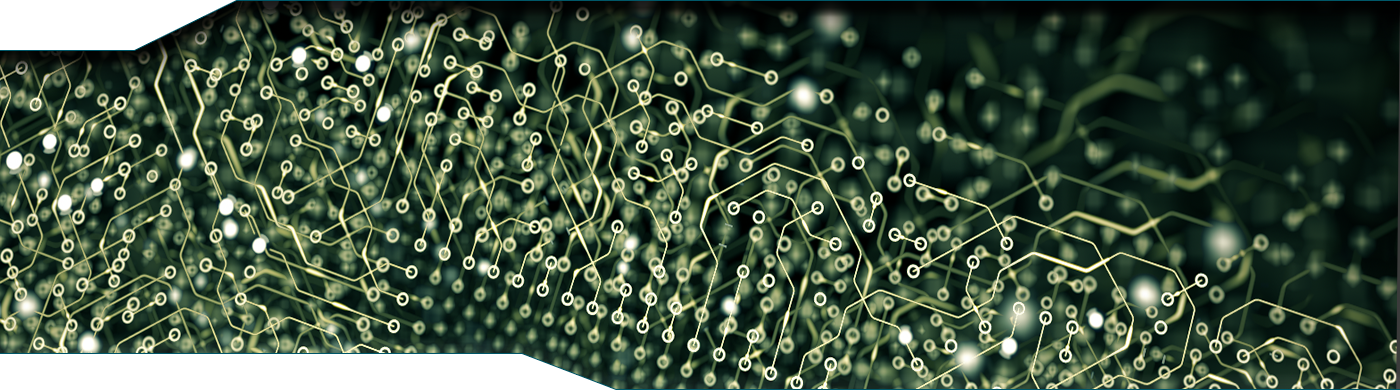 |
||||
|
|
||||
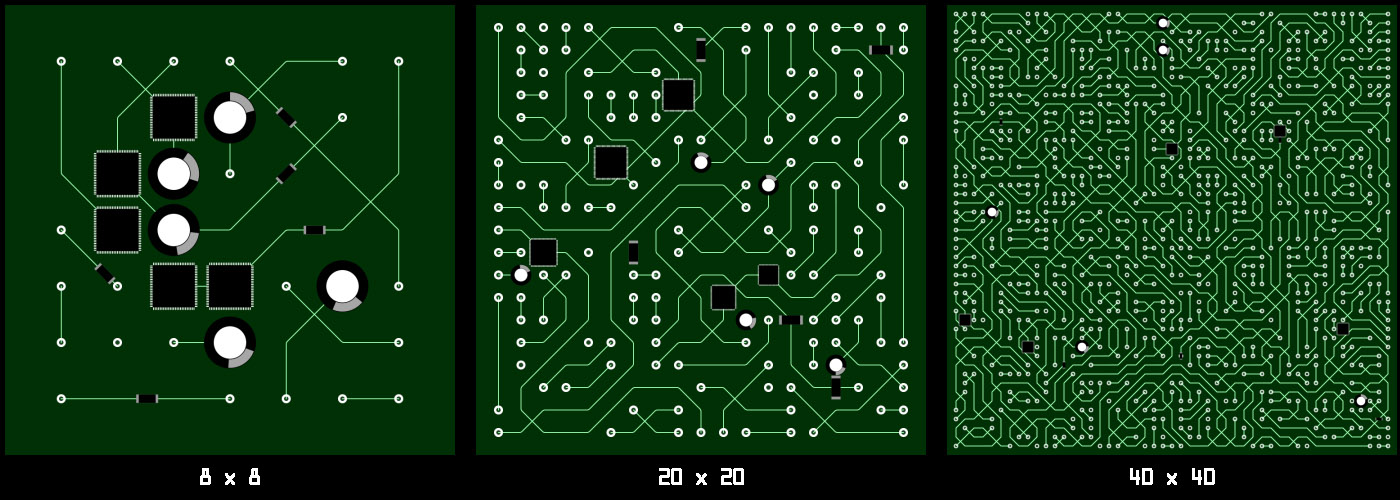 |
||||
|
|
||||
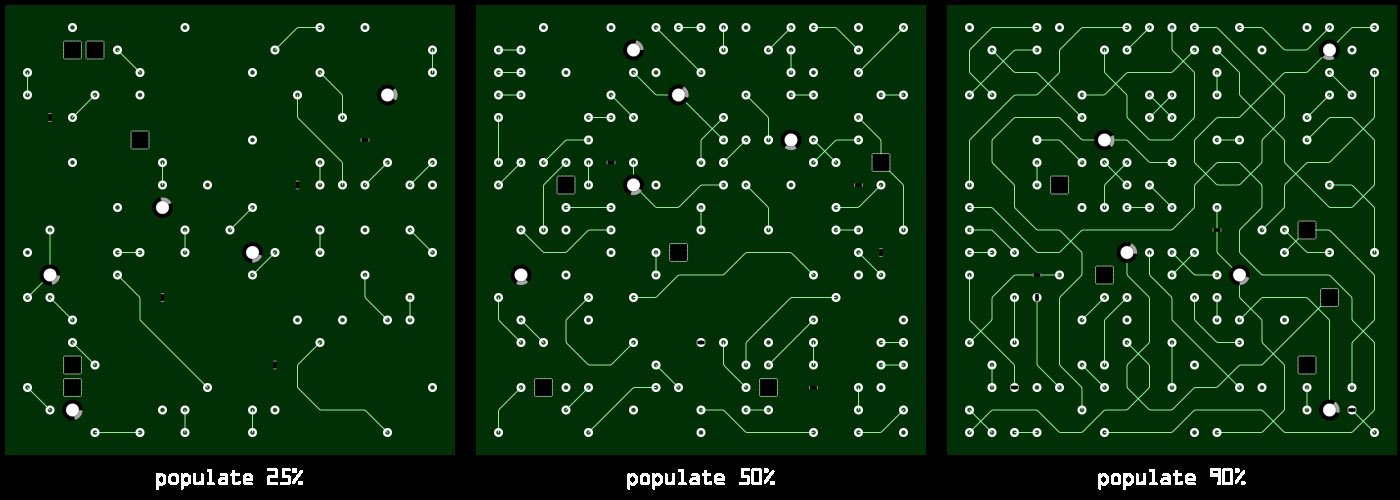 |
||||
|
|
||||
|
|
||||
|
|
||||
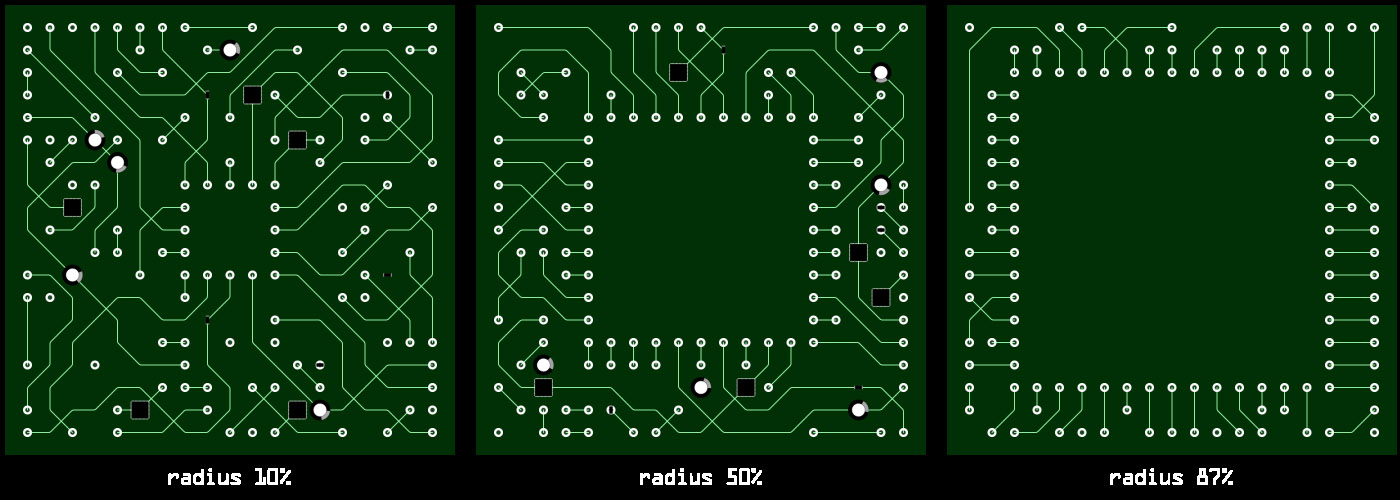 |
||||
|
The orientation of the circuit lines is also adjustable. |
||||
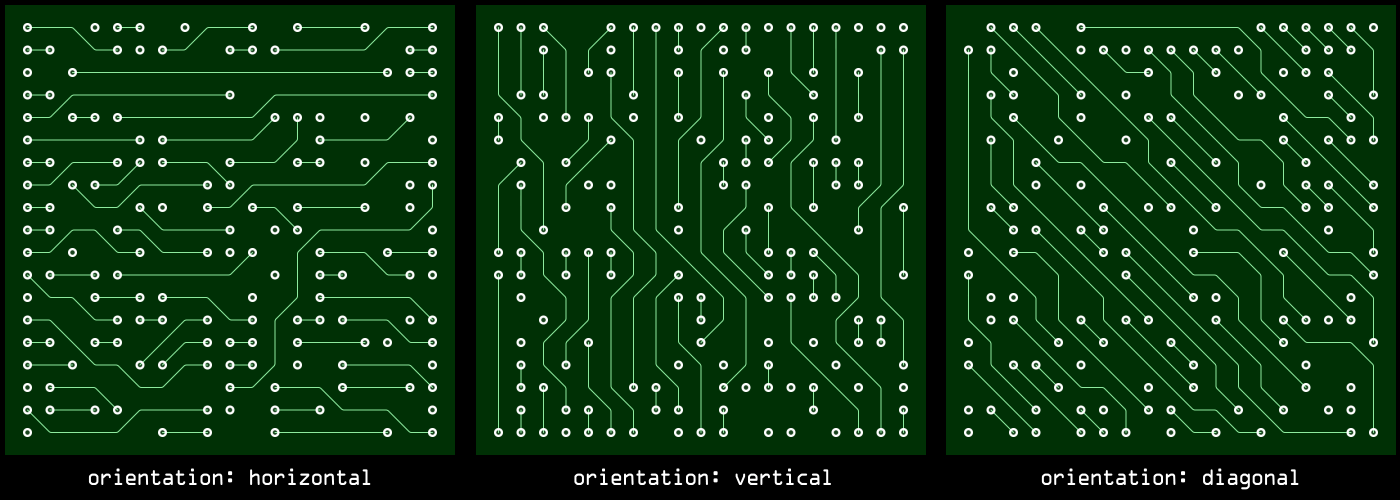 |
||||
|
You can also adjust the direction strength bias (for the examples below, orientation is set to "diagonal"). |
||||
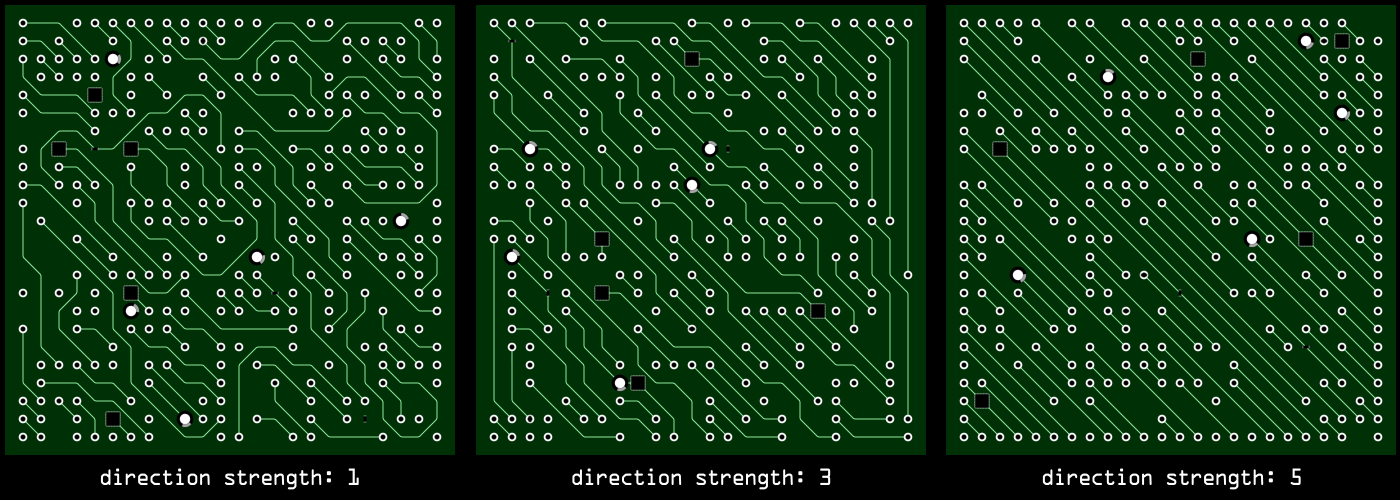 |
||||
|
|
||||
|
There is a also a generation mode that uses masks from a grid guide layer to mask in/out points. |
||||
|
|
||||
|
The Using Masks mode is a five-step process:
|
||||
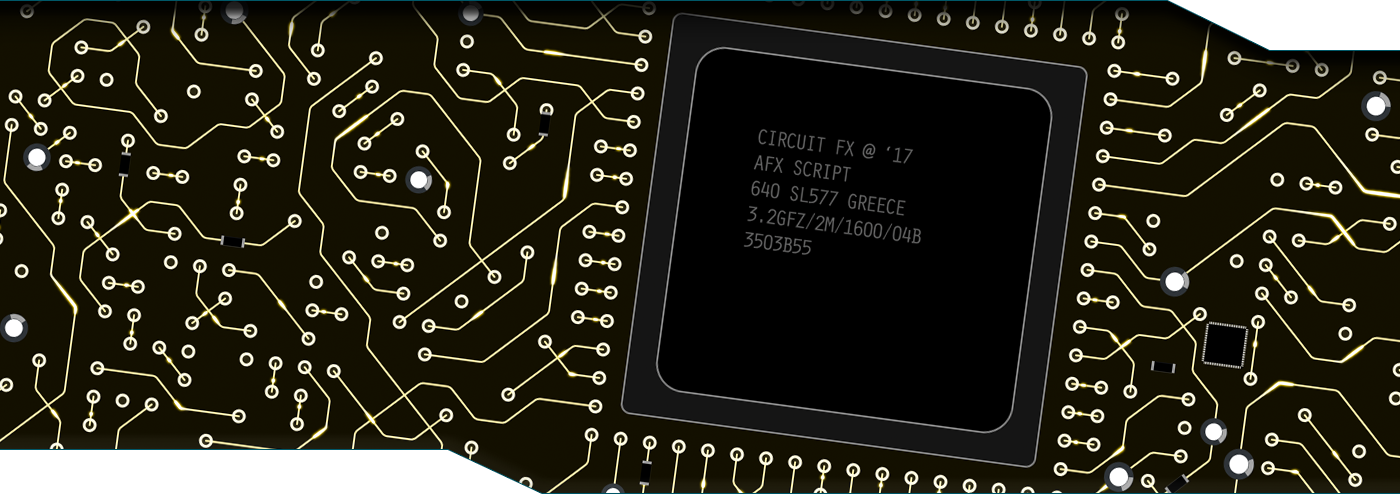 |
||||
|
You can also easily adjust the lines and circles color and width. There is also an option to avoid circuit lines from crossing each other. Finally, you can adjust the trim start, trim end and
circuitFX is compatible with:
on both Windows and macOS (with Intel or Apple Silicon) platforms. |
||||
|
||||
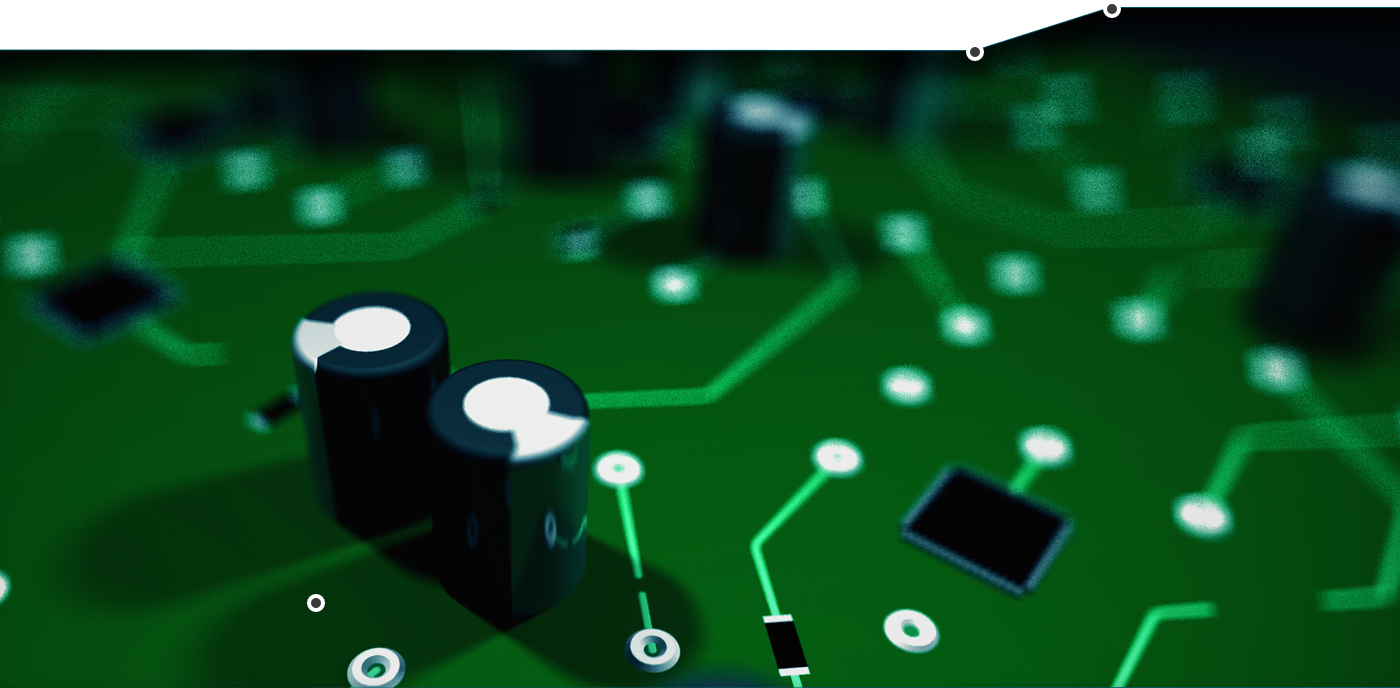 |
||||
| After Effects | 2025, 2024, 2023, 2022, 2021, 2020, CC 2019, CC 2018, CC 2017, CC 2015.3, CC 2015, CC 2014, CC, CS6 |
|---|
1.91 (Current version) - Oct 17, 2024
1.90 - Sep 15, 2024
generate the exact same circuit (when all other values remain the same)
- Optimised: circuit pre-calculation functions are now much faster!
- Optimised: more informative load/save settings dialogs
- Fixed: an issue where the “mask offset” value was not loaded properly
- Fixed: an issue where the “Minimum number of vertices” value was ignored on the “Center-Out” mode in combination with the “Outwards” orientation
- Fixed: some UI button issues
- Removed: support for CS6
- Updated: license framework to v4.2.0 + Fix for -38 license deactivation error
1.84 - Mar 19, 2022
- Optimized: better timing calculations of the progress bar
- Optimized: updated the licensing framework
- Added: load/save settings capability. You can now save/load circuitFXs panel settings to/from a simple .JSON file.
1.80 - Jun 2, 2020
- added: two new options for start/end shapes of each circuit line. You can now select between Cross, N-Gon and the default Circle. With the N-Gon shape you can create triangles, squares, hexagons etc.
- added: size randomness for the start/end shapes
1.75 - Nov 24, 2019
- added: support for MacOS Catalina
1.74 - Aug 18, 2019
Optimized: when the number of chips, capacitors or resistors is automatically reduced by circuitFX (due to small grid sizes or very large numbers of chips/capacitors/resistors) the user is informed with a detailed message on why and what was changed
Optimized: more efficient generation of chips/capacitors/resistors in all modes
Optimized: better labeling, coloring, naming, numbering and handling of generated layers
1.70 - Jul 10, 2019
- Added: option to generate only the lines coming from the center-out rectangle
- Optimized: the center-out generation algorithm has been improved and is now significantly faster (+30%)
- Added: option to create a layer with the circuit lines as masks to be used with 3rd-party plug-ins (such as Element3D)
- Optimized: redesigned progress bar that is more accurate, more informative, and works both in window and in dockable panel mode
- Fixed: fixed a bug where the circuitFX window would freeze, if very small grid sizes were set
1.60 - Apr 30, 2019
- Optimized: more compact UI
- Optimized: more validation checks on UI text fields and sliders
- Optimized: significantly faster generation of chips, resistors and capacitors
- Optimized: better compatibility with non-english versions of After Effects
- Optimized: slightly faster circuit generation algorithm
1.52 - Mar 20, 2019
Optimized: faster circuit generating algorithm
1.50 - Apr 13, 2018
Fixed: a couple of issues in the UI
Added: "Cluster" option
1.40 - Oct 4, 2017
control slider has been added to further adjust the size if needed
Added: new generation direction and strength options
Fixed: pasting masks on the guide layer now positions them correctly, rather than putting them on the top left corner (0,0)
Optimized: the "Avoid crossing of circuit lines" option is now checked by default on tool startup
Optimized: circles size, circles stroke width, lines width as well as chips, capacitors and resistors initial size in now relative to the
size of the grid
Optimized: optimization of the circuit generation algorithm with noticeable speed improvements on all modes
1.31 - May 17, 2017
Optimized: faster creation of grid guide layer
1.3 - Apr 30, 2017
Added: ability to set min and max number of line vertices for each circuit line
Added: After Effects Info Panel now shows detailed info of the circuit generation process in real-time
Fixed: code optimizations - overall faster circuit generation
Fixed: rounding of line corners and trimming, now works properly
1.02 - Mar 2, 2017
- you can now adjust the outer as well as the inner color of the capacitors

 Adding to cart...
Adding to cart...