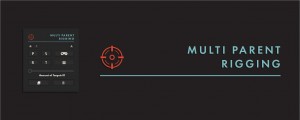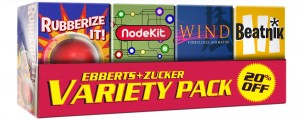Joysticks 'n Sliders
-
Compatibility After Effects Please check exact version compatibility under the "COMPATIBILITY" tab below
Joysticks 'n Sliders is a pose-based rigging system for After Effects with limitless applications.
Joystick controllers are commonly used in 3D character rigging for facial animation. With this tool, you simply set five consecutive keyframes to represent your origin, right, left, top, and bottom extremes. With those layers selected, you can instantly create a joystick controller on the stage that will interpolate between those extremes appropriately.
Joysticks and Sliders is such a joy to use. I’m really excited to see a tool that lets you skip so many complicated parts of rigging so you get down to animating. Highly recommended! -
Adam Plouff (battleaxe.co)
wow-
Andrew M.
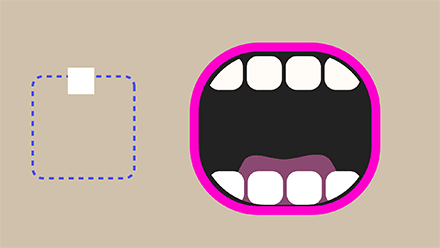
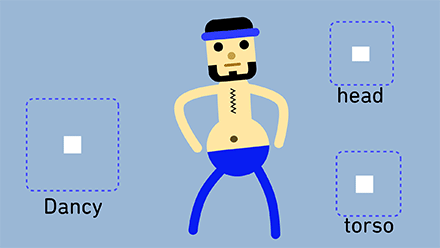

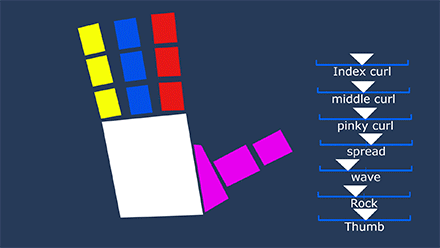
For many characters, you may want to have replaceable parts like mouth packs for different angles. Joysticks 'n Sliders lets you create a Switch Template to help you automate the swapping of those assets according to your joystick's position.
Sliders are similar in setup to Joysticks. While sliders may feel more technical than joysticks for controlling your animation, they can be much more powerful. Unlike joysticks, there is no limit to how many poses you can create with your layers. Additionally, you can mix them together in any way you wish. This is great for rigging hands, eyes, mouths, or even a set of poses for the entire body of a character. It can even be used for motion graphics and abstract animation.
Joysticks 'n Sliders works great with puppet pins, Limber, BAO Bones, PuppetTools, DUIK, and Rubber Hose. Add it to your rigging arsenal today!
Trial Limitations
The trial version lasts for 7 days, limits you to four sliders per Slider Null, and disables the ability to move your controllers to a parent composition.
Known Issues
Joysticks n Sliders 1.7.5 is not working for After Effects CS6. Currently working on a bugfix to restore compatibility
Free Downloads
| After Effects | 2025, 2024, 2023, 2022, 2021, 2020, CC 2019, CC 2018, CC 2017, CC 2015.3, CC 2015, CC 2014, CC |
|---|
1.7.11 (Current version) - Nov 3, 2024
- Updated license framework to v4.3.1
- Fix for local license activation when license server is configured
- Fix for -38 license deactivation error
- Fix -6 activation error
1.7.10 - May 16, 2023
- Update licensing framework to 4.1.4
1.7.9 - Sep 17, 2022
- Fix jsxbin naming typo
1.7.8 - Aug 14, 2022
1.7.7 - Feb 28, 2022
1.7.6 - Feb 27, 2022
- bugfix/ error parsing layer names with square brackets.
1.7.5 - Aug 23, 2020
1.7.4 - Nov 14, 2019
1.7.3 - Sep 7, 2019
Error checks for rigging of shapes with inconsistent vertex count
1.7.2 - May 31, 2019
Added support for binding/unbinding individual properties.
fixed a dropdown refreshing bug for CC2014 users.
Fixed a bug failing move to parent or child if Origin layer is locked.
1.7.1 - Feb 20, 2019
Fixed bug moving joysticks to child comp when no animation present
updated licensing framework
1.7 - Feb 15, 2019
Move Joystick to parent works with separated dimensions, also works when Joystick Origin is parented.
Error handling to avoid naming conflicts.
rigs with controls moved to parent now work with BodyMovin'.
1.6.71 - Oct 21, 2018
1.6.7 - Oct 18, 2018
1.6.6 - Aug 15, 2018
1.6.5 - Jun 11, 2018
1.6.4 - Apr 23, 2018
Trial period lasts 7 days instead of 14.
1.6.3 - Mar 13, 2018
1.6.2 - Feb 26, 2018
1.6.1 - Feb 18, 2018
Nicer alerts and prompts.
No assets folder required for installation
1.6 - Oct 11, 2017
1.5.1 - May 11, 2017
1.5 - Mar 12, 2017
- Control your joystick interpolations with EaseBias
- Speed up your path shape rigging with the Path Flipper.
- Move your controllers back to their child comps with Move to Child
- Export your animation to html5 with BodyMovin'
1.2.2 - Nov 18, 2016
1.2.1 - Aug 6, 2016
Some improved error handling for checking correct installation.

 Adding to cart...
Adding to cart...