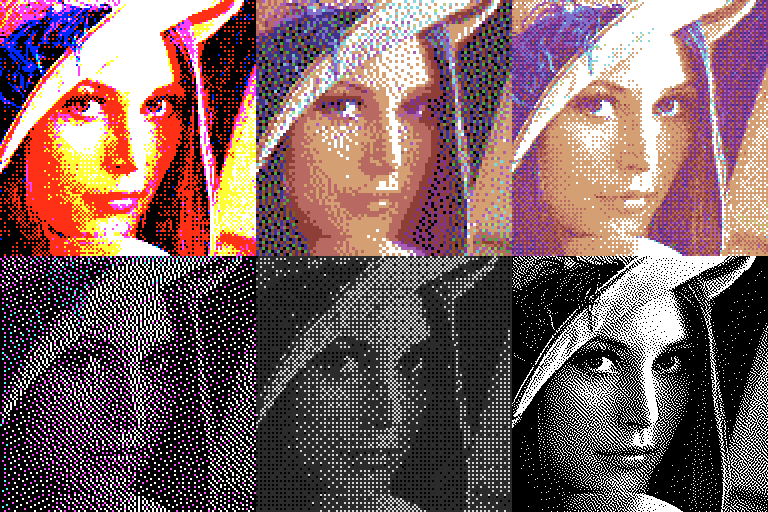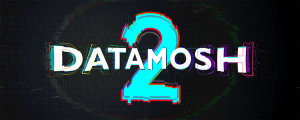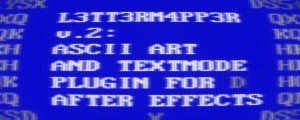RetroDither
-
Compatibility After Effects Please check exact version compatibility under the "COMPATIBILITY" tab below
-
Compatibility Premiere Please check exact version compatibility under the "COMPATIBILITY" tab below
RetroDither is a GPU accelerated plugin for Adobe After Effects which allows creating stylized images with dithering and color schemes from retro game consoles and home computer platforms.
You could call it ‘save GIF for web’ on steroids on first sight, but in fact, RetroDithering is capable to do so much more, having more than 10 different ordered and error diffusion dithering algorithms and color palettes varying from several adaptive to classic hardware ones, such as ZX spectrum, CGA, MSX and many more.
Now you can do very authentic stylizing if you’re trying to add some retro feeling into your dither-punk motion graphics or footage.
Features
- NEW!!! Custom Palettes!
-
Is a new feature that becomes enabled when you select “Custom…” from the Palette list. After having several user requests for adding more exotic palettes and color schemes in exotic formats, we decided to let users just add a reference image as a Palette source.
-
Feel free to feed any pixel data as a custom palette - be it a reference image or just several pixels of your beloved colorscheme, Retrodither will gather all the colors and use them. You can even use videos!
-
Just be cautious about Custom Palette image resolution, as high resolution images will take more processing time - so, the less Custom Palette layer size, the faster Retrodither will be able to analyze it.
- 20 different color palettes including C-64 and Apple II
-
Adaptive color palettes work pretty similar to the ones in e.g. Adobe Photoshop “Save for Web” dialog , while named after hardware ones (CGA, ZX Spectrum, C64 etc.) are mimicking actual ancient hardware limitations.
- 12 different dithering methods
-
RetroDither is generally capable of two types of dithering: error diffusion (including FloydSteinberg, JarvisJudice, Stucki, Atkinson, Burkes, Siera, StevensonArce algorithms) and ordered dithering using Bayer matrix.
- 0 to 8x downscaling
-
Performs image downscaling for more stylized look.
- Threshold slider
-
Is available to alter Bayer dithering algorithms, and also to manage 1bit color palette mapping.
- Grayscale
-
Performs additional grayscale conversion of the input. Note that color palette is applied after this operation, which means you won’t necessary have grayscale image on the output of the effect; instead, RetroDither will map shades of gray to colors of output palette, which might give you quite interesting results.
- Serpentine scan
-
Alters all error diffusion based (nonBayer) dithering algorithms, producing slightly different result (see the description).
- Fully GPU Accelerated!
Use any image as a custom palette!
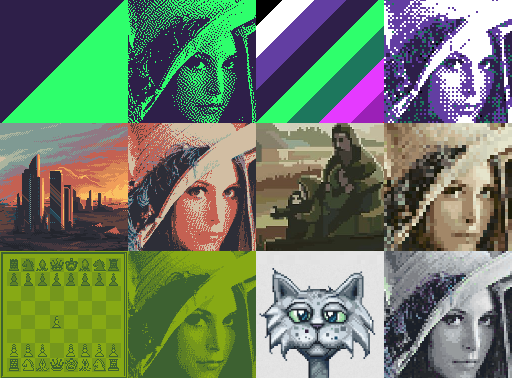
Pixel art by Ray Noa
Retro Dither on @aescripts does an amazing job of making stuff look 90's as f**k pic.twitter.com/R1fhOrMy8S
— Fraser Davidson (@FrazDav) September 6, 2019
I would bite the bullet. it does all the things that are a pain to imitate and remake with mosaic, posterise etc.
— Fraser Davidson (@FrazDav) July 21, 2023
| After Effects | 2024, 2023, 2022, 2021, 2020, CC 2019, CC 2018, CC 2017, CC 2015.3, CC 2015, CC 2014, CC, CS6 |
|---|---|
| Premiere | 2022, 2021, 2020, CC 2019, CC 2018, CC 2017, CC 2015.3, CC 2015, CC 2014, CC, CS6, CS5.5, CS5 |
1.8 (Current version) - Jul 30, 2022
- External palette feature
1.7 - Dec 3, 2021
- Fixing Catalina issues

 Adding to cart...
Adding to cart...