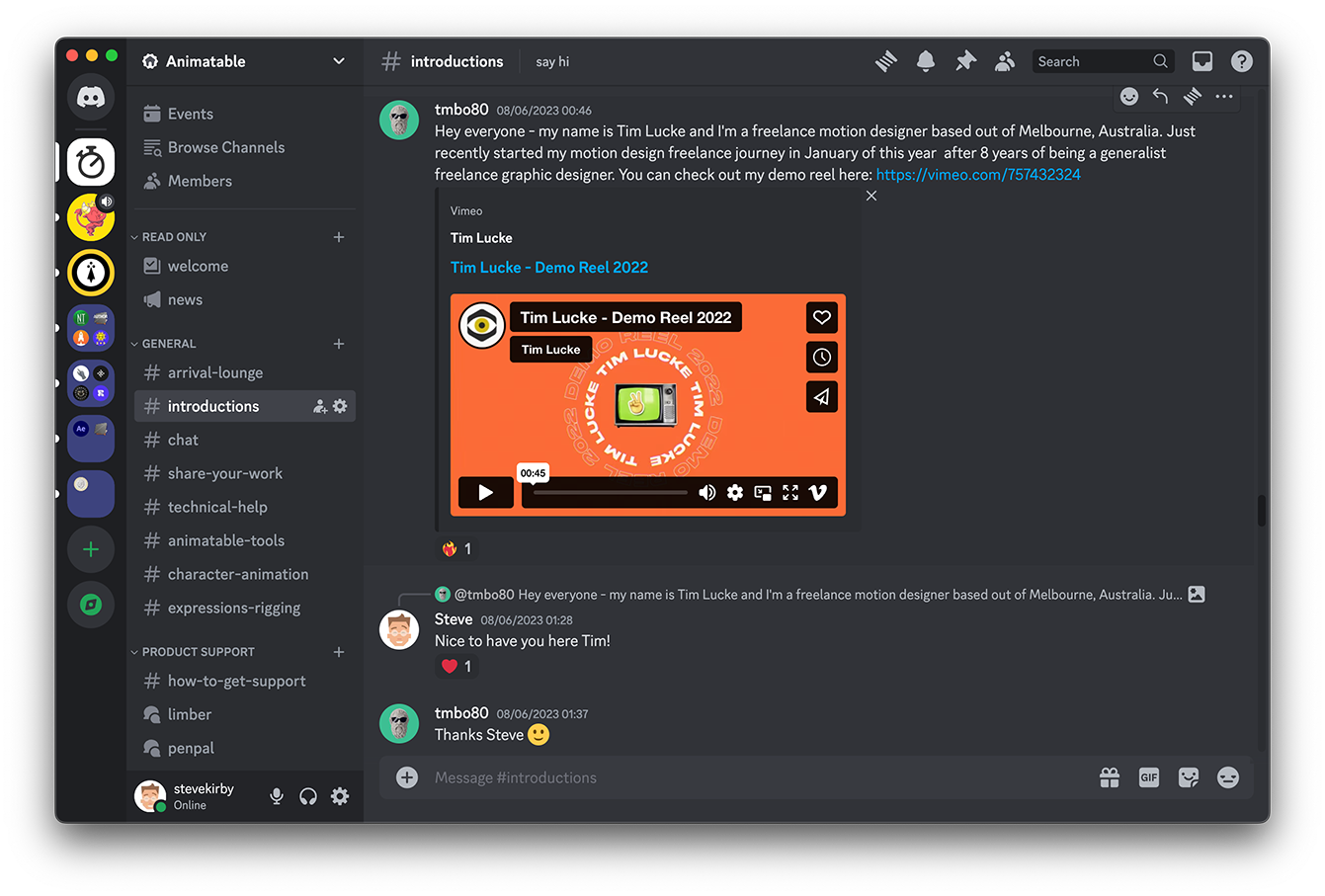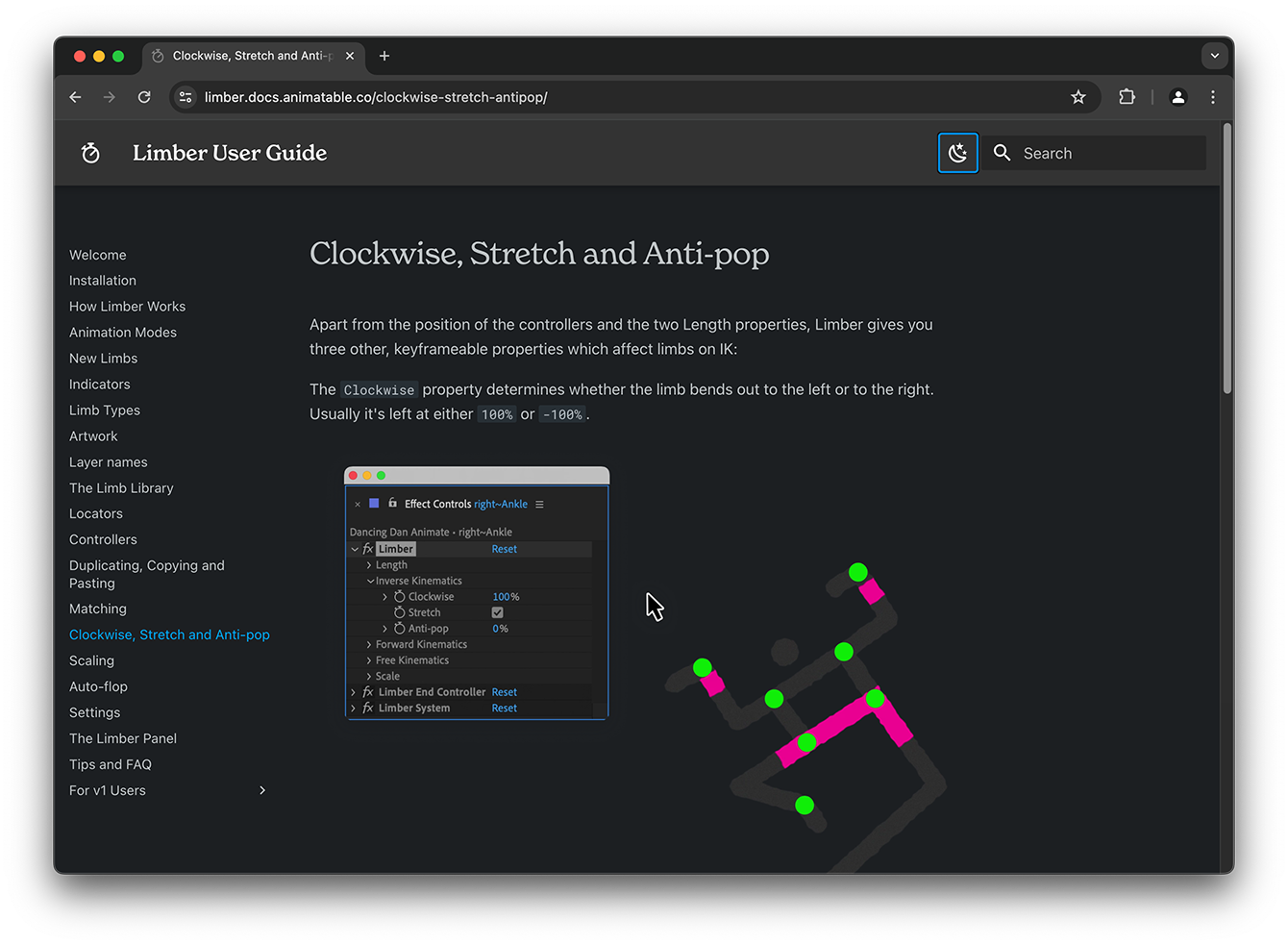Limber 2
-
Compatibility After Effects Please check exact version compatibility under the "COMPATIBILITY" tab below

Simple…
Draw a bendy path, click a button and 💥 - it’s a limb.
Or take three circles and two art layers, click the same button and again - it's a limb, with perfectly rotating joints. For raster layers you can use either method - no need to move anchor points or parent anything.
Limber 2 does it all: Vector art, raster art, bendy paths, puppet-pins, faux-3D tapers and over 100 presets in the Limb Library.
Art by Gaspart and Troy Browne.
“Limber is the most intuitive rigging system I’ve used, which was a big help in making the character animation process less daunting to me.” - Ben Marriott
…yet powerful
Our three animation modes will take you from rigging rookie to killer character animator:
IK - All limbs can be stretchy (or not). Anti-pop will smooth out tricky walk cycles. Separate lengths for easy foreshortening. FK - For overlapping wave motion, breaking of joints, cross body moves and perfect arcs. FreeK - For front walk and run cycles, automated natural elbows and otherwise-impossible dimensional moves.
Animation by Steve Kirby.
Limber is a one-off purchase that lasts forever, not a subscription.
Made by animators…
Limber is passionately designed and maintained by two experienced character animators.
We are Steve and Mike. We were character animators for almost a decade before we figured we could use everything we’d learned to build a tool that works the way an artist needs. Something both simple and powerful.
See what some of our users have said about Limber on just one of our YouTube videos:
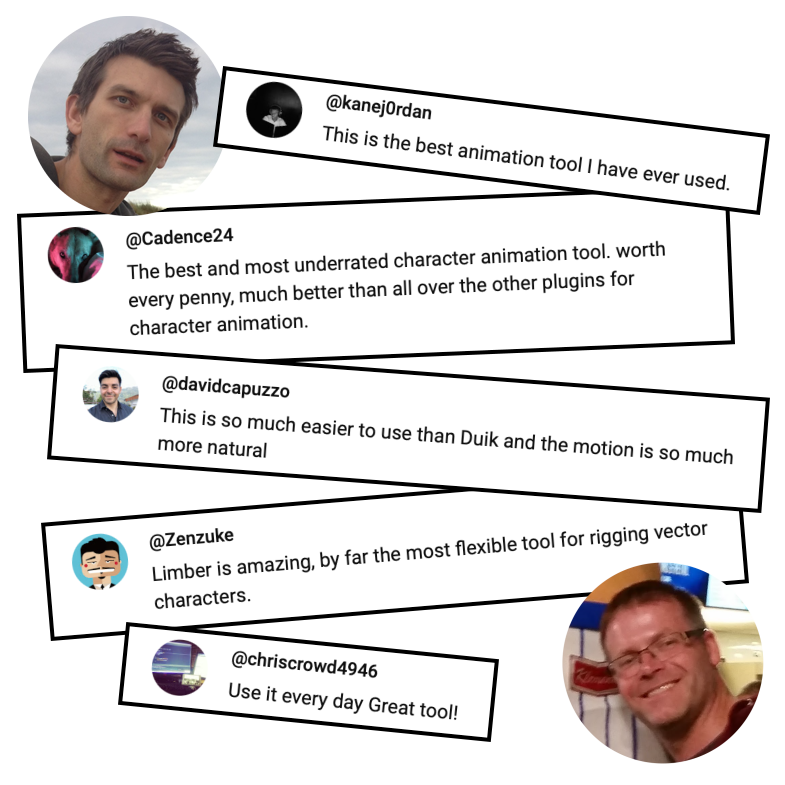
Click here to instantly download a feature-limited* 10-day trial.
…for animators
We love animation, and we love supporting animators to make their best work.
Our series of YouTube videos will teach you the fundamentals in your coffee breaks. The rich, online User Guide is the definitive reference manual for when you need it (which probably won't be often).
Something you want to ask? Join our dedicated Discord community or you can simply email me - I always enjoy helping folks to get the most out of our tools.
“I pretty much use Limber for all purposes unless necessary now.” - Fraser Davidson, Cub Studio
What's New ?
Version 2 adds a ton of new features and improvements. Here are just a few of them:
If you purchased Limber v1 after May 1st 2024, you can upgrade for just $16. If you purchased it before then, you can upgrade for $49. Log in to aescripts and the discounted price will be shown automatically. If you need help, open a support ticket.
Limber is amazing and you should get it if you do characters in AE
So after four years, I finally tackled a walk cycle again! This time I made it my mission to do it all in after effects. After messing about I found @limbertools, and I am completely and utterly in love with it ❤️It’s so freaking fun to learn and use!
Shoutout to @limbertools. I'm using it for the first time on a project and it lives up to the hype. Worth every penny.
If you do character work in Ae, it's always a good week to get Limber. But this week especially.
Couldn't have done it without your skills, knowledge and @limbertools - Thanks Steve!
@stevekirby @MikeOverbeck Started using Limber today... absolutely brilliant and super intuitive! Bravo, Gentleman
| After Effects | 2025, 2024, 2023, 2022, 2021, 2020, CC 2019, CC 2018 |
|---|
2.0.3 (Current version) - Oct 22, 2024
Changed
• Updated license framework to v4.3.1
2.0.2 - Oct 15, 2024
Changed
• Limber will now use AE 2025's new Spectrum 2 UI components in AE2025 and up
• Limber's main UI Panel icons no longer change color on button mouseover in AE 2024 and below
• Changed the Limb Library panel layout to work better on smaller screen sizes
• Updated license framework to v4.3.0
Fixed
• Fixed an issue that caused AE to slow down or crash when Microsoft Windows display scale was set to 125%
• Fixed a bug when rigging a Puppet limb from a source layer with separated dimesions
2.0.1 - Sep 10, 2024
Changed
Updated license framework to v4.2.0
Fixed
Fixed limb library filepath configs for some Window users
Fix for -38 license deactivation error
2.0.0 - Sep 4, 2024
• Support for rigging any type of layer into new Precomp Limbs
• Support for rigging Puppet Pinned layers into new Puppet limbs
• Integrated Rig & Pose and Path to Bone into Indicators which can be used to rig any type of limb (except the new Puppet limbs)
• Free Kinematics (FreeK) animation mode
• Fully integrated, expanded and centralized Limb Library
• Locator layers to track any point on a limb
• New Auto-scale property to scale limbs automatically
• Artwork can now be added to a limb with a single click
• All-new dynamic UI
• New Auto-flop system to automatically control bend direction
• New Flip Art property to flip asymmetrical limbs left-to-right
Changed
• Renamed Bones to Path limbs
• Moved styling properties to pseudo effect on the limb layer
• Removed FK and Joint Controllers (replaced by Locators)
• Swapped Paste and ALT-Paste behaviours
• Improved IK-FK blending algorithm to use shortest route
• Improved Clockwise interpolation to appear more linear
• Swapped Paste and ALT-Paste behaviours

 Adding to cart...
Adding to cart...