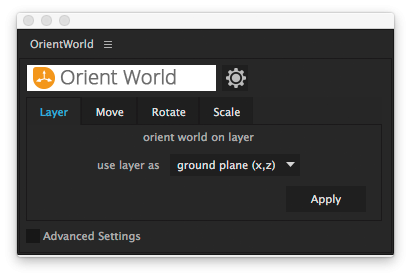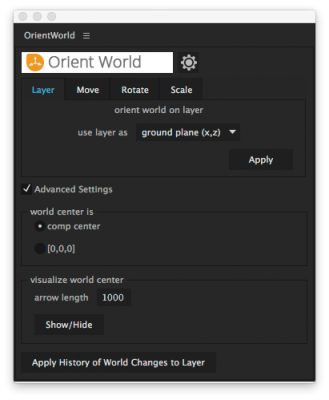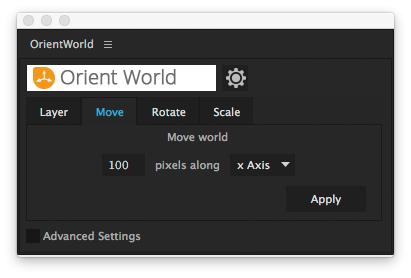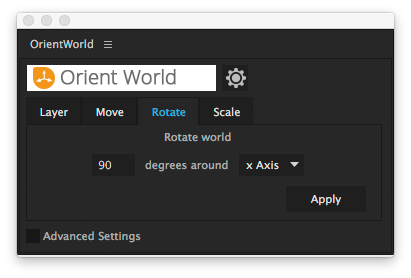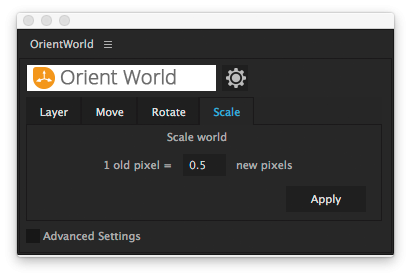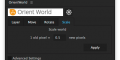- Home /
- Orient World
Orient World
-
Compatibility After Effects Please check exact version compatibility under the "COMPATIBILITY" tab below
Author: mamoworld tools
 Adding to cart...
Adding to cart...
Add Your tags
CloseIn scenes tracked with AE's 3D camera tracker, the ground plane of your scene often ends up as an oblique plane in 3D space. Orient World fixes this - with a single click you can turn a layer into the ground plane of your scene, and orient everything else accordingly. Or, instead of setting a ground plane, you can align your scene to walls. To tweak it even further, you can also manually move, rotate and scale your coordinate system in 3D space.
What's more, Orient World offers an intuitive visualization of the center of your world. You can turn it on or off with a single click.
Tips for using Orient World with The Foundry's Camera Tracker
In contrast with the camera tracker built into After Effects, The Foundry's Camera Tracker creates a null object that all other layers are parented to. In order to make Orient World work with The Foundry's Camera Tracker, you need to delete this parent null before applying Orient World.
Orient World - getting started
Orient World - new fatures in version 1.1
How to - Orient World with mocha V3 camera solver
After Effects Tutorial: Superman Logo
| After Effects | 2025, 2024, 2023, 2022, 2021, 2020, CC 2019, CC 2018, CC 2017, CC 2015.3, CC 2015, CC 2014, CC, CS6, CS5.5, CS5, CS4 |
|---|
1.4.000 (Current version) - Aug 5, 2019
1.3 - Nov 7, 2016
1.2 - Sep 2, 2013
- 1.2 - updated user interface to match new CI - Sep 2013
- 1.1 - option to choose world center - see this video for details.
- 1.0 - Initial release - Oct 2012
-

nab
- Compatibility After Effects
AutoOrientCamera
Creates a new camera and sets point of interest, position and orientation keyframes so that the camera successively faces each comp layer.Add to Cart -

Jacob Danell
- Compatibility After Effects
Malcolm in the center
Place any object in the complete center of two points in 3D spaceAdd to Cart -

Tilles Motion
- Compatibility After Effects
Ultra Box 3D
Add to CartCreate a 3D box rig from shapes and expressions with one click. Add textures, change and animate parameters like taper and chamfer.
-

Superluminal
- Compatibility After Effects
Stardust
Add to CartIntroducing Volume Rendering! Create beautiful and captivating smoke effects from any particle system setup. Stardust is a modular 3D particle system for After Effects. It has an easy to use node-based user interface and ships with a ton of presets to create stunning effects quickly and easily. Stardust available for MacOS and Windows.
Note: Stardust works in AE 2024, please use the aescripts + aeplugins manager app to install it.
-

Fabian Morón Zirfas
- Compatibility After Effects
AEMap
A dockable scripts panel that builds maps for you directly in AE.Add to Cart
Use the build in boundaries and jurisdictions or import your own. Colorize the shapes or masks based on data. Precompose by jurisdiction. Use different projection types like mercator, equirectangular, aitoff and more. It comes with the "AEMap Utilities" which contains tools for dealing with a bunch of layers and nested comps. -

Motion Design School
- Compatibility After Effects
Swiss Knife
Add to CartSwiss Knife is a group of 20 tools that can be combined in thousands of variations.
-

mamoworld tools
- Compatibility After Effects
Squash & Stretch Pro
Add to CartAnimate effortlessly with Squash & Stretch – a powerful tool packed with professionally crafted, ready-to-use behaviors and intelligent controls. The Pro version expands your creative toolkit with over 60 additional animations, 350 sound effects, and optional add-on bundles for even more flexibility.
$99.99 -

mamoworld tools
- Compatibility After Effects
KeyTweak
Have you ever found yourself animating a mask with 100 keyframes, only to painstakingly adjust each one to fix errors? With KeyTweak, you only need to modify one or two keyframes, and the rest will automatically update for you.Add to Cart$5.99 -

mamoworld tools
- Compatibility After Effects
Glitch Bundle for Squash & Stretch Pro
Add to CartAdd a dynamic glitch aesthetic to your animations with the Glitch Bundle for Squash & Stretch Pro. Featuring 18 behaviors with 69 unique variants and over 50 sound effects, it’s the perfect toolkit for creating eye-catching glitch effects.
$0.00 -

mamoworld tools
- Compatibility After Effects
Easy Bounce Free & Pro
Add to CartDownload FREE version. Create bouncing animations the easy way! Just roughly keyframe the motion path you'd like, and let Easy Bounce take care of the rest.
$49.99 -
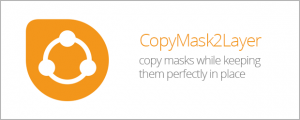
mamoworld tools
- Compatibility After Effects
CopyMask2Layer 2
When copying a mask from one layer to another, it often shifts position. CopyMask2Layer lets you transfer masks seamlessly, preserving their exact position—even when layers are moving, or the mask path is keyframed.Add to Cart$9.99 As low as: $7.98 -

mamoworld tools
- Compatibility After Effects
Skin Retouch
Easy beauty retouching - smooth the skin but preserve the fine details of the skin texture.Add to Cart$0.00