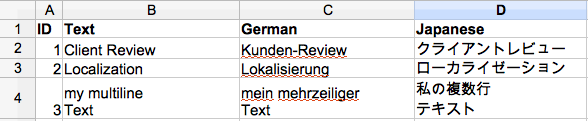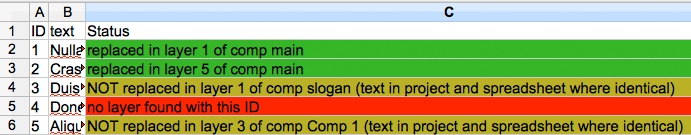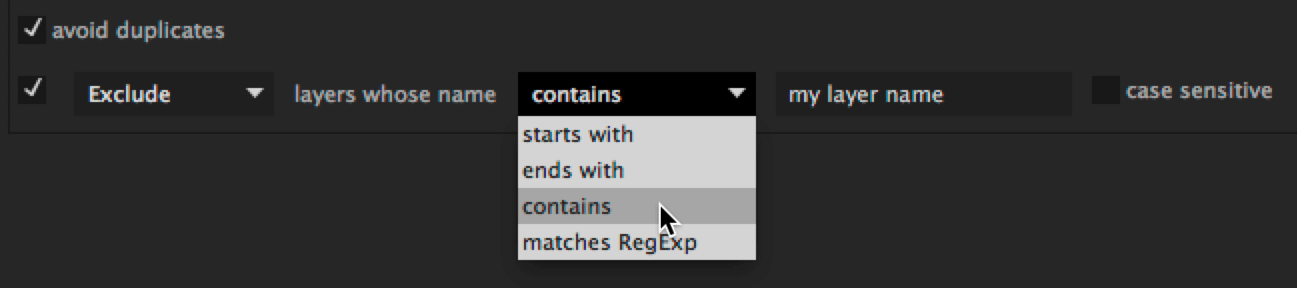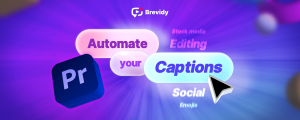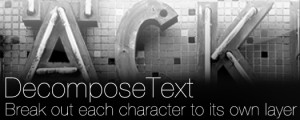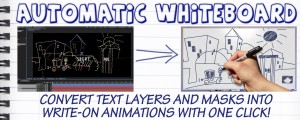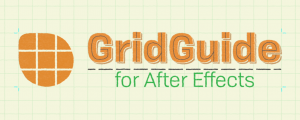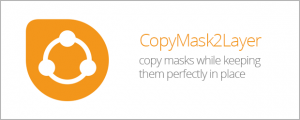Text2Spreadsheet
-
Compatibility After Effects Please check exact version compatibility under the "COMPATIBILITY" tab below
Text2Spreadsheet lets you export all text from your After Effects project into a simple, easy-to-read spreadsheet that you can modify in applications like Microsoft Excel, Google Sheets, Apple Numbers, or OpenOffice. When you’re ready, apply your changes back to After Effects with just one click. This tool is perfect for text translation, client review, and streamlined text editing.
Key Features
One-Click Import & Export
Seamlessly export and re-import text layers without needing to rename or mark them for export.
Clean, Simple Spreadsheets:
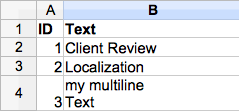
The spreadsheets generated just contain the texts, with no extra information. This not only makes them easy to read and modify - you also don't have to worry that your translator or client will accidentally break something in your project by modifying the spreadsheet.
Edit Project & Spreadsheet Simultaneously
Continue working on your After Effects project while translators or clients work on the spreadsheet. Text2Spreadsheet tracks each text layer’s position, even if you rename or move layers. New text additions can also be easily incorporated.
Multiple Versions Support:
Manage multiple text versions by simply adding columns for each version, ideal for multilingual projects or client revisions.
Detailed Status Information
After reapplying the spreadsheet, receive detailed feedback on modified text layers and compositions. Color coding highlights changes, making it easy to review.
Flexible File Formats
Use CSV for universal compatibility or Excel XML for color-coded feedback, ensuring smooth workflow with all major spreadsheet applications..
Advanced Filtering Options
Choose specific folders, exclude layers by name, or avoid duplicates if multiple project texts are identical.
Full Unicode Support & Multi-Line Texts
UTF-8 encoding ensures compatibility with all characters, and multi-line texts are directly supported without additional formatting.
Is Text2Spreadsheet the Right Tool for You?
Several tools allow spreadsheet integration with After Effects, but each has different strengths. Text2Spreadsheet is ideal if you need a straightforward way to export and modify only text—perfect for client reviews, translations, and text processing. Here’s how it compares:
- CompsFromSpreadsheet offers the ability to replace footage and make complex changes. However, you’ll need to manually mark each layer to include in the spreadsheet, which adds setup time.
- Templater is a more advanced version of CompsFromSpreadsheet with intelligent layout support, making it ideal for creating multiple project variants. However, for simple text exports, it requires adding a specific effect to each text layer first, which may be time-consuming.
- Open Sesame exports and imports entire projects, giving you access to virtually all project data. Like Text2Spreadsheet, it doesn’t require manual marking of elements, but its spreadsheets are more complex, containing comp IDs, layer IDs, and additional data that can be risky to modify. It’s less suited for workflows that involve simultaneous AE and spreadsheet edits, and it doesn’t offer detailed status feedback upon re-import. Open Sesame is the best choice if you need access to all project details, including individual keyframes.
If you want a simple, reliable solution to edit text alone—without risking accidental errors or needing extra setup—Text2Spreadsheet is your go-to tool.
| After Effects | 2025, 2024, 2023, 2022, 2021, 2020, CC 2019, CC 2018, CC 2017, CC 2015.3, CC 2015, CC 2014, CC, CS6, CS5.5, CS5, CS4 |
|---|
1.8.002 (Current version) - May 2, 2022
1.8.001 - Dec 5, 2019
1.8.000 - Aug 7, 2019
- fixed update check
1.007 - Nov 28, 2018
1.006 - Aug 7, 2018
- changed defaults (previously exported texts are now also included in later exports by default).

 Adding to cart...
Adding to cart...