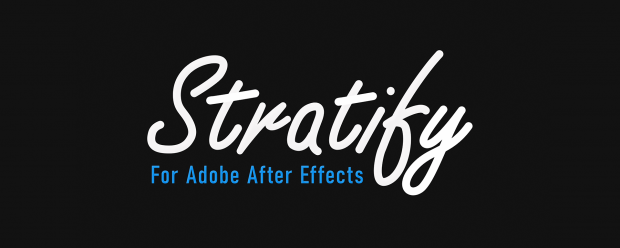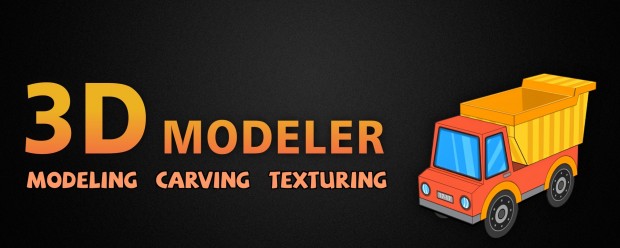After Effects
-
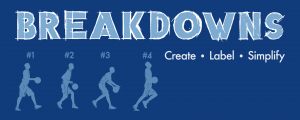
- Compatibility After Effects
breakdowns
Add to CartANIMATORS: Effortlessly Label, Export & Organize your animations. Also Great for creating Behind the Scenes renders of your project.
Designed for animators working with vertical stacks of layers. It streamlines your workflow by automatically labeling, exporting, and organizing your layers + a video, without cluttering your project or altering your work, allowing you to focus on creating without manual hassles. Experience seamless integration with Photoshop-style organization and added benefits like customizable labeling and layer order.
-

- Compatibility After Effects
AutoOrientCamera
Creates a new camera and sets point of interest, position and orientation keyframes so that the camera successively faces each comp layer.Add to Cart -

- Compatibility After Effects
BatchProcessor
Batch process the selected project items. For instance, it can be used to resize and apply the same preset to a collection of movies or comps.Add to Cart -

- Compatibility After Effects
CreateProxies
Creates a proxy for each selected project item (footage or comp)Add to Cart -
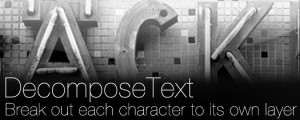
- Compatibility After Effects
DecomposeText
Breaks up text by character, word or line into separate layers.Add to Cart -

- Compatibility After Effects
DistributeLayers
Allows you to distribute the selected layers in 3D space.Add to Cart -

- Compatibility After Effects
LockProperties
Locks selected properties by adding an expression with the current value.Add to Cart$9.99 -

- Compatibility After Effects
MasksToLayers
Places the masks of the selected layer on individual layers.Add to Cart$14.99 -

- Compatibility After Effects
MaskVertexExpression
Allows you to animate a mask shape using expressions.Add to Cart -

- Compatibility After Effects
Randomizer
Assigns random values within a certain range to the transform properties of the selected layers.Add to Cart -

- Compatibility After Effects
Remove Unnecessary Mask Keyframes
Add to CartAllows you to remove 'unnecessary' keyframes generated by the built-in mask tracker. It will look at the mask's tracker-generated every-frame keyframes and remove those frames that fall under a threshold of being similar to their predecessor.
$19.99 -

- Compatibility After Effects
RepositionAnchorPoint
Allows you to reposition the anchor point of the selected layers around the layer edges while keeping the layers at the same position in the comp window.Add to Cart

 Adding to cart...
Adding to cart...