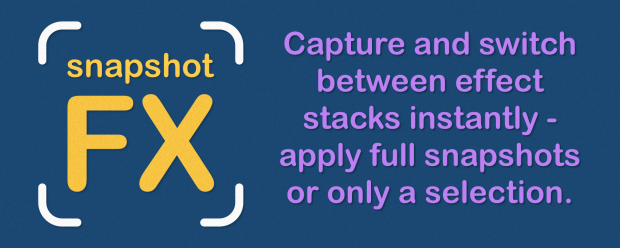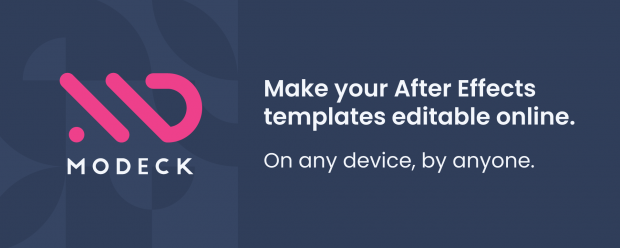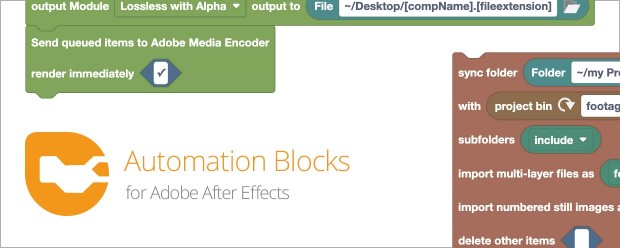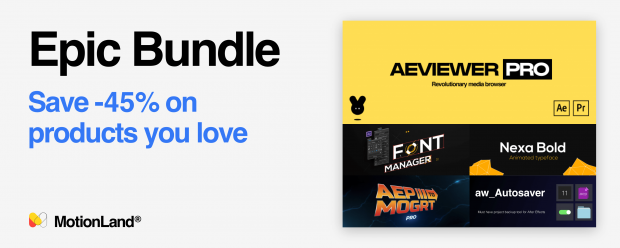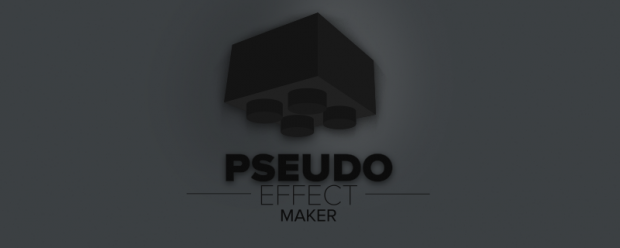Group Collaboration
-
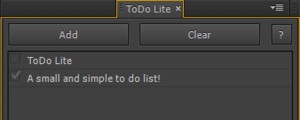
- Compatibility After Effects
ToDo Lite
A simple to do list that runs as a dockable panel in After Effects.Add to Cart -
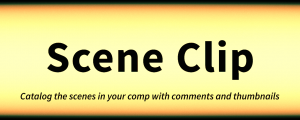
- Compatibility After Effects
Scene Clip
Easily catalog the scenes in your comp with thumbnails and comments, then navigate between them with one click. Export and import the list for easy collaboration.Add to Cart -
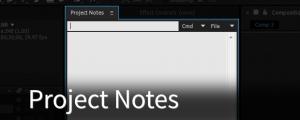
- Compatibility After Effects
Project Notes
Project Notes is a convenient place to store text notes or small code snippets within your After Effects workspace. Notes are saved to an external file that can be easily shared.Add to Cart -

- Compatibility After Effects
Trim N Collect
Trim media files used in your project and prepare it for archive or exchange.Add to Cart$59.00 -

- Compatibility After Effects
Conform Studio
Add to CartConform Studio is a set of scripts that help you automate and manage your vfx workflow: precompose, batch rename, trim, extract, and replace comps with rendered files.
-

- Compatibility After Effects
Path Me!
Add to CartCopy asset paths from the project panel, timeline, or render queue with a single click. Importing assets from paths is just as simple.
-

- Compatibility After Effects
Find My AEP
Name Your Own Price!Add to CartReveal your After Effects project file in the Finder.
-

- Compatibility After Effects
Review Importer
Add to CartImport comments from video review sites directly into your After Effects timeline.
-

- Compatibility After Effects
Neat Freak
Add to CartSet After Effects UI elements project-wide. Great for sharing projects or Template authors!
$14.99 -

- Compatibility After Effects
- Compatibility Premiere
Automation Blocks Bundle
Buy Automation Blocks for both Premiere Pro and After Effects and save 20%!Add to Cart -

- Compatibility After Effects
Rapid Reel Composer
Add to CartQuickly generate social media reels, short videos, or tutorials with just a few clicks. Forget about manually trimming or splitting long footage. Instead, place markers by pressing the asterisk (*) key where you want to split the footage, and this tool will divide the selected layer into multiple short clips. Use the In-Out button to specify the in and out points of your clips. Alternatively, you can use the 'Lazy' button for automatic cuts with your desired clip length.
-

- Compatibility After Effects
Pseudo Effect Maker 3
Add to CartThe simplest way to create custom effect controls in After Effects

 Adding to cart...
Adding to cart...