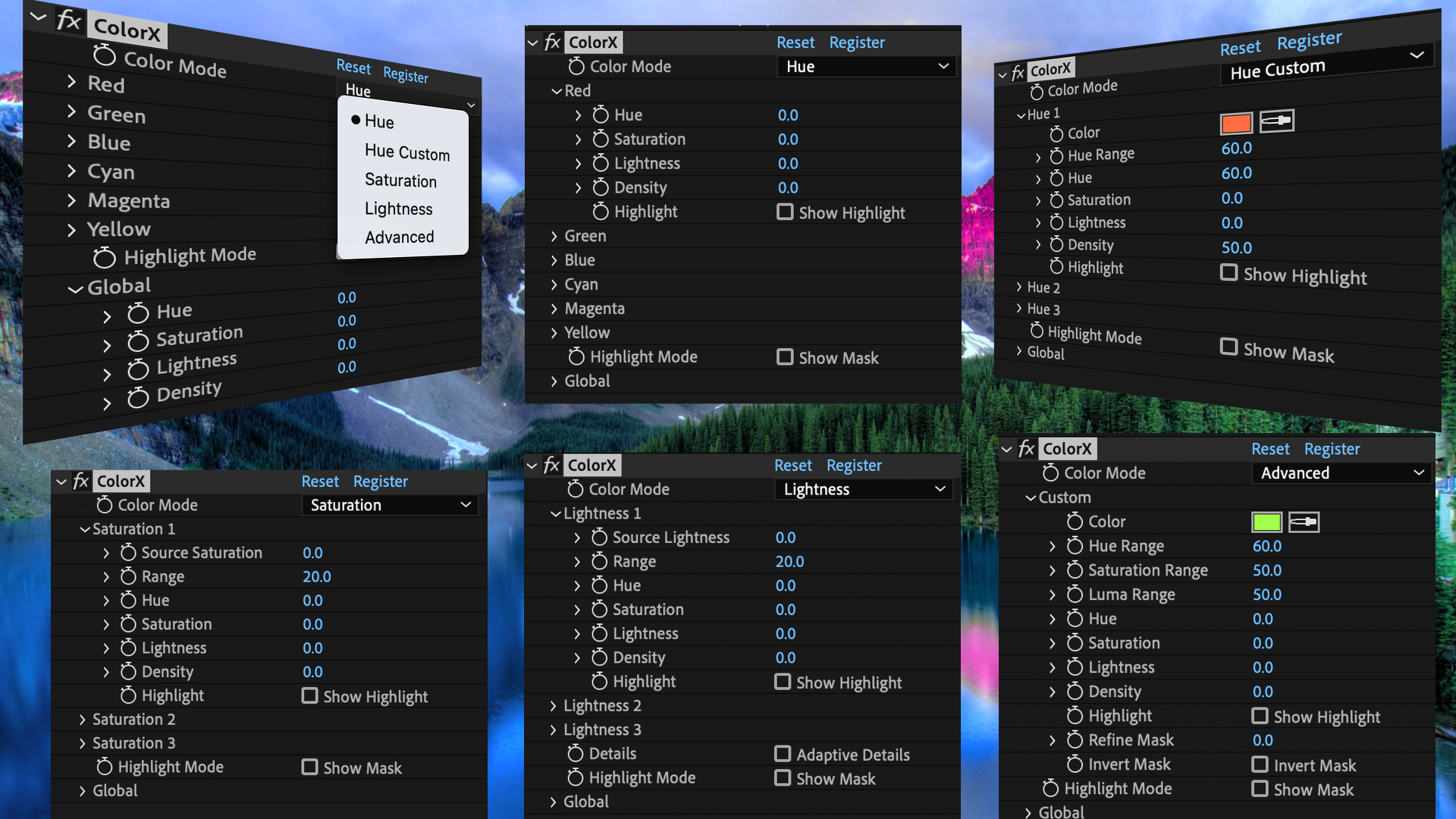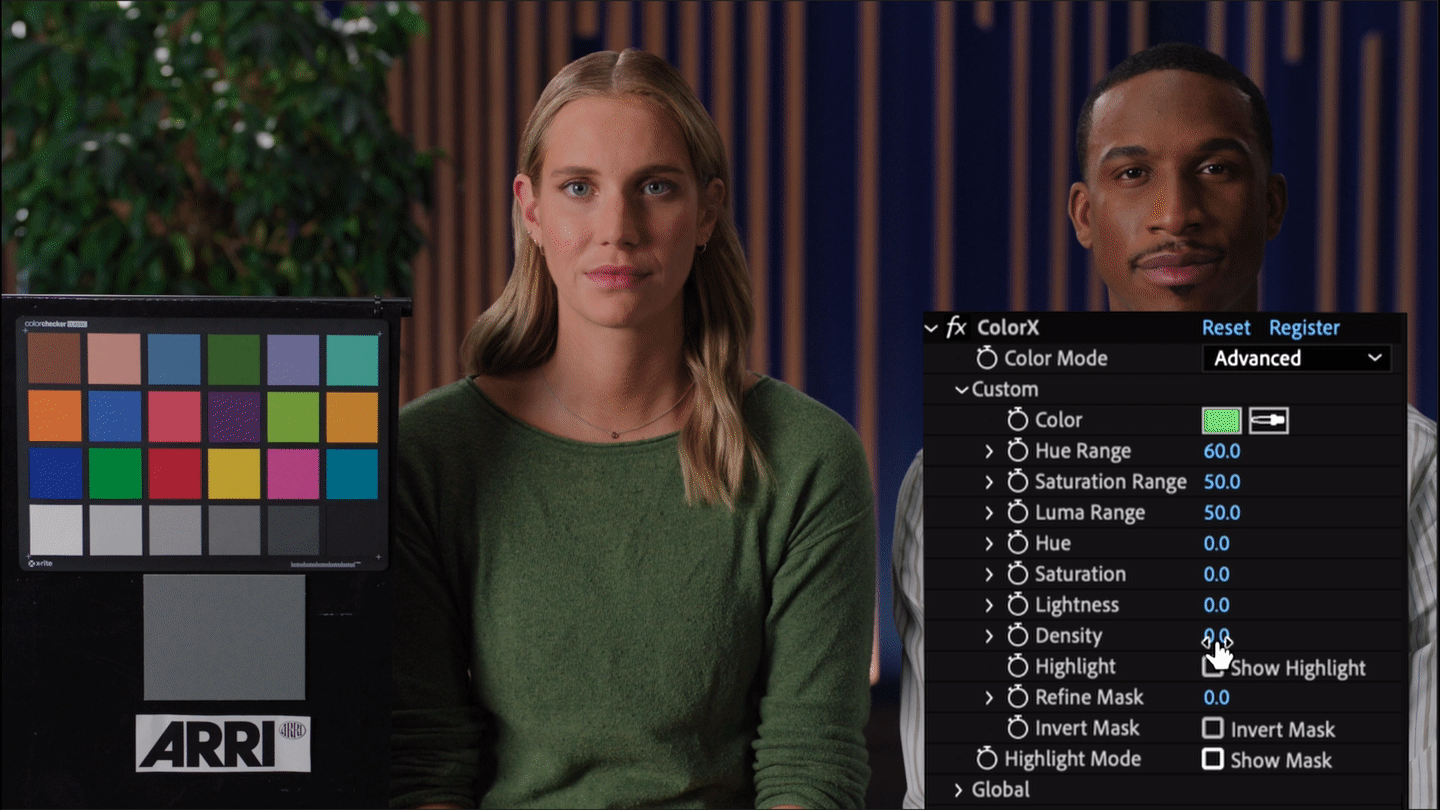- Home /
- ColorX
ColorX
-
Compatibility After Effects Please check exact version compatibility under the "COMPATIBILITY" tab below
-
Compatibility Premiere Please check exact version compatibility under the "COMPATIBILITY" tab below
Author: vimager
 Adding to cart...
Adding to cart...
Add Your tags
Close
ColorX, the ultimate color grading tool, enables you to achieve stunning and creative looks of you footage quickly and intuitively. It allows you to adjust the hue, saturation, lightness and density at the same time on specific color with extreme precision.
To facilitate color manipulation, ColorX offers five modes including Hue mode, Hue Custom mode, Saturation mode, Lightness mode and Advanced mode.
With hue mode, you can adjust hue, saturation, lightness and density individually for red, green, blue, cyan, magenta and yellow.
Hue custom mode provides a flexible approach to color correction, allowing you to select 3 colors based on hue with color picker, and modify the specific hue range individually.
Saturation mode allows for selective adjustments to hue, saturation, lightness and density within specific regions defined by the original image’s saturation.
In lightness mode, you can adjust the color parameters of pixels that fall within the designated ranges of lightness. This feature enables simultaneous increasing the lightness of dark area and decreasing the lightness of highlights without sacrificing details.
Advanced mode provides extreme flexibility for manipulating the specific colors. You can define the hue, saturation and luminance ranges of a given color, as well as refine and invert masks for enhanced controls.
ColorX provides comprehensive control over color parameters, making it ideal for creating unique color grading effects.
Additionally, ColorX is GPU-accelerated for Adobe After Effects and Adobe Premiere Pro, and available for Mac and Windows.
Subtractive saturation control increases the saturation without simultaneously making the pixels bright to obtain natural looks.


Adjust the density to obtain filmic colors. You can apply the denstiy on the whole image or the specific color range.


Hue mode provides intuitive apporach to adjust hue, saturation, lightness and density effortlessly for red, green, blue, cyan, magenta and yellow. And hue Custom mode allows you to select 3 colors with color picker, and modify the specific hue range individually.


Saturation mode allows for selective adjustments within specific regions defined by saturation. It becomes extermely easy to make the balanced saturation.


With lightness mode, you can adjust the color parameters of pixels that fall within the designated ranges of lightness. This mode enables simultaneous increasing the lightness of dark area and decreasing the lightness of highlights without sacrificing details.


| After Effects | 2025, 2024, 2023, 2022, 2021, 2020 |
|---|---|
| Premiere | 2025, 2024, 2023, 2022, 2021, 2020 |
1.0.0 (Current version) - Oct 31, 2024
-

Nx Color
- Compatibility Davinci Resolve
ColorTwist for Davinci Resolve (DCTL)
Add to CartColorTwist is a powerful bundle of professionally developed Look Development DCTLs
Nx ColorWarp – Control / Shift Hues to any other hues with amazing precision!
Nx Saturation – Control saturation of any hue/color with extreme precision and control.
Nx Luma – Control the luminance or brightness of any specific hue/color.
Nx Density – Add density to any or all the colors for a filmic / cinematic look. -

BGRA Entertainment
- Compatibility After Effects
- Compatibility Premiere
GPUResize
Fast and advanced gpu-based image interpolation.Add to Cart -

Picture Instruments
- Compatibility After Effects
- Compatibility Photoshop
- Compatibility Premiere
- Compatibility Final Cut Pro
Color Cone
Add to CartColor Cone is an entirely new concept for color correction as well as the creation of looks.
-

Quarterlight Pictures
- Compatibility After Effects
qp Grade Assistant 2
Add to CartThe next generation of scopes and monitoring for grading in After Effects.
-

Fixel Algorithms
- Compatibility After Effects
Fixel DeLightIT 2
Add to CartFixel DeLightIT is a color correction plugin optimized for correcting the colors in the highlights regions. The result is an image with optimized colors and revealed details in the bright regions. DeLightIT is fast effective and simple to use.
Owners of previous versions of Fixel DeLightIT are entitled to 50% discount..
-

Zohaib Malik
- Compatibility After Effects
AE Shapes Blender
Add to CartNow blend shapes easily in After Effects with many great features. Control the spine path the way you want them to blend and offset the paths easily. Create and animate beautiful loops.
-

vimager
- Compatibility After Effects
- Compatibility Premiere
DeepClear
Add to CartAI powered video enhancement tool for Premiere Pro and After Effects. Enhances image details, reduces noise and improves contrast.
The performance is highly dependent on GPU, and some old GPU cards (before 2012) are not supported. Please TRY it before purchase.
$59.99 -

vimager
- Compatibility After Effects
- Compatibility Premiere
ClearPlus
Add to CartEnhance video quality easily for hazy, underwater and low light footages.
$24.99 -

vimager
- Compatibility After Effects
- Compatibility Premiere
ContrastUp
Add to CartEnhance image contrast and adjust the shadows, midtones and highlights parts.
$14.99 -

vimager
- Compatibility After Effects
- Compatibility Premiere
StyleX
Add to CartVideo stylization tool with AI. Convert videos into cartoon, drawing, painting, halftone and many other styles.
The performance is highly dependent on GPU, and some old GPU cards (before 2012) are not supported. Please TRY it before purchase.
$79.99 -

vimager
- Compatibility After Effects
- Compatibility Premiere
SpeedX
Add to CartTime remapping tool with AI technology.
The performance is highly dependent on GPU, and some old GPU cards (before 2012) are not supported. Please TRY it before purchase.
$99.99 -

vimager
- Compatibility After Effects
- Compatibility Premiere
ScaleUp
Add to CartEnlarge footage up to 10 times for better quality with A.I. technology.
$59.99