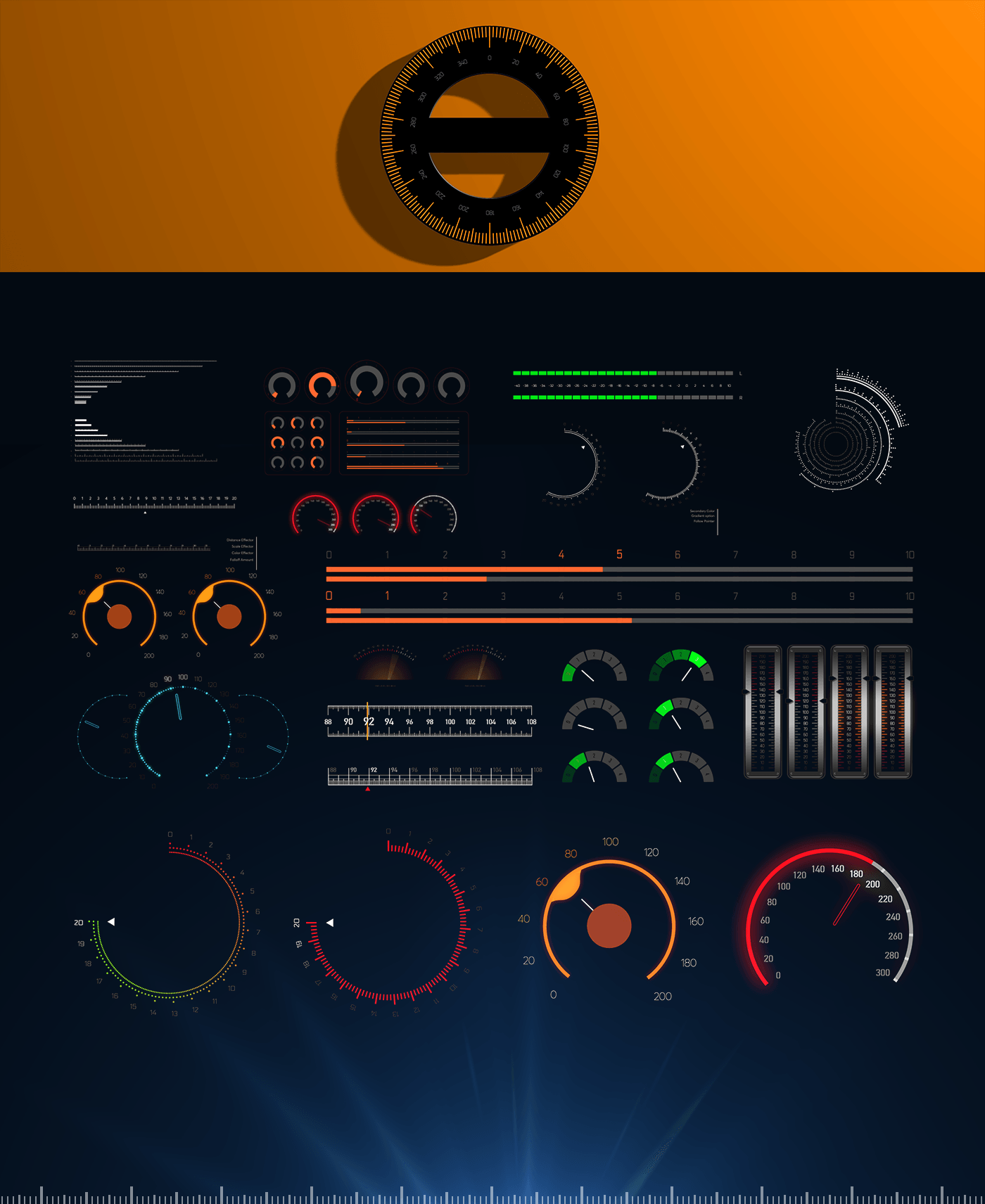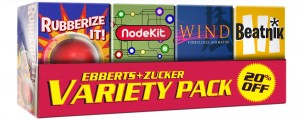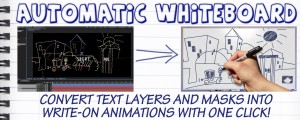easyRulers 2
-
Compatibility After Effects Please check exact version compatibility under the "COMPATIBILITY" tab below
|
|
|
easyRulers 2 is an Adobe After Effects hybrid tool (script + plugin) designed to create any type of graphical measuring ruler, fast and easy. It is ideal for artists who create gauges, scopes, speedometers, graphical equalizers, HUDs, UI elements, historical timelines, instrumentation layouts, infographics, audio interfaces, digital vehicle dashboards. |
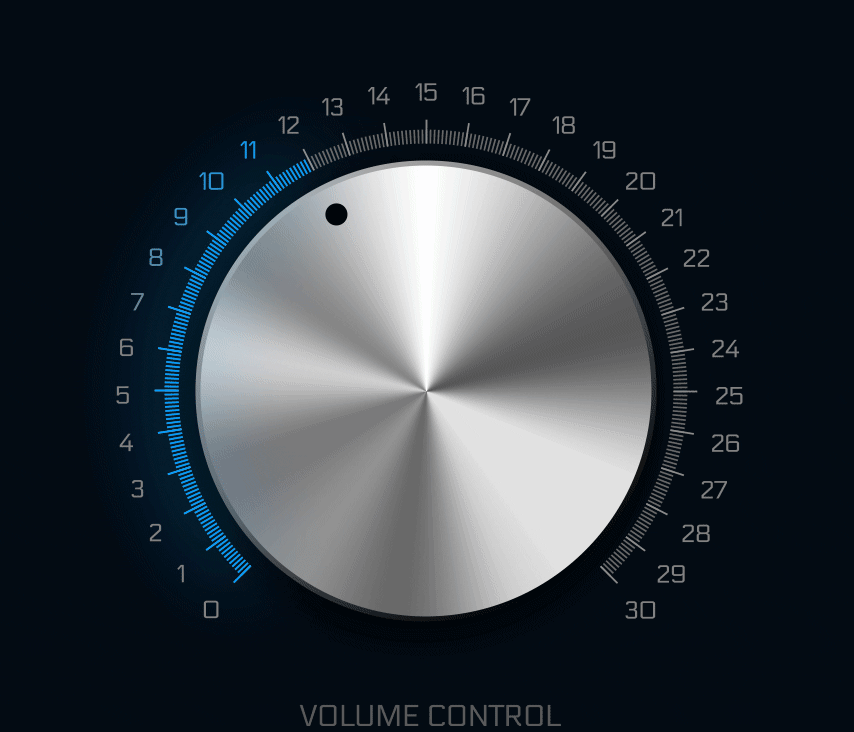 |
|
No more aligning and fiddling around with dozens of layers. easyRulers 2 creates all the necessary shape and text layers, perfectly aligns them and adds convenient effect controls for easy customization. |
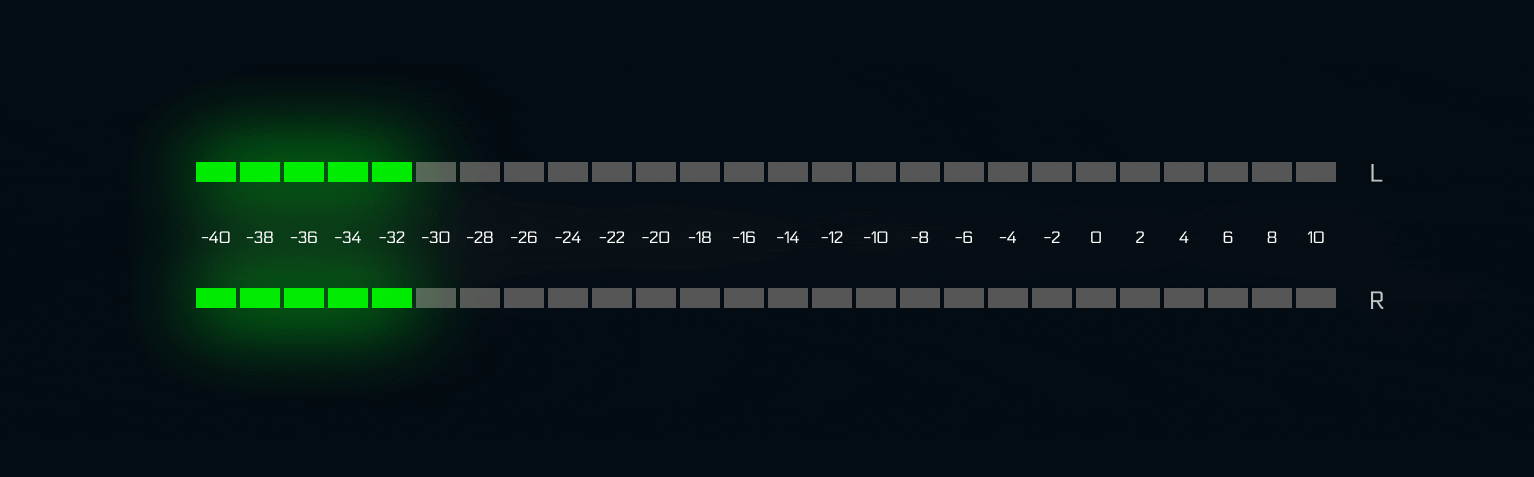 |
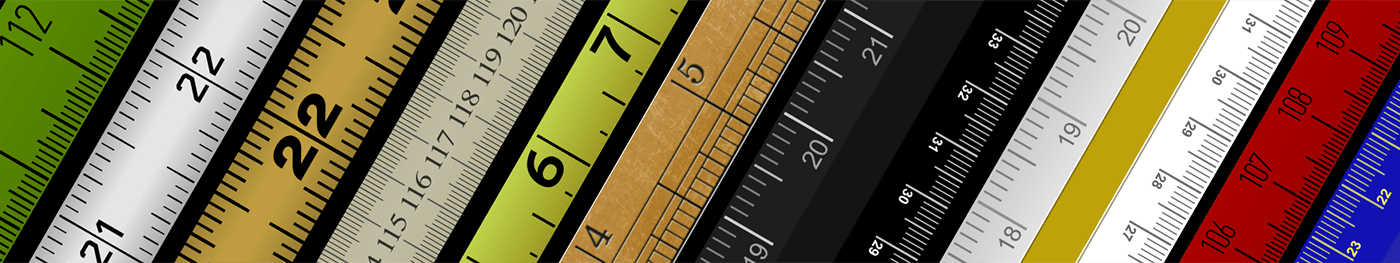 |
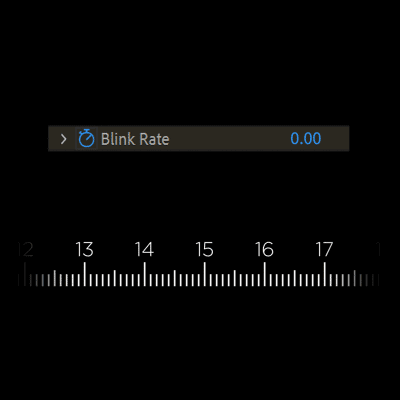 |
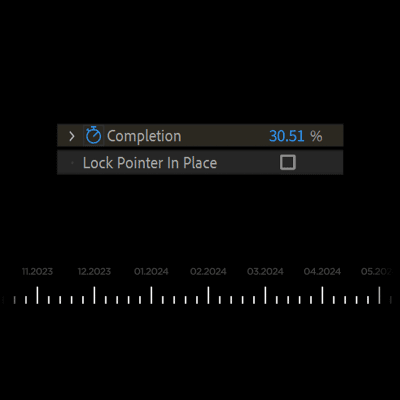 |
|
|
Multithreading + Apple Silicon support |
Pointer Blink function |
Pointer Lock function |
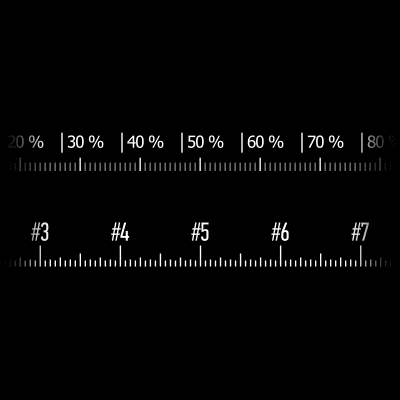 |
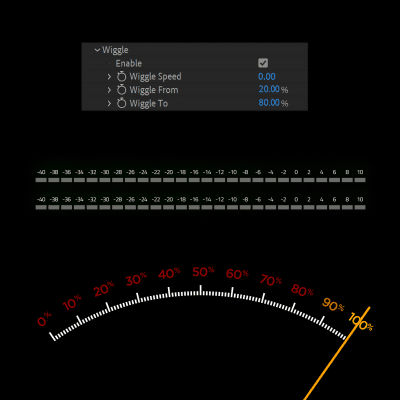 |
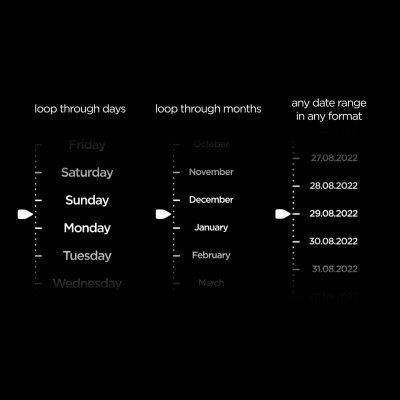 |
|
Separate control of prefix/suffix |
Wiggle function |
Powerful Date function |
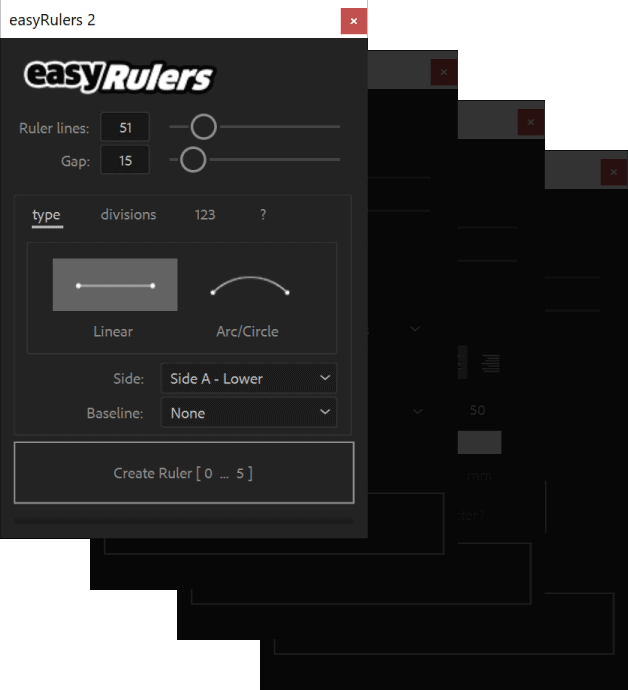 easyRulers 2 gives you full control over the creation of text numbering. You can adjust the starting point, the stepping, the size, alignment and color of the text layers. You can also easily add prefixes or suffixes (or both) to each text layer. The "Create Ruler" button, shows (and is updated every time you change a setting) the range of numbers that is going to be created.easyRulers 2 is compatible with the following versions of After Effects on both Windows and macOs systems (with Intel or Apple Silicon):
|
|
easyRulers 2 is ideal for designing user interfaces, with circular dials, linear sliders and gauges |
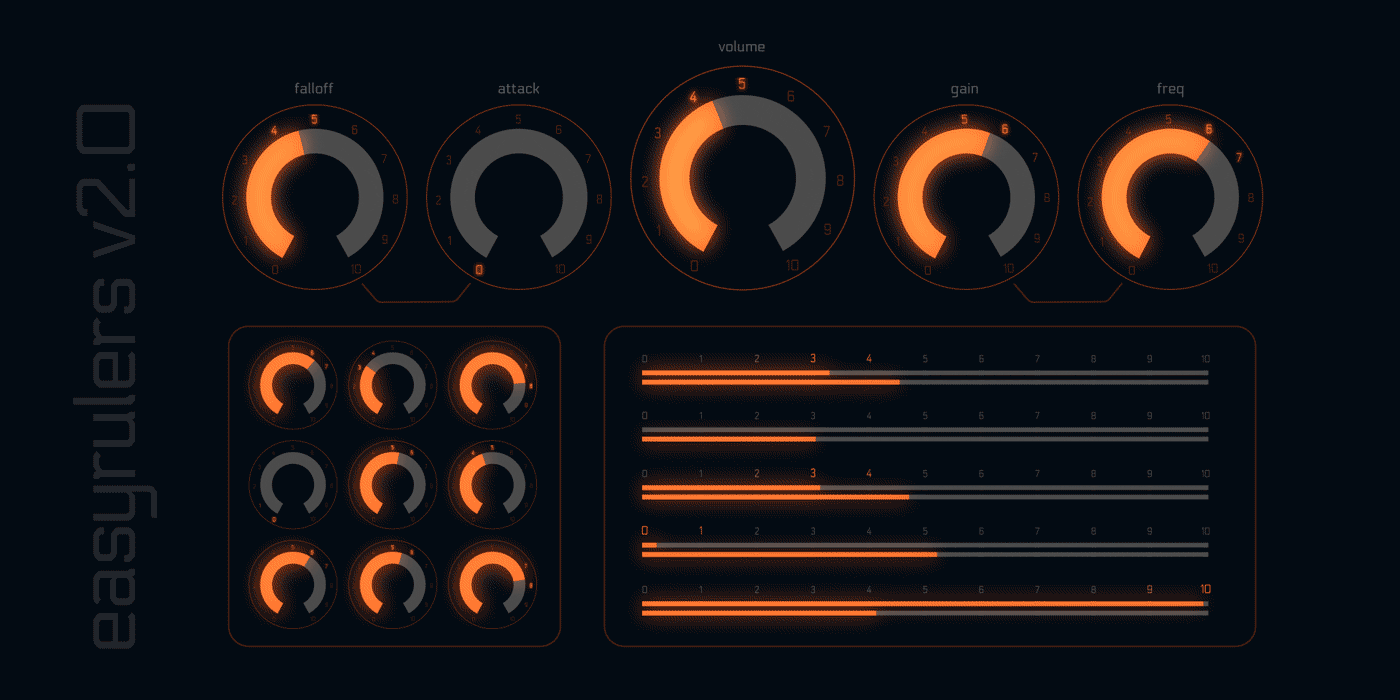 |
|
easyRulers 2 can control the distance, scale, color and opacity of the text layers in relation to the position of the pointer. The range and type of the falloff can also be easily adjusted. |
 |
|
easyRulers 2 is perfect for designing digital vehicle dashboards and audio interfaces. |
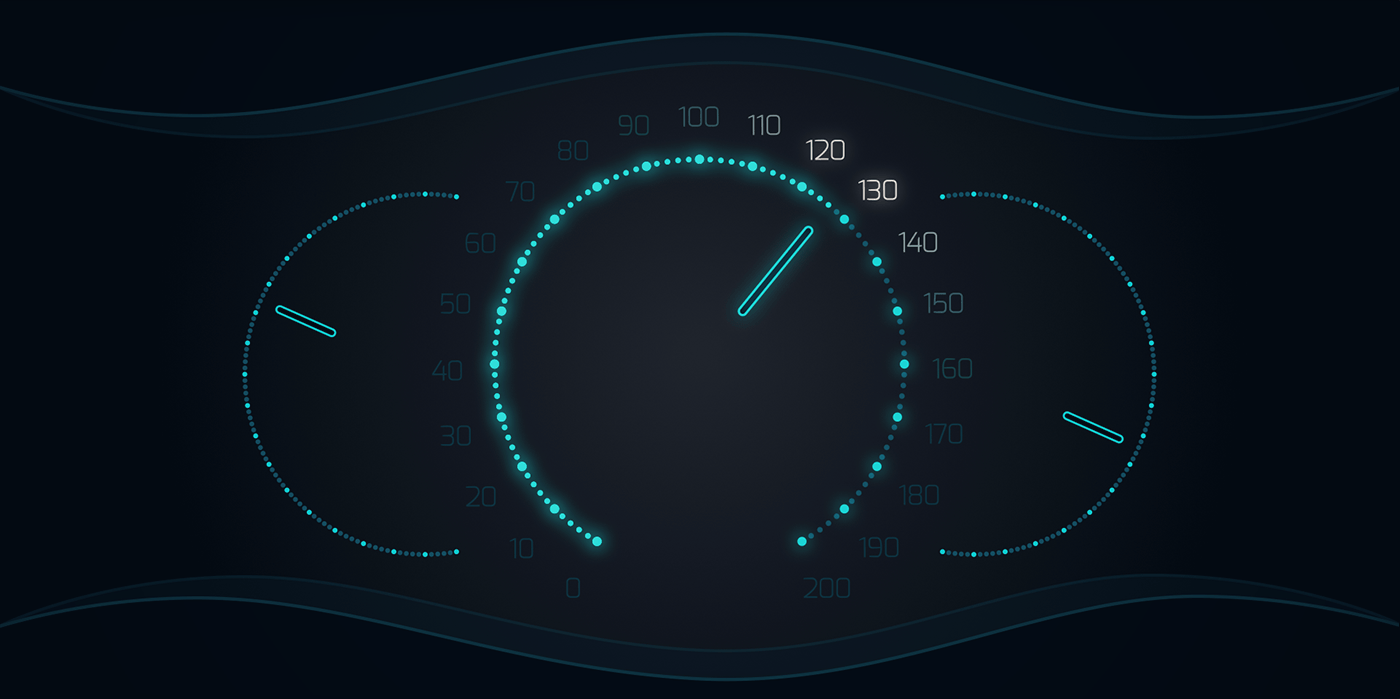 |
|
Below are a few examples created with easyRulers 2. |
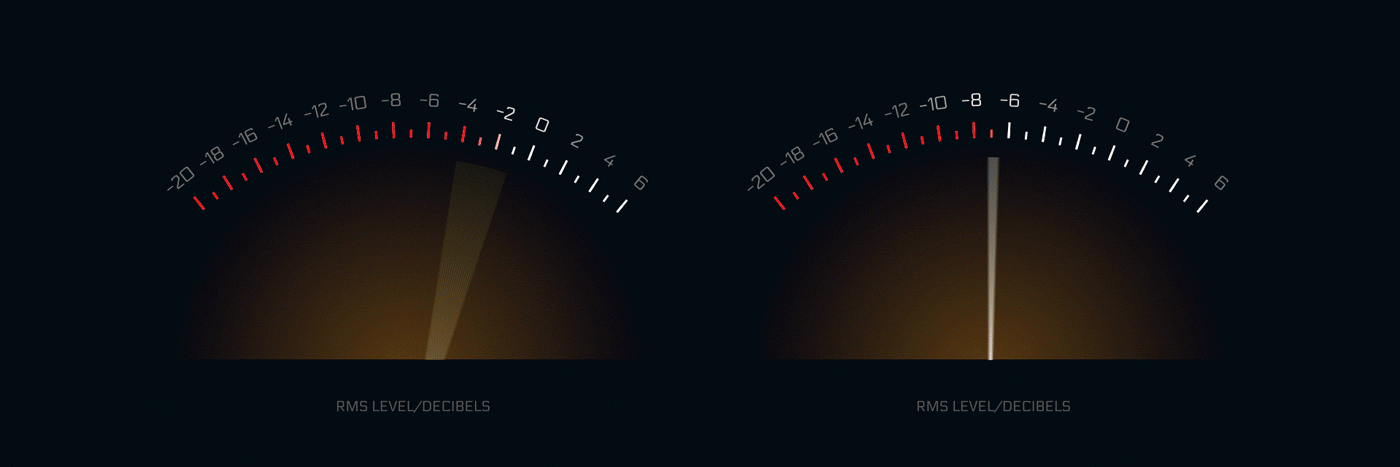 |
Upgrade Notice
|
| After Effects | 2024, 2023, 2022, 2021, 2020, CC 2019, CC 2018, CC 2017, CC 2015.3, CC 2015, CC 2014, CC, CS6 |
|---|
2.20 (Current version) - Aug 24, 2022
optimised: multithreaded-flag added for AE2022
optimised: better handling of mistyped digits/characters on input fields
optimised: improved support and better error messaging for online activation
fixed: the grouping of text layers for better scaling
fixed: a handful of bugs + strong optimization of the whole code overall
added: checkbox for "Locking the pointer in place"
added: date function to create dates with the following formats: 31/12/2022, 31-12-2022, 31.12.2022, 12/31/2022, 12-31-2022, 12.31.2022, 12/2022, 12-2022, 12.2022
added: you can also loop through weekdays [Monday...Sunday] & [Mon...Sun], months [January...December] & [Jan...Dec]
added: pointer blink function
added: completion % Wiggle options with Speed, From, To, and Seed controls
added: separate size, position offset and tracking for the prefix + suffix of the text layers. You can now individually adjust the size, position and tracking of the suffix or prefix
2.02 - Jul 15, 2020
fixed: a licensing issue on some Korean Windows systems
2.01 - May 10, 2020
2.0 - May 1, 2020
optimized: easyRulers2 is now a hybrid tool which uses both a script and a .AEX plug-in for the best user experience.
optimized: version checking. easyRulers is able to check the version of the installed plug-in and inform the user of any mismatches between script and plug-in. easyRulers also checks if the easyRulers.aex is present and properly installed and informs the user accordingly.
optimized: improved behavior of the text distance. The size of the texts remains the same no matter the distance value.
optimized: option to set the Anchor Grouping to Character - this setting will affect texts with many digits on circular rulers. When Anchor Grouping is set to "Character", the text layers "curve" around the ruler.
optimized: effect controls are more compact, dynamic and better grouped with many added options.
optimized: the easyRulers2 plug-in is set to work in 8, 16 and 32 bit depth colors (this is just a switch so you don't get the yellow exclamation mark in the effects control panel)
optimized: the auto-gap calculation is now handled from the .aex/.plugin part of the tool and its value is free from expressions.
optimized: easyRulers2 is compatible with CS6, CC2014, CC2015, CC2015.3 CC2017, CC2018, CC2019, 2020 on Windows and macOs (+catalina)
changed: replaced Fill effects of the Text layers with Fill Color Text animators.
changed: easyRulers2 interface occupies significantly less screen real estate (~20% smaller UI) + a few UI fixes for AE CS6 and MAC.
changed: Pointer options have been removed from the Script UI. Instead the pointer settings are now embedded in the effect controls and are dynamic and can be changed on-the-fly.
changed: Line colors options have been removed from the Script UI. Instead Line colors are now dynamic and can be changed, randomized or reset on-the-fly from the effect controls.
changed: the "Add expressions & effect controls" checkbox has been removed.
added: Pointer Text Effectors! - the pointer can now affect the position/scale/color/opacity of the nearest texts with adjustable range and six types of falloffs (Linear, Sawtooth, Reverse Sawtooth, easeInQuint, easeOutQuad, easeInOutQuad)
added: Secondary Color! - you can now set a secondary color which will cover an adjustable percentage of the ruler. Think the "red part" of a speedometer :) It can also follow the pointer. Additionally there is a Start and End color to create a simple gradient.
added: Pointer "Fill Opacity" effect control.
added: Pointer "Stroke Color" effect control.
added: Pointer "Stroke Opacity" effect control.
added: Pointer "Stroke Width" effect control.
added: Pointer "Roundness" effect control.
added: you can now control the Size X and Size Y independently for the Line shaped Pointer.
added: Text Opacity effect control.
added: a "shy text layers" option in the settings tab.

 Adding to cart...
Adding to cart...