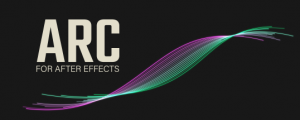Essential Namer 2
-
Compatibility After Effects Please check exact version compatibility under the "COMPATIBILITY" tab below
What's new in Essential Namer 2?
- Control layer naming by adding or removing the layer name.
- Add the source text of a text layer with one click.
- Add a custom prefix to your names as they are added to the Essential Graphics Panel.
- New compact UI to fit in any workspace.
- NEW! Automatically name your Essential Graphics Panel Template to match your comp.
New in version 2.4 - Kbar Support
- Add all of your favorite functions to Kbar
- Includes Kbar icons
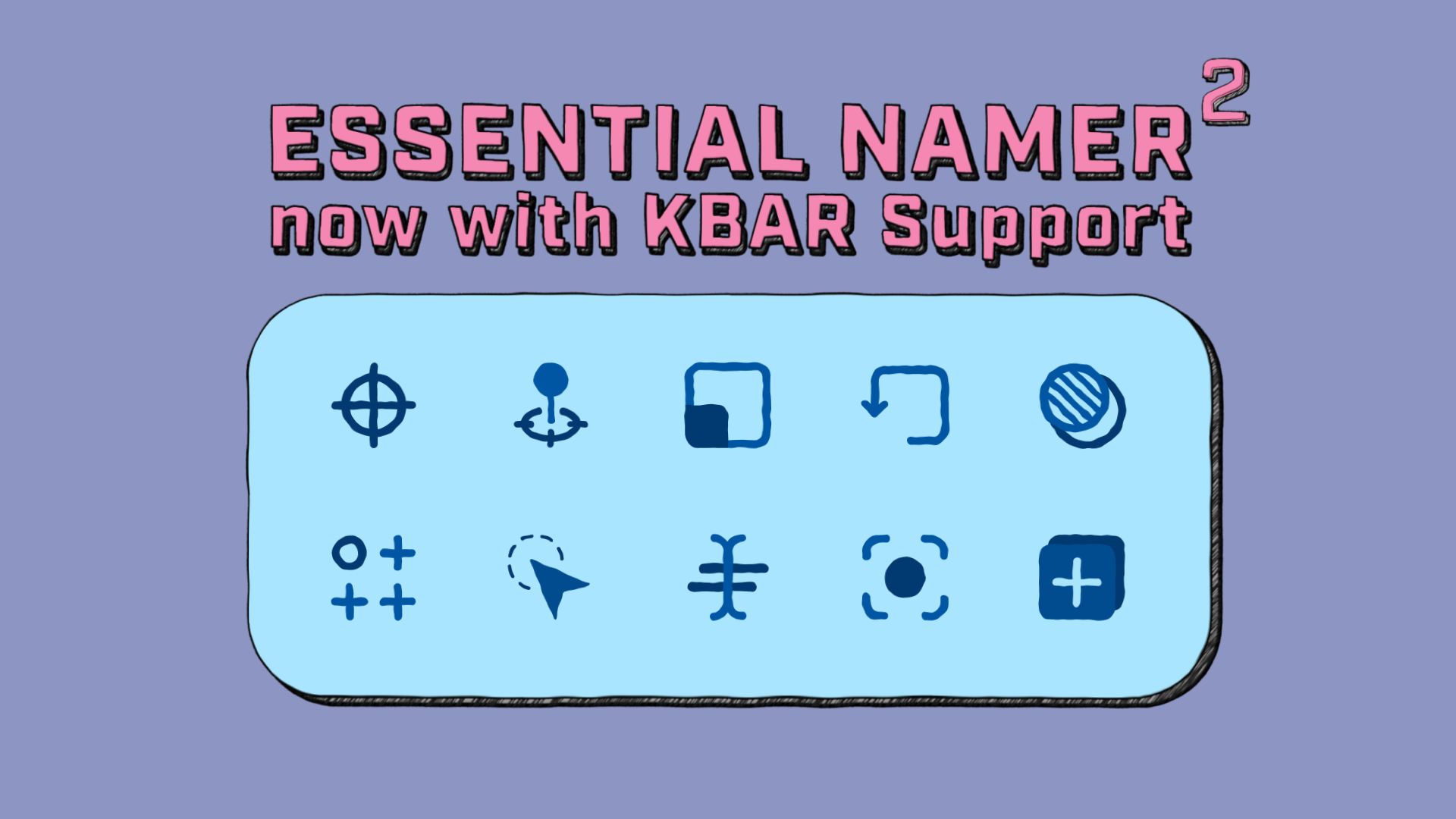
New in version 2.3 - Another Dimension
- Added support for position separate dimensions.
- All transform properties can be added for 3D layers.
New in version 2.2 - Comp Name
- Automatically name your Essential Graphics Panel Template to match your comp when the checkbox is enabled.
- Match your comp name to the Essential Graphics Panel Template name without adding additional properties.
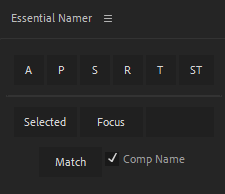
Transform properties are the most common layer properties added to the Essential Graphics Panel. Essential Namer 2 allows you to add the transform properties to the Essential Graphics Panel without having to twirl to your property of interest.
EGP = Essential Graphics Panel
A = Add Anchor point to EGP
P = Add Position to EGP
S = Add Scale to EGP
R = Add Rotation to EGP
T = Add Opacity to EGP
SHIFT + A = Add All Transform Properties to EGP
The default naming method is "Property Name - Layer name". Example: Position - Star
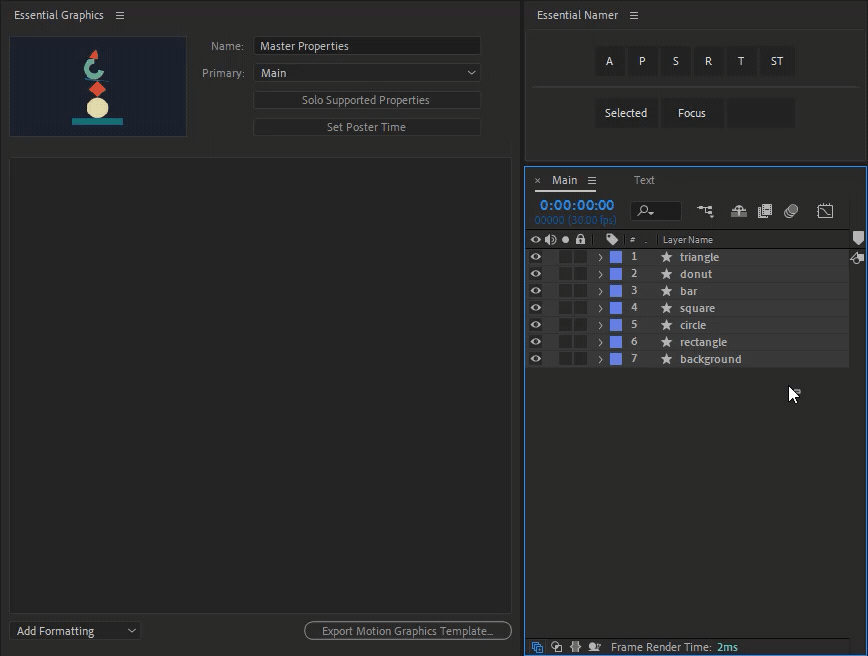
To omit the layer name, hold ALT while clicking the icon. Example: Position
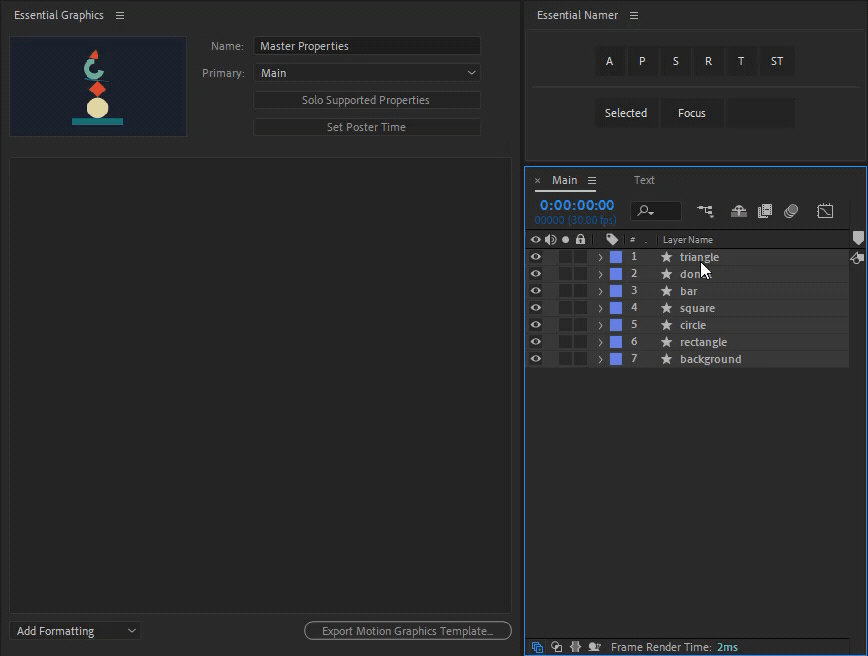
Source Text
Besides transform properties, the source text is another common property added to the EGP. Select your text layer(s) and press ST to add a layer's source text to the EGP.
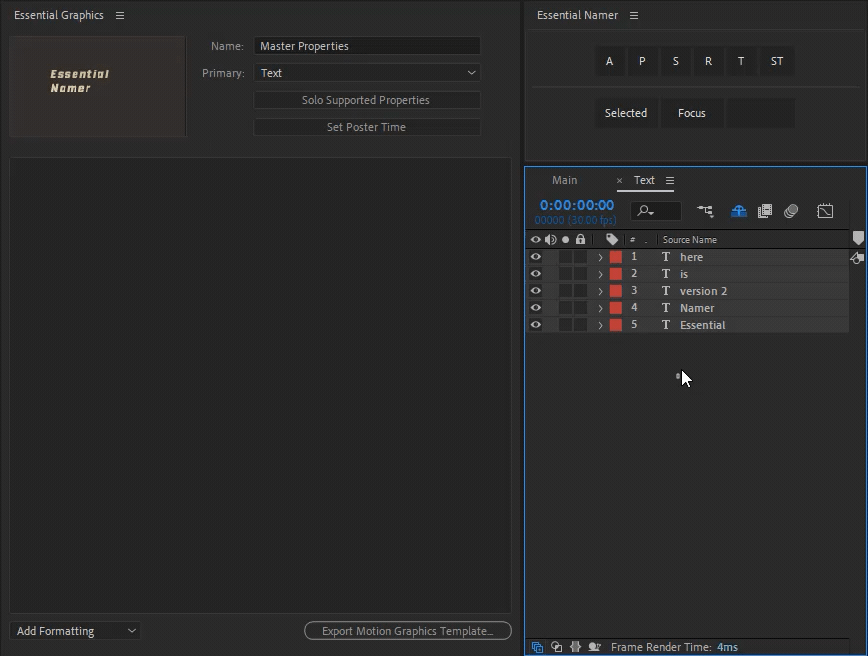
Selected Properties
What about other properties? There's a button for that. Select any property in your comp to quickly add it to the EGP with the same flexibility in naming. The selected property option allows for multi-level naming (See the tutorial video for more information).
Example: Rectangle 1: Color - Background
Example: Fast Box Blur: Blur Radius - Background
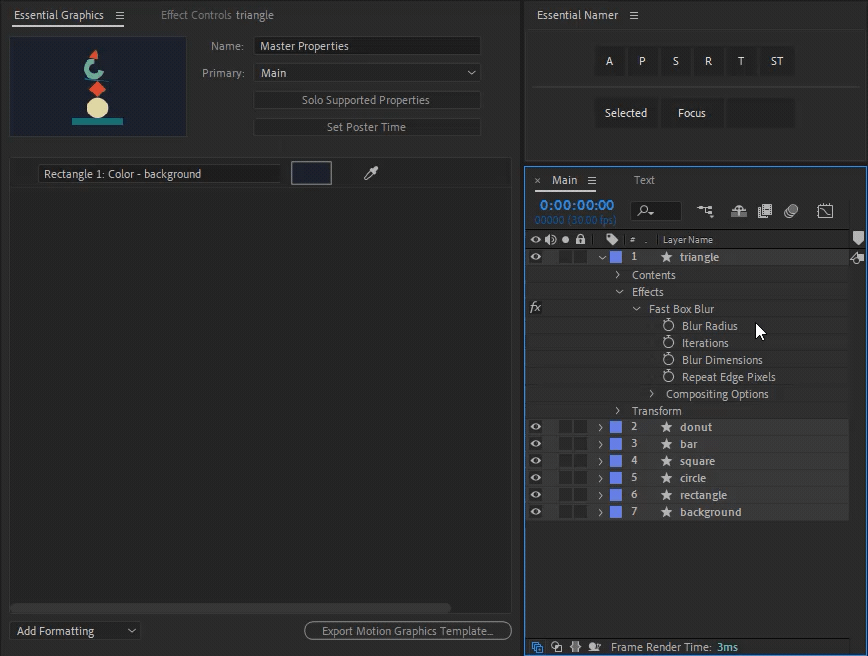
Prefix
Sometimes you need additional text added to your names as they are added to the EGP. Essential Namer 2 allows for custom prefixes to allow for your naming method to be "Prefix_Property Name - Layer Name" or "Prefix_Property Name".
Example: MASTER_Positon - Star
Example: MASTER_Position
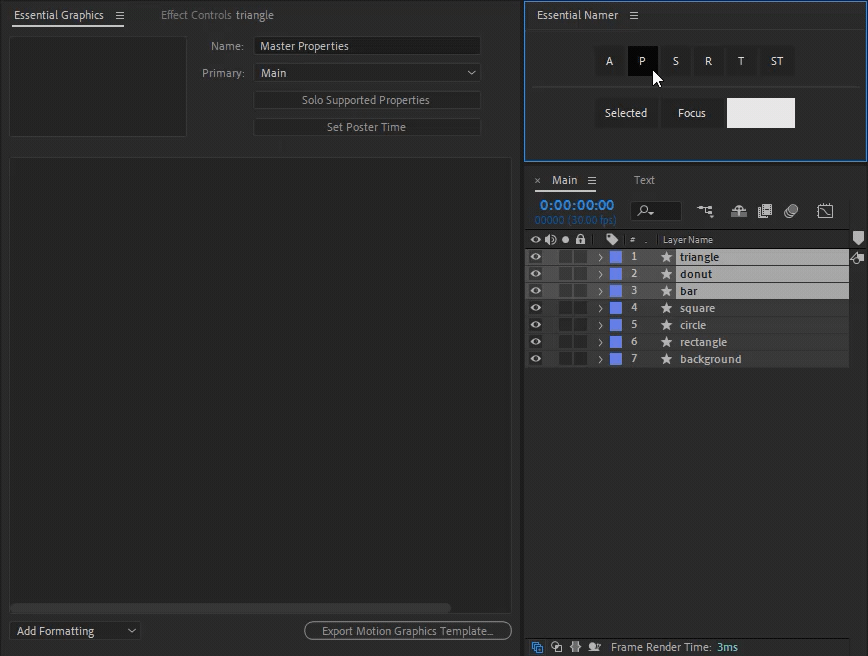
Focus
Skip the searching for your comp in the Essential Graphics panel drop-down menu. Quickly open the active comp with the focus button. SHIFT + Focus will bring up the help menu.
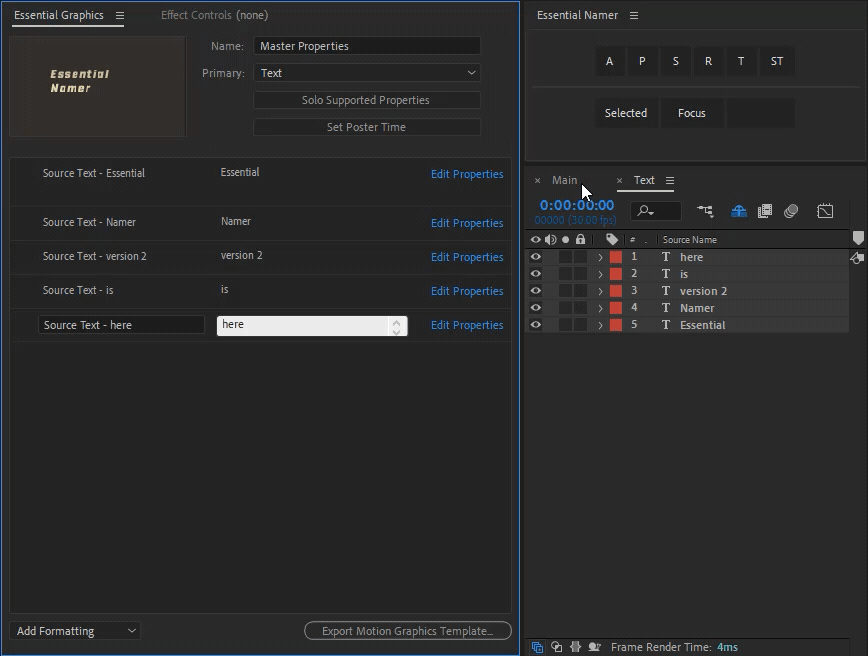
One UI for All
A compact UI allows Essential Namer 2 to find a home in just about any workspace.
Upgrade Notice
If you purchased Essential Namer after May 9, 2020 when it was a "Name Your Own Price" product you can get a discount equal to 100% of what you paid for it, if you purchased it before then you will get a discount equal to 50% of what you paid . So for example, if you paid $10 within the last year, you can get a $10 discount towards this new version. Simply login to the same account and the discount will be automatically applied. If you need any assistance please open a support request.
| After Effects | 2025, 2024, 2023, 2022, 2021, 2020, CC 2019, CC 2018 |
|---|
2.4 (Current version) - Nov 8, 2023
- Includes icons for Kbar
2.3.1 - Apr 17, 2023
2.3 - Apr 16, 2023
- All transform properties can be added for 3D layers.
2.2 - Sep 25, 2022
- Updated License Framework
2.1 - Jul 24, 2022
- Added warning if trying to add Source Text without a text layer selected

 Adding to cart...
Adding to cart...