Flow
-
Compatibility After Effects Please check exact version compatibility under the "COMPATIBILITY" tab below
What's Flow?
Flow gives After Effects an intuitive curve editor to adjust keyframe easing.
Gone are the days of fighting with speed & influence (what do those even mean?!), or navigating through some bloated 8000-features-in-one garbage pile to find their easing system – just make a curve, hit Apply and you're gold!
Flow is a collaboration between Zack Lovatt and renderTom.
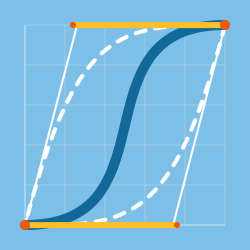
Flow Features
Flow consists of two main components: the Graph Editor and the Library.
The graph editor is all about easing – lose AE's internal graph editor in favour of a modern, snappier, normalized environment.
The library is all about presets – have you come up with some on-brand, snappy easing curves? Have a go-to animation style and want to bring it everywhere you go? Save your curve as a preset, and build out your own custom easing libraries.
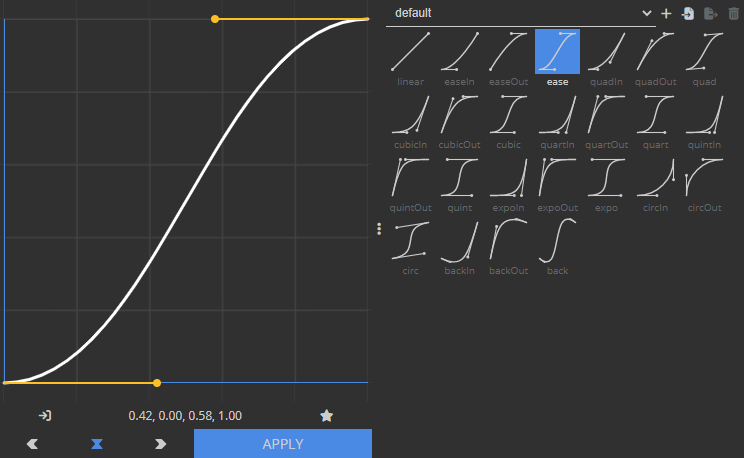
Beyond the basics, Flow lets you:
- share your library with others,
- apply curves as expressions,
- quickly copy or paste your curve as cubic bezier values,
- ditch Flow's UI altogether by exporting your library to KBar,
- and more!
New: Flow v1.5 introduces multi-library support, responsive overshoot & undershoot of graph values, dynamic controls location, kbar export, and much more!.
For further information on how to use Flow & what it can help you accomplish, check out our user guide.
Looking to kickstart your presets library?
Flow ships with 25 commonly-used animation curves, or you can download some additional preset packs below.
| Flow's built-in default presets | |
























|
|

@Oddernod |
Ryan Summers' uber-mega flawless Flow Curves pack | Download |
|---|---|---|










|
||

@aembury |
Andrew Embury's extravaganza animation presets | Download |
|---|---|---|










|
||

@FoughtTheLaw |
Matthew Law's time-saving Animation Presets | Download |
|---|---|---|










|
||

@JustinLawes |
Justin's animation Presets for Flow | Download |
|---|---|---|










|
||

@Workbench_tv |
Workbench Flow's library | Download |
|---|---|---|










|
||
 |
Google's Material Design Easing Curves | Download |
|---|---|---|




|
||
| After Effects | 2024, 2023, 2022, 2021, 2020 |
|---|
1.5.2 (Current version) - Nov 8, 2023
- Error message when using an unsupported AE version
- "Sine" preset
Changed
- Control points Shift + Drag snapping logic
- "Ease" preset to uses AE's ease, not CSS ease
Fixed
- Some "Failed to load Flow" issues
- Control points jumping when starting to click & drag
- Issues when importing libraries from older versions of Flow
- KBar buttons not displaying errors properly
- KBar buttons not working on MacOS
1.5.1 - Jul 14, 2023
- **minimum AE version raised to AE 17.5 / CC 2020!**
Fixed
- Crash when dragging elements over panel
- Dragging divider getting stuck 'on' if cursor leaves panel
1.5.0 - Jul 9, 2023
- Multi-library support
- KBar support
- Ability to copy curves in the css `cubic-bezier()` format
- Ability to specify location of Flow Controls
- Responsive overshoot/undershoot
- Preference to set keyboard modifier behaviour in auto-apply mode
- Preference to remember behaviour when applying expressions
- Preference to remember behaviour when applying overshoots
- Preference to control when the last curve updates
Changed
- **minimum AE version raised to AE 17.0 / CC 2020!**
- Updated UI look & feel
- Updated licensing framework
- Save Preset button now indicates whether curve is already saved
- Shift + Dragging in graph editor now snaps to grid cells
- Clarified and reduced alerts & error messages
- Improved error handling experience
- Improved graph/library resizing experience
- Removed preset 'delete' hover button
- Removed 'apply as' toggle in favour of keyboard shortcut
Fixed
- Display issue when licensing banner is visible
- Issue when saving presets with unsavory characters in the name
- Issue where graph handles would sometimes get stuck behind the Graph buttons area
- Issue which caused presets to redraw when graph was closed
1.4.2 - Jul 5, 2021
- Replaced internal docs with web docs
Fixed:
- Flow not showing up in AE 22.x (edited)
1.4.1 - Jul 17, 2020
- Fixed issue with reserved keywords in expressions
1.4.0b - Jan 2, 2019
- "Read Values" now tries to select a corresponding Flow library item, if one exists.
- "Read Values" on a property with a Flow expression now tries to identify the original curve applied.
- Applying a curve to an unseparated Position property now prompts you to separate dimensions.
- SHIFT + CTRL applies inverted easing. (#144)
Changed
- Adds some quality-of-life improvements to expressions.
- Updates expressions for AE 16.0 compatibility.
Fixed
- "Read Values" for Scale returning incorrect values.
1.3 - Jul 30, 2018
- Adds “Last Curve” visualization & pref
- Adds “Edit Curve” function to update curve values
- Prefs and library now writes to disk! Allows them to sync between AE versions.
- Lots and lots and lots of optimization and code cleaning
- Library Item Resize Buttons now default on!
- Increases max size of library item icons
- Increases max graph size for super tall resolution monitors
- Improves context menu experience
- Improves Preferences section
- Improves Readme
- Upgrades to new aescripts licensing framework
- Fixes bug with ‘ease direction’ not resetting when switching between Keys and Expression
- Fixes bug with ‘apply as’ not updating from prefs properly
- Fixes expression errors when using multiple Flow expressions
1.2.2 - May 6, 2018
1.2.1 - Oct 24, 2017
1.2 - Oct 2, 2017
- Adds "Apply to All" option for Expressions and Clipping alert window
- "Show Alerts" option now controls "Save Curve", "Delete Preset", "Export Library" alerts.
1.1.3 - Jan 19, 2017
1.1.2 - Dec 9, 2016
- Errors now prompt to create support ticket
- Fixes bug with Wacom tablets triggering drag & drop
1.1.1 - Nov 16, 2016
1.1 - Nov 14, 2016
- Adds Flow Settings panel & AE colour theme!
- Adds error logging
- Flow remembers last graph values, ease direction and 'apply as' state
- Revises Expressions to be cleaner & more efficient (thanks @conigs!)
- Webfonts are now local; should remove slow offline loads!
- Fixes bug with library width not filling panel properly
- Fixes bug with new lib items not being selected
- Fixes bug with Flow rarely refusing to load
- Fixes bug with the graph shrinking 14px every load
- Fixes bug with lib items not deselecting after using 'read keys' or editing values
- Fixes bug in which user could get stuck on user lib when adding EDU license
- Fixes bug in which resizing the panel adjusted font sizes inappropriately
- Fixes bug in CC14 where dragging the slider all the way right bounces back
- Fixes stutters when resizing panels and window
- Several aesthetic and optimization tweaks
1.0.2 - Sep 21, 2016
1.0.1 - Sep 20, 2016
- Fixes bug with 'alt' and 'mirror' mode not working together
- Fixes bug with Bezier Values dropping decimals
- Fixes bug with 'Read Key' values not saving after graph resize

 Adding to cart...
Adding to cart... 










