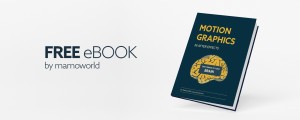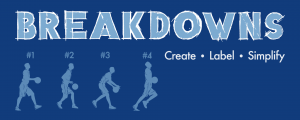Match
-
Compatibility After Effects Please check exact version compatibility under the "COMPATIBILITY" tab below
Match is an After Effects extension for expression enthusiasts and script creators.
Match facilitates the complex handling of expressions and property paths, empowering you to work more efficiently. Whether you're a seasoned scripter or just starting to tweak expressions, Match provides the capabilities to enhance your journey.
Usage example:
Imagine working on an animation, on a template or a .mogrt for public usage, with many layers and expressions. With Match, you can:
- Fetch and Copy Property Paths:
Get the exact and universalized path of any property in a click. - Apply Easing Functions:
Use built-in easing functions to enhance your animations with smooth ease IN, OUT, IN and OUT behaviors on your properties. - Format and Export Expressions:
Fetch all expressions from a layer and format them for easy integration into a script or scriptlet. - Bake Expressions:
Convert expressions into keyframes to ensure consistent playback and optimize performance. - Your Projects remain as they are:There's no need to have "Match" to use them.
Match is your loyal companion for tweaking After Effects expressions or creating scripts.
Getting property paths in After Effects can be tedious using the Expressions Pick-Whip. Match simplifies this process. Select the property, click, paste, and voilà—the path is universalized.
Match offers three versions: two for expressions and one for scripts, ensuring accurate property paths.
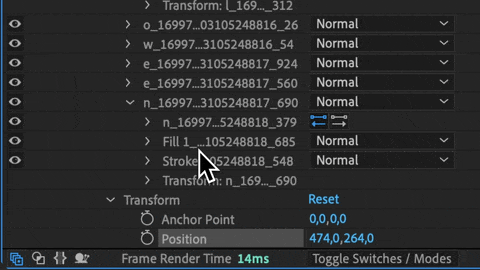
In Match, you can apply easing IN, OUT, or IN & OUT to any output.
You also have a customizable snippet to refine the expression.
Match offers built-in functions to easily tweak your expressions.
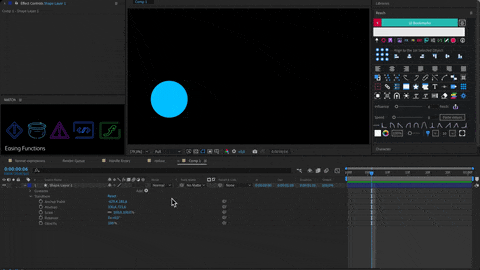
Errors can occur in a project, and you may need to isolate them.
Match can disable expressions that contain errors
and spot their layers with numbered markers.
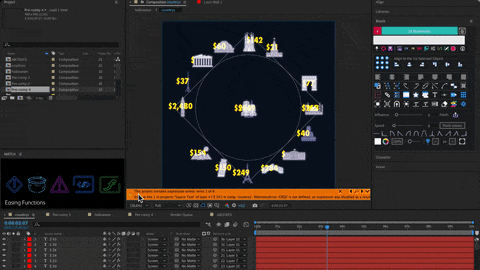
Copying and pasting expressions from After Effects means you need to rework them.
Now, you can copy and paste them into your script. Match bridges After Effects and your scripting environment, making it super easy to transfer and use your expressions.
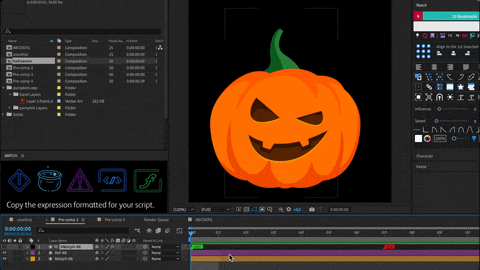
Motion design often relies on expressions. But these expressions can slow down performance. So, turn those expressions into keyframes, a process known as baking.
This ensures smoother playback and rendering.
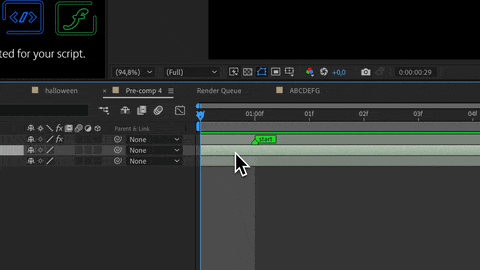
Cherry on the top of the cake: Match is:
-Evolving
-Animated
-Resizeable
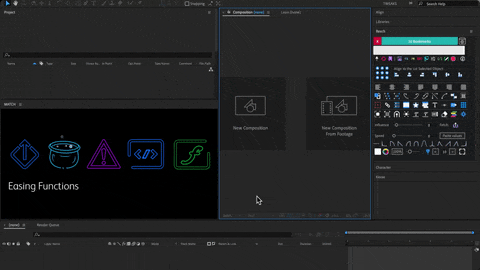
Match offers:
- A Friendly Interface: Intuitive, animated, and responsive UI.
- A Comprehensive Support: Full compatibility with all After Effects property types, leveraging match names for precise property management.

If you are experiencing an issue where the extension won't open or opens with a blank window, please try this solution:
- Open the aescripts + aeplugins ZXP Installer or Manager App
- Click on the gear icon to open the settings
- Click on the ZXP icon
- Make sure that "Enable Debugging" is checked for CEP 8 to 11.
- Click OK
- Retry the extension (might require restarting the host application)

macOS Apple Silicon
If you are on a macOS system with an Apple Silicon chip you can also try launching the Adobe host (After Effects, Premiere, etc) from the Adobe Creative Cloud app using the Open (Intel) option from the three dot menu next to the Open button:
.jpg)
| After Effects | 2024, 2023, 2022, 2021, 2020 |
|---|

 Adding to cart...
Adding to cart...