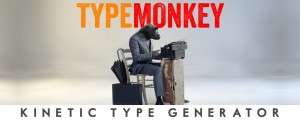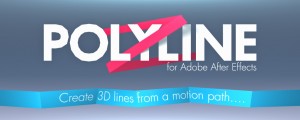Newton 4
-
Compatibility After Effects Please check exact version compatibility under the "COMPATIBILITY" tab below

Newton 4 is part of the amazing
Mobo Super Suite.
THE 2D PHYSICS ENGINE FOR ADOBE AFTER EFFECTS
Unleash realistic physics in After Effects with Newton4, transforming 2D layers into authentic simulations of real-world objects.
Fine-tune object dynamics—density, friction, bounce, and more—and adjust global forces like gravity for comprehensive control.
Featuring an extensive suite of systems including customizable joints, Waterlike buoyancy, Triggermatic interactions, Teleportation, and more.
Newton4 enables you to construct intricate rigs that respond with lifelike accuracy, all while maintaining the flexibility of editable keyframes for post-simulation tweaks.
Newton only creates keyframes!
limited only by a 25-frame export restriction.
Download and discover its capabilities today!
Key Features
Transform 2D layers into solid objects with comprehensive physics properties
7 object types + 7 joint types for rigging precise and complex simulations
Simulate advanced scenes with built-in support for buoyancy, magnetism, triggered animations, teleportation, and more.
Compatible with masks, text, and shape layers for versatile application
Browse and preview over multiple sample projects to get started
Samples Browser new!
The Samples Browser provides a gateway to test scenes showcasing Newton's incredible features.
Unlock the full potential of Newton4 with the Samples Browser, offering a curated selection of demo scenes.
These ready-to-use templates are perfect for learning advanced techniques or jumpstarting your project with pre-configured effects.
Joints
Connect your layers using joints.
Newton4 simplifies the process, making it straightforward.
There are various joint types like Distance, Pivot, Piston, Spring, Wheel, Blob and Weld
new! , each serving a specific purpose.
Use these joints to connect two or more layers, or get creative by combining different joint types for advanced setups and simulations
Weld Joint new! : Bonds two bodies together with an option for controlled flexibility, acting on relative rotation.
Distance Joint: Maintains a fixed distance between two points on different layers, adjustable for elasticity.Piston Joint: Enables relative translation along a specified axis, restricting rotation. Motor-driven for controlled motion.
Pivot Joint: Forces two bodies to share a common anchor point, regulating relative rotation within a defined range.
Spring Joint: Constrains two layers as if connected by a spring, influencing their movement.
Wheel Joint: Combines features of piston and pivot joints, suitable for attaching wheels to vehicles. Includes suspension and a motor.
Blob Joint: Enforces a constant volume (or area in 2D) within a group of layers, utilizing internal soft distance joints.
limited only by a 25-frame export restriction.
Download and discover its capabilities today!
Animate
The Keyframes panel lets you animate physical properties in a playful way.
Animate with Precision: Control nearly any physical property for dynamic effects, from gravity-driven movements to intricate collisions.
Interpolation Styles: Choose from five unique keyframe interpolation styles to craft the exact motion you envision.
Looping Animations new! : Keep your animations flowing with new looping capabilities for continuous action.
Graph Preview: Utilize the graph preview for meticulous adjustments, ensuring your animations move exactly as planned.
Waterlike new!
Make your objects float and groove!
Unlock new dimensions in animation with the Waterlike feature, simulating the effect of objects interacting with a liquid medium.
Use it to create drag effects, where objects slow down as if moving through water, or to craft invisible, interactive barriers that objects can detect and respond to.
limited only by a 25-frame export restriction.
Download and discover its capabilities today!
Triggers new!
Elevate your animations to the next level
with the power of Triggermatic.
Enhance your animations with 'Triggermatic'—a dynamic feature where objects activate animations upon collision.
Any object can serve as a trigger, even the animated object itself, offering creative ways to start motion sequences.
Plus, with versatile looping options like cycle, pingpong, offset, and continue, you can maintain the animation's flow seamlessly.
Teleportation new!
Where magic meets physics!
Create captivating animations with teleportation effects where objects pass through portals and emerge at designated points.
With the ability to transform any element into a portal and the option to loop through composition boundaries, you can craft animations that playfully bend spatial rules.
limited only by a 25-frame export restriction.
Download and discover its capabilities today!
Comp Walls new!
Easily turn composition boundaries into static walls or teleportation portals within a click.
Turn the edges of your composition into interactive boundaries that act as static walls or teleportation portals.
Customize their behavior and destinations to add a layer of excitement and creativity to your projects.
Grenade new!
Get ready to shake up your animations.
Introduce explosive dynamics to your projects with the new grenade feature! Easily craft detonations that send objects flying, with full control over timing and intensity for diverse effects.
Preview the impact zone directly, ensuring precise and dramatic results.
Experience even more possibilities with Newton
Null Layer Support new! : Integrate invisible control layers for complex animations.
Property Highlighting new! : Quickly identify changes with visually marked property adjustments.
Auto-Save new! : Secure your work with the new auto-save feature, ensuring you never lose progress.
Randomizer: Introduce variability with controlled randomness for more natural simulations.
Export Contacts: Automatically transform interactions into keyframes for precise event synchronization.Scene Snapshots: Compare different scenes instantly without reloading setups.
Actions History: Navigate your creative process with an intuitive undo/redo system.
Elevate Your Workflow
with Our Free Scripts
provided with Newton4.

Simplify soft body simulations by prepping shape layers with small solids that follow your animation.
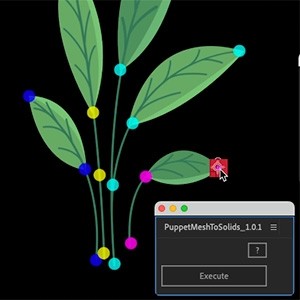
Turn puppet mesh pins into solids, simplifying position control, very helpful when using Weld Joints and AE's puppet tool.
limited only by a 25-frame export restriction.
Download and discover its capabilities today!
COMPATIBILITY
Windows / macOS with Native support on Apple Silicon (M1 and above) macOS 10.14 Mojave minimum required
NOTE FOR OLDER NEWTON USERS
We’ll still provide support for Newton3, but we’ll no longer be doing bug fixes, new features or improvements to this version.
UPGRADE NOTICE
If you purchased Newton3 after September 1, 2023 you can upgrade for free, otherwise the upgrade is $99.99. Newton2 owners can upgrade for $150. Floating licenses additional. There is no upgrade discount for Newton1. To get the upgrade price simply login to the same account you made the original purchase with. If you need assistance please open a support request
| After Effects | 2025, 2024, 2023, 2022, 2021, 2020 |
|---|
4.0.77 (Current version) - Jan 30, 2024
- fixed a bug with high DPI monitors on Windows
- update PupperMeshTool
4.0 - Nov 20, 2023
- added Hidden body parameter
- added Waterlike body parameter
- added Grenade body parameter
- added Teleportation mechanism
- added Weld joint
- added Loop Type to the Keyframes panel
- added Samples Browser dialog
- added support of middle mouse button to pan the preview
- added support for null layers
- added a Pref for appending a suffix to the name of the exported comp
- improved Comp Walls settings
- improved Auto Load/Save Settings system
- improved Randomizer
- improved body selection in the preview
- improved visual quality of the UI with svg icons
- many bugfixes

 Adding to cart...
Adding to cart...