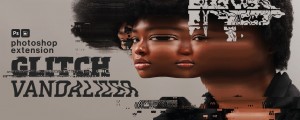Pixelocybe
-
Compatibility After Effects Please check exact version compatibility under the "COMPATIBILITY" tab below
-
Compatibility Premiere Please check exact version compatibility under the "COMPATIBILITY" tab below
How it works
Pixelocybe is a dynamic mosaic filter, which produces mosaic blocks per pixel depending on its luminosity or the luminosity of the input layer. The result is much trippier than in sounds. One of the most powerful features of the plugin is that it accepts a second layer as an input. This allows you to pipe any inputs or filters into Pixelocybe, creating endless combinations.
Here's a visual demonstration how a video looks like when combined by various shades of black and white, the original video and the original video with gaussian blur applied.
Available parameters rundown
-
Channels allow you to specify which color channels should the effect be applied to.
- Luma - the effect is applied to all channels equally using the overall luminance of a pixel.
- RGB - the effect is applied on each of the RGB components separately.
- Red, Green, Blue, Alpha - affects just the selected channel.
- Intensity Source - optional, allows you to pick a different layer as an input for the plugin. The pixelation effect is applied using the layer pixels' intensity, hence the name. Don't forget to check Effects & Masks if you plan to use effects on the input layer. When set to "None", the current layer is used as an input for the effect.
- Mosaic Width/Height - defines the maximum block width/height of the mosaic.
- Shading - shades long stretches of the same luminosity and generally smooths out the image. The shading can be applied horizontally, vertically, or on both axes.
- Mosaic Curve Type - this is what Pixelocybe uses to map input pixel luminosity to the resulting mosaic distortion. See the manual (downloaded with the plugin) for a more detailed explanation.
- Mosaic Curve Phase - offsets the curve by a set amount of degrees.
- Curve Smoothness - helpful for smoothly connecting the beginning and the end of discontinuous curves (linear ramps and exponentials) or smoothing out a triangular curve.
- Curve Floor - defines the minimum mosaic distortion.
- Curve Phase Split (RGB) - can be used when filtering RGB channels for an extra colorizing effect by utilizing an additional shift of curve phase for R and B channels.
- Curve Graph - visualizes the curve mapping for your convenience.
(not available in CC2014 or earlier and in the latest 2025 version with Light Color Theme not ideally visible) - Offset Horizontal/Vertical - offsets where the mosaic intensity is read from horizontally and vertically.
-
Transparency makes parts of the image transparent, useful for quick keying and doing transitions.
- Transparency Below/Above - pixels below/above this luminosity become transparent
- Transparency Phase - offsets where the above two parameters start and finish, similar to Mosaic Curve Phase.
- Transparency Smoothing - is useful for smoothing out sharp transitions between transparent and opaque areas of the image, when transparency options are in use.
| PLATFORMS | |
| Microsoft Windows | ✓ |
| macOS Intel | ✓ |
| macOS Apple Silicon | ✓ |
| APPLICATIONS | Versions | |
| After Effects | ✓ | CS6 - 2025* |
| Premiere Pro | ✓ | CS6 - 2025* |
| FEATURES | |
| Max. Rendering Resolution | no limit |
| Multi-Frame Rendering | ✓ |
| Utilizing GPU | ✗ |
| After Effects | 2025, 2024, 2023, 2022, 2021, 2020, CC 2019, CC 2018, CC 2017, CC 2015.3, CC 2015, CC 2014, CC, CS6 |
|---|---|
| Premiere | 2025, 2024, 2023, 2022, 2021, 2020, CC 2019, CC 2018, CC 2017, CC 2015.3, CC 2015, CC 2014, CC, CS6 |
1.3.0 (Current version) - Aug 1, 2023
• Fix of crash for unregistered version with composition height over 4096 pixels (watermark bug)
• Fix for unwanted image flash when using transparency phase under certain conditions
• Aescripts framework v4.0.7 - improved stability of license checks
1.2.0 - Jun 10, 2022
• New Mosaic Curve parameters: Smoothness, Floor, and Graph with a visual representation
• Multi-frame rendering support
• Universal macOS binary (Apple silicon support) for Premiere Pro and After Effects (beta)
• Code signed Windows binary
• SatoriFX branding
• Aescripts framework v4.0.4 - Fixed "invalid format" error for floating licenses

 Adding to cart...
Adding to cart...