Recursive Mosaic
-
Compatibility After Effects Please check exact version compatibility under the "COMPATIBILITY" tab below
-
Compatibility Premiere Please check exact version compatibility under the "COMPATIBILITY" tab below
How it works
Recursive mosaic divides the image into a grid and further subdivides the squares (or rectangles) until it reaches the specified detail level. This makes the image look pixelated, yet important image details can be preserved.
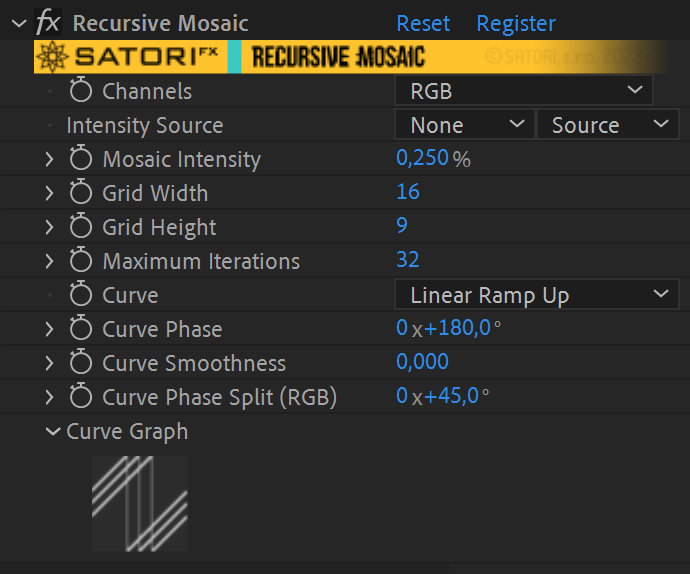
Available parameters rundown
-
Channels allow you to specify which color channels should the effect be applied to. This can be one of:
- Luminosity - use all color channels in sync
- RGB - use color channels separately
- red, green, blue and alpha - the effect is applied only to the selected channel
- Mosaic intensity determines how blocky the image should be. 0 preserves the original image, 1 allows only the largest blocks specified by the grid
- Intensity Source allows you to use a different layer (or a track in Premiere) as a source for the mosaic effect
- Grid Width - the number of initial horizontal subdivisions of the mosaic
- Grid Height - the number of initial vertical subdivisions
- Maximum Iterations - limits the number of recursions of the algorithm. Lower values generate only large blocks, larger values produce finer sub-blocks. New parameters in v1.2.0. Default values are backward compatible.
- Curve - specifies how the block complexity is mapped to the mosaic threshold. When the threshold value is below mosaic intensity, it's displayed with solid average color. Otherwise, the process repeats in new subdivided blocks. (details in the manual)
- Curve Phase - offsets the curve by a set amount of degrees. (details in the manual)
- Curve Smoothness - helpful for smoothly connecting the beginning and the end of discontinuous curves (linear ramps and exponentials) or smoothing out a triangular curve.
- Curve Phase Split (RGB) - can be used when filtering RGB channels for an extra colorizing effect by utilizing an additional shift of curve phase for R and B channels.
- Curve Graph - visualizes the curve mapping for your convenience.
(not available in CC2014 or earlier)
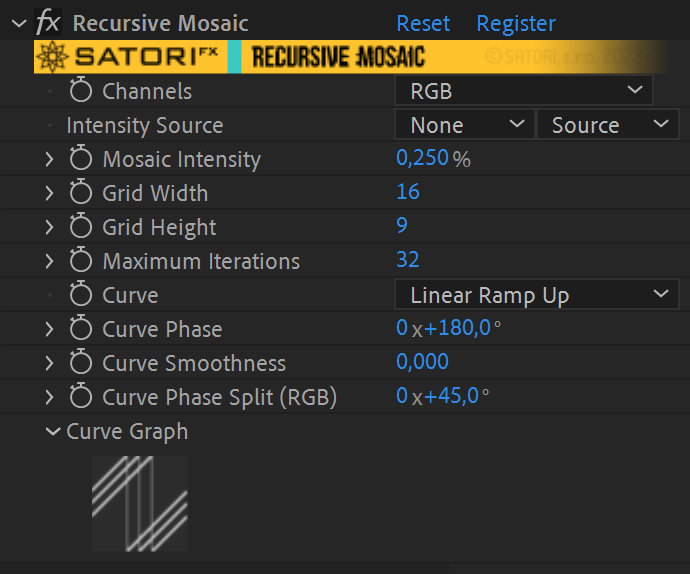

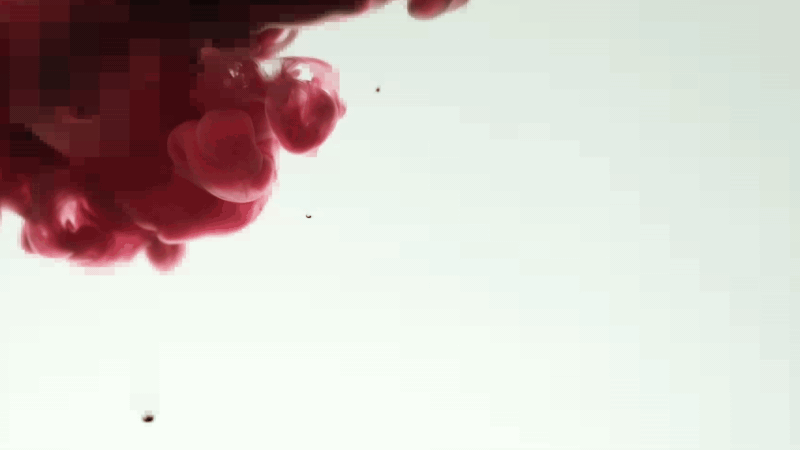
| PLATFORMS | |
| Microsoft Windows | ✓ |
| macOS Intel | ✓ |
| macOS Apple Silicon | ✓ |
| APPLICATIONS | VERSIONS | |
| After Effects | ✓ | CS6 - 2024 |
| Premiere Pro | ✓ | CS6 - 2024 |
| FEATURES | |
| Max. Rendering Resolution | no limit |
| Multi-Frame Rendering | ✓ |
| Utilizing GPU | ✗ |
| After Effects | 2024, 2023, 2022, 2021, 2020, CC 2019, CC 2018, CC 2017, CC 2015.3, CC 2015, CC 2014, CC, CS6 |
|---|---|
| Premiere | 2024, 2023, 2022, 2021, 2020, CC 2019, CC 2018, CC 2017, CC 2015.3, CC 2015, CC 2014, CC, CS6 |
1.3.0 (Current version) - Jul 29, 2023
• Curve Phase Split (RGB filtering only) - additional curve phase shift for R/B components
• Fix of crash for unregistered version with composition height over 4096 pixels (watermark bug)
• Aescripts framework v4.0.7 - improved stability of license checks
• Fix of crash for unregistered version with composition height over 4096 pixels (watermark bug)
• Aescripts framework v4.0.7 - improved stability of license checks
1.2.1 - May 31, 2022
• Fix of native Apple Silicon support for Adobe After Effects (beta)
• Aescripts framework v4.0.4 - Fixed "invalid format" error for floating licences
• Aescripts framework v4.0.4 - Fixed "invalid format" error for floating licences
1.2.0 - Apr 21, 2022
• Multi-frame rendering support
• Addition of new parameters section to modulate the mosaic mapping over a curve
• Universal macOS binary (Apple silicon support)
• Code signed Windows binary
• SatoriFX branding
• Aescripts framework v4.0.3 - Improved handling of floating licences and online validation
• Addition of new parameters section to modulate the mosaic mapping over a curve
• Universal macOS binary (Apple silicon support)
• Code signed Windows binary
• SatoriFX branding
• Aescripts framework v4.0.3 - Improved handling of floating licences and online validation
1.1.2 - Aug 14, 2020
Fix compatibility with Premiere - plugin not showing up in effect list in some cases
1.1.2 - May 14, 2020
Fix compatibility with Premiere - plugin not showing up in effect list in some cases
1.1.1 - May 5, 2020
Fix of a crash when the filtering area is smaller than the defined grid
1.1 - Apr 17, 2020
Added ability to choose a different layer as a source for the mosaic intensity.
1.0 - Mar 17, 2020
Initial version

 Adding to cart...
Adding to cart... 








