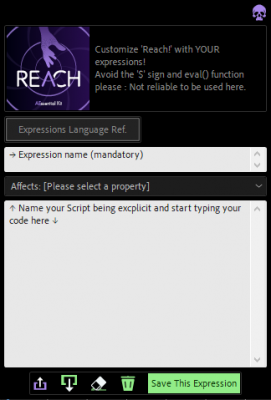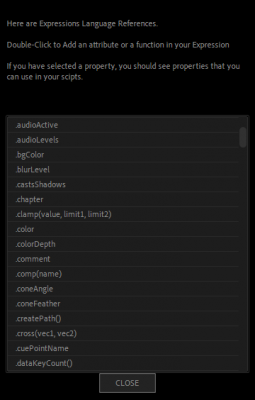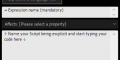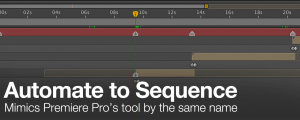REACH
-
Compatibility After Effects Please check exact version compatibility under the "COMPATIBILITY" tab below
Your workflow is UNIQUE. And Reach is: Give it a try and be amazed.
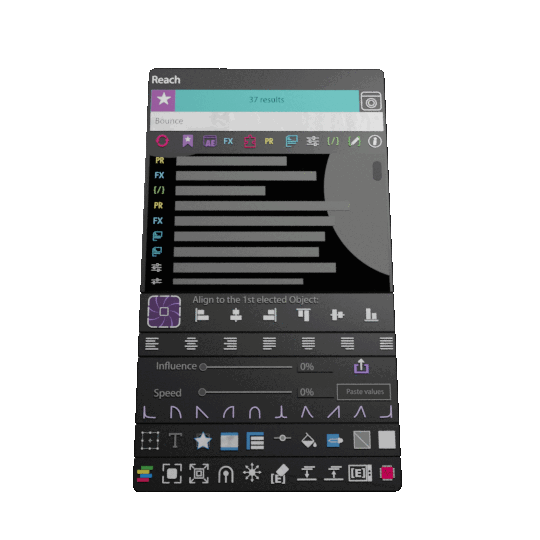
Get ready to raise After Effects with the Reach AEssential kit:
Reach gives you easy access to a wide range of functions within AE, including commands, effects, presets, extensions, plugins, and all your scripts. There are also pre-written expressions, an expressions editor, a Script helper, and a storage feature for expressions.
Reach has exclusive features like tools for managing layers, keyframes, colors, audio sync, compositions, optimizations, crop, bounce, puppet pins, cameras, and more. The responsive interface also includes built-in features, for example, an anchor manager, align tools, easing sliders and shortcuts, and more.
Reach is regularly updated based on user feedback, so you can be sure you're always getting the latest and greatest.
The natural cherry on top is your bookmark manager and thematic toolbars with additional helpful and straightforward tools.
With a dynamic and responsive user interface, complete with a search bar for easy access to all features, Reach is a breeze.
Reach offers a free trial version with access to all side toolbars, so you can try it out and see for yourself just how mighty it is.
You can use this opportunity to Refresh Your Workspace and Seriously Boost your Workflow (no kidding).
A tool with so many features might initially seem intimidating, but don't worry! We've designed Reach to be customizable to fit your individual needs. In the settings, you can deactivate any toolkit except for the tool's core – the powerful search bar.
- If you click on the info button at the top right, you can completely fine-tune your interface :)
- If you click to launch a dockable script, click when you want it to disappear.
- If you apply an effect, double-click on the effect in Reach to remove it
- The tools' eraser thoroughly cleans your Layer of its effects and expressions.
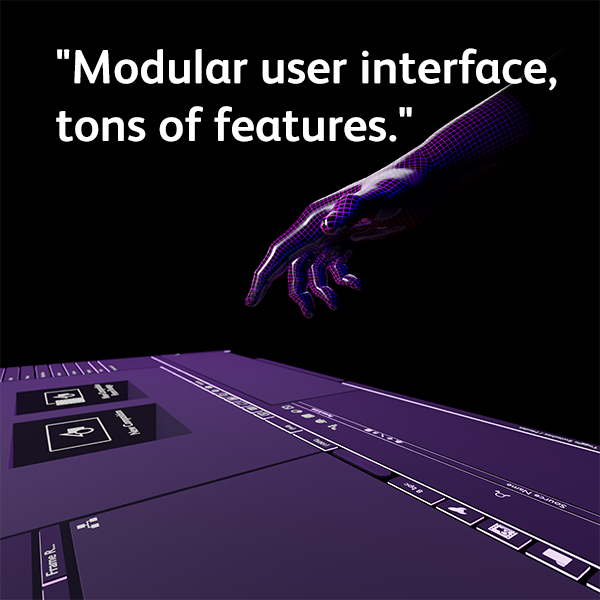

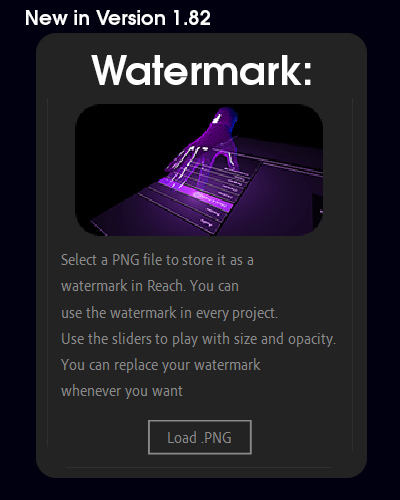
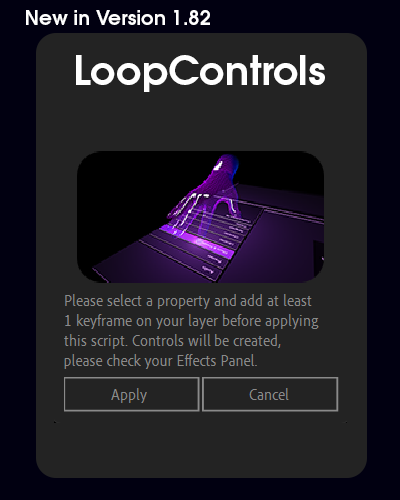
"AE in a Nutshell (but simpler)!"
In addition to effects, presets, extensions, and customizable features, you can access and bookmark EVERYTHING
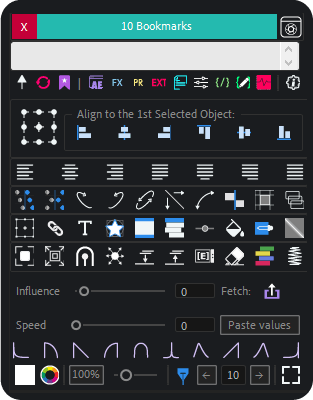
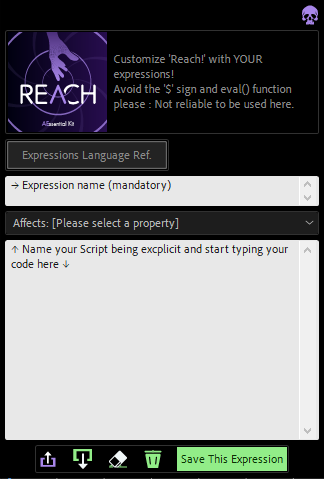
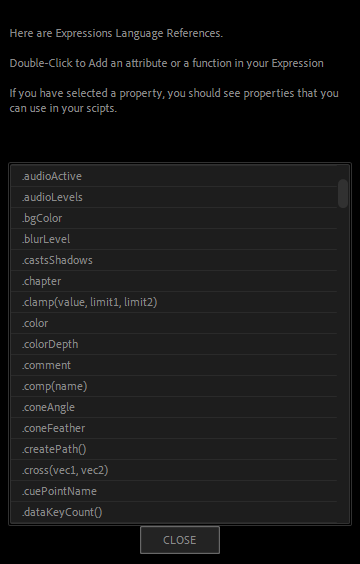
UI: Bookmarks |Feedback | Screen Capture Tool & Search Bar
Buttons: Refresh, Bookmarks, Commands, FX, Presets, Your scripts, Utilities, Expressions, Editor, Infos.
Edit, Fetch, Inject, and Create Expressions and Select the property(ies) to apply them. Save or Delete any Expression. All your Expressions are immediately accessible in Reach*.(more information is below)
Paste Expressions Language References directly in your code with a double click—bonus: Scripting Helper when you select a property from your Timeline.
[AE Natives Commands] + ALL Adobe Expression Language Reference, Embedded in the Expressions Editor
Random Examples on 130 Features:
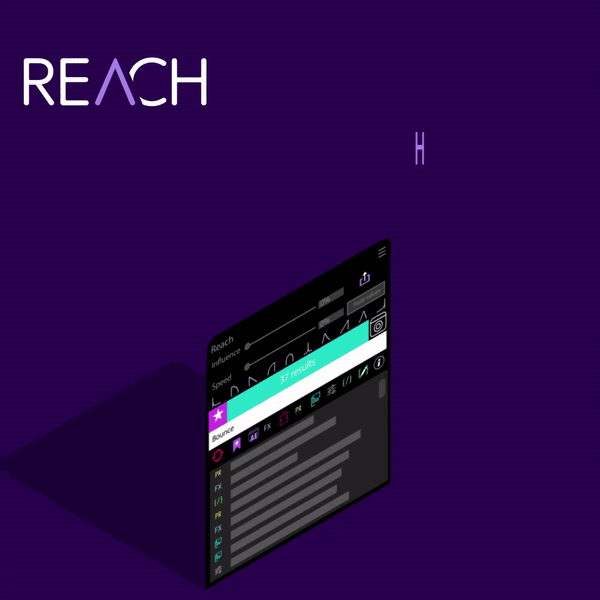
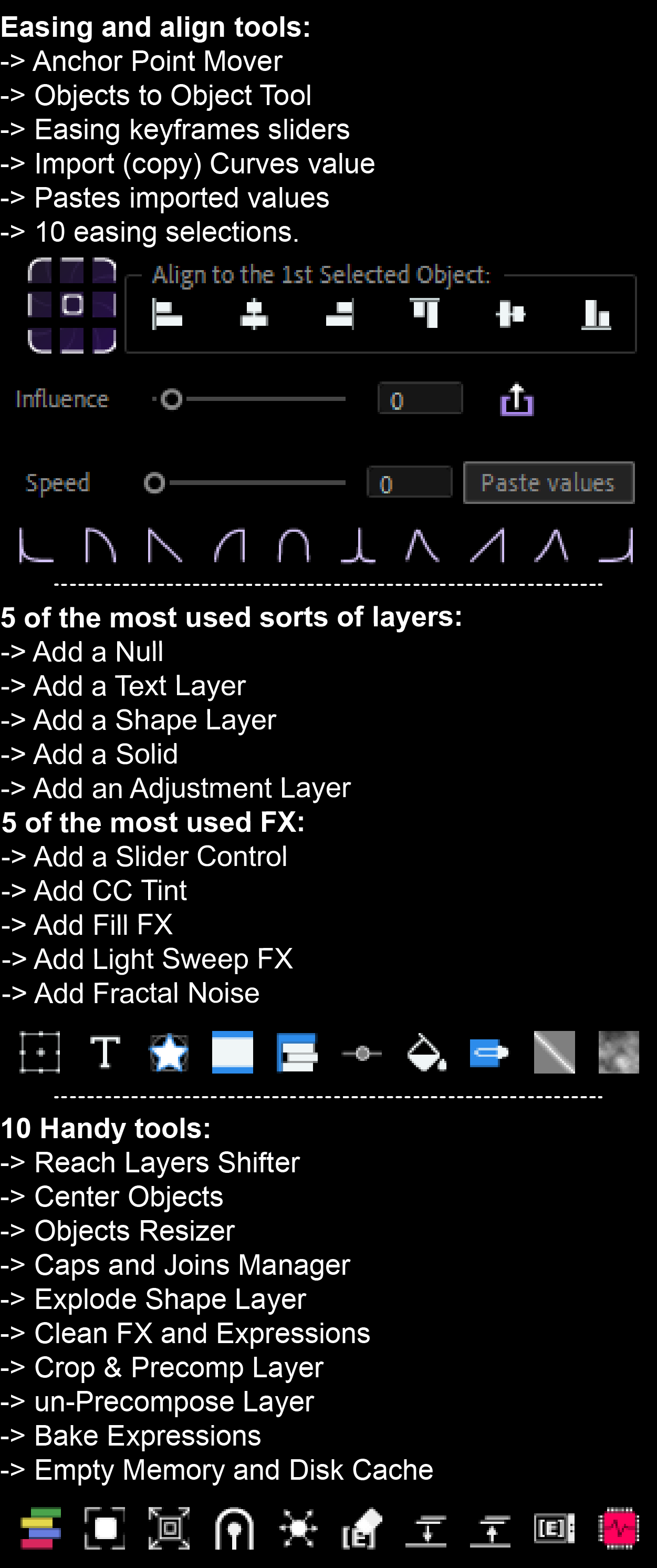
Reach BPM Manager
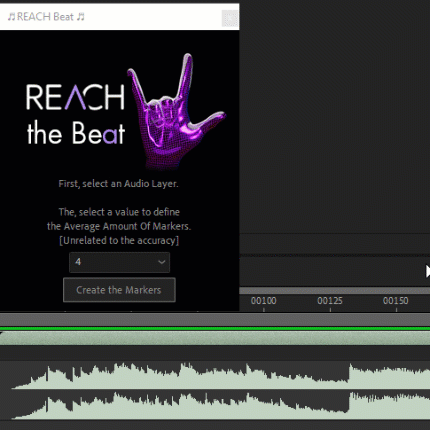
Reach Bulk Layer Renamer
Reach Items Organizer
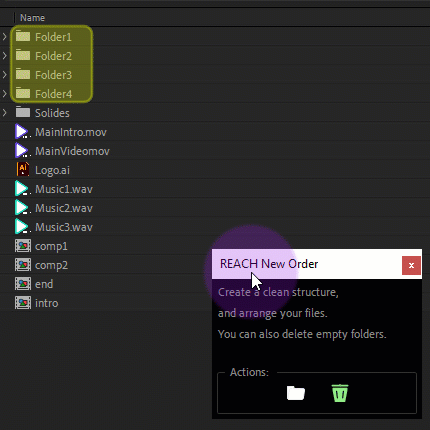
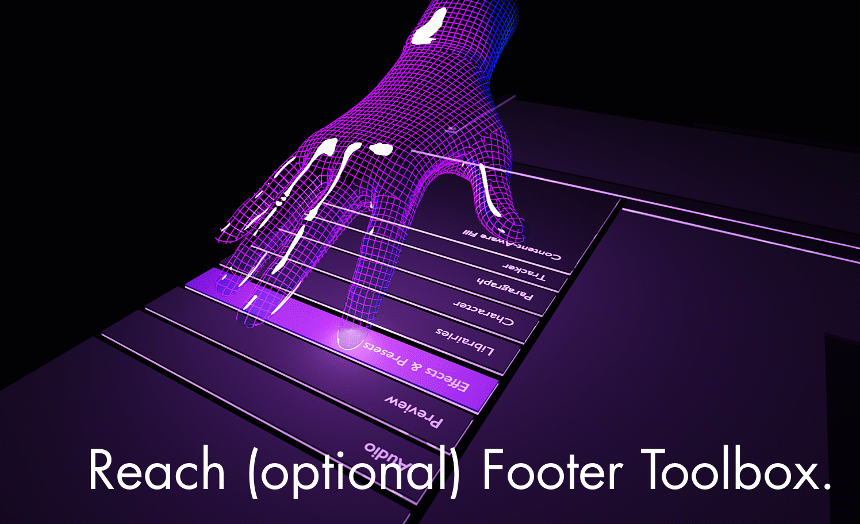
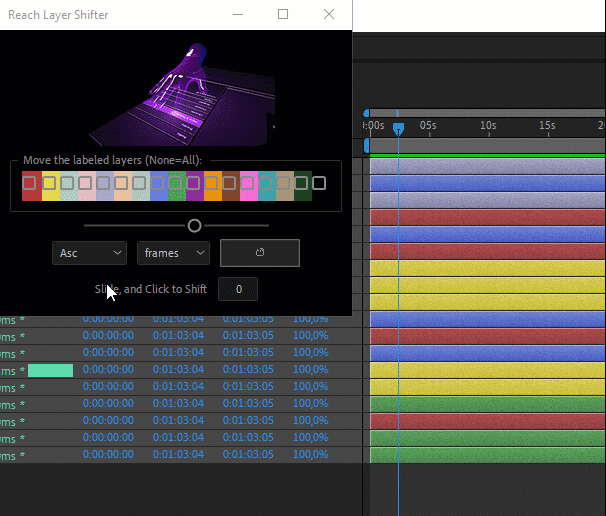
Exclusive Features
- Find and Replace Any Text
- Ungroup/Extract Masks from layer
- Replicate Composition
- Mark Audio BPM on the Composition
- Shift Layers
- Fit Adjustment L. Above Layer(s)
- Add Bounce with Controllers to a Property
- Reverse Selected Keyframes After PlayHead
- Use a Comp as Pattern (tile)
- Remove Selected Keyframes
- Remove Useless Keyframes
- Keep Random Keyframes
- Add guides around an Object
- Cancel Separate Dimensions
- Separate Joined Dimensions
- Stick Layers
- Replicate Composition
- Add Trimmed Solid Under Selected Layer(s)
- Create Projects .aep from Comps
- Sound System (audio Layer)
- Delete/Clear/Reset Layer (s) Fx
- Color Label Per Layer Type
- Auto Crop and Precomp Layer(s)
- Master Null For Layer(s)
- Create Golden Ratio Map
- Explode Shape Layer(s)
- Mirror Keyframes
- Organize Project Folder
- Select 3D Layer(s)
- Select Cameras
- Select Guides
- Select Light Layer(s)
- Select Nulls
- Select Shape layers
- Select Text Layer(s)
- Precompose With Attributes
- Precompose Without Attributes
- Clear Expressions
- Reset Layer (s) Anchor Point
- Reset Layer(s) Position
- Reset Layer(s) Rotation
- Reset Layer(s) Scale
- Add Guides All Around an Object
- Setup Guides as Rule Of Third
- Stroke: Round Join And Cap
- Trim layer To Another
- Trim Layer(s) Until the End of Work Area
- Unprecompose Layer
- Grid / Distribute Layer(s)
- Import Text File in Text Paragraph
- Switch to the JS engine
- Layer Rename Source Name (match)
- Set Markers / Interval
- Beat Per Minutes & Measures
- Easy 3D Camera with Controllers
- Set Markers to Keyframed Properties
- Sort Layers (inPoint)
- Soap Opera Effect
- Rename Layer (s) Using Effects
- Join (Cancel) Separate Dimensions
- Remove Selected Keys
- Set Markers on Layers With Expressions
- Open Project Folder
- Scale / Resize Composition
- Enable/Disable All Expressions
- Collect/Assemble End-to-end Footage[Video]
- Beat / Sound Audio Sync Music Reactions
- Separate Joined Dimensions [Pos.Anch.Point]
- Set Layers to Classic 3D
- Set Layer Markers as Comp Markers
- Add/Save Your logo / Watermark
- Control Loops
- Randomize Layers Position
- Remove Empty Folders From the Project
Native AE Shortcuts
- Add To Media Encoder
- Add To Render Queue
- All Text Transform Properties
- Auto Orient Orient Along Path
- Auto Trace Path
- Bake property / Convert Expression To Keyframes
- Cam View Back
- Cam View Bottom
- Cam View Front
- Cam View Left
- Cam View Right
- Cam View Top
- Camera: 3D Create Orbit Null
- Center Anchor Point In Layer
- Clear Guides
- Composition Flowchart
- Composition Settings
- Consolidate All Footage
- Convert Audio To Keyframes (AE 2022)
- Convert Shape
- Convert To Editable Text
- Copy Expression Only
- Copy With Property Links
- Create Masks From Text
- Create Protected Region
- Create Shapes From Text
- Create Shapes From Vector Layer .Ai .Eps
- Create Stereo 3D Rig
- Crop Composition To Region Of Interest
- Deselect All
- Disable Expressions
- Edit In Adobe Audition
- Edit Original
- Enable Expressions
- Enable Protected Region
- Export Guides
- Extract Work Area
- Fit Comp
- Fit Comp Height
- Fit Comp Width
- Flip Horizontal
- Flip Vertical
- Free Transform Points
- Freeze Frame
- Freeze On the Last Frame
- Generate Markers From Audio Beats
- Generate Markers From Audio Events
- Group Shapes
- Guide Layer
- Hide Locked Masks
- Hide Other Video
- Import Guides
- Last Effect
- Layer 3D Orientation
- Layer Add Stroke
- Layer Alpha Add
- Layer Alpha Inverted Matte
- Layer Alpha Matte
- Layer Bevel And Emboss
- Layer Center In View
- Layer Collapse
- Layer Color Overlay
- Layer Convert To Editable Styles
- Layer Create Intro
- Layer Create Outro
- Layer Drop Shadow
- Layer Environment Layer
- Layer Feather Falloff
- Layer Gradient Overlay
- Layer Inner Glow
- Layer Inner Shadow
- Layer Inverted
- Layer Lock
- Layer New Camera 3d
- Layer Outer Glow
- Layer Quality Best
- Layer Quality Bicubic
- Layer Quality Bilinear
- Layer Quality Draft
- Layer Remove All
- Layer satin
- Layer settings
- Layer shows All Styles
- Layer smooth
- Layer styles
- Layer switch Motion Blur
- Layer switch Shy
- Layer switch Solo
- Lift Work Area
- Line Anchor
- Link Focus Distance To Layer
- Link Focus Distance To Point Of Interest
- Lock Guides
- Lock Other Masks
- Look at all Layers
- Look at selected layers
- Mask And Shape Path
- Mask Expansion
- Mask Feather
- Mask Interpolation
- Mask Opacity
- Mask Shape
- Move Layer Down
- Move Layer To Bottom
- Move Layer To the Top
- Move Layer Up
- New Adjustment Layer
- Open Script Editor
- Pre Compose
- PreRender
- Previous Keyframe
- Purge All Memory
- Purge All Memory And Disk Cache
- Purge Image Cache Memory
- Purge Snapshot
- Purge Undo
- Reduce Project
- Remove All Masks
- Remove All Text Animators
- Remove Mask
- Remove Unused Footage
- Reveal All Modified Properties
- Reveal Comp In Pw
- Reveal Expression Errors
- Reveal In Explorer
- Reveal In Timeline
- Reveal Layer Source In Project
- Select Equal Keyframes
- Select the Following Keyframes
- Select Label Group (Selecting a layer)
- Select Previous Keyframes
- Separate Dimensions
- Set Focus Distance To Layer
- Set Poster Time
- Shape Fill Color
- Show Grid
- Show Guides
- Show Layer Controls
- Show Rulers
- Snap To Grid
- Snap To Guides
- Split Layer
- Stroke Color
- Stroke Width
- Switch 3Dview
- Sync Property To Audio Beats
- Text Anchor Point Animator
- Text Line Spacing
- Text Opacity Property
- Text Scale
- Time Reverse Keyframes
- Time Reverse Layer
- Time Stretch
- Trim Comp To Work Area
- Ungroup Shapes
- Unlock All Layers
- Unlock All Masks.
Definitely in my top 5 plugins ever . A time saver bargain. These guys update it incluiding new features, tools and presets almost daily. I bought it 2 months ago when they released it and I haven't had enough time to try them all yet.
— Escuela Nueva (@enuevaonline) December 9, 2022
Je suis entrain de me pencher sur les plugin After Effect. Premiere pro a vraiment un temps de retard sur ça
— Pentama (@Pentamaoff) November 21, 2023
Ce plugin là, globalement il fait l'équivalent de 90% des fenêtre de After, au même endroit. pic.twitter.com/sSU2k6VuWu
I just recently tried out REACH: AEssential Kit, and boy oh boy - it's amazing! Every mouse click saves you out of routine and spares valuable time and nerves. Definitely recommend!@aescripts #aescipts
— Secktorus (@Secktorus) October 31, 2022
Seyfi Cem BaskinJust wanted to chime in and say Reach has a permanent place in my UI. Thanks for the quick updates.
Mark HortonKeep up the good work. It's nice that you are continuously updating and adding new features. It has already saved me a lot of editing time!
Asadrun Media:I can't imagine working without REACH anymore after my purchase. Thank you for that!!
El Cucuy KoundéI bought it a few days back and highly recommend it.
| After Effects | 2024, 2023, 2022 |
|---|
2.1.2 (Current version) - Oct 20, 2024
2.1.1 - Oct 12, 2024
2.1.0 - Oct 12, 2024
MAC OS improvements
2.0.9 - Oct 11, 2024
2.0.8 - Oct 2, 2024
-NEW NULL BEHAVIOR
2.0.7 - Sep 22, 2024
-GUIDES EMBED ANCHOR POINTS
2.0.6 - Jul 16, 2024
2.0.5 - Jul 5, 2024
-Copy universilized path from property
2.0.3 - May 29, 2024
-Optimization and bug fixes
2.0.1-2 - May 24, 2024
-Tool Switch FILL/STROKE COLORS available in the workflows toolsets
2.0.1 - May 22, 2024
New Feature: Added the ability to 'Unbake Expressions' using Click + Shift or Click + Alt/Option on the Bake Icon
2.0.0 - Jan 18, 2024
Minor adjustments
1.9.9.1 - Dec 16, 2023
ew feature: Select the Same Property in all layers\n
Make a Grid in Square, Circle or Triangle with our grid-Tool in the toolset
1.9.9 - Nov 21, 2023
1.9.8 - Jul 27, 2023
Cheers,
1.9.7 - Jul 14, 2023
1.9.6 - Jul 3, 2023
1.9.5 - Apr 21, 2023
1.9.4 - Mar 29, 2023
Push your PlayHead to navigate easily on your TIMELINE.
The new UI Toggle makes expanding compositions more obvious.
Many enhancements on all features for a smoother experience.
About the Color System: Pick a color and apply it with the square icon on any layers, even text, WITHOUT DELETE FORMATTING.
1.9.2 - Mar 24, 2023
We've rebuilt ALL the NULLS: no more solids to clutter your projects!
Empty memory is now in the main tools button, so the color manager is not mandatory anymore!
New color system management using the native color Picker.
We have added a 'parent in chain' button (the link icon): yeay!
1.9.1 - Mar 4, 2023
-Mismatch undo errors fixed on the cleaner and the anchorPoint Mover
1.7.9 - Feb 17, 2023
-Toggle Extend Composition Panel
-Split layers according to their keyframes
-A lot more features. You'll find out which ones when you will need them.
1.7.88 - Feb 15, 2023
-New Build for 'Grid: Distribute'
-Blueish tone for align tools to 1st layer, to avoid confusion with AE align tools(still white in Legacy)-
-Minor improvements
1.7.871 - Jan 31, 2023
Update AE COMMANDS execution fixed.
1.7.87 - Jan 30, 2023
Update AE COMMANDS execution fixed.
1.7.86b - Jan 27, 2023
1.7.86 - Jan 23, 2023
New Handy Pins Controllers
Bulk Renamer: New functions and UI
Multiple Optimizations
1.7.85 - Jan 21, 2023
-Reach New Order (Organize projects): fully functional, fixed a bug with solids
1.7.84 - Jan 18, 2023
Rename project items and layers by type, color label, and add numerical suffixes. In addition, you can insert some text and even replace a part of the current name.
1.7.83 - Jan 13, 2023
-Add an adjustment layer like before: In a click. From now use +Shift to Add a Trimmed Adjustment layer
-Minor improvements
1.7.82 - Jan 5, 2023
-Manage all types of loop using 3 pictograms
-Delete keyframes icons and Delete Useless Icons removed.
-Colorwheel UI changed
1.7.81 - Jan 2, 2023
Settings updated
Minor improvements
1.7.8b - Dec 30, 2022
1.7.8 - Dec 30, 2022
1.7.7 - Dec 27, 2022
Bug fixes.
Two new significant tools:
-Replace Any Text
-Tile your comp
1.7.6 - Dec 23, 2022
1.7.5 - Dec 22, 2022
Remove Disabled Effects
Stick 2 Layers (Remove Gap)
Remove Useless Keyframes
Center Shapes around centered Anchor Point
1.7.4d - Dec 20, 2022
ASC/DESC & RANDOM + offset fully functional with label
-Documentation PDF
1.7.4-doc - Dec 20, 2022
-New Easing Tools-Shortcuts
1.7.4 - Dec 16, 2022
1.7.3b - Dec 14, 2022
1.7.3 - Dec 13, 2022
New features
-Replicate Comp
-Color manager
-Zoom smooth Slider
1.7.1 - Dec 8, 2022
-New Organize Project option+ Delete Empty Folder
-REACH Beat! Comp Markers from Audio!
-Bugs fixed
1.7c - Dec 5, 2022
1.7b - Dec 5, 2022
-Fix undo mismatch
1.7 - Dec 5, 2022
1.6.7 - Dec 2, 2022
Align Paragraphs tosave space on your workspace (check your settings.
-Add Solid Icon
-White/black using Shift and Alt
-UI Responsive and Modular
1.6.6c - Dec 1, 2022
-UI designed fine-tuned
1.6.6b - Nov 30, 2022
Display or hidden each Tool one by one
1.6.6 - Nov 28, 2022
The 5 most used sorts of Layers
-> Add a Null
-> Add a Text Layer
-> Add a Shape Layer
-> Add a Solid
-> Add an Adjustment Layer
And 5 most used FX (already available in your search results):
-> Add a Slider Control
-> Add CC Tint
-> Add Fill FX
-> Add Light Sweep FX
-> Add Fract Noise
And:
-Improvement of the Shifter tool with a "PUSH" button
-Flaoa Bomb feature was added: BLOOM YOUR COMPS and updated
-New aesthetic UI, more responsive (check settings)
-Minor Bugs fixed
1.6.5b - Nov 24, 2022
-Tips Updated
-DARK MODE optionnal
1.6.5 - Nov 23, 2022
-Flaoa Bomb feature was added: BLOOM YOUR COMPS!
-New aesthetic UI, more responsive
-Minor Bugs fixed
1.6.4 - Nov 14, 2022
Normalize (rescale) a 3D layer
Resize a Comp in a responsive way
-Fixed: Loop Controls
1.6.3 - Nov 8, 2022
Randomize layer Positions
Shift Layers By group and colors!
1.6.1 - Nov 4, 2022
-Remove Empty Folders
1.6 - Nov 3, 2022
2 New features:
-Display your layers Randomly
-Discover a new way to manage your puppet pins with "Handy Pins".
1.5.82b - Oct 31, 2022
-Add and store your logo or watermark
-Manage Loop (iteration and types) with sliders
1.5.82 - Oct 31, 2022
-Add and store your logo or watermark
-Manage Loop (iteration and types) with sliders
1.5.81 - Oct 27, 2022
-More permissive Trial
1.5.8 - Oct 27, 2022
1.5.7 - Oct 25, 2022
1.5.6 - Oct 17, 2022
1.5.5 - Oct 13, 2022
1.5.4 - Oct 10, 2022
-UI improvements
1.5.2 - Oct 6, 2022
-Synch Audio Tool Rotation fixed

 Adding to cart...
Adding to cart...