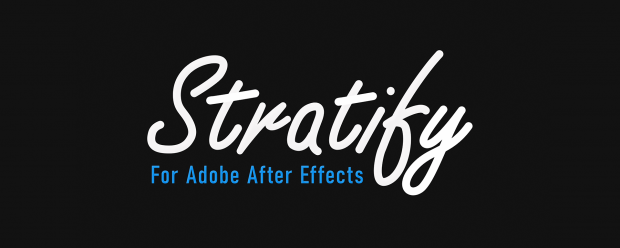Animation
-

- Compatibility After Effects
Matte Tool 2
Add to Cart20 tools that make it easier to work with mattes and layers in After Effects. New: 4 new tools, new responsive UI and many more tweaks and fixes!
-

- Compatibility After Effects
Limber 2
Add to CartThe most-loved rigging tool for After Effects.Check out the new features in version 2
$65.00 -

- Compatibility After Effects
Bleed!
Add to CartAdd a bleeding effect to type and objects with many controls and fully loopable!
-

- Compatibility After Effects
Slides & Grids
Add to CartNEW: v1.2 with 11 New Features! Create dynamic grids and slideshow animations easily with a lot of flexibility.
It also offers 3 Powerful Tools for creating and managing grids, creating or updating precomps, and bulk editing of compositions for your projects or templates. -
New

- Compatibility After Effects
- Compatibility Blender
BlenderAe2
Add to CartSeamlessly transfer 3D data and objects between Blender and After Effects in both directions. Save time and streamline your workflow by effortlessly integrating your Blender creations into After Effects!
-
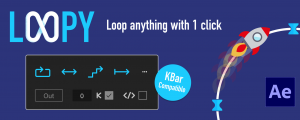
- Compatibility After Effects
Loopy
Add to CartThe handy panel for looping keyframes, paths, pre-comps and footage.
-

- Compatibility After Effects
Crazy Shapes
Add to CartWith Crazy Shapes, you can expand the possibilities of Path work in After Effects. Make rigs, add cool animations in a few clicks, and use extra tools to make your work easy and fun.
-

- Compatibility After Effects
Slice It 3D
Add to CartSlice layers in 3D using 2D masks into slices with simulated 3D depth. Includes 6 awesome slicing styles
-

- Compatibility After Effects
- Compatibility Premiere
StyleX
Add to CartVideo stylization tool with AI. Convert videos into cartoon, drawing, painting, halftone and many other styles.
The performance is highly dependent on GPU, and some old GPU cards (before 2012) are not supported. Please TRY it before purchase.
-

- Compatibility After Effects
Parental Controls
Add to CartAttach layers to the actual path, shape, or text of parent layers in After Effects.
-

- Compatibility After Effects
Type
Add to CartA powerful toolset for animating text layers in After Effects.
Highlight & underline text, add a blinking cursor, format numbers, add monospacing, create a text box, split text by word, and more.
-

- Compatibility After Effects
AE Shapes Blender
Add to CartNow blend shapes easily in After Effects with many great features. Control the spine path the way you want them to blend and offset the paths easily. Create and animate beautiful loops.

 Adding to cart...
Adding to cart...