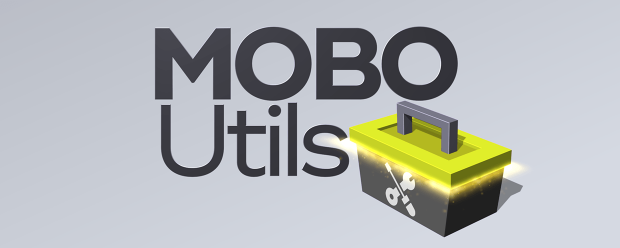Design Tools
-

- Compatibility After Effects
React
Create grid, radial or linear repeaters & control with falloff, random and step effectors.Add to Cart -

- Compatibility After Effects
Add Anchor Point
Add to CartReach the peak of creativity with infinite anchor points!
-

- Compatibility After Effects
Gridder 2
Add to CartGridder arranges layers into a customizable grid in many ways - rectangle, 3d, circular or spiral.
-

- Compatibility After Effects
- Compatibility Photoshop
- Compatibility Illustrator
Icon Library
Add to CartNow with Favorites, Recents, Custom SVGs, and new libraries! 40,676 icons from popular open source libraries, now available in After Effects, Illustrator, and Photoshop as native shape layers.
-

- Compatibility After Effects
mazeFX
Add to CartMaze algorithm is now much faster with cleaner path results. Create random vector mazes (labyrinths) in After Effects. mazeFX can also generate a unique solution with effect controls to fully control the appearance of the maze. Finally, it can use masks to control each maze's shape and place all of the needed parts in a single shape layer or create separate shape layers for each part of the maze.
-

- Compatibility After Effects
keyboardFX
Add to CartkeyboardFX is a tool for Adobe After Effects designed to generate fully customizable keyboards together with user-defined typing animations. NEW: Intelligent case detection for mobile keyboard and new Virtual keyboard panel + much more!
-

- Compatibility After Effects
Isometric Rigger
Constrain movement in isometric 2D space. Create simple animations or even exploded isometrics easily.Add to Cart -

- Compatibility After Effects
LottieFiles for Adobe After Effects
Export your After Effects animations instantly as Lottie JSON or dotLottie format for web and mobile apps for easy implementation.Add to Cart -

- Compatibility After Effects
PATTOON 2 Texture & Displace
Add to CartPATTOON2 - NEW LOWER PRICE! START NOW One of the best texture plugins and there is more - Check out the new features. We put in some work so you can create even more stunning visuals more easily. See for yourself what the new and improved features can do.
- Glitch
- Displace Engine (improved)
- Flicker (improved)
- Turbulence (reworked)
- Displace Pixelshape(new)
- Displace Emission (new)
- Dissolve (new)
- Distortion (new)
Mix & match to create even more versatile effects. We can't wait to see what you can do with it.
Texture mapping in Adobe After Effects is finally made easy with PATTOON. Get direct layer access to your textures from Creative Cloud Libraries, Photoshop and more plus a bunch of extra features, textures and presets for all your designing needs.
Upgrade discount price available. More information below
-

- Compatibility After Effects
- Compatibility Cinema 4d
Paint & Stick 2
Add to CartPaint directly in comp with your custom and Photoshop brushes plus onion skinning (great for cel animation). "Stick" your paint on 3D renders. You gotta see it to believe it!
Please note Paint & Stick is not compatible with Apple Silicon machines
-

- Compatibility After Effects
ToothPaste
Add to CartAn After Effects tool that lets you quickly paste SVGs from the clipboard.
-

- Compatibility After Effects
- Compatibility Premiere
Anchor Pro
Add to CartFree Trial
Take control over your Anchor Point in Premiere Pro & After Effects!

 Adding to cart...
Adding to cart...