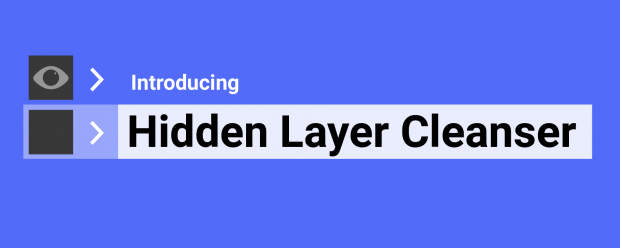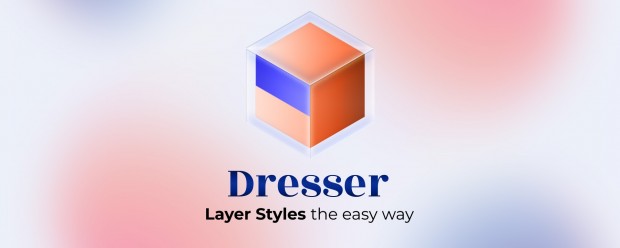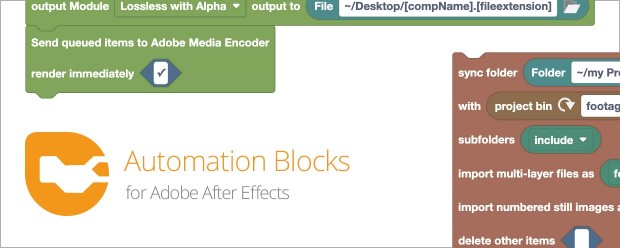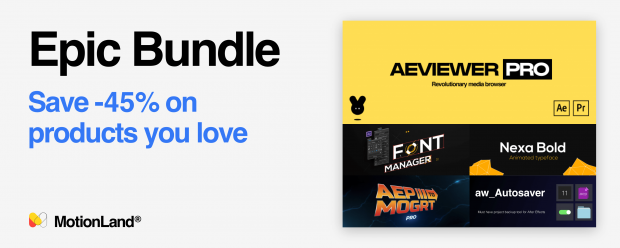Organization
-

- Compatibility After Effects
Shy Bar
Unlock precision in After Effects with Shy Bar! Streamline your timeline by focusing only on the layers that matter. Perfect for animators and designers dealing with complex timelines.Add to Cart -
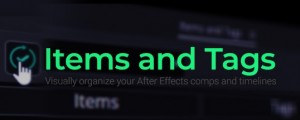
- Compatibility After Effects
Items and Tags
Create and manage tags and sub-tags in an advanced drag and drop UI. Visually and intelligently filter your layers with 4 modes for selecting and displayingAdd to Cart -
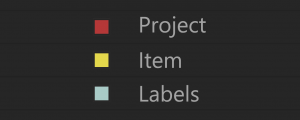
- Compatibility After Effects
Project Item Labels
Set all / specified project item label colours per item type. Good for organizing imported projects.Add to Cart -

- Compatibility After Effects
Prism 2
Add to CartPrism is a tool that grants you greater control over your layer and item labels, leaving your projects much easier to work with and keep sane.
-

- Compatibility After Effects
Explode Shape Layers 3
Add to CartTake control of your shape layers! Explode & merge for greater precision.
-

- Compatibility After Effects
BAO Dynamic Comp 2
Dynamic Comp 2 allows you to share compositions between several After Effects projects.Add to Cart -

- Compatibility After Effects
Un-PreCompose
Add to CartNative Apple Silicon Support. Un-PreCompose allows you to quickly and easily extract all of the layers out of a nested composition and place them into the parent composition while maintaining all the effects and other properties.
-

- Compatibility After Effects
QuickLink Items
Add to CartFind and replace missing items in your After Effects project, FAST
-

- Compatibility After Effects
CI Layer Stripper
Removes invisible and unnecessary layers from your project.Add to Cart -
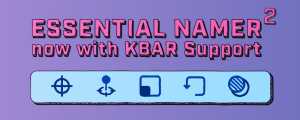
- Compatibility After Effects
Essential Namer 2
Add to CartAdd your most common layer properties to the Essential Graphics Panel without having to navigate to your active comp and add custom property naming in the process.
-

- Compatibility After Effects
Rapid Reel Composer
Add to CartQuickly generate social media reels, short videos, or tutorials with just a few clicks. Forget about manually trimming or splitting long footage. Instead, place markers by pressing the asterisk (*) key where you want to split the footage, and this tool will divide the selected layer into multiple short clips. Use the In-Out button to specify the in and out points of your clips. Alternatively, you can use the 'Lazy' button for automatic cuts with your desired clip length.
-

- Compatibility After Effects
REACH
Add to Cart
Ready to take your motion design workflow to uncharted territories? Reach is an all-encompassing, adaptable, and ever-evolving toolset.
It infuses the After Effects toolkit with a medley of uniquely innovative utilities. From elementary to intricate, Reach takes the expected and elevates it into the realm of the extraordinary. Simplify the complex, streamline the cumbersome, and catalyze your creativity with Reach - the quintessential companion for every After Effects adventurer
Elevate your art. Reach for the stars.

 Adding to cart...
Adding to cart...