- Home /
- Path Selection Mode
Path Selection Mode
-
Compatibility After Effects Please check exact version compatibility under the "COMPATIBILITY" tab below
Author: Terrible Junk Show
 Adding to cart...
Adding to cart...
Add Your tags
Close
What is Path Selection Mode?
Once this plug-in is installed, you can switch to a mode in which the path points of a shape can be made selected with a single click!
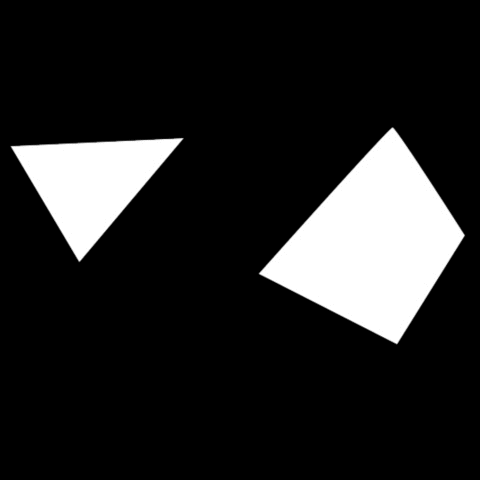
Features
"Mode change button”
Mode switching can be done from the script UI rather than from the menu, making it easy to work with.
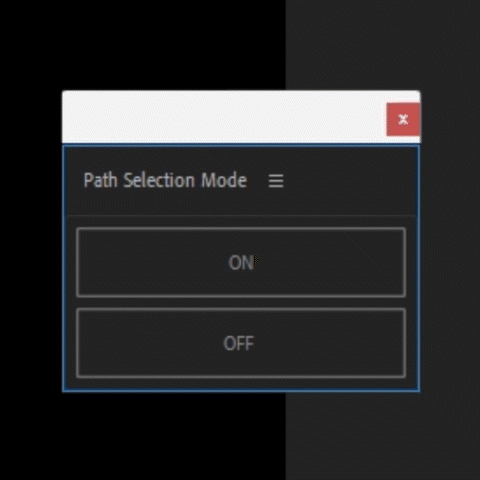
"Make use of existing AE shortcut”
Using Ctrl + the up and down arrow keys together makes it even easier to select path points.
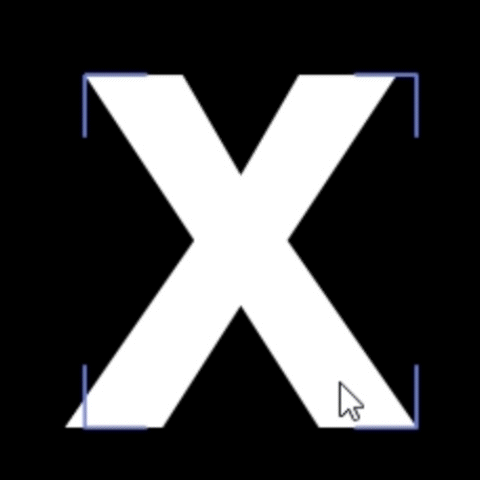
Trial
In trial mode, the panel for entering the activation code is displayed each time.
Manual
| After Effects | 2025, 2024, 2023, 2022, 2021, 2020 |
|---|
1.0 (Current version) - Oct 3, 2024
-

Jordan Steele
- Compatibility After Effects
- Compatibility Photoshop
- Compatibility Illustrator
Icon Library
Add to CartNow with Favorites, Recents, Custom SVGs, and new libraries! 40,676 icons from popular open source libraries, now available in After Effects, Illustrator, and Photoshop as native shape layers.
-

Shorts & Tales
- Compatibility After Effects
Blend
Add to CartBlend allows users to define property states on start and end controllers. The system will blend the difference between the two states across a desired number of objects.
-

Chris Zwar
- Compatibility After Effects
Masks to Cropped Layers II
Add to CartMasks to Cropped Layers II is a utility that helps to animate vector graphics, as well as improving the performance of vfx compositing. It works on layers that have multiple masks, for example when artwork is pasted from Illustrator, or when areas are tracked in Mocha. Each mask is copied to a new solid (for animation) or used to create a pre-comp. Each new layer is cropped to the size of the mask, providing flexibility for animation while dramatically improving performance.
-

Dot Nook Ltd
- Compatibility After Effects
Square Peg
Bringing individual corner controls to After Effects.Add to Cart -

Michael Cardeiro
- Compatibility After Effects
Trajectory
Align all layers in a composition evenly on a line between 2 nulls with delay controls for animation.Add to Cart -

Shorts & Tales
- Compatibility After Effects
Easy Clones 2
Add to CartEasy Clones is a cloning system built for 2D artwork, including Bitmap Layers, Vector Layers, Shape Layers and Precomps.
-

Terrible Junk Show
- Compatibility After Effects
Exte
Add to CartA tool for extending paths. You can create an extended line from a shape with an animation. All you have to do to get the extended line is to pick two points on the path.
$24.99 -

Terrible Junk Show
- Compatibility After Effects
WQ Pro
Add to CartDetect double-click on layers and execute a script!
$39.99 -

Terrible Junk Show
- Compatibility After Effects
BtnHook
Add to CartTool to create shortcuts from UI script buttons
$9.99 -
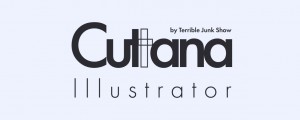
Terrible Junk Show
- Compatibility Illustrator
Cuttana Illustrator
Add to CartTool for cutting outlined text in Illustrator
$19.99 -

Terrible Junk Show
- Compatibility After Effects
CuttanaNir2
Add to CartToolkit for creating write-on animations. Featuring 5 exciting new features.
$39.99
