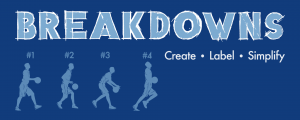Pencil Park Bundle
-
Compatibility After Effects Please check exact version compatibility under the "COMPATIBILITY" tab below
Enjoy the exclusive bundle of "Tweaks, " Reach AEssential KIT", and "Volume n'Tricks 2," now available for $75!
Reach: The Essential Kit.
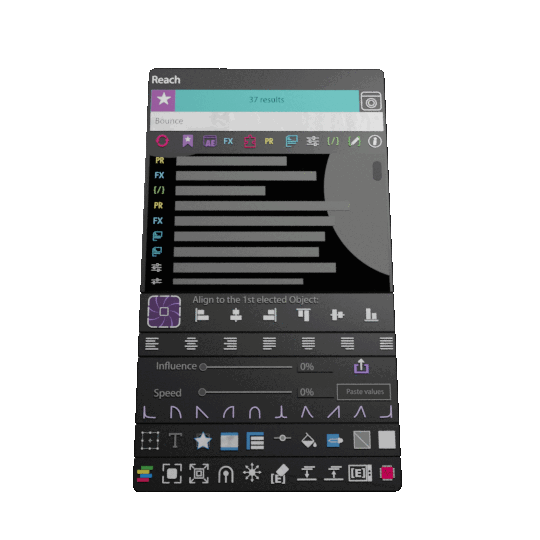
Get ready to raise After Effects with the Reach AEssential
kit:
Reach gives you easy access to
a
wide range of functions within AE
, including commands,
effects, presets, extensions, plugins, and all your scripts. There
are also pre-written expressions, an expressions editor, a Script
helper, and a storage feature for
expressions.
Reach has
exclusive
features like
tools for managing layers,
keyframes, colours, audio sync, compositions, optimizations, crop,
bounce, puppet pins, cameras, and more.
The
responsive interface also includes built-in
features
, such as an anchor manager, align
tools, easing sliders and shortcuts, and more.
Reach is regularly updated based on user feedback, so you
can be sure you're always getting the latest and
greatest.
The natural cherry on top
is your
bookmark manager
and
thematic toolbars with additional helpful and straightforward
tools.
Reach is a breeze with a dynamic and
responsive user interface, complete with a search bar for easy
access to all features.
Reach offers
a free trial version with access to all side
toolbars
, so you can try it out and see for
yourself just how mighty it
is.
You can use this
opportunity to Refresh Your Workspace and Seriously Boost
your Workflow (test it, and tell
us).
Tweaks for After Effects: A link to the paths.
"Tweaks" is a comprehensive toolkit for manipulating
intricate paths, shapes, and layers.
From morphing
multiple shapes simultaneously to intricate path manipulations or
particle creation, this tool handles the heavy computational work,
freeing you to focus on creative nuances like duration, property
adjustments, and keyframe customization.
It opens new
avenues for creative exploration in After Effects
Some
features (not all) are now compatible with PRIMITIVE SHAPES;
Otherwise,
select the path of the primitive and turn it into
the Roto-Beizier Path.
Volume n' Tricks 2: Design from new perspectives.
Volume n' Tricks 2 is an After Effects extension for
easily crafting isometric projections, volumes, and animations. This
iteration introduces functionalities that ensure your animations are
Lottie-compatible, a distinction not achievable with AE 3D
renders.
It's a new, straightforward and efficient tool for
animation needs.
Visit the links to each product for more details and secure your bundle today:
| After Effects | 2024, 2023, 2022 |
|---|
REACH: AEssential Kit
2.1.2 (Current version) - Oct 20, 2024
2.1.1 - Oct 12, 2024
2.1.0 - Oct 12, 2024
MAC OS improvements
2.0.9 - Oct 11, 2024
2.0.8 - Oct 2, 2024
-NEW NULL BEHAVIOR
2.0.7 - Sep 22, 2024
-GUIDES EMBED ANCHOR POINTS
2.0.6 - Jul 16, 2024
2.0.5 - Jul 5, 2024
-Copy universilized path from property
2.0.3 - May 29, 2024
-Optimization and bug fixes
2.0.1-2 - May 24, 2024
-Tool Switch FILL/STROKE COLORS available in the workflows toolsets
2.0.1 - May 22, 2024
New Feature: Added the ability to 'Unbake Expressions' using Click + Shift or Click + Alt/Option on the Bake Icon
2.0.0 - Jan 18, 2024
Minor adjustments
1.9.9.1 - Dec 16, 2023
ew feature: Select the Same Property in all layers\n
Make a Grid in Square, Circle or Triangle with our grid-Tool in the toolset
1.9.9 - Nov 21, 2023
1.9.8 - Jul 27, 2023
Cheers,
1.9.7 - Jul 14, 2023
1.9.6 - Jul 3, 2023
1.9.5 - Apr 21, 2023
1.9.4 - Mar 29, 2023
Push your PlayHead to navigate easily on your TIMELINE.
The new UI Toggle makes expanding compositions more obvious.
Many enhancements on all features for a smoother experience.
About the Color System: Pick a color and apply it with the square icon on any layers, even text, WITHOUT DELETE FORMATTING.
1.9.2 - Mar 24, 2023
We've rebuilt ALL the NULLS: no more solids to clutter your projects!
Empty memory is now in the main tools button, so the color manager is not mandatory anymore!
New color system management using the native color Picker.
We have added a 'parent in chain' button (the link icon): yeay!
1.9.1 - Mar 4, 2023
-Mismatch undo errors fixed on the cleaner and the anchorPoint Mover
1.7.9 - Feb 17, 2023
-Toggle Extend Composition Panel
-Split layers according to their keyframes
-A lot more features. You'll find out which ones when you will need them.
1.7.88 - Feb 15, 2023
-New Build for 'Grid: Distribute'
-Blueish tone for align tools to 1st layer, to avoid confusion with AE align tools(still white in Legacy)-
-Minor improvements
1.7.871 - Jan 31, 2023
Update AE COMMANDS execution fixed.
1.7.87 - Jan 30, 2023
Update AE COMMANDS execution fixed.
1.7.86b - Jan 27, 2023
1.7.86 - Jan 23, 2023
New Handy Pins Controllers
Bulk Renamer: New functions and UI
Multiple Optimizations
1.7.85 - Jan 21, 2023
-Reach New Order (Organize projects): fully functional, fixed a bug with solids
1.7.84 - Jan 18, 2023
Rename project items and layers by type, color label, and add numerical suffixes. In addition, you can insert some text and even replace a part of the current name.
1.7.83 - Jan 13, 2023
-Add an adjustment layer like before: In a click. From now use +Shift to Add a Trimmed Adjustment layer
-Minor improvements
1.7.82 - Jan 5, 2023
-Manage all types of loop using 3 pictograms
-Delete keyframes icons and Delete Useless Icons removed.
-Colorwheel UI changed
1.7.81 - Jan 2, 2023
Settings updated
Minor improvements
1.7.8b - Dec 30, 2022
1.7.8 - Dec 30, 2022
1.7.7 - Dec 27, 2022
Bug fixes.
Two new significant tools:
-Replace Any Text
-Tile your comp
1.7.6 - Dec 23, 2022
1.7.5 - Dec 22, 2022
Remove Disabled Effects
Stick 2 Layers (Remove Gap)
Remove Useless Keyframes
Center Shapes around centered Anchor Point
1.7.4d - Dec 20, 2022
ASC/DESC & RANDOM + offset fully functional with label
-Documentation PDF
1.7.4-doc - Dec 20, 2022
-New Easing Tools-Shortcuts
1.7.4 - Dec 16, 2022
1.7.3b - Dec 14, 2022
1.7.3 - Dec 13, 2022
New features
-Replicate Comp
-Color manager
-Zoom smooth Slider
1.7.1 - Dec 8, 2022
-New Organize Project option+ Delete Empty Folder
-REACH Beat! Comp Markers from Audio!
-Bugs fixed
1.7c - Dec 5, 2022
1.7b - Dec 5, 2022
-Fix undo mismatch
1.7 - Dec 5, 2022
1.6.7 - Dec 2, 2022
Align Paragraphs tosave space on your workspace (check your settings.
-Add Solid Icon
-White/black using Shift and Alt
-UI Responsive and Modular
1.6.6c - Dec 1, 2022
-UI designed fine-tuned
1.6.6b - Nov 30, 2022
Display or hidden each Tool one by one
1.6.6 - Nov 28, 2022
The 5 most used sorts of Layers
-> Add a Null
-> Add a Text Layer
-> Add a Shape Layer
-> Add a Solid
-> Add an Adjustment Layer
And 5 most used FX (already available in your search results):
-> Add a Slider Control
-> Add CC Tint
-> Add Fill FX
-> Add Light Sweep FX
-> Add Fract Noise
And:
-Improvement of the Shifter tool with a "PUSH" button
-Flaoa Bomb feature was added: BLOOM YOUR COMPS and updated
-New aesthetic UI, more responsive (check settings)
-Minor Bugs fixed
1.6.5b - Nov 24, 2022
-Tips Updated
-DARK MODE optionnal
1.6.5 - Nov 23, 2022
-Flaoa Bomb feature was added: BLOOM YOUR COMPS!
-New aesthetic UI, more responsive
-Minor Bugs fixed
1.6.4 - Nov 14, 2022
Normalize (rescale) a 3D layer
Resize a Comp in a responsive way
-Fixed: Loop Controls
1.6.3 - Nov 8, 2022
Randomize layer Positions
Shift Layers By group and colors!
1.6.1 - Nov 4, 2022
-Remove Empty Folders
1.6 - Nov 3, 2022
2 New features:
-Display your layers Randomly
-Discover a new way to manage your puppet pins with "Handy Pins".
1.5.82b - Oct 31, 2022
-Add and store your logo or watermark
-Manage Loop (iteration and types) with sliders
1.5.82 - Oct 31, 2022
-Add and store your logo or watermark
-Manage Loop (iteration and types) with sliders
1.5.81 - Oct 27, 2022
-More permissive Trial
1.5.8 - Oct 27, 2022
1.5.7 - Oct 25, 2022
1.5.6 - Oct 17, 2022
1.5.5 - Oct 13, 2022
1.5.4 - Oct 10, 2022
-UI improvements
1.5.2 - Oct 6, 2022
-Synch Audio Tool Rotation fixed
1.5.1 - Oct 3, 2022
1.5.0 - Sep 19, 2022
Volume n' Tricks 2
1.1.1 (Current version) - Nov 17, 2024
1.0.9 - Jul 31, 2024
1.0.8 - Jun 9, 2024
1.0.7 - Jun 4, 2024
1.0.6b - Jun 3, 2024
1.0.6 - May 21, 2024
1.0.5 - Apr 15, 2024
Important update
1.0.4 - Apr 15, 2024
Important update
1.0.4 - Apr 15, 2024
Important update
1.0.4 - Apr 14, 2024
Important update
1.0.4 - Apr 14, 2024
Important update
1.0.2 - Apr 5, 2024
1.0.1 - Apr 4, 2024
-The shadow is no more dependant of the World controller
1.0.0 - Apr 3, 2024
1.0.0 - Apr 1, 2024
1.0.0 - Mar 29, 2024
1.0.0 - Mar 29, 2024
1.0.0 - Mar 29, 2024
1.0.0 - Mar 22, 2024
Tweaks
1.2.7 (Current version) - May 4, 2024
1.2.6 - Apr 25, 2024
Deleted:
"Opacity Wizard".
Replaced by (more obvious):
"Opacity Reducer" & "Opacity Amplifier"
Added:
"Desaturator"
"Blur Wizard"
1.2.6 - Apr 25, 2024
Deleted:
"Opacity Wizard".
Replaced by (more obvious):
"Opacity Reducer" & "Opacity Amplifier"
Added:
"Desaturator"
"Blur Wizard"
1.2.5 - Feb 5, 2024
1.2.3 - Jan 24, 2024
1.2.2 - Jan 22, 2024
1.2.1 - Jan 21, 2024
1.2.0 - Jan 15, 2024
New Options
1.0.9.9 - Jan 8, 2024
Added: Same size, Explode/Implode and New UI
1.0.9.8.1 - Jan 5, 2024
Added: Shape rotation and X-axis displacement are now integrated into the Burst feature.
1.0.9.8 - Jan 4, 2024
1.0.9.7 - Dec 27, 2023
1.0.9.6.1 - Dec 21, 2023
color Morphing.
Now create shapes from Primitives, Text and Vectors.
1.0.9.6 - Dec 20, 2023
New: Button to turn primitives in Bezier!
Fixed Legacy
1.0.9.5.1 - Dec 1, 2023
1.0.9.5 - Nov 30, 2023
Check if guide layers are necessary.
Fixed the text on the Grid Maker
Minor changes
1.0.9.4 - Nov 30, 2023
Fixed the text on the Grid Maker
Minor changes
1.0.9.3b - Nov 27, 2023
1.0.9.3 - Nov 27, 2023
1.0.9.2 - Nov 26, 2023
Minor Improvements
NEW: Tweak Speed
Turn a single Text Layer on the fly
1.0.9.1 - Nov 25, 2023
NEW: Markers Based on Your PlayHead
NEW: Tweak Speed
1.0.9 - Nov 25, 2023
1.0.8.9 - Nov 22, 2023
1.0.8.8 - Nov 20, 2023
1.0.8.7 - Nov 17, 2023
Grid Maker to distribute your shapes and work with Tweaks
1.0.8.6 - Nov 17, 2023
1.0.8.5 - Nov 16, 2023
1.0.84 - Nov 13, 2023
1.0.83 - Nov 12, 2023
1.0.82 - Nov 12, 2023
1.0.81 - Nov 12, 2023
New Polymorpher
New documentation
1.0.8 - Nov 11, 2023
1.0.7 - Nov 10, 2023
--NOW BREEZE: Keeps the curvature of your shapes.

 Adding to cart...
Adding to cart...