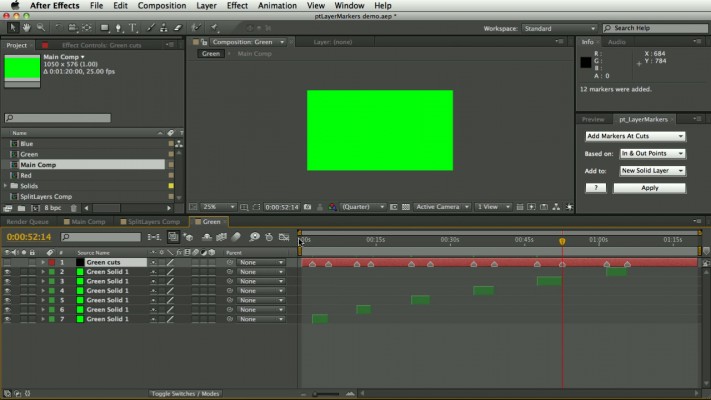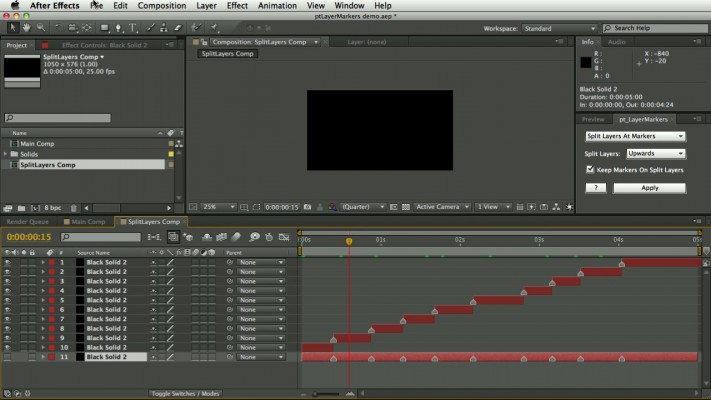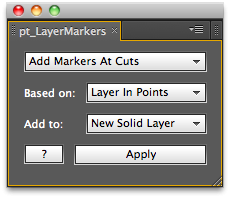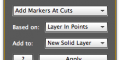- Home /
- pt_LayerMarkers
pt_LayerMarkers
-
Compatibility After Effects Please check exact version compatibility under the "COMPATIBILITY" tab below
Author: Paul Tuersley
 Adding to cart...
Adding to cart...
Add Your tags
CloseSplit layers using their layer markers, or add markers at cut points to assist comp navigation.
HOW TO USE:
1. ADD MARKERS AT CUTS: Adds layer markers at the in/out points of any layers in a composition. This can help with timeline navigation as you can jump between edit points using the J and K keys. It can also make frame selections suitable for pt_ContactSheet.
Choose from the following options, then click Apply to add layer markers.
- Based On: Choose whether layer markers are based on in and/or out points.
- Add To: Choose whether markers are added to a new solid layer, any selected layers or to nested comp layers. Markers are only added if within a layer's in/out points.
2. SPLIT LAYERS AT MARKERS: Similar to After Effects' built-in Split Layers feature, this will split selected layers into multiple layers, adding cuts wherever there are layer markers.
- Add layer markers on the frames you want to split.
- Choose if the split layers will be stacked upwards or downwards, and keep their layer markers.
- Select the layers and click Apply.
| After Effects | 2025, 2024, 2023, 2022, 2021, 2020, CC 2019, CC 2018, CC 2017, CC 2015.3, CC 2015, CC 2014, CC, CS6, CS5.5, CS5, CS4, CS3 |
|---|
1.1 (Current version) - Apr 23, 2017
Fix for drop-downs not displaying correctly on Windows HiDPI displays
Fix for help window not closing on Windows
Misc bug fixes
- 1.0 - Initial Release - Dec 2010
-

nab
- Compatibility After Effects
MasksToLayers
Places the masks of the selected layer on individual layers.Add to Cart$14.99 -

Freshmograph
- Compatibility After Effects
Relativity
Arrange layers horizontally and vertically in rows, columns, grids, and circles, based on their relationship to other layers and the composition.Add to Cart -

Motion Boutique
- Compatibility After Effects
Pastiche2
Add to CartProduce and animate creative layer collages easily!
Apple Silicon M1 Native
Trial version of Pastiche2 is limited to 25 layers. Full version has no limitation
Pastiche2 is discounted 50% for students and faculty.
More info here. -

Motion Boutique
- Compatibility After Effects
Connect Layers PRO
Add to CartConnect your After Effects layers with dynamic lines ! Create rope, spanning tree, triangulation with a single click. Customize the look of your lines on the fly using the powerful features of our plug-in interface.
Apple Silicon Native -

Lloyd Alvarez
- Compatibility After Effects
Nth Layer Selector
Add to CartSelects every Nth layer. If you have a set of layers already selected it will select every Nth layer from within that selection otherwise it will select every Nth layer from the whole comp.
$4.99 -

Rob Womack
- Compatibility After Effects
MarkerMaestro
Add to CartAdd, edit, delete, shift and copy one or as many markers as you want. The missing Markers panel in After Effects, and more!
-

Paul Tuersley
- Compatibility After Effects
pt_ImportSubtitles
Add to CartImport Encore, SubRip SRT & WebVTT format subtitles with optional black box.
$34.99 -
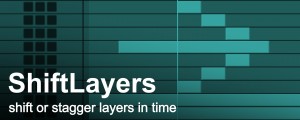
Paul Tuersley
- Compatibility After Effects
pt_ShiftLayers
Quickly shift or stagger selected layers in time.Add to Cart$9.99 -

Paul Tuersley
- Compatibility After Effects
pt_CropPrecomps
Crop nested compositions to the image content, making it easier to animate Photoshop imports.Add to Cart$9.99 -

Paul Tuersley
- Compatibility After Effects
pt_OpenSesame
Plain text projects for backwards compatibility (to CS4) and template versioning.Add to Cart$69.99 -

Paul Tuersley
- Compatibility After Effects
pt_EffectSearch 3
Add to CartSearch for effects, find missing or third party, turn effects on or off.
$39.99 -

Paul Tuersley
- Compatibility After Effects
pt_FrameRestorer 2
Add to CartUse the power of motion interpolation to fix damaged or missing frames and assist VFX clean-up work.
$49.99