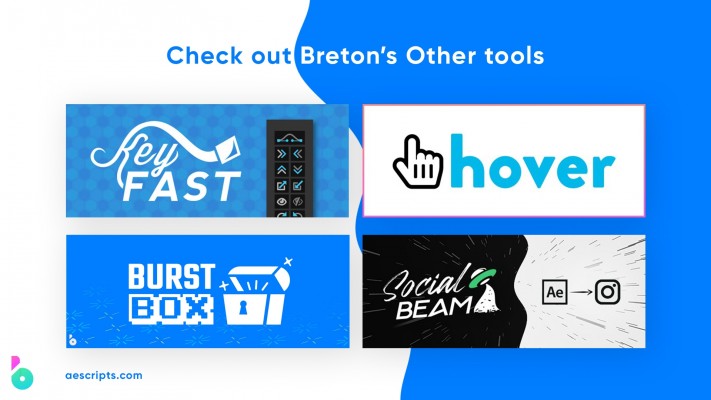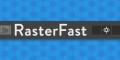- Home /
- RasterFast
RasterFast
-
Compatibility After Effects Please check exact version compatibility under the "COMPATIBILITY" tab below
Author: Breton Brander
 Adding to cart...
Adding to cart...
Add Your tags
Close
What is RasterFast?
RasterFast is a single button that will check every "continuously rasterize" and "collapse transformation" on in your entire After Effects project.
Click before rendering to make sure your peoject exports crystal clear (no pixely-ness)
How It Works:
1. Choose which layer's you'd like to continuously rasterize/collapse transformation
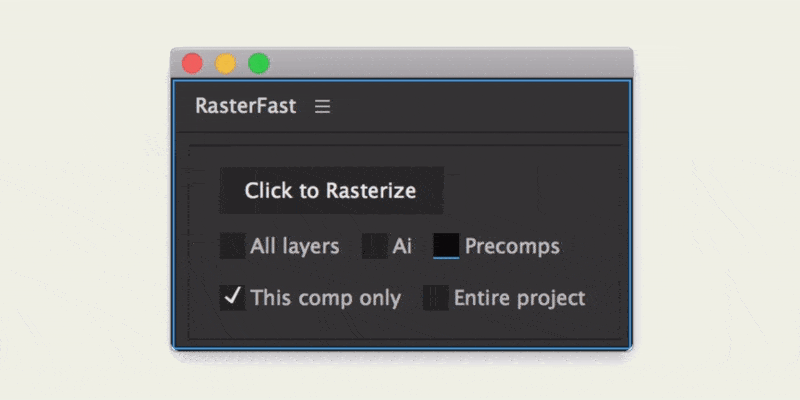
2. Choose if you'd like to target your whole project, or just the current comp that you have open.
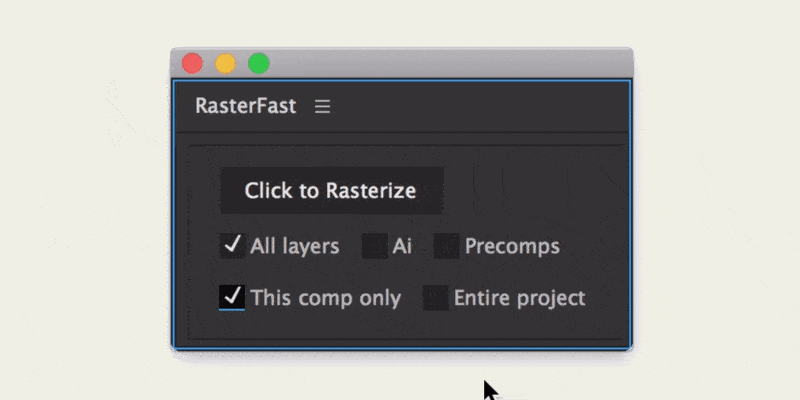
3. Click to rasterize! Done.
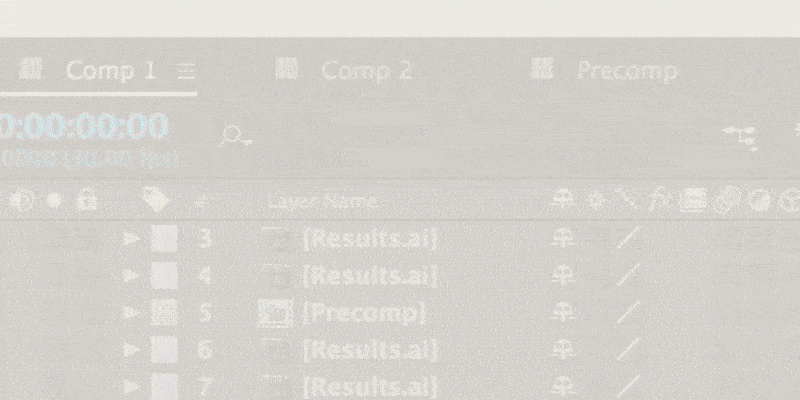
Features:
- Checkbox if you want your entire project to continuously rasterize
- Checkbox if you only want your current comp to be continuously rasterized
- Only check boxes on precomps
- Only check boxes on Illustrator files
Why does RasterFast exist?
Have you ever exported a large AE video? Waiting patiently for your render to complete, and when it finally does, you realize you forgot to continuously rasterize an icon?
This happened to me one too many times...
Still on the fence?
Save yourself from searching your whole AE file for boxes to check. Download and choose your own price!
Don't waste time on the boring stuff. You got better things to do!
Interested in working faster? Thought you might be :). Check out my other After Effects scripts:
| After Effects | 2020, CC 2019, CC 2018, CC 2017 |
|---|
1.0 (Current version) - Apr 5, 2020
-

Satori
- Compatibility After Effects
- Compatibility Premiere
Pixelocybe
Add to CartNew v1.3 A healthy dose of trippy visuals for your pixels. Pixelocybe is a hybrid mosaic/displacement filter with a flexible two input pipeline.
-

Autokroma
- Compatibility After Effects
- Compatibility Premiere
- Compatibility Audition
- Compatibility Media Encoder
BRAW Studio V3
Add to CartBrand new Desktop Application, White Balance Picker, Premiere Pro Metadata Organizer Tool. Available in FREE and Premium Versions. After Effects, Premiere Pro and Media Encoder native Blackmagic RAW (.braw) importer, with advanced Premiere Pro features in our BRAW Studio Panel as well as customizable RAW Settings with our Layer Settings After Effects filter.
Click TRY to get BRAW Studio FREE which allows unlimited import of Blackmagic RAW files without any license !
-

Rob Womack
- Compatibility After Effects
cm_Barndoors
Add barndoors to After Effects lights for controlled theatrical lighting.Add to Cart -

Mettle
- Compatibility After Effects
- Compatibility Premiere
Mettle Super Suite
Add to CartGet all the Mettle plugins and save: Mettle Flux, Mantra V2 and Freeform Pro
Suite price: $499 Bought separately: $657 Save $158
-

Fabian Morón Zirfas
- Compatibility After Effects
Swissd
Swissd is an After Effects script for creating fixed width text layouts. You can just have fun with the buzz generator and skip thru your fonts or do some serious work with it. It uses the scale property of the text layers to resizes them to fit in the same width.Add to Cart -

PENCIL Park
- Compatibility After Effects
voodoo
Add to CartAnimate pins easier. Period. Solution for the puppeteering woes of the digital age: The Seamless Puppet Tool puts the "fun" in function, as it effortlessly unlocks creative freedom with its refreshingly unpretentious pin tracking and conjuring controller abilities. Prepare to be enchanted!
-

Breton Brander
- Compatibility After Effects
Hover
Add to Cart
Cursor hover, butttons, clicks & more!
$24.99 -

Breton Brander
- Compatibility After Effects
Burst Box
Add to Cart
1 click burst animations
30 bursts | endless customizationTry it free✨
$29.99 -

Breton Brander
- Compatibility After Effects
KeyFast
Add to CartYour Motion Design Copilot!
Auto eased keyframes, 1-click animations, and more.
Try it free!$34.99 -

Breton Brander
- Compatibility After Effects
EmojiKit
Add to CartAnimated Emojis in After Effects!

Searchable | Loopable | Lottie compatible
Make animated or still emojis with 1 click$39.00 -

Breton Brander
- Compatibility After Effects
Social Beam
Add to Cart Social Beam makes posting fun!
Social Beam makes posting fun!
After Effects to Instagram In 3 clicks — Try it free(now compatible with M1 Mac)
$39.99