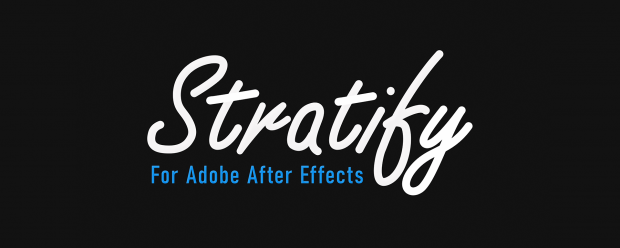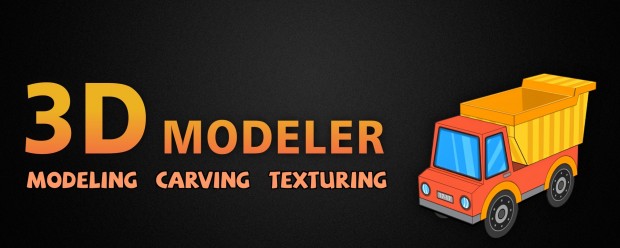-

- Compatibility After Effects
Quick Delete & Reset 2
Add to CartEnable, Disable & Delete Expressions / Turn On and Off Effects / Reset Transformations / Delete Keyframes, Effects, Masks & Layer Markers / Process selected layers, the active composition, selected compositions or the entire project.
-

- Compatibility After Effects
CenterMasks
Allows you to reposition the selected masks around the center of their containing layer.Add to Cart$9.99 -

- Compatibility After Effects
Pixelfan
Add to CartAE's missing effect. It's stroke, but with a custom texture. Seriously, how does After Effects not have this?
-

- Compatibility After Effects
Reverse Text
Add to CartReverses text layer(s) source text In After Effects. Great For RTL Languages. Try it for free (5 layers max. at once)!
-
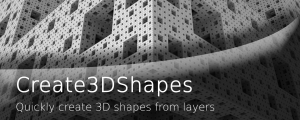
- Compatibility After Effects
Create3DShapes
Creates a 3D box, a 3D sphere, a 3D cylinder, a 3D pyramid, a 3D menger sponge, a 3D Platonic Solid and even 3D falling dominoes with user-defined layers.Add to Cart -

- Compatibility After Effects
AudioAmpToVideoSpeed
Allows you to speed up or slow down a video according to an Audio Amplitude layer.Add to Cart -

- Compatibility After Effects
AlignLayers
Aligns the selected layers along the x, y or z axis.Add to Cart -

- Compatibility After Effects
Easy Rounder
Add to CartName Your Own Price!
Now with KBar & MoBar Support! Dynamically round corners in percentages instead of pixels. -

- Compatibility After Effects
Search and Select Properties
Add to CartEasily copy and paste selected properties in After Effects, avoiding duplicate group problems and improving your workflow.
-

- Compatibility Cavalry
Batch Markers for Cavalry
Add to Cart
No more making Time Markers by hand in Cavalry! Batch Markers allows you to create tons of Time Markers with the click of a button. Set amount, spacing, start frame, name, and color! You can also delete specific markers by color, label, or both! -

- Compatibility After Effects
True Comp Duplicator
Add to CartCreates a complete duplicate of selected comp hierarchies including subcomps with many options.
-

- Compatibility Final Cut Pro
Prism & Hues for Final Cut Pro X
Add to CartWith “Prism & Hues” you can now blur the prism effect, change the hue, adjust the opacity and the saturation… all independently. Take control of your prism effect inside FCPX.
-
Latest
- Deep Glow 2
- It's not just about Black Friday anymore, it is a Cyber Extravaganza!
- FX Trippy DCTL
- How to AUTOMATICALLY Create Animated Captions in Premiere Pro using Captioneer
- Hidden Layer Cleanser
- Motion Plus Design Paris 2024
- Text Layers to ChatGPT
- Create a dynamically deforming spiral of text using After Effects and Newton
- AI Depth of Field
- Rig a car in Adobe After Effects using Newton

 Adding to cart...
Adding to cart...