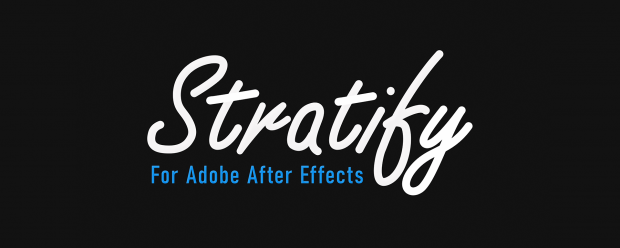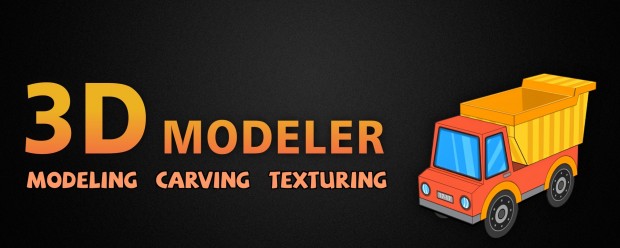Automation
-

- Compatibility After Effects
MarkerMover
Add to CartThe ultimate toolset for marker manipulation – move, copy, cut, paste and delete markers, save and apply work area settings, and use markers to trigger animation on keyframed properties.
-

- Compatibility After Effects
Crazy Shapes
Add to CartWith Crazy Shapes, you can expand the possibilities of Path work in After Effects. Make rigs, add cool animations in a few clicks, and use extra tools to make your work easy and fun.
-

- Compatibility After Effects
Slice It 3D
Add to CartSlice layers in 3D using 2D masks into slices with simulated 3D depth. Includes 6 awesome slicing styles
-
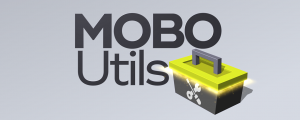
- Compatibility After Effects
MOBO_Utils
Add to CartNew tools: Add Path Vertices, GIF Export and Arrow. An evolving set of simple native tools for Adobe After Effects. They do what’s described in their description and nothing else.
-

- Compatibility After Effects
Dresser
Add to CartLayer Styles the Easy Way! Dresser is the tool for editing applying and saving Layer Styles in After Effects.
It will help you save more than 50% of your time when working with Layer Styles, by reducing a ton of clicks.
And with it's built-in Preset Browser it will make it easy for you to save and access your pre-made styles with customisable thumbnails. -

- Compatibility After Effects
AM Select And Set
Add to CartSelect layers based on their attributes & easily set and change their values.
-

- Compatibility After Effects
AE Shapes Blender
Add to CartNow blend shapes easily in After Effects with many great features. Control the spine path the way you want them to blend and offset the paths easily. Create and animate beautiful loops.
-

- Compatibility After Effects
Handy Particles Pro
Add to CartCreate a unique particle system for your motion design. You can export particles directly from your After Effects projects to Rive. Whether you’re creating dynamic particle effects from basic shapes like ellipses and stars or diving into custom shapes, Handy Particles has you covered. With extensive control over size, movement, burst effects (explosions, implosions), many effects and color customization, this tool offers a unique approach to particle animations.
-

- Compatibility After Effects
pt_OpenSesame Server
Add to CartWatch folder template versioning and render on demand using plain text files. New: De-activation now accessible from account page
-
Sale

- Compatibility After Effects
pt_SearchAndEditBundle 2
Add to CartGet three awesome tools for the price of two. pt_EffectSearch 3, pt_ExpressEdit 2, pt_TextEdit 2
Regular Price: $120.00
Special Price: $79.99
-

- Compatibility After Effects
pt_EffectSearch 3
Add to CartSearch for effects, find missing or third party, turn effects on or off.
-

- Compatibility After Effects
pt_ExpressEdit 2
Find and edit expressions throughout your projectAdd to Cart

 Adding to cart...
Adding to cart...