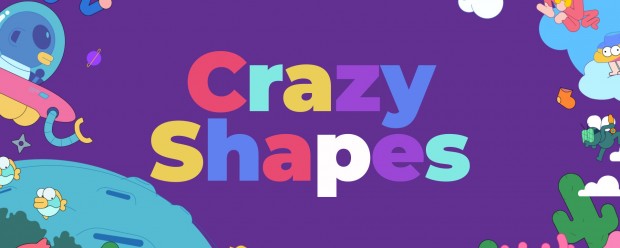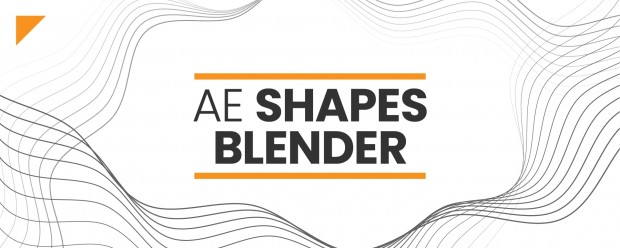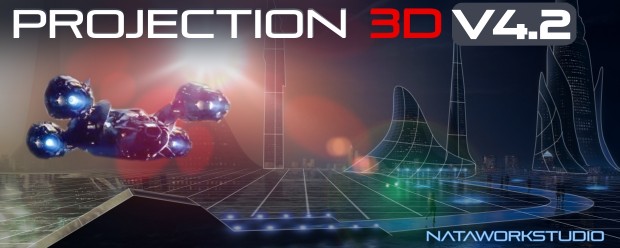Masks/Shape Layers
-

- Compatibility After Effects
Super Lines
Add to CartSuper lines lets you create and experiment with different lines animations with ease.
-

- Compatibility After Effects
Effect Matte
Add to CartEffect Matte adds a perfectly sized and customizable matte to your layer, removing the need for an additional layer to act as a track matte.
-

- Compatibility After Effects
Path Visualizer
Add to CartPath Visualizer draws vertices, beziers and handles based on your text or paths, updating live with any animation. Great for technical/blueprint styles.
-

- Compatibility After Effects
Path Selection Mode
Add to CartTool for one-click path point selection.
-
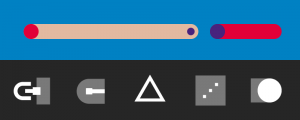
- Compatibility After Effects
Ouroboros 2
With Ouroboros 2 you can create multiple strokes on one single path in After Effects.Add to Cart -

- Compatibility After Effects
First Vertex Toolkit
Easily set the first vertex of masks or paths in After Effects.Add to Cart -

- Compatibility After Effects
mazeFX
Add to CartMaze algorithm is now much faster with cleaner path results. Create random vector mazes (labyrinths) in After Effects. mazeFX can also generate a unique solution with effect controls to fully control the appearance of the maze. Finally, it can use masks to control each maze's shape and place all of the needed parts in a single shape layer or create separate shape layers for each part of the maze.
-

- Compatibility After Effects
MaskShapeConverter
Add to CartConvert masks to shapes and shapes to masks in After Effects
-

- Compatibility After Effects
ToothPaste
Add to CartAn After Effects tool that lets you quickly paste SVGs from the clipboard.
-

- Compatibility After Effects
Maskform
Add to CartNEW: Support for Motion Paths!
Unlock Unparalleled Control over Mask Transformations!$29.99 -
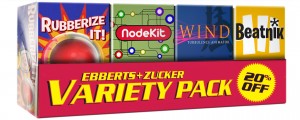
- Compatibility After Effects
Ebberts + Zucker Variety Pack
Add to CartThe E+Z Variety Pack is a premium assortment of delicious tools for After Effects at a really tasty discount. It includes: Rubberize It, NodeKit, Wind & Beatnik, and more!
-
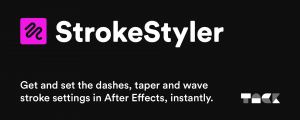
- Compatibility After Effects
StrokeStyler
Add to CartTwirling down endless groups in your shape layers to find and set a stroke’s dashes, taper or wave settings takes forever. StrokeStyler instantly fetches these settings for you, allowing you to easily edit them directly in the panel.
StrokeStyler also brings the much-loved 'Align Dashes to Corners' functionality to After Effects.
$19.00

 Adding to cart...
Adding to cart...