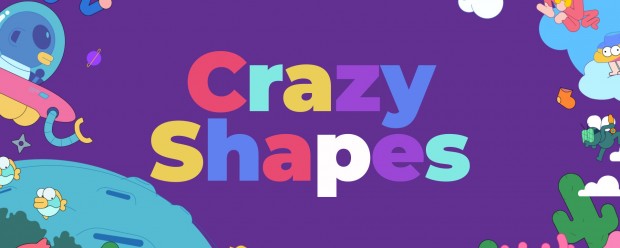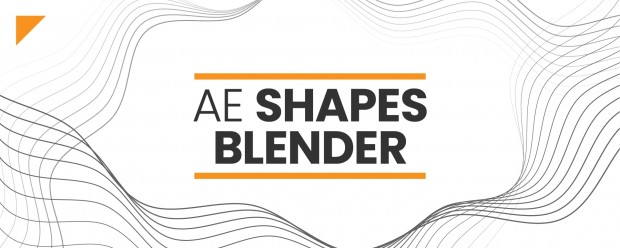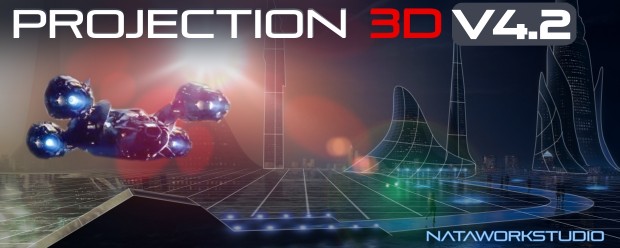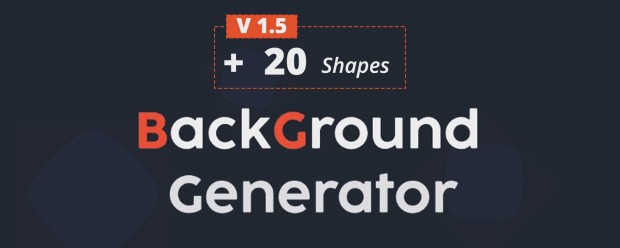Masks/Shape Layers
-

- Compatibility After Effects
TurboLayers
Create new layers above the currently selected layer in the composition.Add to Cart -

- Compatibility After Effects
Shape Layer Toolbar
Add to CartShape Layer Toolbar gives you quick-access buttons for shape layer elements and expression controls. Set your values.
-

- Compatibility After Effects
Origami Hexagons Pack
Meet Hexagons – 4 various hexagonal mesh types for all your Origami needs.Add to Cart -

- Compatibility After Effects
Ray Dynamic Texture
Add to CartRay Dynamic Texture is your solution to tedious texture work.
-

- Compatibility After Effects
Layers Pro
Add to CartManipulate layers, compositions, properties and effects globally throughout the project!
-

- Compatibility After Effects
VectorBox
Add to CartVectorBox lets you build colourful, unique, 3D boxes in After Effects that retain their stroke size - no matter the dimensions. (not yet updated for AE2023)
-

- Compatibility After Effects
Matte-Kit
Add to CartCreate and manage mattes between multiple layers with FX and track-mattes - without the confusion...
-

- Compatibility After Effects
Mercury
Free-form liquid deformations for shapes, solids, text, and masks. Turn any object into a liquid object with customizable liquid thickness and evolution.Add to Cart -
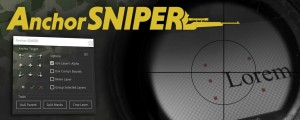
- Compatibility After Effects
Anchor SNIPER
Add to CartTake full control of After Effects' Anchor Point and much more! A complete set of tools that allow you to quickly and accurately set the anchor point's location.
-

- Compatibility After Effects
Spiral Maker
Add to CartSpiral Maker allows you to easily create spiral patterns from a mask path
-
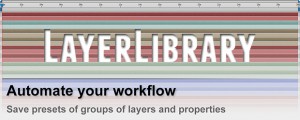
- Compatibility After Effects
Layer Library
Automate your workflow by saving groups of layers as presets. Then let Layer Library create them all for you, along with their effects, masks, markers, keyframes, expressions ...Add to Cart -

- Compatibility After Effects
Shape Up
Add to CartDefine your Shapes layers before adding them to your comp.

 Adding to cart...
Adding to cart...