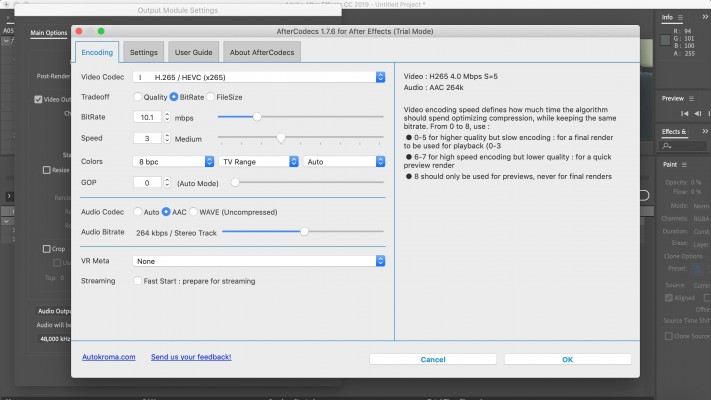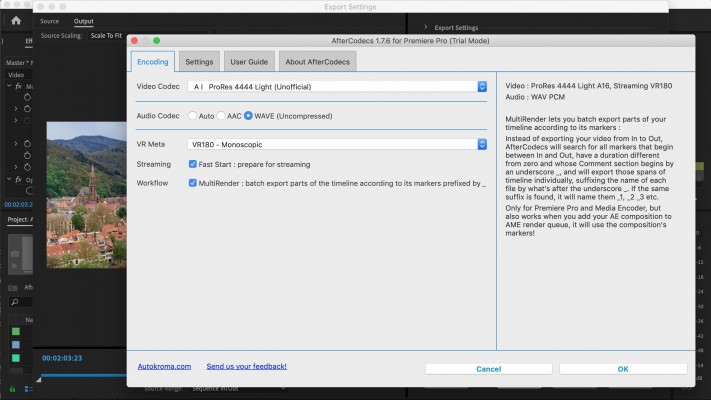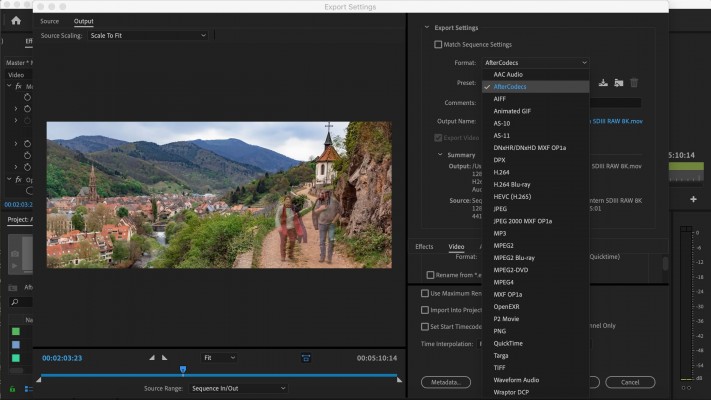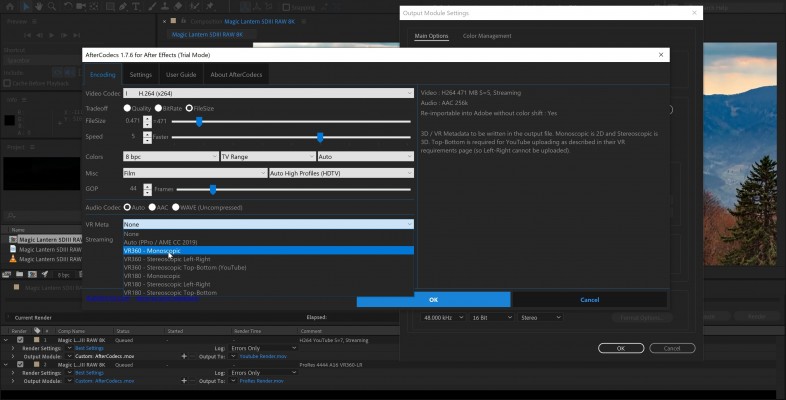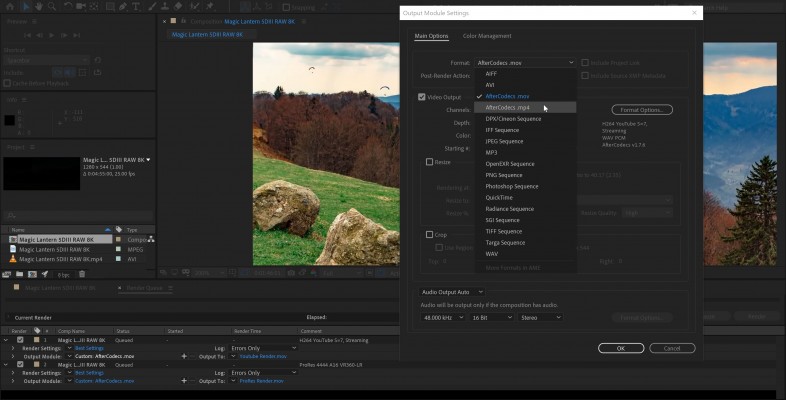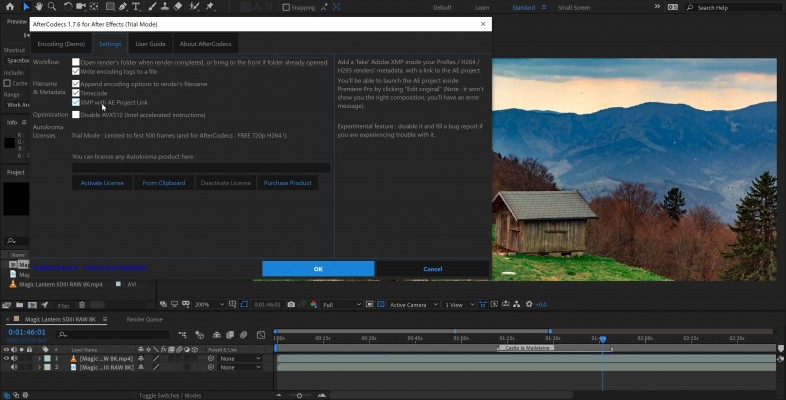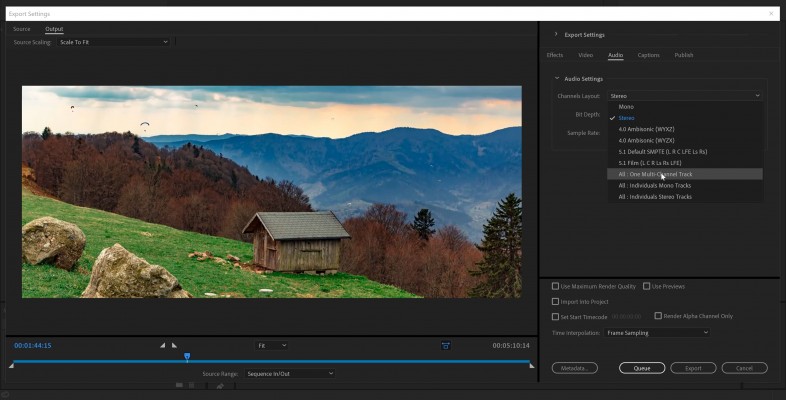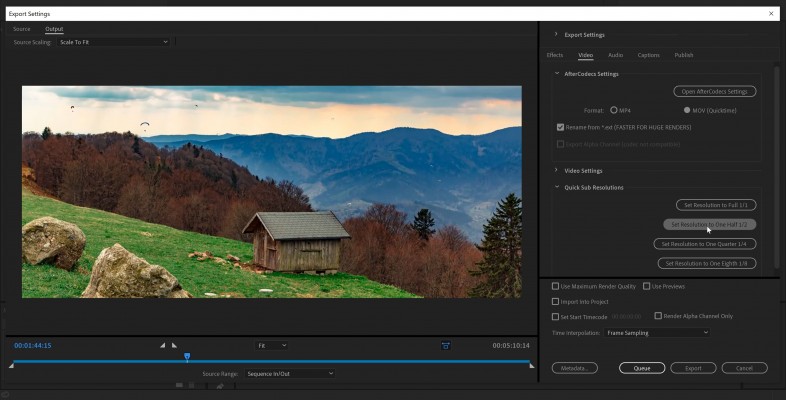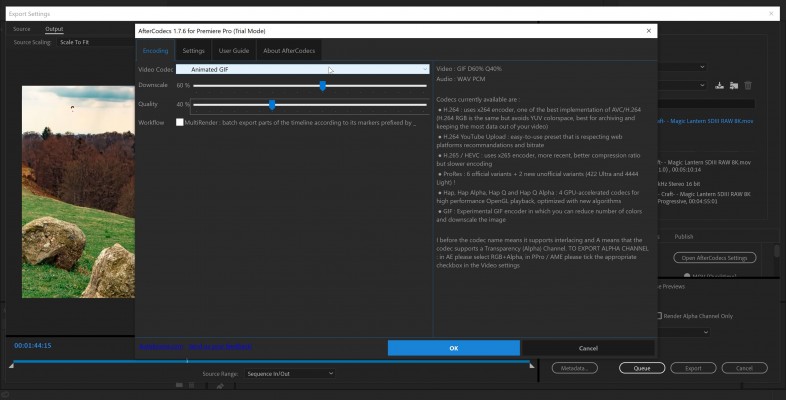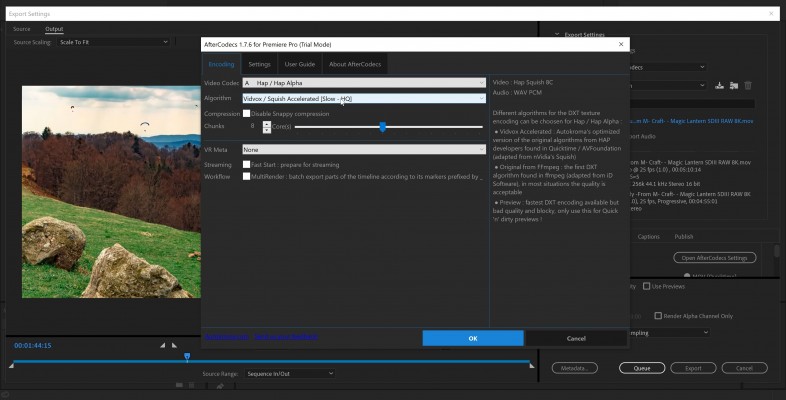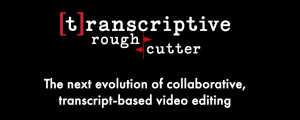AfterCodecs
-
Compatibility After Effects Please check exact version compatibility under the "COMPATIBILITY" tab below
-
Compatibility Premiere Please check exact version compatibility under the "COMPATIBILITY" tab below
-
Compatibility Media Encoder Please check exact version compatibility under the "COMPATIBILITY" tab below

Main Features
Filling the codec gap
AfterCodecs brings you with consistency all the codecs & features you need, without Quicktime and in
.MP4 and .MOV:ProRes 422 / 4444 / XQ : yes even on Windows and older versions of Adobe. Included a new ProRes 4444 Light unofficial profile to get both Alpha channel and lower file size
All 4 HAP codecs from Vidvox but with faster algorithms and without resolution restrictions
Special Premiere Pro & Media Encoder features : MultiRenders Markers, Export all Audio tracks separately, Quick sub resolutions buttons, Custom Framerate etc.
H264 / H265 : the best and fastest compression
Choose the efficiency you need: fast encoding for your previews or low file size for final delivery. Low bitrate videos are of better quality than before and you can render in 8K!
A fast, easy-to-use (one param to select), YouTube Upload profile that respects YouTube upload recommendation
Save time directly in After Effects render queue without having to use the command line and without using Adobe Media Encoder
Advanced features : FileSize targeting, 10 bpc, Full Range, YUV 4:2:2 / 4:4:4, Tuning profiles etc.
Optimize your workflow !
AfterCodecs is regularly updated with new codecs, features or speed improvements, see our Changelog. Our latest feature are MultiRender Markers to batch export in Premiere Pro and displaying a progress bar in your taskbar icon in After Effects when rendering !
More information about each license and features :
Technical Specifications
Requirements :
- One license is for the same user on up to two computers not used at the same time
- macOS Intel and Apple Silicon : 10.12 to 14 (Sonoma)
- Microsoft Windows 10 and 11
- Adobe 2014 to 2024 included
Codecs and containers :
- [MOV] ProRes: 6 official profiles (422 LT / Proxy / Normal / HQ / 4444 / XQ) and 2 unofficial profiles (422 Ultra / 4444 Light). ProRes 4444 Light / 4444 / XQ supports the Alpha Channel. If you need GPU encoding for this codec, contact us !
- [MOV] HAP optimized codecs: 4 codecs (Hap, Hap Alpha, Hap Q and Hap Q Alpha), you can choose disable Snappy compression and change the number of CPU chunks, and for Hap and Hap Alpha you can choose your compression algorithm (each have their own tradeoff between speed and quality). If you need GPU encoding for this codec, contact us !
- [MOV] [MP4] x264: best H264 / AVC implementation, outperforming both Adobe Media Encoder and QuickTime H264. A special Youtube Upload profile is provided, very easy to use!
- [MOV] [MP4] x265: files are ~25% lighter than x264 for the same quality, but slower encoding
- [MOV] [MP4] x264 RGB: same as x264 but avoids YUV colorspace, best for storing separate channels in one video like UV maps, alpha, 3D passes etc. (for power users!)
Known Limitations :
- Dark Mode bug on macOS with wrong colors displayed, this will be fixed in AfterCodecs V2
- Don’t use the ProRes for broadcast. Always test your hardware and software. It’s not an official version of ProRes; for example ProRes 4444’s Alpha channel doesn’t seem to be accepted by Blackmagic Hyperdeck Studio Mini.
- For H264 and H265, dimensions of the video must be even (=> odd resolutions will fail), except if you choose YUV 4:4:4 for H264
- Interlacing: lower field first in H264 recognized as top field first by Adobe, you can safely use the top field first
AfterCodecs AE vs. Exporting with AME
AfterCodecs will create a smaller, better looking file directly in the After Effects render queue. What's not to love?
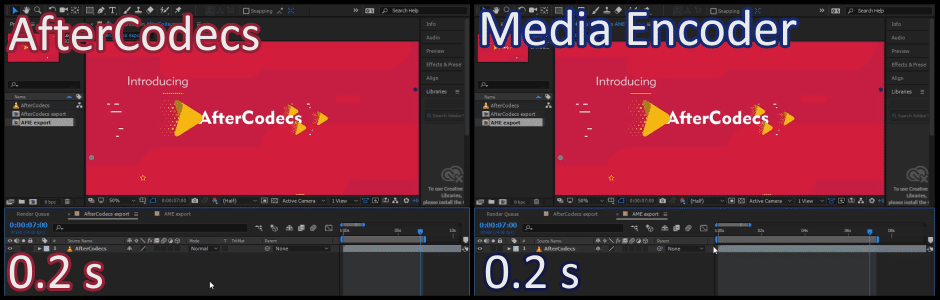
How to install : unzip and use the included installer !
AfterCodecs for After Effects Tutorial
| After Effects | 2025, 2024, 2023, 2022, 2021, 2020, CC 2019, CC 2018, CC 2017, CC 2015.3, CC 2015, CC 2014 |
|---|---|
| Media Encoder | 2025, 2024, 2023, 2022, 2021, 2020, CC 2019, CC 2018, CC 2017, CC 2015, CC 2014 |
| Premiere | 2024, 2023, 2022, 2021, 2020, CC 2019, CC 2018, CC 2017, CC 2015.3, CC 2015, CC 2014 |
AfterCodecs for macOS
1.11.6 (Current version) - Nov 17, 2024
* macOS :
- The installer now creates an Autokroma folder inside /Applications/ with an AfterCodecs Uninstaller and a link to AfterCodecs Settings and License popup so you can more easily access them like any other macOS Application
- Fixed error message when trying to license "Clipboard doesn't contain text information!"
* Bug fix : the Settings and License popup was opening the User Guide on Autokroma.com after a technical update of our website
- The installer now creates an Autokroma folder inside /Applications/ with an AfterCodecs Uninstaller and a link to AfterCodecs Settings and License popup so you can more easily access them like any other macOS Application
- Fixed error message when trying to license "Clipboard doesn't contain text information!"
* Bug fix : the Settings and License popup was opening the User Guide on Autokroma.com after a technical update of our website
1.11.6 - Nov 17, 2024
* macOS :
- The installer now creates an Autokroma folder inside /Applications/ with an AfterCodecs Uninstaller and a link to AfterCodecs Settings and License popup so you can more easily access them like any other macOS Application
- Fixed error message when trying to license "Clipboard doesn't contain text information!"
* Bug fix : the Settings and License popup was opening the User Guide on Autokroma.com after a technical update of our website
- The installer now creates an Autokroma folder inside /Applications/ with an AfterCodecs Uninstaller and a link to AfterCodecs Settings and License popup so you can more easily access them like any other macOS Application
- Fixed error message when trying to license "Clipboard doesn't contain text information!"
* Bug fix : the Settings and License popup was opening the User Guide on Autokroma.com after a technical update of our website
1.11.5 - Oct 5, 2024
* Windows : Installers, Desktop and plugins are now all signed again with our official certificate (they were not signed since version 1.11.2), which should reduce chances Anti-Virus software detect AfterCodecs as a malware, which would be a False Positive. Please report to us any problem encountered by your Anti-Virus !
1.11.4 - Oct 1, 2024
* macOS :
- Dark Mode fix for Premiere Pro and Media Encoder, now AfterCodecs will always show in Light theme and UI will be more readable, Dark Mode will be supported later
- Minimum version supported is now 11.0 (macOS Big Sur)
- Dark Mode fix for Premiere Pro and Media Encoder, now AfterCodecs will always show in Light theme and UI will be more readable, Dark Mode will be supported later
- Minimum version supported is now 11.0 (macOS Big Sur)
1.11.3 - Sep 23, 2024
* Support for After Effects, Premiere Pro and Media Encoder 2025 / v25 (BETA was released last August on Adobe Creative Cloud)
* Plugin loading issue : if you had an old version of AfterCodecs installed and can't load AfterCodecs in newer After Effects versions (for example this new 2025 version), please try to delete AEfx Preferences and Plugins Cache by going in our Uninstaller and ticking the appropriate checkbox, then relaunch After Effects. For Premiere Pro you can press SHIFT while launching it and you will have an official checkbox to flush the plugin cache easily
* Plugin loading issue : if you had an old version of AfterCodecs installed and can't load AfterCodecs in newer After Effects versions (for example this new 2025 version), please try to delete AEfx Preferences and Plugins Cache by going in our Uninstaller and ticking the appropriate checkbox, then relaunch After Effects. For Premiere Pro you can press SHIFT while launching it and you will have an official checkbox to flush the plugin cache easily
1.11.2 - Feb 20, 2024
* MultiRender PrPro / AME : sometimes export was cancelled and showing a red error popup, now fixed
* Settings and License popup will now also show you BRAW Studio V3 licenses
* Settings and License popup will now also show you BRAW Studio V3 licenses
1.11.1 - Dec 30, 2023
* After Effects : error popup message removed ".log file couldn't be removed (error 32: The process cannot access the file because it is being used by another process)"
* Hap : "Alpha" in the metadata of the exported files was missing when exporting "Hap Alpha" and "Hap Q Alpha" codecs, now fixed. This metadata can be seen in Premiere Pro's Project Panel with the "Video Codec" column, or for example in ffmpeg inside the Video Stream's "encoder" Metadata
* macOS : minimum version supported is now 10.14 (macOS Mojave)
* Hap : "Alpha" in the metadata of the exported files was missing when exporting "Hap Alpha" and "Hap Q Alpha" codecs, now fixed. This metadata can be seen in Premiere Pro's Project Panel with the "Video Codec" column, or for example in ffmpeg inside the Video Stream's "encoder" Metadata
* macOS : minimum version supported is now 10.14 (macOS Mojave)
1.11.0 - Jul 31, 2023
* Support for After Effects, Premiere Pro and Media Encoder 2024 / v24
1.10.15 - Jul 17, 2023
* MultiRender Panel PrPro : New automatic correction of the ins / outs of the added Markers, to work around a limitation of Adobe Premiere Pro Scripting API. This modification is only achieved when the added markers are detected as wrong
* MultiRender Markers : Newlines / carriage returns in the Comments field will now be replaced by spaces to create the suffix for the output filename, previously they were replaced by a '?' character
* macOS encoding bug fix
* MultiRender Markers : Newlines / carriage returns in the Comments field will now be replaced by spaces to create the suffix for the output filename, previously they were replaced by a '?' character
* macOS encoding bug fix
1.10.14 - Nov 23, 2022
* Windows :
- You can run our Install and Uninstaller .exe in command line like this : 'start "Autokroma" /wait /b "InstallerOrUninstaller.exe" /S', for our uninstaller you can pass an argument to specify which product to uninstall like this : '-Uninstall_AfterCodecs'. Do not forget to run your Terminal as Administrator, otherwise you will need user interaction to confirm the Administrator rights prompt. This also works using Microsoft SCCM (System Center Configuration Manager) to automate deployment
- When launching our Installer in recent versions there was a "Do you want to allow this app from an unknown publisher to make changes to your device ?" yellow popup, now correctly replaced with the good Verified publisher blue popup
- You can run our Install and Uninstaller .exe in command line like this : 'start "Autokroma" /wait /b "InstallerOrUninstaller.exe" /S', for our uninstaller you can pass an argument to specify which product to uninstall like this : '-Uninstall_AfterCodecs'. Do not forget to run your Terminal as Administrator, otherwise you will need user interaction to confirm the Administrator rights prompt. This also works using Microsoft SCCM (System Center Configuration Manager) to automate deployment
- When launching our Installer in recent versions there was a "Do you want to allow this app from an unknown publisher to make changes to your device ?" yellow popup, now correctly replaced with the good Verified publisher blue popup
1.10.13 - Nov 8, 2022
* MultiRender PrPro Panel : Adding markers stopped every time it encountered an item that did not come from a Project Item (for example an Adjustment Layer or a Motion Graphics Template), now fixed
1.10.12 - Oct 27, 2022
* Fixed on macOS : "AfterCodecs is damaged and can't be opened" popup when trying to launch Settings and License application
1.10.11 - Sep 30, 2022
* Support for After Effects, Premiere Pro and Media Encoder 2023 / v23
* After Effects : When you are still running the Trial (Unlicensed AfterCodecs) a 500 frames Trial warning will warn you at the end of the render queue
* After Effects : sometimes the AfterCodecs Encoding popup couldn't be launched, now fixed
* After Effects : When you are still running the Trial (Unlicensed AfterCodecs) a 500 frames Trial warning will warn you at the end of the render queue
* After Effects : sometimes the AfterCodecs Encoding popup couldn't be launched, now fixed
1.10.10 - May 8, 2022
* MultiRender PrPro / AME : bug fix for v1.10.9 feature (correct timecode from the Sequence now)
1.10.9 - Mar 27, 2022
* MultiRender PrPro / AME : exported files have the correct timecode from the Sequence now
* Fixed a crash happening when closing Premiere Pro and Media Encoder applications, it was leading Adobe to ask you to send a bug report
* Fixed a crash happening when closing Premiere Pro and Media Encoder applications, it was leading Adobe to ask you to send a bug report
1.10.8 - Oct 28, 2021
* macOS : Full support for Apple silicon in After Effects 2022 v22.1 BETA. The encoding was already done in Apple silicon since v1.10.6 even when running in Intel mode, but now you can launch AEfx in Apple silicon mode and AfterCodecs will be properly loaded. More info here https://www.autokroma.com/blog/Apple-Silicon-ARM-M1-Compatibility-with-Adobe-Creative-Cloud-Autokroma
* Premiere Pro MultiRender : now a new checkbox to enable only exporting Uniquely named markers, to ensure you are not going to export duplicated parts of your timeline (there is an Adobe bug that creates hidden duplicated markers sometimes). A new button in the PrPro Panel "Show Unique MultiRender Markers" will enable you to preview those markers to double check before exporting
* Added support for Influx licensing in our Settings and License popup. Influx Importer for Adobe will allow you to import various new formats and codecs into Premiere Pro, After Effects and Media Encoder (for example .MKV .FLAC etc.), more info here : https://www.autokroma.com/Influx
* Premiere Pro MultiRender : now a new checkbox to enable only exporting Uniquely named markers, to ensure you are not going to export duplicated parts of your timeline (there is an Adobe bug that creates hidden duplicated markers sometimes). A new button in the PrPro Panel "Show Unique MultiRender Markers" will enable you to preview those markers to double check before exporting
* Added support for Influx licensing in our Settings and License popup. Influx Importer for Adobe will allow you to import various new formats and codecs into Premiere Pro, After Effects and Media Encoder (for example .MKV .FLAC etc.), more info here : https://www.autokroma.com/Influx
1.10.7 - Sep 14, 2021
* macOS : full support for Apple silicon (for example the M1 CPU), including aescripts + aeplugins licensing and ffkroma v4.4 encoding running natively in Apple silicon
1.10.6 - Aug 6, 2021
* macOS : initial support for Apple silicon (for example the M1 CPU), full support will come later. For now without aescripts + aeplugins licensing. If you have such a license please read our article to know how to launch AfterCodecs back in Intel mode and unlock the full version : https://www.autokroma.com/blog/Apple-Silicon-ARM-M1-Compatibility-with-Adobe-Creative-Cloud-Autokroma
* Our new plugin Influx Importer for Adobe CC is in BETA ! It will allow you to import all kinds of new files, formats, containers and codecs directly into Premiere Pro, Media Encoder and After Effects for both Windows and macOS (for example there is support for the .MKV container). Test it right now : https://www.autokroma.com/blog/BETA-For-Influx-Importer-Adobe-Premiere-Pro-After-Effects
* AfterCodecs V2 is in BETA ! New features are .MKV support, audio only exports, .ext automatic extension in After Effects, new codecs will be coming later. Test it right now by downloading and installing it from here https://www.autokroma.com/blog/BETA-For-AfterCodecs-V2-Exporter-Adobe-Premiere-Pro-After-Effects/
* Our new plugin Influx Importer for Adobe CC is in BETA ! It will allow you to import all kinds of new files, formats, containers and codecs directly into Premiere Pro, Media Encoder and After Effects for both Windows and macOS (for example there is support for the .MKV container). Test it right now : https://www.autokroma.com/blog/BETA-For-Influx-Importer-Adobe-Premiere-Pro-After-Effects
* AfterCodecs V2 is in BETA ! New features are .MKV support, audio only exports, .ext automatic extension in After Effects, new codecs will be coming later. Test it right now by downloading and installing it from here https://www.autokroma.com/blog/BETA-For-AfterCodecs-V2-Exporter-Adobe-Premiere-Pro-After-Effects/
1.10.5 - Jul 3, 2021
* 2022 / v22.0 Support for After Effects, Premiere Pro and Media Encoder (new unified versioning)
* Our new plugin Influx Importer for Adobe CC is in BETA ! It will allow you to import all kinds of new files, formats, containers and codecs directly into Premiere Pro, Media Encoder and After Effects for both Windows and macOS (for example there is support for the .MKV container). Test it right now : https://www.autokroma.com/blog/BETA-For-Influx-Importer-Adobe-Premiere-Pro-After-Effects
* AfterCodecs V2 is in BETA ! New features are .MKV support, audio only exports, .ext automatic extension in After Effects, new codecs will be coming later. Test it right now by downloading and installing it from here https://www.autokroma.com/blog/BETA-For-AfterCodecs-V2-Exporter-Adobe-Premiere-Pro-After-Effects/
* Our new plugin Influx Importer for Adobe CC is in BETA ! It will allow you to import all kinds of new files, formats, containers and codecs directly into Premiere Pro, Media Encoder and After Effects for both Windows and macOS (for example there is support for the .MKV container). Test it right now : https://www.autokroma.com/blog/BETA-For-Influx-Importer-Adobe-Premiere-Pro-After-Effects
* AfterCodecs V2 is in BETA ! New features are .MKV support, audio only exports, .ext automatic extension in After Effects, new codecs will be coming later. Test it right now by downloading and installing it from here https://www.autokroma.com/blog/BETA-For-AfterCodecs-V2-Exporter-Adobe-Premiere-Pro-After-Effects/
1.10.4 - Jun 21, 2021
* Licensing bug fix
* Windows : downloaded .zip is 12 MB lighter now, for faster downloads and updates. Our .exe installer doesn't install Visual C++ Redistributable automatically anymore, but it will detect if you need to install them, following our article about it https://www.autokroma.com/blog/VCRedist/
* Our new plugin Influx Importer for Adobe CC is in BETA ! It will allow you to import all kinds of new files, formats, containers and codecs directly into Premiere Pro, Media Encoder and After Effects for both Windows and macOS (for example there is support for the .MKV container). Test it right now : https://www.autokroma.com/blog/BETA-For-Influx-Importer-Adobe-Premiere-Pro-After-Effects
* AfterCodecs V2 is in BETA ! New features are .MKV support, audio only exports, .ext automatic extension in After Effects, new codecs are coming later. Test it right now by downloading and installing it from here https://www.autokroma.com/blog/BETA-For-AfterCodecs-V2-Exporter-Adobe-Premiere-Pro-After-Effects/
* Windows : downloaded .zip is 12 MB lighter now, for faster downloads and updates. Our .exe installer doesn't install Visual C++ Redistributable automatically anymore, but it will detect if you need to install them, following our article about it https://www.autokroma.com/blog/VCRedist/
* Our new plugin Influx Importer for Adobe CC is in BETA ! It will allow you to import all kinds of new files, formats, containers and codecs directly into Premiere Pro, Media Encoder and After Effects for both Windows and macOS (for example there is support for the .MKV container). Test it right now : https://www.autokroma.com/blog/BETA-For-Influx-Importer-Adobe-Premiere-Pro-After-Effects
* AfterCodecs V2 is in BETA ! New features are .MKV support, audio only exports, .ext automatic extension in After Effects, new codecs are coming later. Test it right now by downloading and installing it from here https://www.autokroma.com/blog/BETA-For-AfterCodecs-V2-Exporter-Adobe-Premiere-Pro-After-Effects/
1.10.3 - Apr 27, 2021
* ffkroma / ffmpeg update version 4.4 "Rao" from April 8th 2021
* AfterCodecs V2 is in BETA ! New features are .MKV support, audio only exports, .ext automatic extension in After Effects, new codecs are coming later. Test it right now by downloading and installing it from here https://www.autokroma.com/blog/BETA-For-AfterCodecs-V2-Exporter-Adobe-Premiere-Pro-After-Effects/
* Our new plugin Influx Importer for Adobe CC is in BETA ! It will allow you to import all kinds of new files, formats, containers and codecs directly into Premiere Pro, Media Encoder and After Effects (for example there is support for the .MKV container). Test it right now : https://www.autokroma.com/blog/BETA-For-Influx-Importer-Adobe-Premiere-Pro-After-Effects
* AfterCodecs V2 is in BETA ! New features are .MKV support, audio only exports, .ext automatic extension in After Effects, new codecs are coming later. Test it right now by downloading and installing it from here https://www.autokroma.com/blog/BETA-For-AfterCodecs-V2-Exporter-Adobe-Premiere-Pro-After-Effects/
* Our new plugin Influx Importer for Adobe CC is in BETA ! It will allow you to import all kinds of new files, formats, containers and codecs directly into Premiere Pro, Media Encoder and After Effects (for example there is support for the .MKV container). Test it right now : https://www.autokroma.com/blog/BETA-For-Influx-Importer-Adobe-Premiere-Pro-After-Effects
1.10.2 - Apr 20, 2021
* After Effects : removed the taskbar icon's progress bar feature introduced in v1.8.0 as it seems not stable enough
* AfterCodecs V2 is in BETA ! New features are .MKV support, audio only exports, .ext automatic extension in After Effects, new codecs are coming later. Test it right now by downloading and installing it from here https://www.autokroma.com/blog/BETA-For-AfterCodecs-V2-Exporter-Adobe-Premiere-Pro-After-Effects/
* Our new plugin Influx Importer for Adobe CC is in BETA ! It will allow you to import all kinds of new files, formats, containers and codecs directly into Premiere Pro, Media Encoder and After Effects (for example there is support for the .MKV container). Test it right now : https://www.autokroma.com/blog/BETA-For-Influx-Importer-Adobe-Premiere-Pro-After-Effects
* AfterCodecs V2 is in BETA ! New features are .MKV support, audio only exports, .ext automatic extension in After Effects, new codecs are coming later. Test it right now by downloading and installing it from here https://www.autokroma.com/blog/BETA-For-AfterCodecs-V2-Exporter-Adobe-Premiere-Pro-After-Effects/
* Our new plugin Influx Importer for Adobe CC is in BETA ! It will allow you to import all kinds of new files, formats, containers and codecs directly into Premiere Pro, Media Encoder and After Effects (for example there is support for the .MKV container). Test it right now : https://www.autokroma.com/blog/BETA-For-Influx-Importer-Adobe-Premiere-Pro-After-Effects
1.10.2 - Apr 20, 2021
* After Effects : removed the taskbar icon's progress bar feature introduced in v1.8.0 as it seems not stable enough
* AfterCodecs V2 is in BETA ! New features are .MKV support, audio only exports, .ext automatic extension in After Effects, new codecs are coming later. Test it right now by downloading and installing it from here https://www.autokroma.com/blog/BETA-For-AfterCodecs-V2-Exporter-Adobe-Premiere-Pro-After-Effects/
* Our new plugin Influx Importer for Adobe CC is in BETA ! It will allow you to import all kinds of new files, formats, containers and codecs directly into Premiere Pro, Media Encoder and After Effects (for example there is support for the .MKV container). Test it right now : https://www.autokroma.com/blog/BETA-For-Influx-Importer-Adobe-Premiere-Pro-After-Effects
* AfterCodecs V2 is in BETA ! New features are .MKV support, audio only exports, .ext automatic extension in After Effects, new codecs are coming later. Test it right now by downloading and installing it from here https://www.autokroma.com/blog/BETA-For-AfterCodecs-V2-Exporter-Adobe-Premiere-Pro-After-Effects/
* Our new plugin Influx Importer for Adobe CC is in BETA ! It will allow you to import all kinds of new files, formats, containers and codecs directly into Premiere Pro, Media Encoder and After Effects (for example there is support for the .MKV container). Test it right now : https://www.autokroma.com/blog/BETA-For-Influx-Importer-Adobe-Premiere-Pro-After-Effects
1.10.1 - Feb 28, 2021
* Licensing : support for our new product PlumePack, your Best Project Manager and Media Trim Tool in Premiere Pro ! More information on our website https://autokroma.com/PlumePack
1.10.0 - Feb 12, 2021
* After Effects version 18 and Premiere Pro / Media Encoder version 15 Support (2021 ?)
* Premiere Pro MultiRender workaround implemented for Adobe markers bug, sometimes the duration of the export was off by one frame. With the workaround it exports the correct number of frames but you can't trust what is written in Premiere Pro markers UI : sometimes the end frame of your marker span will be wrong because this is an Adobe bug. MultiRender now automatically detects the right frame you wanted to export from the clip you selected on the timeline when you pressed the button in AfterCodecs Panel
* Premiere Pro MultiRender workaround implemented for Adobe markers bug, sometimes the duration of the export was off by one frame. With the workaround it exports the correct number of frames but you can't trust what is written in Premiere Pro markers UI : sometimes the end frame of your marker span will be wrong because this is an Adobe bug. MultiRender now automatically detects the right frame you wanted to export from the clip you selected on the timeline when you pressed the button in AfterCodecs Panel
1.9.9 - Oct 28, 2020
* Installer improvements : it will warn you if the MediaCore folder does not exists, will create it for you in that case. On Windows it will also warn you if you have Adobe applications running while trying to install / update plugins and Visual C++ Redistributable x64 is also automatically installed now
* If AfterCodecs is in Trial Mode, it will write a .txt warning you about it in the same folder than your renders
* If AfterCodecs is in Trial Mode, it will write a .txt warning you about it in the same folder than your renders
1.9.8 - Sep 19, 2020
* MultiRender : AfterCodecs now avoids exporting markers that are duplicated (for example if you click multiple times on the Add Markers buttons for the same clips, you'll get duplicates)
* After Effects : there is now a new checkbox in the Settings to disable AEfx taskbar icon's progress bar feature from AfterCodecs introduced in version 1.8.0
* GIF bug fixes
1.9.7 - Jul 31, 2020
* Premiere Pro / Media Encoder :
- Empty audio track bug fix
- Maximum custom framerate is now 999 fps, so you can export at 240fps for example
1.9.6 - Jun 23, 2020
* Windows : if AfterCodecs is not loading you should install Visual C++ 2019 Redistributable x64, see our F.A.Q. https://www.autokroma.com/AfterCodecs/User_Guide/Windows__AfterCodecs_is_not_loading_or_I_get_the_vcruntime_dll_loading_error/
* Bug fixes
* Bug fixes
1.9.5 - Jun 14, 2020
* Bug fix
1.9.4 - Jun 12, 2020
* MultiRender :
- Bug fix with forbidden filename characters (<>:"/|?*), now there is a protection removing them both in the Exporter and in the MultiRender Panel
- If you are on Trial Mode, license will only be asked once
* Licensing :
- You can license BRAW Studio V2 and Upgrade V1 to V2 in AfterCodecs now
- Bug fix : if you have a floating server configured, the Settings tab won't try to remote license all Autokroma licenses anymore
- Bug fix with forbidden filename characters (<>:"/|?*), now there is a protection removing them both in the Exporter and in the MultiRender Panel
- If you are on Trial Mode, license will only be asked once
* Licensing :
- You can license BRAW Studio V2 and Upgrade V1 to V2 in AfterCodecs now
- Bug fix : if you have a floating server configured, the Settings tab won't try to remote license all Autokroma licenses anymore
1.9.3 - May 7, 2020
* Installer ZIP doesn't include Manual Installation folder anymore, a Manual ZIP can be found on the website if needed
* Installer OSX Premiere Pro Panel installation has been merged with AfterCodecs, only one checkbox now
* Installer OSX Premiere Pro Panel installation has been merged with AfterCodecs, only one checkbox now
1.9.2 - Apr 26, 2020
* MultiRender :
- PrPro Panel : you can now add markers from Audio clips if they are not linked to a video clip
- PrPro Panel : new button "Add Markers for First Video Track" and first button is renamed "Add Markers for All Video Tracks"
- Exporting stopped randomly sometimes (all markers weren't used), now fixed
- Fixed an Adobe bug where some markers would be used to perform two similar exports
* Plugins stability improvement
- PrPro Panel : you can now add markers from Audio clips if they are not linked to a video clip
- PrPro Panel : new button "Add Markers for First Video Track" and first button is renamed "Add Markers for All Video Tracks"
- Exporting stopped randomly sometimes (all markers weren't used), now fixed
- Fixed an Adobe bug where some markers would be used to perform two similar exports
* Plugins stability improvement
1.9.1 - Mar 25, 2020
* Licensing improvements : you can now see all Autokroma licenses in the Settings tab
1.9.0 - Feb 28, 2020
* After Effects OSX : you can now use multiple output module with AfterCodecs for the same render queue item, like on Windows
* AfterCodecs Installer is now independent from BRAW Studio. You can still download and install BRAW Studio from https://autokroma.com/BRAW_Studio/Download/
* AfterCodecs Installer is now independent from BRAW Studio. You can still download and install BRAW Studio from https://autokroma.com/BRAW_Studio/Download/
1.9.0 - Feb 28, 2020
* After Effects OSX : you can now use multiple output module with AfterCodecs for the same render queue item, like on Windows
* AfterCodecs Installer is now independent from BRAW Studio. You can still download and install BRAW Studio from https://autokroma.com/BRAW_Studio/Download/
* AfterCodecs Installer is now independent from BRAW Studio. You can still download and install BRAW Studio from https://autokroma.com/BRAW_Studio/Download/
1.8.1 - Feb 13, 2020
* Premiere Pro Panel : new "Open AfterCodecs Desktop" button to access Settings & License more easily !
* After Effects : Windows crash fix
* After Effects : Windows crash fix
1.8.0 - Feb 8, 2020
* Premiere Pro : New AfterCodecs Panel to help you create, in a snap, MultiRender Markers from the selected clips on your timeline ! You can now export all your PPro sequences from one Export Window directly in Premiere Pro and Media Encoder in a few clicks. Compatibility starts from CC 2017 included
* After Effects : Now AfterCodecs displays a progress bar inside After Effects icon in your taskbar on both Windows and Mac OSX. Progress will go back to zero each time an element from the render queue is finished. Behavior is the same as what PPro and AME are currently doing, but adapted for After Effects renders that uses AfterCodecs as the output format
* After Effects : Now AfterCodecs displays a progress bar inside After Effects icon in your taskbar on both Windows and Mac OSX. Progress will go back to zero each time an element from the render queue is finished. Behavior is the same as what PPro and AME are currently doing, but adapted for After Effects renders that uses AfterCodecs as the output format
1.7.8 - Jan 29, 2020
* Rare HAP empty video bug fix, happened with non multiple of 8 resolutions and high CPU cores
* Crash fix
* Crash fix
1.7.8 - Jan 29, 2020
* Rare HAP empty video bug fix, happened with non multiple of 8 resolutions and high CPU cores
* Crash fix
1.7.7 - Nov 21, 2019
* Empty video exported bug fix
* Notarization for OSX 10.15 Catalina
* New Uninstaller (.exe on Windows / .pkg on Mac OSX) in the "Uninstall Plugins" folder, Uninstall checkboxes from the installers were removed
* Notarization for OSX 10.15 Catalina
* New Uninstaller (.exe on Windows / .pkg on Mac OSX) in the "Uninstall Plugins" folder, Uninstall checkboxes from the installers were removed
1.7.6 - Nov 12, 2019
* Improved Uninstaller for OSX
1.7.5 - Nov 4, 2019
* Support for Adobe CC 2020 (Premiere Pro, Media Encoder and After Effects)
* ffkroma updated to 4.2 like ffmpeg 4.2 (will automatically be updated)
* OSX : New "AfterCodecs Desktop" standalone popup next to the plugins (in MediaCore/Autokroma AfterCodecs/) also available like on Windows, so you can access Global Settings & License more easily ! Shortcut will be created in your Applications
* ffkroma updated to 4.2 like ffmpeg 4.2 (will automatically be updated)
* OSX : New "AfterCodecs Desktop" standalone popup next to the plugins (in MediaCore/Autokroma AfterCodecs/) also available like on Windows, so you can access Global Settings & License more easily ! Shortcut will be created in your Applications
1.7.5 - Nov 4, 2019
* Support for Adobe CC 2020 (Premiere Pro, Media Encoder and After Effects)
* ffkroma updated to 4.2 like ffmpeg 4.2 (will automatically be updated)
* OSX : New "AfterCodecs Desktop" standalone popup next to the plugins (in MediaCore/Autokroma AfterCodecs/) also available like on Windows, so you can access Global Settings & License more easily ! Shortcut will be created in your Applications
* ffkroma updated to 4.2 like ffmpeg 4.2 (will automatically be updated)
* OSX : New "AfterCodecs Desktop" standalone popup next to the plugins (in MediaCore/Autokroma AfterCodecs/) also available like on Windows, so you can access Global Settings & License more easily ! Shortcut will be created in your Applications
1.7.4 - Sep 27, 2019
* Windows : new "AfterCodecs Desktop" standalone popup next to the plugins (in MediaCore/Autokroma AfterCodecs/) so you can access Global Settings & License more easily ! Shortcut will be created on your Desktop & Programs Menu
* Premiere Pro / Media Encoder : "Quick Sub Resolutions" new buttons at the bottom of Video Settings so you can quickly set Width and Height to Full 1/1, Half 1/2, Quarter 1/4 or Eighth 1/8
* Now AfterCodecs will warn you with a popup when there's a new version available
* Premiere Pro / Media Encoder : "Quick Sub Resolutions" new buttons at the bottom of Video Settings so you can quickly set Width and Height to Full 1/1, Half 1/2, Quarter 1/4 or Eighth 1/8
* Now AfterCodecs will warn you with a popup when there's a new version available
1.7.4 - Sep 27, 2019
* Windows : new "AfterCodecs Desktop" standalone popup next to the plugins (in MediaCore/Autokroma AfterCodecs/) so you can access Global Settings & License more easily ! Shortcut will be created on your Desktop & Programs Menu
* Premiere Pro / Media Encoder : "Quick Sub Resolutions" new buttons at the bottom of Video Settings so you can quickly set Width and Height to Full 1/1, Half 1/2, Quarter 1/4 or Eighth 1/8
* Now AfterCodecs will warn you with a popup when there's a new version available
* Premiere Pro / Media Encoder : "Quick Sub Resolutions" new buttons at the bottom of Video Settings so you can quickly set Width and Height to Full 1/1, Half 1/2, Quarter 1/4 or Eighth 1/8
* Now AfterCodecs will warn you with a popup when there's a new version available
1.7.4 - Sep 27, 2019
* Windows : new "AfterCodecs Desktop" standalone popup next to the plugins (in MediaCore/Autokroma AfterCodecs/) so you can access Global Settings & License more easily ! Shortcut will be created on your Desktop & Programs Menu
* Premiere Pro / Media Encoder : "Quick Sub Resolutions" new buttons at the bottom of Video Settings so you can quickly set Width and Height to Full 1/1, Half 1/2, Quarter 1/4 or Eighth 1/8
* Now AfterCodecs will warn you with a popup when there's a new version available
* Premiere Pro / Media Encoder : "Quick Sub Resolutions" new buttons at the bottom of Video Settings so you can quickly set Width and Height to Full 1/1, Half 1/2, Quarter 1/4 or Eighth 1/8
* Now AfterCodecs will warn you with a popup when there's a new version available
1.7.4 - Sep 27, 2019
* Windows : new "AfterCodecs Desktop" standalone popup next to the plugins (in MediaCore/Autokroma AfterCodecs/) so you can access Global Settings & License more easily ! Shortcut will be created on your Desktop & Programs Menu
* Premiere Pro / Media Encoder : "Quick Sub Resolutions" new buttons at the bottom of Video Settings so you can quickly set Width and Height to Full 1/1, Half 1/2, Quarter 1/4 or Eighth 1/8
* Now AfterCodecs will warn you with a popup when there's a new version available
* Premiere Pro / Media Encoder : "Quick Sub Resolutions" new buttons at the bottom of Video Settings so you can quickly set Width and Height to Full 1/1, Half 1/2, Quarter 1/4 or Eighth 1/8
* Now AfterCodecs will warn you with a popup when there's a new version available
1.7.3 - Aug 6, 2019
* Floating server : releasing license when After Effects exits bug fix
1.7.3 - Aug 6, 2019
* Floating server : releasing license when After Effects exits bug fix
1.7.3 - Aug 6, 2019
* Floating server : releasing license when After Effects exits bug fix
1.7.3 - Aug 6, 2019
* Floating server : releasing license when After Effects exits bug fix
1.7.3 - Aug 6, 2019
* Floating server : releasing license when After Effects exits bug fix
1.7.3 - Aug 6, 2019
* Floating server : releasing license when After Effects exits bug fix
1.7.3 - Aug 6, 2019
* Floating server : releasing license when After Effects exits bug fix
1.7.3 - Aug 6, 2019
* Floating server : releasing license when After Effects exits bug fix
1.7.2 - Jul 29, 2019
* New PPro / AME MultiRender feature for your workflow : lets you batch export parts of your timeline into individual renders, according to its markers prefixed by _. We need your feedback on this!
* Bug fixes : Audio bitrate now only shown for AAC and WAVE audio codec not selectable with .MP4 format
* Bug fixes : Audio bitrate now only shown for AAC and WAVE audio codec not selectable with .MP4 format
1.7.1 - Jul 25, 2019
* New Uninstall checkbox in the installers to easily uninstall AfterCodecs plugins
* Custom AAC Bitrate available once you choose "AAC" as Audio Codec
* VR180 Monoscopic, Stereoscopic Left-Right and Top-Bottom metadata added
* PPro / AME :
- New 5.1 Film (L C R Ls Rs LFE) audio layout
- Custom Frame Rate field (Experimental) ! and 16, 18 Frame Rate options available
* OSX License input : pressing COMMAND key will now automatically paste the license because COMMAND+V is not working
* Windows : IE won't launch anymore when using the popup offline
* Custom AAC Bitrate available once you choose "AAC" as Audio Codec
* VR180 Monoscopic, Stereoscopic Left-Right and Top-Bottom metadata added
* PPro / AME :
- New 5.1 Film (L C R Ls Rs LFE) audio layout
- Custom Frame Rate field (Experimental) ! and 16, 18 Frame Rate options available
* OSX License input : pressing COMMAND key will now automatically paste the license because COMMAND+V is not working
* Windows : IE won't launch anymore when using the popup offline
1.7.0 - Jun 27, 2019
* New "User Guide" tab on top, showing Autokroma.com information to help you using AfterCodecs !
* OSX : fixed multiple screens bug
* OSX : fixed 5 seconds lags when exiting popup
1.6.4 - Jun 10, 2019
* Licensing bug fixes and new "Paste Clipboard" button useful on OSX where COMMAND+V for Pasting the license doesn't work
* OSX : when using multiple screens Settings popup would disappear, now it is shown on the primary screen
* OSX : when using multiple screens Settings popup would disappear, now it is shown on the primary screen
1.6.3 - Jun 7, 2019
* Small bug fix
1.6.2 - Jun 5, 2019
* Various crashes fixes and using ffkroma version 4.1-103
* Plugins are now in the "Autokroma AfterCodecs" subfolder in MediaCore along with ffkroma automatically copied : you don't need to download it anymore in the Settings tab on OSX. Installers will also delete olders versions of the plugins
* Plugins are now in the "Autokroma AfterCodecs" subfolder in MediaCore along with ffkroma automatically copied : you don't need to download it anymore in the Settings tab on OSX. Installers will also delete olders versions of the plugins
1.6.1 - Mar 25, 2019
* H264 Low resolution color shift when re-imported into Adobe softwares fixed (in the Encoding Options popup a message will now tell you if the rendered file will be re-importable into Adobe softwares or not)
* PPro / AME :
- Individual audio tracks options Mac OSX bug fix
- You can now export audio in 4.0 ambisonic WYZX / WYXZ formats
- Filesize estimations for HAP codecs improved
* Misc bug fixes
* Using ffkroma 4.1-100 please update if you're not using the Windows installer
* PPro / AME :
- Individual audio tracks options Mac OSX bug fix
- You can now export audio in 4.0 ambisonic WYZX / WYXZ formats
- Filesize estimations for HAP codecs improved
* Misc bug fixes
* Using ffkroma 4.1-100 please update if you're not using the Windows installer
AfterCodecs for Windows
1.11.6 (Current version) - Nov 17, 2024
* macOS :
- The installer now creates an Autokroma folder inside /Applications/ with an AfterCodecs Uninstaller and a link to AfterCodecs Settings and License popup so you can more easily access them like any other macOS Application
- Fixed error message when trying to license "Clipboard doesn't contain text information!"
* Bug fix : the Settings and License popup was opening the User Guide on Autokroma.com after a technical update of our website
- The installer now creates an Autokroma folder inside /Applications/ with an AfterCodecs Uninstaller and a link to AfterCodecs Settings and License popup so you can more easily access them like any other macOS Application
- Fixed error message when trying to license "Clipboard doesn't contain text information!"
* Bug fix : the Settings and License popup was opening the User Guide on Autokroma.com after a technical update of our website
1.11.6 - Nov 17, 2024
* macOS :
- The installer now creates an Autokroma folder inside /Applications/ with an AfterCodecs Uninstaller and a link to AfterCodecs Settings and License popup so you can more easily access them like any other macOS Application
- Fixed error message when trying to license "Clipboard doesn't contain text information!"
* Bug fix : the Settings and License popup was opening the User Guide on Autokroma.com after a technical update of our website
- The installer now creates an Autokroma folder inside /Applications/ with an AfterCodecs Uninstaller and a link to AfterCodecs Settings and License popup so you can more easily access them like any other macOS Application
- Fixed error message when trying to license "Clipboard doesn't contain text information!"
* Bug fix : the Settings and License popup was opening the User Guide on Autokroma.com after a technical update of our website
1.11.5 - Oct 5, 2024
* Windows : Installers, Desktop and plugins are now all signed again with our official certificate (they were not signed since version 1.11.2), which should reduce chances Anti-Virus software detect AfterCodecs as a malware, which would be a False Positive. Please report to us any problem encountered by your Anti-Virus !
1.11.4 - Oct 1, 2024
* macOS :
- Dark Mode fix for Premiere Pro and Media Encoder, now AfterCodecs will always show in Light theme and UI will be more readable, Dark Mode will be supported later
- Minimum version supported is now 11.0 (macOS Big Sur)
- Dark Mode fix for Premiere Pro and Media Encoder, now AfterCodecs will always show in Light theme and UI will be more readable, Dark Mode will be supported later
- Minimum version supported is now 11.0 (macOS Big Sur)
1.11.3 - Sep 23, 2024
* Support for After Effects, Premiere Pro and Media Encoder 2025 / v25 (BETA was released last August on Adobe Creative Cloud)
* Plugin loading issue : if you had an old version of AfterCodecs installed and can't load AfterCodecs in newer After Effects versions (for example this new 2025 version), please try to delete AEfx Preferences and Plugins Cache by going in our Uninstaller and ticking the appropriate checkbox, then relaunch After Effects. For Premiere Pro you can press SHIFT while launching it and you will have an official checkbox to flush the plugin cache easily
* Plugin loading issue : if you had an old version of AfterCodecs installed and can't load AfterCodecs in newer After Effects versions (for example this new 2025 version), please try to delete AEfx Preferences and Plugins Cache by going in our Uninstaller and ticking the appropriate checkbox, then relaunch After Effects. For Premiere Pro you can press SHIFT while launching it and you will have an official checkbox to flush the plugin cache easily
1.11.2 - Feb 20, 2024
* MultiRender PrPro / AME : sometimes export was cancelled and showing a red error popup, now fixed
* Settings and License popup will now also show you BRAW Studio V3 licenses
* Settings and License popup will now also show you BRAW Studio V3 licenses
1.11.1 - Dec 30, 2023
* After Effects : error popup message removed ".log file couldn't be removed (error 32: The process cannot access the file because it is being used by another process)"
* Hap : "Alpha" in the metadata of the exported files was missing when exporting "Hap Alpha" and "Hap Q Alpha" codecs, now fixed. This metadata can be seen in Premiere Pro's Project Panel with the "Video Codec" column, or for example in ffmpeg inside the Video Stream's "encoder" Metadata
* macOS : minimum version supported is now 10.14 (macOS Mojave)
* Hap : "Alpha" in the metadata of the exported files was missing when exporting "Hap Alpha" and "Hap Q Alpha" codecs, now fixed. This metadata can be seen in Premiere Pro's Project Panel with the "Video Codec" column, or for example in ffmpeg inside the Video Stream's "encoder" Metadata
* macOS : minimum version supported is now 10.14 (macOS Mojave)
1.11.0 - Jul 31, 2023
* Support for After Effects, Premiere Pro and Media Encoder 2024 / v24
1.10.15 - Jul 17, 2023
* MultiRender Panel PrPro : New automatic correction of the ins / outs of the added Markers, to work around a limitation of Adobe Premiere Pro Scripting API. This modification is only achieved when the added markers are detected as wrong
* MultiRender Markers : Newlines / carriage returns in the Comments field will now be replaced by spaces to create the suffix for the output filename, previously they were replaced by a '?' character
* macOS encoding bug fix
* MultiRender Markers : Newlines / carriage returns in the Comments field will now be replaced by spaces to create the suffix for the output filename, previously they were replaced by a '?' character
* macOS encoding bug fix
1.10.14 - Nov 23, 2022
* Windows :
- You can run our Install and Uninstaller .exe in command line like this : 'start "Autokroma" /wait /b "InstallerOrUninstaller.exe" /S', for our uninstaller you can pass an argument to specify which product to uninstall like this : '-Uninstall_AfterCodecs'. Do not forget to run your Terminal as Administrator, otherwise you will need user interaction to confirm the Administrator rights prompt. This also works using Microsoft SCCM (System Center Configuration Manager) to automate deployment
- When launching our Installer in recent versions there was a "Do you want to allow this app from an unknown publisher to make changes to your device ?" yellow popup, now correctly replaced with the good Verified publisher blue popup
- You can run our Install and Uninstaller .exe in command line like this : 'start "Autokroma" /wait /b "InstallerOrUninstaller.exe" /S', for our uninstaller you can pass an argument to specify which product to uninstall like this : '-Uninstall_AfterCodecs'. Do not forget to run your Terminal as Administrator, otherwise you will need user interaction to confirm the Administrator rights prompt. This also works using Microsoft SCCM (System Center Configuration Manager) to automate deployment
- When launching our Installer in recent versions there was a "Do you want to allow this app from an unknown publisher to make changes to your device ?" yellow popup, now correctly replaced with the good Verified publisher blue popup
1.10.13 - Nov 8, 2022
* MultiRender PrPro Panel : Adding markers stopped every time it encountered an item that did not come from a Project Item (for example an Adjustment Layer or a Motion Graphics Template), now fixed
1.10.12 - Oct 27, 2022
* Fixed on macOS : "AfterCodecs is damaged and can't be opened" popup when trying to launch Settings and License application
1.10.11 - Sep 30, 2022
* Support for After Effects, Premiere Pro and Media Encoder 2023 / v23
* After Effects : When you are still running the Trial (Unlicensed AfterCodecs) a 500 frames Trial warning will warn you at the end of the render queue
* After Effects : sometimes the AfterCodecs Encoding popup couldn't be launched, now fixed
* After Effects : When you are still running the Trial (Unlicensed AfterCodecs) a 500 frames Trial warning will warn you at the end of the render queue
* After Effects : sometimes the AfterCodecs Encoding popup couldn't be launched, now fixed
1.10.10 - May 8, 2022
* MultiRender PrPro / AME : bug fix for v1.10.9 feature (correct timecode from the Sequence now)
1.10.9 - Mar 27, 2022
* MultiRender PrPro / AME : exported files have the correct timecode from the Sequence now
* Fixed a crash happening when closing Premiere Pro and Media Encoder applications, it was leading Adobe to ask you to send a bug report
* Fixed a crash happening when closing Premiere Pro and Media Encoder applications, it was leading Adobe to ask you to send a bug report
1.10.8 - Oct 28, 2021
* macOS : Full support for Apple silicon in After Effects 2022 v22.1 BETA. The encoding was already done in Apple silicon since v1.10.6 even when running in Intel mode, but now you can launch AEfx in Apple silicon mode and AfterCodecs will be properly loaded. More info here https://www.autokroma.com/blog/Apple-Silicon-ARM-M1-Compatibility-with-Adobe-Creative-Cloud-Autokroma
* Premiere Pro MultiRender : now a new checkbox to enable only exporting Uniquely named markers, to ensure you are not going to export duplicated parts of your timeline (there is an Adobe bug that creates hidden duplicated markers sometimes). A new button in the PrPro Panel "Show Unique MultiRender Markers" will enable you to preview those markers to double check before exporting
* Added support for Influx licensing in our Settings and License popup. Influx Importer for Adobe will allow you to import various new formats and codecs into Premiere Pro, After Effects and Media Encoder (for example .MKV .FLAC etc.), more info here : https://www.autokroma.com/Influx
* Premiere Pro MultiRender : now a new checkbox to enable only exporting Uniquely named markers, to ensure you are not going to export duplicated parts of your timeline (there is an Adobe bug that creates hidden duplicated markers sometimes). A new button in the PrPro Panel "Show Unique MultiRender Markers" will enable you to preview those markers to double check before exporting
* Added support for Influx licensing in our Settings and License popup. Influx Importer for Adobe will allow you to import various new formats and codecs into Premiere Pro, After Effects and Media Encoder (for example .MKV .FLAC etc.), more info here : https://www.autokroma.com/Influx
1.10.7 - Sep 14, 2021
* macOS : full support for Apple silicon (for example the M1 CPU), including aescripts + aeplugins licensing and ffkroma v4.4 encoding running natively in Apple silicon
1.10.6 - Aug 6, 2021
* macOS : initial support for Apple silicon (for example the M1 CPU), full support will come later. For now without aescripts + aeplugins licensing. If you have such a license please read our article to know how to launch AfterCodecs back in Intel mode and unlock the full version : https://www.autokroma.com/blog/Apple-Silicon-ARM-M1-Compatibility-with-Adobe-Creative-Cloud-Autokroma
* Our new plugin Influx Importer for Adobe CC is in BETA ! It will allow you to import all kinds of new files, formats, containers and codecs directly into Premiere Pro, Media Encoder and After Effects for both Windows and macOS (for example there is support for the .MKV container). Test it right now : https://www.autokroma.com/blog/BETA-For-Influx-Importer-Adobe-Premiere-Pro-After-Effects
* AfterCodecs V2 is in BETA ! New features are .MKV support, audio only exports, .ext automatic extension in After Effects, new codecs will be coming later. Test it right now by downloading and installing it from here https://www.autokroma.com/blog/BETA-For-AfterCodecs-V2-Exporter-Adobe-Premiere-Pro-After-Effects/
* Our new plugin Influx Importer for Adobe CC is in BETA ! It will allow you to import all kinds of new files, formats, containers and codecs directly into Premiere Pro, Media Encoder and After Effects for both Windows and macOS (for example there is support for the .MKV container). Test it right now : https://www.autokroma.com/blog/BETA-For-Influx-Importer-Adobe-Premiere-Pro-After-Effects
* AfterCodecs V2 is in BETA ! New features are .MKV support, audio only exports, .ext automatic extension in After Effects, new codecs will be coming later. Test it right now by downloading and installing it from here https://www.autokroma.com/blog/BETA-For-AfterCodecs-V2-Exporter-Adobe-Premiere-Pro-After-Effects/
1.10.5 - Jul 3, 2021
* 2022 / v22.0 Support for After Effects, Premiere Pro and Media Encoder (new unified versioning)
* Our new plugin Influx Importer for Adobe CC is in BETA ! It will allow you to import all kinds of new files, formats, containers and codecs directly into Premiere Pro, Media Encoder and After Effects for both Windows and macOS (for example there is support for the .MKV container). Test it right now : https://www.autokroma.com/blog/BETA-For-Influx-Importer-Adobe-Premiere-Pro-After-Effects
* AfterCodecs V2 is in BETA ! New features are .MKV support, audio only exports, .ext automatic extension in After Effects, new codecs will be coming later. Test it right now by downloading and installing it from here https://www.autokroma.com/blog/BETA-For-AfterCodecs-V2-Exporter-Adobe-Premiere-Pro-After-Effects/
* Our new plugin Influx Importer for Adobe CC is in BETA ! It will allow you to import all kinds of new files, formats, containers and codecs directly into Premiere Pro, Media Encoder and After Effects for both Windows and macOS (for example there is support for the .MKV container). Test it right now : https://www.autokroma.com/blog/BETA-For-Influx-Importer-Adobe-Premiere-Pro-After-Effects
* AfterCodecs V2 is in BETA ! New features are .MKV support, audio only exports, .ext automatic extension in After Effects, new codecs will be coming later. Test it right now by downloading and installing it from here https://www.autokroma.com/blog/BETA-For-AfterCodecs-V2-Exporter-Adobe-Premiere-Pro-After-Effects/
1.10.4 - Jun 21, 2021
* Licensing bug fix
* Windows : downloaded .zip is 12 MB lighter now, for faster downloads and updates. Our .exe installer doesn't install Visual C++ Redistributable automatically anymore, but it will detect if you need to install them, following our article about it https://www.autokroma.com/blog/VCRedist/
* Our new plugin Influx Importer for Adobe CC is in BETA ! It will allow you to import all kinds of new files, formats, containers and codecs directly into Premiere Pro, Media Encoder and After Effects for both Windows and macOS (for example there is support for the .MKV container). Test it right now : https://www.autokroma.com/blog/BETA-For-Influx-Importer-Adobe-Premiere-Pro-After-Effects
* AfterCodecs V2 is in BETA ! New features are .MKV support, audio only exports, .ext automatic extension in After Effects, new codecs are coming later. Test it right now by downloading and installing it from here https://www.autokroma.com/blog/BETA-For-AfterCodecs-V2-Exporter-Adobe-Premiere-Pro-After-Effects/
* Windows : downloaded .zip is 12 MB lighter now, for faster downloads and updates. Our .exe installer doesn't install Visual C++ Redistributable automatically anymore, but it will detect if you need to install them, following our article about it https://www.autokroma.com/blog/VCRedist/
* Our new plugin Influx Importer for Adobe CC is in BETA ! It will allow you to import all kinds of new files, formats, containers and codecs directly into Premiere Pro, Media Encoder and After Effects for both Windows and macOS (for example there is support for the .MKV container). Test it right now : https://www.autokroma.com/blog/BETA-For-Influx-Importer-Adobe-Premiere-Pro-After-Effects
* AfterCodecs V2 is in BETA ! New features are .MKV support, audio only exports, .ext automatic extension in After Effects, new codecs are coming later. Test it right now by downloading and installing it from here https://www.autokroma.com/blog/BETA-For-AfterCodecs-V2-Exporter-Adobe-Premiere-Pro-After-Effects/
1.10.3 - Apr 27, 2021
* ffkroma / ffmpeg update version 4.4 "Rao" from April 8th 2021
* AfterCodecs V2 is in BETA ! New features are .MKV support, audio only exports, .ext automatic extension in After Effects, new codecs are coming later. Test it right now by downloading and installing it from here https://www.autokroma.com/blog/BETA-For-AfterCodecs-V2-Exporter-Adobe-Premiere-Pro-After-Effects/
* Our new plugin Influx Importer for Adobe CC is in BETA ! It will allow you to import all kinds of new files, formats, containers and codecs directly into Premiere Pro, Media Encoder and After Effects (for example there is support for the .MKV container). Test it right now : https://www.autokroma.com/blog/BETA-For-Influx-Importer-Adobe-Premiere-Pro-After-Effects
* AfterCodecs V2 is in BETA ! New features are .MKV support, audio only exports, .ext automatic extension in After Effects, new codecs are coming later. Test it right now by downloading and installing it from here https://www.autokroma.com/blog/BETA-For-AfterCodecs-V2-Exporter-Adobe-Premiere-Pro-After-Effects/
* Our new plugin Influx Importer for Adobe CC is in BETA ! It will allow you to import all kinds of new files, formats, containers and codecs directly into Premiere Pro, Media Encoder and After Effects (for example there is support for the .MKV container). Test it right now : https://www.autokroma.com/blog/BETA-For-Influx-Importer-Adobe-Premiere-Pro-After-Effects
1.10.2 - Apr 20, 2021
* After Effects : removed the taskbar icon's progress bar feature introduced in v1.8.0 as it seems not stable enough
* AfterCodecs V2 is in BETA ! New features are .MKV support, audio only exports, .ext automatic extension in After Effects, new codecs are coming later. Test it right now by downloading and installing it from here https://www.autokroma.com/blog/BETA-For-AfterCodecs-V2-Exporter-Adobe-Premiere-Pro-After-Effects/
* Our new plugin Influx Importer for Adobe CC is in BETA ! It will allow you to import all kinds of new files, formats, containers and codecs directly into Premiere Pro, Media Encoder and After Effects (for example there is support for the .MKV container). Test it right now : https://www.autokroma.com/blog/BETA-For-Influx-Importer-Adobe-Premiere-Pro-After-Effects
* AfterCodecs V2 is in BETA ! New features are .MKV support, audio only exports, .ext automatic extension in After Effects, new codecs are coming later. Test it right now by downloading and installing it from here https://www.autokroma.com/blog/BETA-For-AfterCodecs-V2-Exporter-Adobe-Premiere-Pro-After-Effects/
* Our new plugin Influx Importer for Adobe CC is in BETA ! It will allow you to import all kinds of new files, formats, containers and codecs directly into Premiere Pro, Media Encoder and After Effects (for example there is support for the .MKV container). Test it right now : https://www.autokroma.com/blog/BETA-For-Influx-Importer-Adobe-Premiere-Pro-After-Effects
1.10.2 - Apr 20, 2021
* After Effects : removed the taskbar icon's progress bar feature introduced in v1.8.0 as it seems not stable enough
* AfterCodecs V2 is in BETA ! New features are .MKV support, audio only exports, .ext automatic extension in After Effects, new codecs are coming later. Test it right now by downloading and installing it from here https://www.autokroma.com/blog/BETA-For-AfterCodecs-V2-Exporter-Adobe-Premiere-Pro-After-Effects/
* Our new plugin Influx Importer for Adobe CC is in BETA ! It will allow you to import all kinds of new files, formats, containers and codecs directly into Premiere Pro, Media Encoder and After Effects (for example there is support for the .MKV container). Test it right now : https://www.autokroma.com/blog/BETA-For-Influx-Importer-Adobe-Premiere-Pro-After-Effects
* AfterCodecs V2 is in BETA ! New features are .MKV support, audio only exports, .ext automatic extension in After Effects, new codecs are coming later. Test it right now by downloading and installing it from here https://www.autokroma.com/blog/BETA-For-AfterCodecs-V2-Exporter-Adobe-Premiere-Pro-After-Effects/
* Our new plugin Influx Importer for Adobe CC is in BETA ! It will allow you to import all kinds of new files, formats, containers and codecs directly into Premiere Pro, Media Encoder and After Effects (for example there is support for the .MKV container). Test it right now : https://www.autokroma.com/blog/BETA-For-Influx-Importer-Adobe-Premiere-Pro-After-Effects
1.10.1 - Feb 28, 2021
* Licensing : support for our new product PlumePack, your Best Project Manager and Media Trim Tool in Premiere Pro ! More information on our website https://autokroma.com/PlumePack
1.10.0 - Feb 12, 2021
* After Effects version 18 and Premiere Pro / Media Encoder version 15 Support (2021 ?)
* Premiere Pro MultiRender workaround implemented for Adobe markers bug, sometimes the duration of the export was off by one frame. With the workaround it exports the correct number of frames but you can't trust what is written in Premiere Pro markers UI : sometimes the end frame of your marker span will be wrong because this is an Adobe bug. MultiRender now automatically detects the right frame you wanted to export from the clip you selected on the timeline when you pressed the button in AfterCodecs Panel
* Premiere Pro MultiRender workaround implemented for Adobe markers bug, sometimes the duration of the export was off by one frame. With the workaround it exports the correct number of frames but you can't trust what is written in Premiere Pro markers UI : sometimes the end frame of your marker span will be wrong because this is an Adobe bug. MultiRender now automatically detects the right frame you wanted to export from the clip you selected on the timeline when you pressed the button in AfterCodecs Panel
1.9.9 - Oct 28, 2020
* Installer improvements : it will warn you if the MediaCore folder does not exists, will create it for you in that case. On Windows it will also warn you if you have Adobe applications running while trying to install / update plugins and Visual C++ Redistributable x64 is also automatically installed now
* If AfterCodecs is in Trial Mode, it will write a .txt warning you about it in the same folder than your renders
* If AfterCodecs is in Trial Mode, it will write a .txt warning you about it in the same folder than your renders
1.9.8 - Sep 19, 2020
* MultiRender : AfterCodecs now avoids exporting markers that are duplicated (for example if you click multiple times on the Add Markers buttons for the same clips, you'll get duplicates)
* After Effects : there is now a new checkbox in the Settings to disable AEfx taskbar icon's progress bar feature from AfterCodecs introduced in version 1.8.0
* GIF bug fixes
1.9.7 - Jul 31, 2020
* Premiere Pro / Media Encoder :
- Empty audio track bug fix
- Maximum custom framerate is now 999 fps, so you can export at 240fps for example
1.9.6 - Jun 23, 2020
* Windows : if AfterCodecs is not loading you should install Visual C++ 2019 Redistributable x64, see our F.A.Q. https://www.autokroma.com/AfterCodecs/User_Guide/Windows__AfterCodecs_is_not_loading_or_I_get_the_vcruntime_dll_loading_error/
* Bug fixes
* Bug fixes
1.9.5 - Jun 14, 2020
* Bug fix
1.9.4 - Jun 12, 2020
* MultiRender :
- Bug fix with forbidden filename characters (<>:"/|?*), now there is a protection removing them both in the Exporter and in the MultiRender Panel
- If you are on Trial Mode, license will only be asked once
* Licensing :
- You can license BRAW Studio V2 and Upgrade V1 to V2 in AfterCodecs now
- Bug fix : if you have a floating server configured, the Settings tab won't try to remote license all Autokroma licenses anymore
- Bug fix with forbidden filename characters (<>:"/|?*), now there is a protection removing them both in the Exporter and in the MultiRender Panel
- If you are on Trial Mode, license will only be asked once
* Licensing :
- You can license BRAW Studio V2 and Upgrade V1 to V2 in AfterCodecs now
- Bug fix : if you have a floating server configured, the Settings tab won't try to remote license all Autokroma licenses anymore
1.9.3 - May 7, 2020
* Installer ZIP doesn't include Manual Installation folder anymore, a Manual ZIP can be found on the website if needed
* Installer OSX Premiere Pro Panel installation has been merged with AfterCodecs, only one checkbox now
* Installer OSX Premiere Pro Panel installation has been merged with AfterCodecs, only one checkbox now
1.9.2 - Apr 26, 2020
* MultiRender :
- PrPro Panel : you can now add markers from Audio clips if they are not linked to a video clip
- PrPro Panel : new button "Add Markers for First Video Track" and first button is renamed "Add Markers for All Video Tracks"
- Exporting stopped randomly sometimes (all markers weren't used), now fixed
- Fixed an Adobe bug where some markers would be used to perform two similar exports
* Plugins stability improvement
- PrPro Panel : you can now add markers from Audio clips if they are not linked to a video clip
- PrPro Panel : new button "Add Markers for First Video Track" and first button is renamed "Add Markers for All Video Tracks"
- Exporting stopped randomly sometimes (all markers weren't used), now fixed
- Fixed an Adobe bug where some markers would be used to perform two similar exports
* Plugins stability improvement
1.9.1 - Mar 25, 2020
* Licensing improvements : you can now see all Autokroma licenses in the Settings tab
1.9.0 - Feb 28, 2020
* After Effects OSX : you can now use multiple output module with AfterCodecs for the same render queue item, like on Windows
* AfterCodecs Installer is now independent from BRAW Studio. You can still download and install BRAW Studio from https://autokroma.com/BRAW_Studio/Download/
* AfterCodecs Installer is now independent from BRAW Studio. You can still download and install BRAW Studio from https://autokroma.com/BRAW_Studio/Download/
1.9.0 - Feb 28, 2020
* After Effects OSX : you can now use multiple output module with AfterCodecs for the same render queue item, like on Windows
* AfterCodecs Installer is now independent from BRAW Studio. You can still download and install BRAW Studio from https://autokroma.com/BRAW_Studio/Download/
* AfterCodecs Installer is now independent from BRAW Studio. You can still download and install BRAW Studio from https://autokroma.com/BRAW_Studio/Download/
1.8.1 - Feb 13, 2020
* Premiere Pro Panel : new "Open AfterCodecs Desktop" button to access Settings & License more easily !
* After Effects : Windows crash fix
* After Effects : Windows crash fix
1.8.0 - Feb 8, 2020
* Premiere Pro : New AfterCodecs Panel to help you create, in a snap, MultiRender Markers from the selected clips on your timeline ! You can now export all your PPro sequences from one Export Window directly in Premiere Pro and Media Encoder in a few clicks. Compatibility starts from CC 2017 included
* After Effects : Now AfterCodecs displays a progress bar inside After Effects icon in your taskbar on both Windows and Mac OSX. Progress will go back to zero each time an element from the render queue is finished. Behavior is the same as what PPro and AME are currently doing, but adapted for After Effects renders that uses AfterCodecs as the output format
* After Effects : Now AfterCodecs displays a progress bar inside After Effects icon in your taskbar on both Windows and Mac OSX. Progress will go back to zero each time an element from the render queue is finished. Behavior is the same as what PPro and AME are currently doing, but adapted for After Effects renders that uses AfterCodecs as the output format
1.7.8 - Jan 29, 2020
* Rare HAP empty video bug fix, happened with non multiple of 8 resolutions and high CPU cores
* Crash fix
* Crash fix
1.7.8 - Jan 29, 2020
* Rare HAP empty video bug fix, happened with non multiple of 8 resolutions and high CPU cores
* Crash fix
1.7.7 - Nov 21, 2019
* Empty video exported bug fix
* Notarization for OSX 10.15 Catalina
* New Uninstaller (.exe on Windows / .pkg on Mac OSX) in the "Uninstall Plugins" folder, Uninstall checkboxes from the installers were removed
* Notarization for OSX 10.15 Catalina
* New Uninstaller (.exe on Windows / .pkg on Mac OSX) in the "Uninstall Plugins" folder, Uninstall checkboxes from the installers were removed
1.7.6 - Nov 12, 2019
* Improved Uninstaller for OSX
1.7.5 - Nov 4, 2019
* Support for Adobe CC 2020 (Premiere Pro, Media Encoder and After Effects)
* ffkroma updated to 4.2 like ffmpeg 4.2 (will automatically be updated)
* OSX : New "AfterCodecs Desktop" standalone popup next to the plugins (in MediaCore/Autokroma AfterCodecs/) also available like on Windows, so you can access Global Settings & License more easily ! Shortcut will be created in your Applications
* ffkroma updated to 4.2 like ffmpeg 4.2 (will automatically be updated)
* OSX : New "AfterCodecs Desktop" standalone popup next to the plugins (in MediaCore/Autokroma AfterCodecs/) also available like on Windows, so you can access Global Settings & License more easily ! Shortcut will be created in your Applications
1.7.5 - Nov 4, 2019
* Support for Adobe CC 2020 (Premiere Pro, Media Encoder and After Effects)
* ffkroma updated to 4.2 like ffmpeg 4.2 (will automatically be updated)
* OSX : New "AfterCodecs Desktop" standalone popup next to the plugins (in MediaCore/Autokroma AfterCodecs/) also available like on Windows, so you can access Global Settings & License more easily ! Shortcut will be created in your Applications
* ffkroma updated to 4.2 like ffmpeg 4.2 (will automatically be updated)
* OSX : New "AfterCodecs Desktop" standalone popup next to the plugins (in MediaCore/Autokroma AfterCodecs/) also available like on Windows, so you can access Global Settings & License more easily ! Shortcut will be created in your Applications
1.7.4 - Sep 27, 2019
* Windows : new "AfterCodecs Desktop" standalone popup next to the plugins (in MediaCore/Autokroma AfterCodecs/) so you can access Global Settings & License more easily ! Shortcut will be created on your Desktop & Programs Menu
* Premiere Pro / Media Encoder : "Quick Sub Resolutions" new buttons at the bottom of Video Settings so you can quickly set Width and Height to Full 1/1, Half 1/2, Quarter 1/4 or Eighth 1/8
* Now AfterCodecs will warn you with a popup when there's a new version available
* Premiere Pro / Media Encoder : "Quick Sub Resolutions" new buttons at the bottom of Video Settings so you can quickly set Width and Height to Full 1/1, Half 1/2, Quarter 1/4 or Eighth 1/8
* Now AfterCodecs will warn you with a popup when there's a new version available
1.7.4 - Sep 27, 2019
* Windows : new "AfterCodecs Desktop" standalone popup next to the plugins (in MediaCore/Autokroma AfterCodecs/) so you can access Global Settings & License more easily ! Shortcut will be created on your Desktop & Programs Menu
* Premiere Pro / Media Encoder : "Quick Sub Resolutions" new buttons at the bottom of Video Settings so you can quickly set Width and Height to Full 1/1, Half 1/2, Quarter 1/4 or Eighth 1/8
* Now AfterCodecs will warn you with a popup when there's a new version available
* Premiere Pro / Media Encoder : "Quick Sub Resolutions" new buttons at the bottom of Video Settings so you can quickly set Width and Height to Full 1/1, Half 1/2, Quarter 1/4 or Eighth 1/8
* Now AfterCodecs will warn you with a popup when there's a new version available
1.7.4 - Sep 27, 2019
* Windows : new "AfterCodecs Desktop" standalone popup next to the plugins (in MediaCore/Autokroma AfterCodecs/) so you can access Global Settings & License more easily ! Shortcut will be created on your Desktop & Programs Menu
* Premiere Pro / Media Encoder : "Quick Sub Resolutions" new buttons at the bottom of Video Settings so you can quickly set Width and Height to Full 1/1, Half 1/2, Quarter 1/4 or Eighth 1/8
* Now AfterCodecs will warn you with a popup when there's a new version available
* Premiere Pro / Media Encoder : "Quick Sub Resolutions" new buttons at the bottom of Video Settings so you can quickly set Width and Height to Full 1/1, Half 1/2, Quarter 1/4 or Eighth 1/8
* Now AfterCodecs will warn you with a popup when there's a new version available
1.7.4 - Sep 27, 2019
* Windows : new "AfterCodecs Desktop" standalone popup next to the plugins (in MediaCore/Autokroma AfterCodecs/) so you can access Global Settings & License more easily ! Shortcut will be created on your Desktop & Programs Menu
* Premiere Pro / Media Encoder : "Quick Sub Resolutions" new buttons at the bottom of Video Settings so you can quickly set Width and Height to Full 1/1, Half 1/2, Quarter 1/4 or Eighth 1/8
* Now AfterCodecs will warn you with a popup when there's a new version available
* Premiere Pro / Media Encoder : "Quick Sub Resolutions" new buttons at the bottom of Video Settings so you can quickly set Width and Height to Full 1/1, Half 1/2, Quarter 1/4 or Eighth 1/8
* Now AfterCodecs will warn you with a popup when there's a new version available
1.7.3 - Aug 6, 2019
* Floating server : releasing license when After Effects exits bug fix
1.7.3 - Aug 6, 2019
* Floating server : releasing license when After Effects exits bug fix
1.7.3 - Aug 6, 2019
* Floating server : releasing license when After Effects exits bug fix
1.7.3 - Aug 6, 2019
* Floating server : releasing license when After Effects exits bug fix
1.7.3 - Aug 6, 2019
* Floating server : releasing license when After Effects exits bug fix
1.7.3 - Aug 6, 2019
* Floating server : releasing license when After Effects exits bug fix
1.7.3 - Aug 6, 2019
* Floating server : releasing license when After Effects exits bug fix
1.7.3 - Aug 6, 2019
* Floating server : releasing license when After Effects exits bug fix
1.7.2 - Jul 29, 2019
* New PPro / AME MultiRender feature for your workflow : lets you batch export parts of your timeline into individual renders, according to its markers prefixed by _. We need your feedback on this!
* Bug fixes : Audio bitrate now only shown for AAC and WAVE audio codec not selectable with .MP4 format
* Bug fixes : Audio bitrate now only shown for AAC and WAVE audio codec not selectable with .MP4 format
1.7.1 - Jul 25, 2019
* New Uninstall checkbox in the installers to easily uninstall AfterCodecs plugins
* Custom AAC Bitrate available once you choose "AAC" as Audio Codec
* VR180 Monoscopic, Stereoscopic Left-Right and Top-Bottom metadata added
* PPro / AME :
- New 5.1 Film (L C R Ls Rs LFE) audio layout
- Custom Frame Rate field (Experimental) ! and 16, 18 Frame Rate options available
* OSX License input : pressing COMMAND key will now automatically paste the license because COMMAND+V is not working
* Windows : IE won't launch anymore when using the popup offline
* Custom AAC Bitrate available once you choose "AAC" as Audio Codec
* VR180 Monoscopic, Stereoscopic Left-Right and Top-Bottom metadata added
* PPro / AME :
- New 5.1 Film (L C R Ls Rs LFE) audio layout
- Custom Frame Rate field (Experimental) ! and 16, 18 Frame Rate options available
* OSX License input : pressing COMMAND key will now automatically paste the license because COMMAND+V is not working
* Windows : IE won't launch anymore when using the popup offline
1.7.0 - Jun 27, 2019
* New "User Guide" tab on top, showing Autokroma.com information to help you using AfterCodecs !
* OSX : fixed multiple screens bug
* OSX : fixed 5 seconds lags when exiting popup
1.6.4 - Jun 10, 2019
* Licensing bug fixes and new "Paste Clipboard" button useful on OSX where COMMAND+V for Pasting the license doesn't work
* OSX : when using multiple screens Settings popup would disappear, now it is shown on the primary screen
* OSX : when using multiple screens Settings popup would disappear, now it is shown on the primary screen
1.6.3 - Jun 7, 2019
* Small bug fix
1.6.2 - Jun 5, 2019
* Various crashes fixes and using ffkroma version 4.1-103
* Plugins are now in the "Autokroma AfterCodecs" subfolder in MediaCore along with ffkroma automatically copied : you don't need to download it anymore in the Settings tab on OSX. Installers will also delete olders versions of the plugins
* Plugins are now in the "Autokroma AfterCodecs" subfolder in MediaCore along with ffkroma automatically copied : you don't need to download it anymore in the Settings tab on OSX. Installers will also delete olders versions of the plugins
1.6.1 - Mar 25, 2019
* H264 Low resolution color shift when re-imported into Adobe softwares fixed (in the Encoding Options popup a message will now tell you if the rendered file will be re-importable into Adobe softwares or not)
* PPro / AME :
- Individual audio tracks options Mac OSX bug fix
- You can now export audio in 4.0 ambisonic WYZX / WYXZ formats
- Filesize estimations for HAP codecs improved
* Misc bug fixes
* Using ffkroma 4.1-100 please update if you're not using the Windows installer
* PPro / AME :
- Individual audio tracks options Mac OSX bug fix
- You can now export audio in 4.0 ambisonic WYZX / WYXZ formats
- Filesize estimations for HAP codecs improved
* Misc bug fixes
* Using ffkroma 4.1-100 please update if you're not using the Windows installer
1.5.1 - Nov 26, 2018
* Using ffkroma 4.1-84 and not using ffmpeg anymore, you can delete the old ffmpeg executable it if you want
* All color shifts with ProRes codecs are fixed now, please update !
* H264 / H265 : 8 bpc / 10 bpc, TV Range / Full Range, YUV subsampling choice (4:2:0 / 4:2:2 / 4:4:4)
* H264 YouTube profile in .MP4 will render AAC audio now, please use .MOV that will generate WAVE audio so that Youtube has the best quality to re-encode after upload ;)
* PPro / AME : new audio layout to render all individual mono tracks separately, reimportable in Premiere Pro ! "All Channels" layout are now called : "All : One Multi-Channel Track", "All : Individuals Mono Tracks" and "All : Individuals Stereo Tracks" for more clarity
* AE : alpha channel interpretation (Straight or Premultiplied) and Matte color are now saved into files and work when reimporting into Adobe softwares
* New "Open target directory at the end of each render" checkbox in Settings tab (it won't open the folder multiple times if rendering multiple times in the same folder, it will only bring the Explorer / Finder window on the foreground)
* Hap codecs glitch bug fix
* Memory optimization for very long renders
* All color shifts with ProRes codecs are fixed now, please update !
* H264 / H265 : 8 bpc / 10 bpc, TV Range / Full Range, YUV subsampling choice (4:2:0 / 4:2:2 / 4:4:4)
* H264 YouTube profile in .MP4 will render AAC audio now, please use .MOV that will generate WAVE audio so that Youtube has the best quality to re-encode after upload ;)
* PPro / AME : new audio layout to render all individual mono tracks separately, reimportable in Premiere Pro ! "All Channels" layout are now called : "All : One Multi-Channel Track", "All : Individuals Mono Tracks" and "All : Individuals Stereo Tracks" for more clarity
* AE : alpha channel interpretation (Straight or Premultiplied) and Matte color are now saved into files and work when reimporting into Adobe softwares
* New "Open target directory at the end of each render" checkbox in Settings tab (it won't open the folder multiple times if rendering multiple times in the same folder, it will only bring the Explorer / Finder window on the foreground)
* Hap codecs glitch bug fix
* Memory optimization for very long renders
1.5.1 - Nov 26, 2018
* Using ffkroma 4.1-84 and not using ffmpeg anymore, you can delete the old ffmpeg executable it if you want
* All color shifts with ProRes codecs are fixed now, please update !
* H264 / H265 : 8 bpc / 10 bpc, TV Range / Full Range, YUV subsampling choice (4:2:0 / 4:2:2 / 4:4:4)
* H264 YouTube profile in .MP4 will render AAC audio now, please use .MOV that will generate WAVE audio so that Youtube has the best quality to re-encode after upload ;)
* PPro / AME : new audio layout to render all individual mono tracks separately, reimportable in Premiere Pro ! "All Channels" layout are now called : "All : One Multi-Channel Track", "All : Individuals Mono Tracks" and "All : Individuals Stereo Tracks" for more clarity
* AE : alpha channel interpretation (Straight or Premultiplied) and Matte color are now saved into files and work when reimporting into Adobe softwares
* New "Open target directory at the end of each render" checkbox in Settings tab (it won't open the folder multiple times if rendering multiple times in the same folder, it will only bring the Explorer / Finder window on the foreground)
* Hap codecs glitch bug fix
* Memory optimization for very long renders
* All color shifts with ProRes codecs are fixed now, please update !
* H264 / H265 : 8 bpc / 10 bpc, TV Range / Full Range, YUV subsampling choice (4:2:0 / 4:2:2 / 4:4:4)
* H264 YouTube profile in .MP4 will render AAC audio now, please use .MOV that will generate WAVE audio so that Youtube has the best quality to re-encode after upload ;)
* PPro / AME : new audio layout to render all individual mono tracks separately, reimportable in Premiere Pro ! "All Channels" layout are now called : "All : One Multi-Channel Track", "All : Individuals Mono Tracks" and "All : Individuals Stereo Tracks" for more clarity
* AE : alpha channel interpretation (Straight or Premultiplied) and Matte color are now saved into files and work when reimporting into Adobe softwares
* New "Open target directory at the end of each render" checkbox in Settings tab (it won't open the folder multiple times if rendering multiple times in the same folder, it will only bring the Explorer / Finder window on the foreground)
* Hap codecs glitch bug fix
* Memory optimization for very long renders
1.5.0 - Oct 20, 2018
* Updated for CC 2019
* Our ffmpeg fork executable is now called ffkroma, don't forget to update if not using the Windows installer ! AfterCodecs needs at least version 4.0.2-93
* HAP codecs improvements :
- New Hap Q Alpha profile ! Automatically selected when rendering "Hap Q / Hap Q Alpha" and exporting an alpha channel ("RGB + Alpha" in AE, checkbox in PPro / AME)
- Best quality : new HAP algorithms are equivalent in quality to original Vidvox / Quicktime algorithms
- Faster compression : those algorithms were optimised with fast processor instructions, including AVX512 for recent workstations, and multithreading (up to 3 times faster depending on your content and configuration)
- For Hap and Hap Alpha you have the choice between 3 methods of compression, each with their own tradeoff between speed and quality
- Multiple By 4 Resolutions in HAP limit removed, you can now render any resolution you want
* Warning on OSX : Adobe changed their way of interpreting AfterCodecs ProRes 422, it has now a color shift on reimport in Adobe CC 2019 (only), please use ProRes 4444
* Unable to Undo (CTRL+Z) when using automatic AE RQ Comments bug fix, now this feature has its own sub menu in "Composition" top menu under "AfterCodecs Settings"
* Our ffmpeg fork executable is now called ffkroma, don't forget to update if not using the Windows installer ! AfterCodecs needs at least version 4.0.2-93
* HAP codecs improvements :
- New Hap Q Alpha profile ! Automatically selected when rendering "Hap Q / Hap Q Alpha" and exporting an alpha channel ("RGB + Alpha" in AE, checkbox in PPro / AME)
- Best quality : new HAP algorithms are equivalent in quality to original Vidvox / Quicktime algorithms
- Faster compression : those algorithms were optimised with fast processor instructions, including AVX512 for recent workstations, and multithreading (up to 3 times faster depending on your content and configuration)
- For Hap and Hap Alpha you have the choice between 3 methods of compression, each with their own tradeoff between speed and quality
- Multiple By 4 Resolutions in HAP limit removed, you can now render any resolution you want
* Warning on OSX : Adobe changed their way of interpreting AfterCodecs ProRes 422, it has now a color shift on reimport in Adobe CC 2019 (only), please use ProRes 4444
* Unable to Undo (CTRL+Z) when using automatic AE RQ Comments bug fix, now this feature has its own sub menu in "Composition" top menu under "AfterCodecs Settings"
1.4.2 - Sep 21, 2018
* AE : new option in Settings will automatically replace all Comments section of render queue items that are AfterCodecs renders by their respective AfterCodecs params (will happen each time you click the "Composition" top menu)
* ProRes 422 not limited to even width anymore
* Float licensing enabled
* Bugs fixes
* ProRes 422 not limited to even width anymore
* Float licensing enabled
* Bugs fixes

 Adding to cart...
Adding to cart...