Stereoscopic support is available in “SkyBox Studio V2“, for After Effects, and Charles Yeager guides us through the features. Charles shows us how to level the horizon on stereoscopic footage, as well as add text and a logo. We also see how to apply “SkyBox 360 Post FX” which has monoscopic and stereoscopic support. We can easily add a “Blur”, “Glow”, “DeNoise” and “Sharpen” onto our stereoscopic footage.
Tools used
SkyBox Studio V2 supports stereoscopic Over/Under 1:1 format.
Quick Tip: A round logo is placed exactly at the bottom of your composition when it appears as a straight line in equirectangular view.
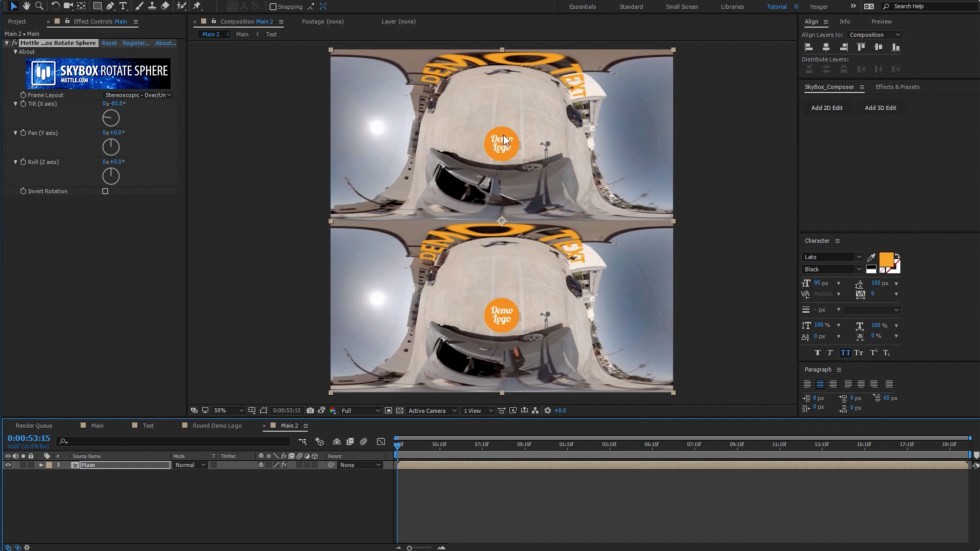
Rotate the view to see that the logo appears correctly over the Nadir.
Watch Charles present at Adobe Max 2016.
Charles Yeager is a Filmmaker & Motion Graphics Artist currently residing in Arkansas. His projects have been recognized by Canon, Video Copilot, Vimeo, Filmmaker IQ, No Film School, Film Convert, BOOM Library & Filminute. See his portfolio at yeagerfilm.com.
Charles is the author of numerous tutorials on 360/VR video production in After Effects and Premier Pro. You can find them in the tutorial section on the Mettle website.

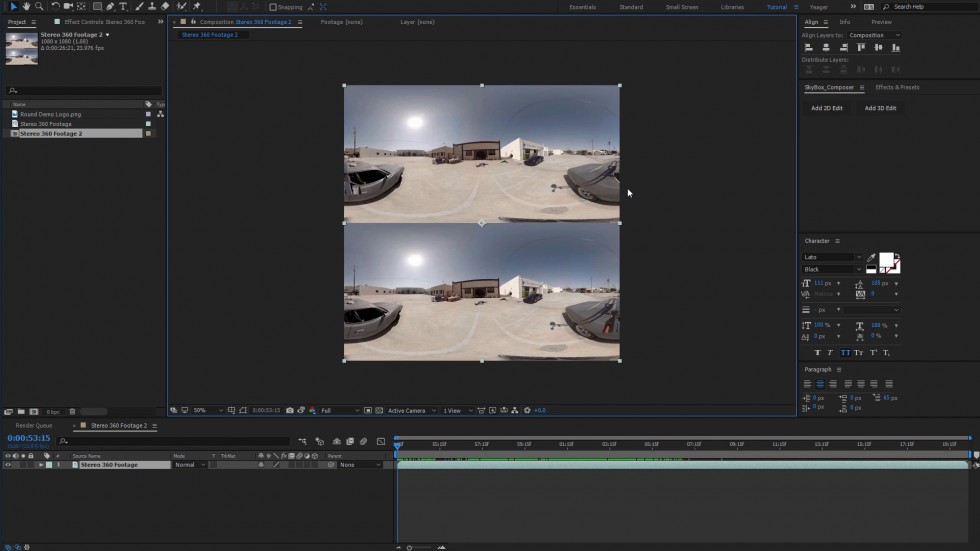

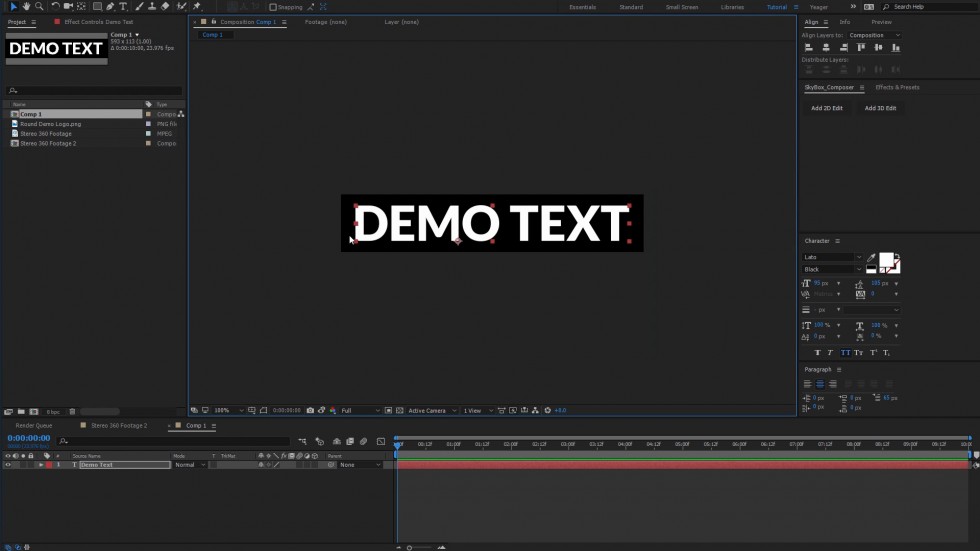


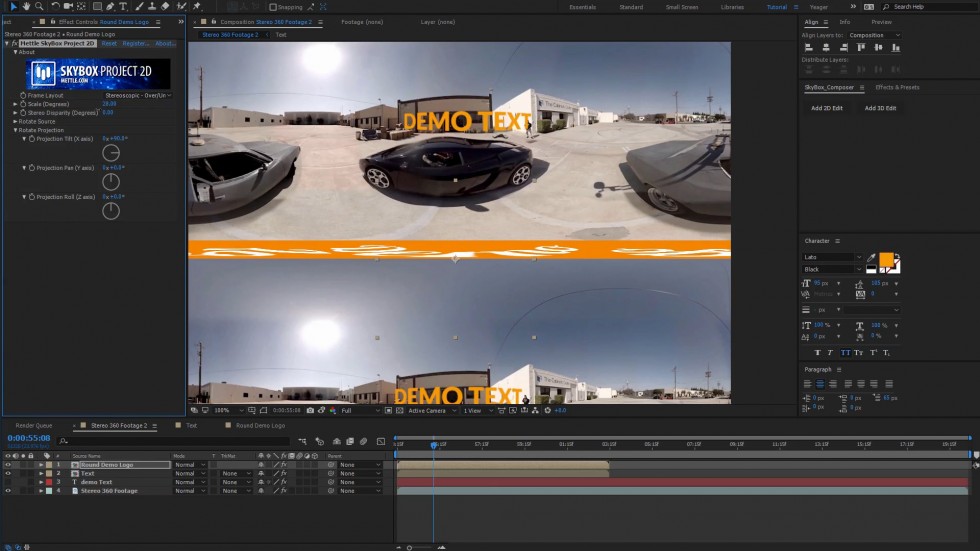

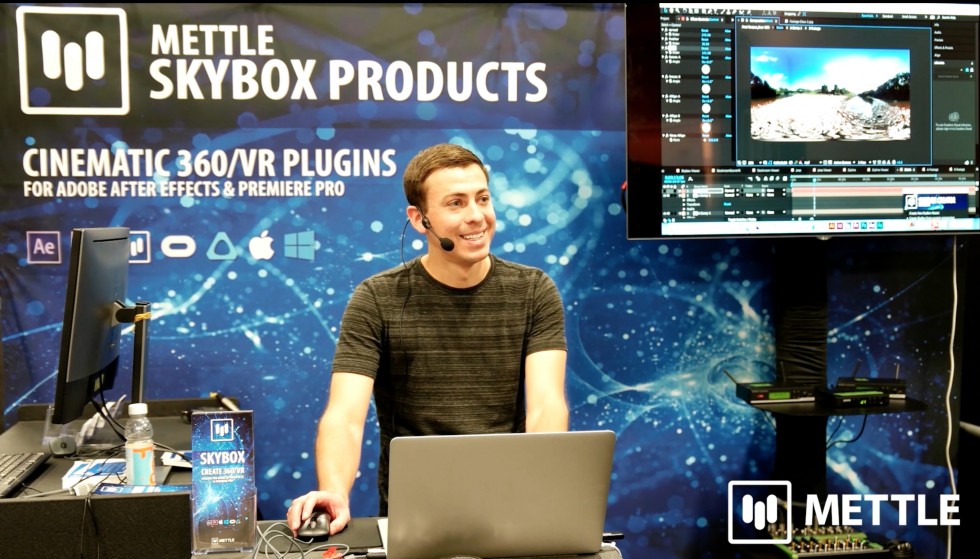
Comments