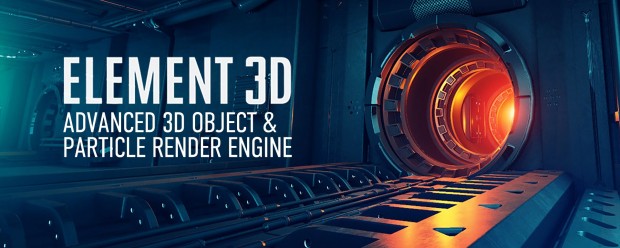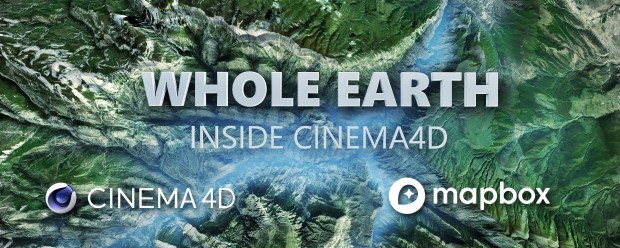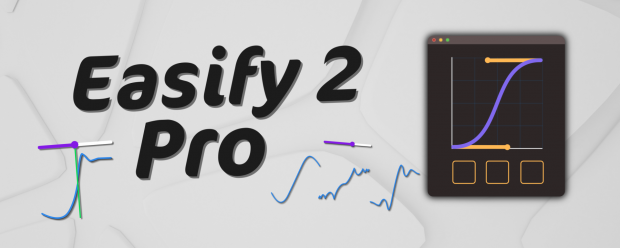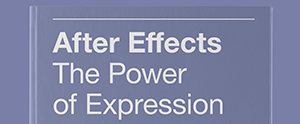-

- Compatibility After Effects
AE Shapes Blender
Add to CartNow blend shapes easily in After Effects with many great features. Control the spine path the way you want them to blend and offset the paths easily. Create and animate beautiful loops.
-

- Compatibility After Effects
Circle Rig Pro
Add to CartArrange layers in a circle - create Image Carousels, Radial Arrays, Circular Designs & Spirals. Add effector, loopable wiggle, time delay & more!
-

- Compatibility After Effects
Quick Delete & Reset 2
Add to CartEnable, Disable & Delete Expressions / Turn On and Off Effects / Reset Transformations / Delete Keyframes, Effects, Masks & Layer Markers / Process selected layers, the active composition, selected compositions or the entire project.
-
Sale

- Compatibility Premiere
Ultimate Toolkit for Premiere Pro
Add to CartSave 15% with this bundle of essential tools for Premiere Pro
Regular Price: $299.99
Special Price: $254.99
-

- Compatibility After Effects
Geometrize!
Add to CartGeometrize! Recreates images as abstract arrangements of shapes.
-

- Compatibility After Effects
- Compatibility Photoshop
- Compatibility Illustrator
Word Cloud 2
Add to CartCreate an Animated Word Cloud in After Effects, Photoshop or Illustrator. New Themes Editor, PNG export up to 8K and more...
-

- Compatibility After Effects
Liquids
Add to CartUse masks to define the area to be filled and fill it with simulated liquid in one click
-

- Compatibility After Effects
Layer Force
Add to CartPremiere Auto Paste New Feature in v1.1.Instantly generate modern transitions and slideshows based on 19 styles. Sync animations with audio and text voiceovers. Run it fully automatic or setup as you like.
-

- Compatibility After Effects
ToothPaste
Add to CartAn After Effects tool that lets you quickly paste SVGs from the clipboard.
-

- Compatibility After Effects
Automation Blocks for After Effects
Add to CartAutomation Blocks is an infinite collection of premade, one-click tools for any task. With Automation Blocks, you can fully customize all the tools, and even create your own!
-
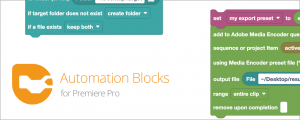
- Compatibility Premiere
Automation Blocks for Premiere Pro
Add to CartAutomation Blocks is an infinite collection of premade, one-click tools for any task. With Automation Blocks, you can fully customize all the tools, and even create your own!
$59.99 -
New

- Compatibility After Effects
- Compatibility Photoshop
- Compatibility Illustrator
FontShaper
Add to CartUse fonts in Adobe apps without needing to install them.

 Adding to cart...
Adding to cart...