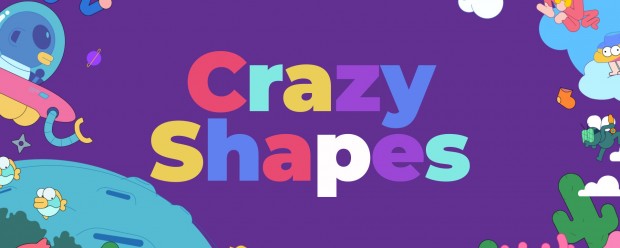Paths
-
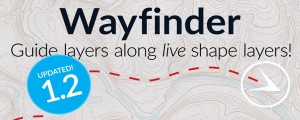
- Compatibility After Effects
Wayfinder
Add to CartWayfinder allows you to attach and guide artwork along shapes layers... even complicated or animated ones! Download the free trial.
-

- Compatibility After Effects
bq_Scale & Rotate Motion Paths 2
Scale and rotate animated motion paths in a couple of clicks.Add to Cart -

- Compatibility After Effects
Easy Clones 2
Add to CartEasy Clones is a cloning system built for 2D artwork, including Bitmap Layers, Vector Layers, Shape Layers and Precomps.
-
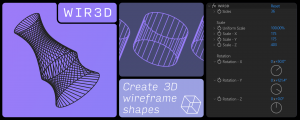
- Compatibility After Effects
WIR3D
Add to CartCreate 3D wireframe shapes from a single shape layer in After Effects.
-

- Compatibility After Effects
BAO Distortion Bundle
Add to CartGet all of BAO's distortion plugins and save 25%. Use BAO Boa to distort layers along mask paths, BAO Layer Sculptor to warp and sculpt layers with extreme precision and BAO Joint to connect and distort a layer between 2 different parents.
-

- Compatibility After Effects
Motioneer Lite
Add to CartIt's a motion engine. Copy animations (and also save with the full version), then attach or apply them to layers retaining comp / layer ratios.
-

- Compatibility After Effects
Motioneer
It's a motion library and engine. Copy or save animations, then attach or apply them to layers retaining comp/layer ratios.Add to Cart$49.99 -

- Compatibility After Effects
Vector Paint Studio
Add to CartCreate paint strokes groups to manage, edit and animate strokes all at once. Apply tracking data to the strokes to design cool paint effects
-

- Compatibility After Effects
Sticky-Web
Add to CartParent, anchor and IK your layers right in the comp! Draw the parent chain, move anchors, and rig characters faster than ever.
-

- Compatibility After Effects
Tweaks
Add to CartAdvanced control over paths, shapes, and layer distributions: + a Toolkit related: Grid, Bake and Exlode LayersFrom morphing shapes to fine-tuning paths and innovatively distributing layers, this tool will enrich your creative experience; with Tweaks, your artistic possibilities expand, limited only by your creativity.
-

- Compatibility After Effects
Reveal Matte
Add to CartCreate a matte on the path of moving objects and reveal the layers in this path.
-

- Compatibility After Effects
Extrudalizer
Add to CartExtrudalizer allows you to extrude any 2D shape layer into virtual 3D space, control its depth, position, rotation, and scale. You can set up appearance, animation, and even manipulate the original 2D path with the Extrudalized shape repeating this manipulation. The script is 100% Lottie compatible for web use (bake expressions to keyframes for mobile app use) and can be exported using the Bodymovin plugin.

 Adding to cart...
Adding to cart...