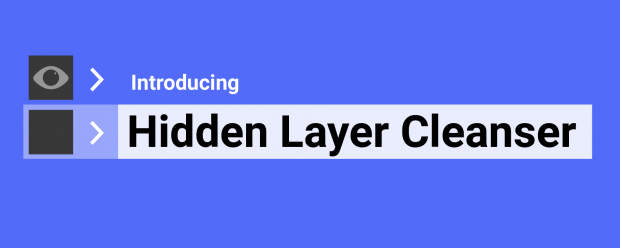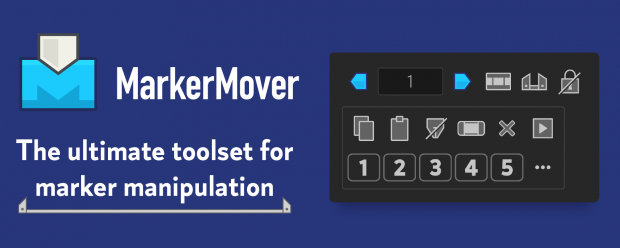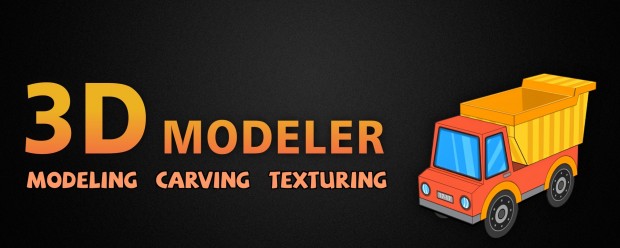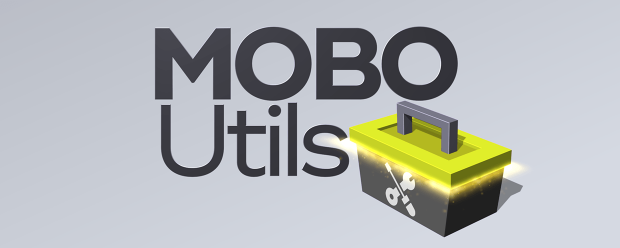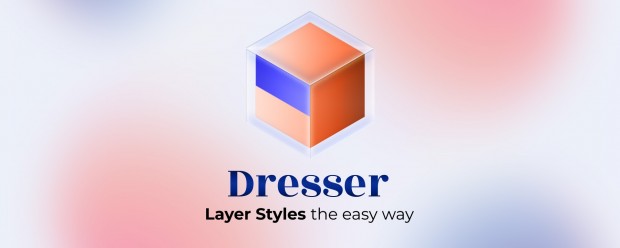Layers
-

- Compatibility After Effects
Break It!
Add to CartA simple-to-use tool to shatter and break objects in After Effects.
-

- Compatibility After Effects
pt_Multiplane
Add to CartTurn layered artwork into 3D multiplanes, adding depth without affecting shot composition.
-

- Compatibility After Effects
pt_LayerMarkers
Split layers using their layer markers, or add markers at cut points to assist comp navigation.Add to Cart -
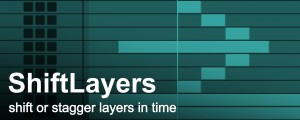
- Compatibility After Effects
pt_ShiftLayers
Quickly shift or stagger selected layers in time.Add to Cart$9.99 -

- Compatibility After Effects
Layer Force
Add to CartPremiere Auto Paste New Feature in v1.1.Instantly generate modern transitions and slideshows based on 19 styles. Sync animations with audio and text voiceovers. Run it fully automatic or setup as you like.
-

- Compatibility After Effects
Matte Tool 2
Add to Cart20 tools that make it easier to work with mattes and layers in After Effects. New: 4 new tools, new responsive UI and many more tweaks and fixes!
-

- Compatibility After Effects
Flatten Layers 2
Add to CartGroup and flatten layers without pre-rendering! The selected layers will be flattened to a single layer in the background without any quality loss or rendering. Easily switch between the flattened and unflattened layers
-

- Compatibility After Effects
Randomatic 2
Add to CartThe perfect solution for creating random values on 2D, 3D and color properties in After Effects. Also randomize layers!
-

- Compatibility After Effects
Polka Dots Maker
Add to CartPolka Dots Maker generates polka dots very easily in After Effects. Works very fast!
-

- Compatibility After Effects
Blend Scatter
Add to CartBlend Scatter is a tool for After Effects that blends and scatters properties. Easy to use!
-

- Compatibility After Effects
Shape Library
Add to CartSave and create custom shapes in Shape Library! Easy to use!
-

- Compatibility After Effects
Workflower 2
Messy After Effects comps? Create layer groups, apply adjustment layers to selected layers, clone layers, merge mattes, and more!Add to Cart

 Adding to cart...
Adding to cart...