Very informative 5 part tutorials series on keying in After Effects featuring Composite Brush and BG Renderer by Chris Zwar
Tools used
- Composite Brush
- BG Renderer
- Primatte
- Keylight
Author Notes
Nothing says visual fx like a greenscreen. The image of a film set covered with blue or green fabric has become synonymous with visual effects. Keying has become such an important part of video production that it’s easy to underestimate how much there is to learn about the process, and it’s easy to overestimate how easy it is.
In this 5-part series, I’ll be looking at chromakey in After Effects and offering a range of background information, tips, tricks, trivia, and general insight that’s come from working with After Effects for over 20 years. Read on at ProVideo Coalition
Submit
If you would like to submit a piece for inclusion in our INSPIRATION category please submit it to us here or tag #aescripts on Instagram.

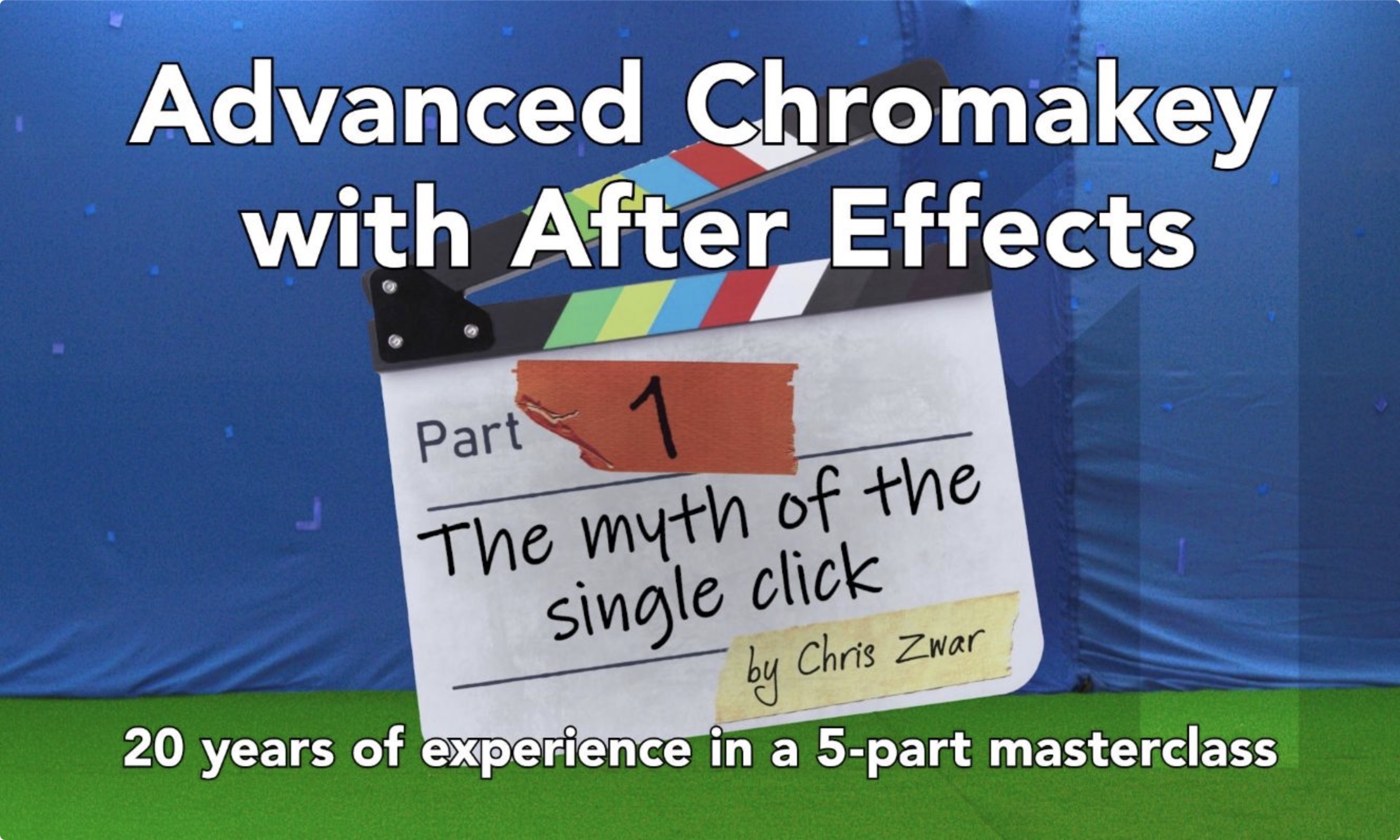
Comments