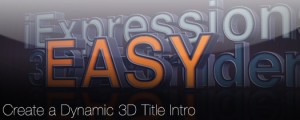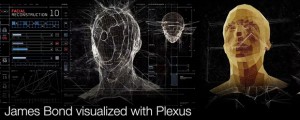
When a cutting-edge computer visualization of James Bond's head was necessary Navarro Parker and Bradley G Munkowitz (aka Gmunk) were called to do the task. We were lucky enough to score an interview with Navarro about his process and life in general.
Read More