
Learn how to use Mosh Maps in Datamosh 2 for After Effects. Mosh Maps are a new feature that allows users to drive which regions of the video canvas are moshed
Read More
Learn how to use Mosh Maps in Datamosh 2 for After Effects. Mosh Maps are a new feature that allows users to drive which regions of the video canvas are moshed
Read More
Learn how to create 3D character animation in After Effects using Limber, Flow and EaseCopy by Keyframe Academy
Read More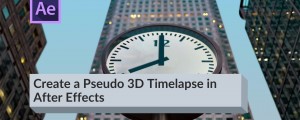
Learn how to use the powerful Projection 3D extension in After Effects to create a pseudo-3D timelapse shot using only still images.
Read More
If you’re totally new to character animation in After Effects, there’s no quicker or easier way to get started than with Limber Lite. In this short video I’ll show you how to add limbs to a simple character and make them work within the animation.
Read More
If you’re totally new to character animation in After Effects, there’s no quicker or easier way to get started than with Limber Lite. In this short video I’ll show you the basics of how it works and how to alter the look of the limbs to suit different characters.
Read More
Learn how to automate your editing workflow in Premiere Pro using Silence Remover by Animation Gym
Read More
Learn how to use CompsFromSpreadsheet and GifGun in After Effects to create animated NFT collections by NirinA
Read More