
Aton Sanz-Katz, Animator/Director at DreamWorksTV shows how to create an underwater 360 scene from 2D PhotoShop images using SkyBox Studio.

Aton Sanz-Katz, Animator/Director at DreamWorksTV shows how to create an underwater 360 scene from 2D PhotoShop images using SkyBox Studio.
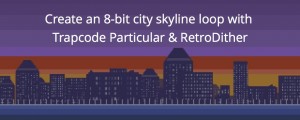
Dominic Pons shows how to create an 8-bit city skyline loop with Trapcode Particular & RetroDither in #AfterEffects. Includes free project download.
Read More
Learn how to stabilize the horizon on moving camera 360º/VR shots using mocha Pro 5 plug-in and Skybox Studio.
Read More
In this (very) short video, Product Manager Martin Brennand shows you how to work around a clipboard limitation in Adobe After Effects CC when using the new mocha Pro 5 Plug-in.
Read More
Charles Yeager shows us how to stitch 360° footage in After Effects using the SkyBox Studio 360/VR plugin. This method gives better control than the automatic stitching app that comes with the camera. Got some 2-camera 360° footage? Try it out yourself with the free downloadable project.
Read More
Learn how to use Paint & Stick in #AfterEffects to roto on top of live footage to achieve a professional looking hand-animated effect.
Read More
A quick tutorial to learn how to remove objects without manual clone and paint using the Mocha Pro Plug-In.
Read More
Learn how to adjust the tempo of one song to match the tempo of another one in order to create a smooth transition between them using BeatEdit for Premiere Pro to do the beat detection and Adobe Audition to change the speed of the song without creating a pitch shift.
Read More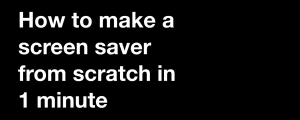
In this quick tutorial we create a looping screensaver from scratch and render it directly to a screensaver with installer using Screen Saver Exporter for #AfterEffects and #PremierePro
Read More
In this tutorial, Charles Yeager shows how to create a 360 video without 360 footage. He uses Mettle SkyBox Studio in After Effects to build his 360 scene. He shoots himself against a greenscreen, and places the keyed 2D footage on top of an Element 3D cityscape, and inside a virtual 360 room.
Read More
This tutorial demonstrates a simple method of integrating MonkeyCam Pro and Video Copilot’s Element 3D to create complex camera moves in 3D space.
Read More
This tutorial focuses on some techniques used to combine TypeMonkey with MonkeyCam Pro, adding a wide range of new effects to TypeMonkey. The techniques can also be used on LayerMonkey, MotionMonkey and CircusMonkey.
Read More
Learn how to use Paint & Stick in #AfterEffects to give your 3D renders some more personality by adding animated flair elements quickly and easily.
Read More
Using the power of Property Effector, this tutorial will show you how to create an animated Hypercube using Shape Layers in #AfterEffects
Read More
In this tutorial, we show how to use mocha Pro for masking and tracking on equirectangular (LatLong) footage. Skybox Studio is used to convert the distorted footage to a "flattened cubic cross" view and the new mocha Pro 5 plug-in is used for tracking & masking.
Read More
Create a dynamic audio visualizer using Property Effector and Trapcode Particular in #AfterEffects
Read More