
In this tutorial we’ll use the new features in Plexus 2 to create a theatrical style logo animation using just one layer! Consider this a tutorial on how to work with text in the new Plexus 2.
Read More
In this After Effects Tutorial we create a talking tree. While this is usually a lot of manual work and requires a lot of keyframes to animate the mouth, we are going to automate it with the tool Auto Lip-Sync.
Read More
In this tutorial we create an effect that is currently quite popular: We create a futuristic, semi-transparent communication screen that is attached to a persons fingers.
Read More
In this tutorial, learn how to create a logo animation using After Effects and various tools from the Trapcode Suite. To make the animation react in sync to the audio, we combine Trapcode Sound Keys with Audio iExpression
Read More
In this tutorial you learn how to turn a graffiti painting on a wall into a living person. This effect is inspired by the Brush With Death clip.
Read More
This mini-tutorial shows how to quickly create a glitchy type animation that can be composited on top of other footage. Great for title sequences or mal-functioning computer displays.

This tutorial shows how to use iExpressions and 3D Extruder to make a sound syncronized kinetic type animation. Watch for the use of Zorro to help keep the timeline organized and improve the workflow.
Read More
This tutorial shows how to make pans ultra-smooth by stabilizing them using Mocha and After Effects.
Read More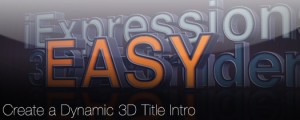
This tutorial shows you how to create this fully dynamic, fully 3D title intro animation all in After Effects quickly and easily without having to write a single line of code.
Read More
Learn how to create a very cool Finger Tutting (aka Finger Dancing) remix video using Plexus.
Read More
Learn how to create a 3D "plexus particle stream" using Plexus, Particular and Optical Flares
Read More