
This is a live demo recorded at the aescripts + aeplugins booth at NAB 2014. Mathias explains how to create some motion graphics in After Effects with the help of iExpressions.
Read More
This is a live demo recorded at the aescripts + aeplugins booth at NAB 2014. Mathias explains how to create some motion graphics in After Effects with the help of iExpressions.
Read More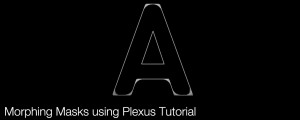
This tutorial was inspired by the A-Z video by by Yen Hung Lin (Jeff). Gardner Raymond decided to break it down and show you how it was accomplished, and in the process, realized that the more valuable lesson here is that of easily creating different mask shapes and morphing between them. This method will work with not only Plexus, but also any other effect that uses mask paths.
Read More
In this tutorial Feroz Quazi covers Plexus + how to make it react to the audio (using simple expression) and also using the AE Shader Effector in subtle ways to help the art pop.

Resolution Media created an amazing animation that uses Newton 2 to create a Rube Goldberg machine which is pretty amazing. We featured it in our inspiration feed and Motion Boutique asked them for a breakdown and they kindly replied. Enjoy
Read More
Learn how to dynamically connect animations of your project to markers. In particular we cover how to control a Sure Target camera with markers using iExpressions.
Read More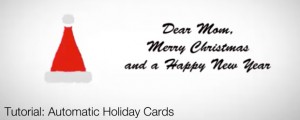
Create personalized holiday video cards for all your friends - fully automatic with data from a spreadsheet. In addition to doing such batch processes in AE, you also learn how to automatically align texts - which is crucial if you create hundreds of variants of your clip and don't want to fix each of them manually.
Read MorePlanar tracking, masking & 3D camera solving. In this tutorial, use mocha Pro and After Effects to design a dynamic animated, tracked graphic. Use mocha Pro for camera solve and object tracking in 3D, which can then be exported to AE to drive Plexus.
Read More
This tutorial by Eran Stern shows some nice tips and tricks on how to customize a TypeMonkey animation.
Read More
Learn how to create physically accurate ropes as we make use of the new "Joints" option in Newton 2.
Read More
In this Aetuts+ tutorial you will learn how to use Newton to simulate liquid that interacts with the container it is being poured into.
Read More
This tutorial shows how quickly and easily TypeMonkey Kinetic Type Generator for After Effects will automatically sync to voice overs using Premiere Pro (or Soundbooth) Analyze Content feature. Expert knowledge of After Effects or Premiere Pro not required. There's also some great tips on how to enhance the final look.
Read More
This quick tutorial shows how easy it is to use Animated Typefaces with TypeMonkey. It also shows how to use Characteristic to set the Animated Type and colorLibrary to use a Kuler color palette.
Read More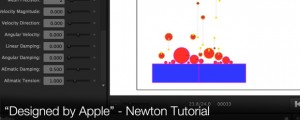
This tutorial shows how to use Newton to create the physics simulation sections of the "Designed by Apple" spot created by Buck.
Read More
This tutorial will show you how to use VC Element and Locations.jsx to create a globe in 3D space with a geo marker and text overlay.
Read More
In this After Effects tutorial I show an automatic way how to play sounds at each marker, how to modify properties at each marker and how to time remap clips at each marker.
Read More
In this 2-part tutorial we will show you how to create complex 3D animations that can be integrated into live footage without leaving After Effects. We achieve this by using exciting new tools such as Element 3D to create the 3D models and Elementary for the live footage integration.
Read MoreIn this tutorial you will learn how to use a whole bunch of useful tools to improve your 3D tracking and compositing workflow.
Read More