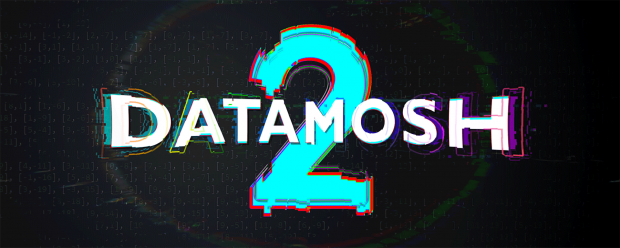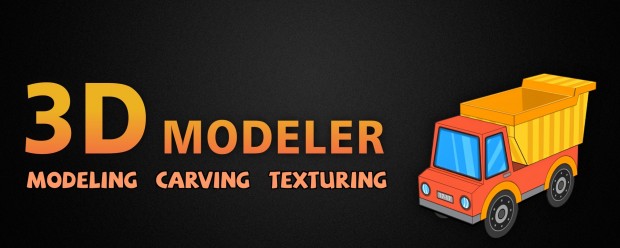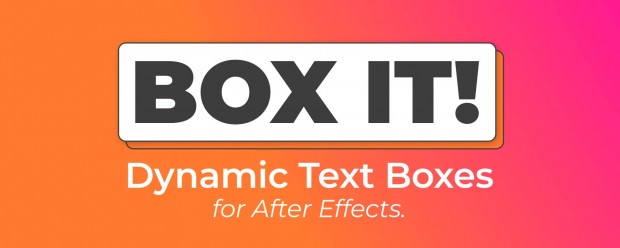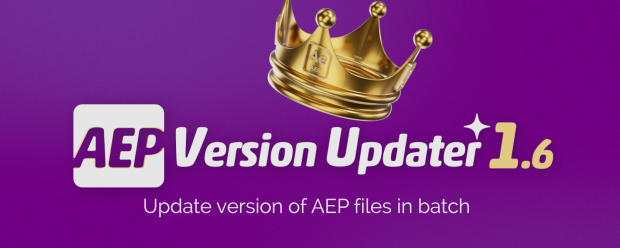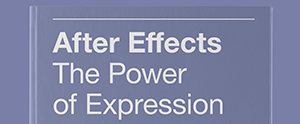-

- Compatibility After Effects
- Compatibility Premiere
- Compatibility Nuke
- Compatibility Davinci Resolve
Transition Master 2 Pro
Add to CartNative Transition Plugin for DaVinci Resolve, Adobe Premiere Pro and After Effects. Create, export and sell your own transitions or choose from a large transition presets library. It has never been that easy to create stunning native drag and drop transitions this quickly.
New in Transition Master 2: Image Driven Transitions
-

- Compatibility After Effects
Skin Retouch
Easy beauty retouching - smooth the skin but preserve the fine details of the skin texture.Add to Cart -

- Compatibility After Effects
Tracker2Mask
Move masks with trackpoints. Importantly, you don't need one trackpoint for each maskpoint.Add to Cart -

- Compatibility After Effects
MaskTracker+
Move layers, make corner pins, stabilize clips and create stabilized precomps with the AE mask tracker.Add to Cart -

- Compatibility After Effects
Broadcast Bundle for Squash & Stretch Pro
This bundle includes 130 behaviors and more than 200 sound effects for Squash & Stretch Pro, all with a subtle, elegant style.Add to Cart -

- Compatibility After Effects
Glitch Bundle for Squash & Stretch Pro
Add to CartThis bundle includes 18 behaviors with 69 variants and more than 50 sound effects to create glitch effects with Squash & Stretch Pro.
-

- Compatibility After Effects
Cartoon Bundle for Squash & Stretch Pro
Add to CartThis bundle extends Squash & Stretch Pro with various behaviors and sounds to give your animations an organic and fun cartoon style.
-

- Compatibility Cinema 4d
Flash Buffer Pro
Add to CartCinema 4D Object Buffer manager. Dramatically improve your workflow.
-

- Compatibility Cinema 4d
Fast Spline Connector 2
Connect spline segments in Cinema 4D fast and easy!Add to Cart -

-

- Compatibility Cinema 4d
Target 4D
Add to CartFast and easy way to move or copy selected objects onto any surface in Cinema 4D!
-

- Compatibility Cinema 4d
Custom Buttons for Cinema 4D
Add to CartCreate user command buttons assigned to specific presets in Cinema 4D.

 Adding to cart...
Adding to cart...